Success with a WordPress membership site goes beyond just providing access to exclusive content or services. The idea is to make the process of becoming a member simple, keep the payments coming in securely, and make sure management is painless for the admins.
That is where WordPress membership plugins come in, making managing memberships, handling subscriptions, and protecting premium content easy as you build an online course, a community, or a subscription-based website.
Now, let’s have a look at certain top-rated WordPress membership plugins to grow your community, effectively manage memberships, and promote higher activities amongst users.
1. MyCred
Pricing: Starts from $99 per year for 1 site. Get 10% Discount.
WPdiscounts
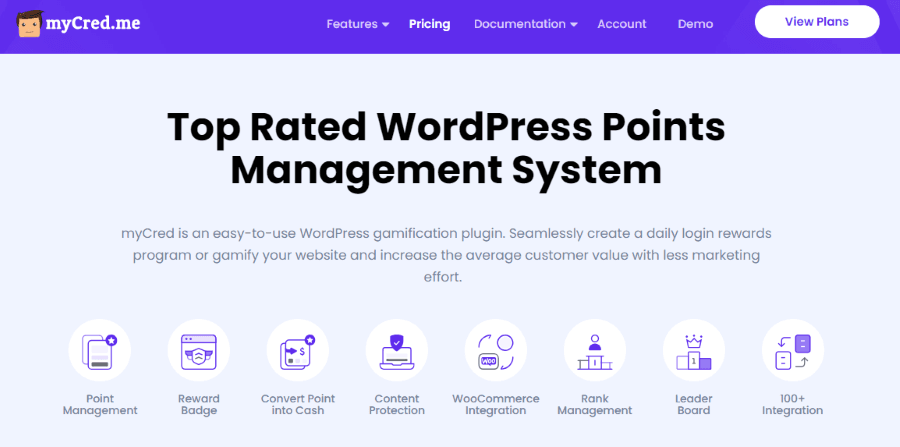
MyCred stands out as a versatile and powerful points management plugin that allows you to gamify your WordPress membership site. This plugin adds a new dimension to membership management by rewarding users for specific actions, such as making purchases, interacting with content, or even logging in regularly. For site owners looking to encourage engagement, MyCred is the go-to option.
Key Features:
- Points System: Award points to members for actions like content consumption, purchases, or participation in discussions.
- Badge and Rank System: Motivate members with badges and ranks that unlock as they engage more with your site.
- WooCommerce Integration: Easily sync with WooCommerce, allowing users to earn and spend points in your online store.
- Comprehensive Add-Ons: Expand functionality with add-ons for analytics, leaderboards, and even point conversions.
“MyCred transforms user engagement into a rewarding experience, motivating members to participate more by offering points, badges, and ranks.”
Why Choose MyCred?
MyCred is perfect for membership sites that rely on user interaction and community engagement. By rewarding members for their activity, you can increase retention, incentivize participation, and foster a loyal community. It’s an excellent option for sites that want to integrate gamification, whether you’re running an educational platform, a subscription-based community, or an e-commerce site looking to offer loyalty rewards.
2. SureMembers
Pricing: Starts from $99 per year for 1 site. Get $30 Discount.
No Coupon Req.
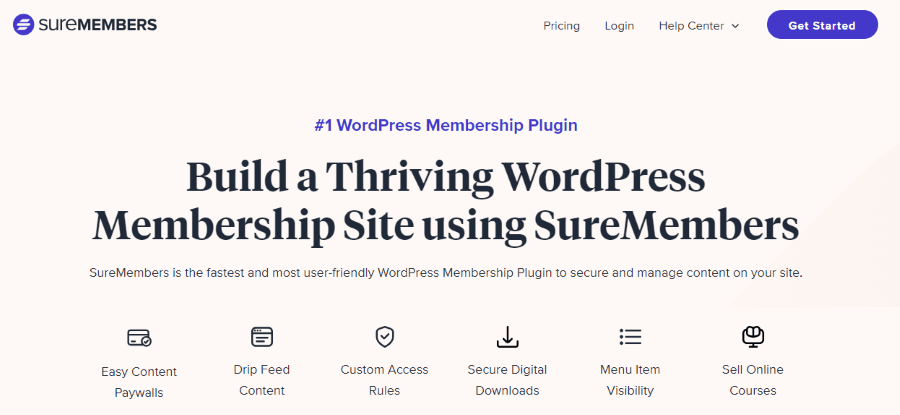
SureMembers is one of the newer WordPress membership plugins, but it has started gaining a reputation pretty fast due to its simplicity combined with powerful features. This plugin is well worth considering if you want to handle most of your membership needs in a no-nonsense manner without too many compromises regarding flexibility.
Key Features:
- Protection of Content: SureMembers allows the protection of pages and posts or any type of content quite easily.
- Multi-Gateway: It is integrated with a number of popular payment gateways for smooth recurring payments.
- Drip Content: It gives you control over when members gain access to certain content, which helps improve retention in both cases.
“I have used all the existing WordPress membership plugins and can confidently say that nothing comes close to how easy it is to set up SureMembers.”
Jessie Trevino
Why Choose SureMembers?
SureMembers is ideal for any user who wants to avoid wasting time on the configuration of a membership site but at the same time needs a flexible solution for subscription blogs, communities, or e-learning websites without the headache of managing all the members.
3. Password Protected Pro
Pricing: Starts from $59.99 per year or $149.99 once for 1 site. Get 10% Discount.
WPdiscounts
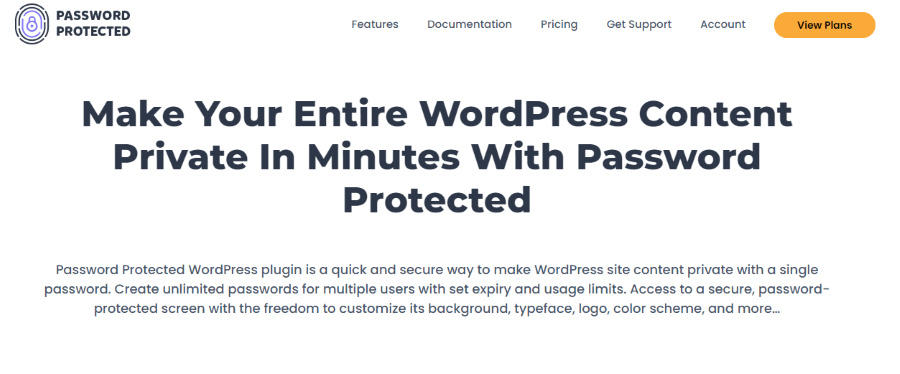
Password Protected Pro is built for those website owners who want to restrict areas of their site without relying on complex user roles or memberships. This plugin is suitable for communities that require little to no technical knowledge and enables any user to easily protect content by setting a password.
Key Features:
- Easy to Use: It is easy to set up protection for any page and post with a password.
- User-Specific Access: It allows you to grant access to a specific member or group.
- Custom password: PasswordProtected adds an additional layer of security, allowing the creation and personalization of passwords for every different group.
“Love this plugin I used Password Protected for 1 year, and it was an essential Plug-In. I have just now upgraded to Pro. Excellent plugin!”
Daniel Rayb
Why Use Password Protected Pro?
This is just the right plugin for anyone who needs quick protection of content without a full membership system. Great for business documents, private blog posts, or temporary content access.
4. MemberDashWP
Pricing: Starts from $199 per year for 1 site.
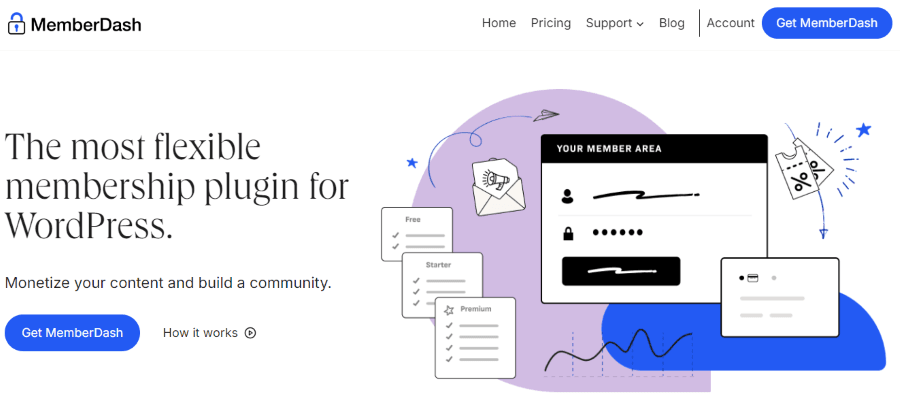
MemberDash is an all-inclusive membership plugin that includes some of the most advanced membership management tools with deep reporting and integrations. It would work best for websites that require a solid solution to manage subscriptions, memberships, and payments.
MemberDash is a product made by the same team behind LearnDash, this plugin is a reliable, mature, and regularly updated membership WordPress plugins.
Key Features:
- Friendly Dashboard: MemberDash’s admin panel is friendly and enforces the rapid management of members.
- Email Marketing Integration: You can integrate it with MailChimp or other email services to engage your members.
- Comprehensive Reporting: It provides an in-depth analysis of membership activity, payments, and subscription trends.
Why Choose MemberDash?
MemberDash is ultimately perfect for businesses wanting more extensive member management. Whether it’s an e-learning site or a premium membership offer, the integration with email services and detailed reporting principles make it efficient.
5. MemberPress
Pricing: Starts from $359 per year for 1 site. Get 50% Discount.
No Coupon Req.
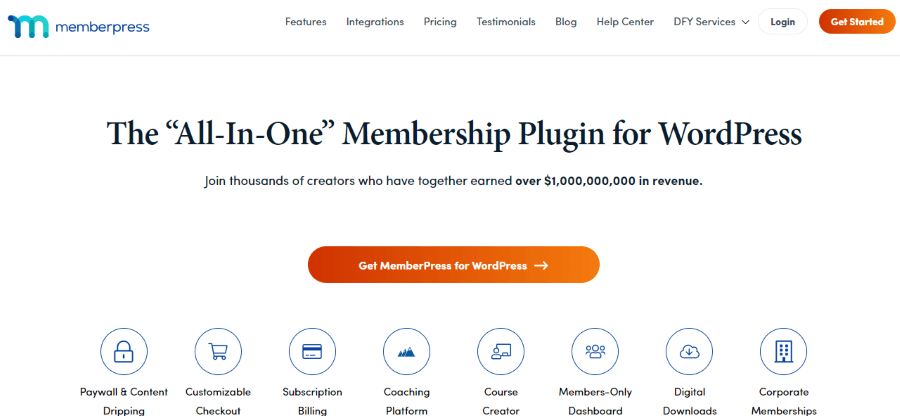
MemberPress is one of the more popular membership plugins out there and for a great reason. It combines flexibility, ease of use, and powerful features. From total beginners to super advanced users, MemberPress has what you need to establish and grow your membership-based business. It is outfitted with everything from basic content protection to more advanced course-creation capabilities.
Key Features:
- Content Drip: It gives you full control over how and when your members access premium content.
- Payment Integrations: It supports major gateways like PayPal, Stripe, and Authorize.net.
- Coupons and Discounts: It enables you to create promotions and manage discount codes to acquire new members faster and more easily.
“The plugin is truly an all-in-one for whoever wants to protect and monetize some of its content. Also, the customer service has been very quick to answer a question I had.“
Yerima
Why Choose MemberPress?
If you need a versatile plugin that can be scaled, then MemberPress is great. It works great for online courses, subscription-based websites, and communities seeking robust functionality.
6. Restrict Content Pro
Pricing: Starts from $99 per year for 1 site.
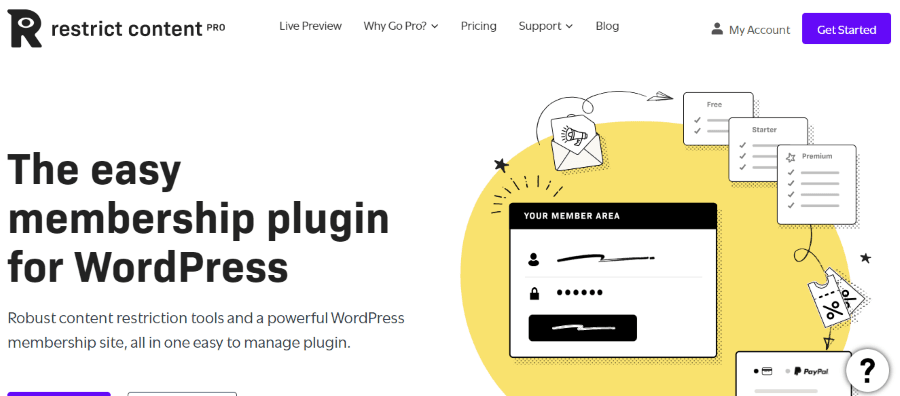
Another powerful choice for building membership sites is Restrict Content Pro. This plugin puts a lot of emphasis on protecting content and, at the same time, building and managing subscription and payment systems. It is ideal if you wish to lock down areas of your website and charge for premium content.
Key Features:
- Multi-level membership: It provides you with free, premium, and tiered membership options.
- Drip Content: You can create content to be released at intervals over time to keep members engaged.
- Detailed Reports: It gives you insights into your membership site’s performance with detailed reports on revenue, memberships, and cancellations.
“When it comes to more advanced customizations, Restrict Content Pro is a developer’s dream. It’s simple and lightweight but also powerful and extensible. It’s one of the first plugins I install on every project.“
Geoff Graham, css-tricks.com
Why Choose Restrict Content Pro?
This plugin is ideal for content creators, online educators, and businesses that want to offer flexible membership levels while keeping premium content secure.
7. Paid Memberships Pro
Pricing: Starts from $347 per year for 1 site. Get 50% Discount.
FIRSTYEAR50
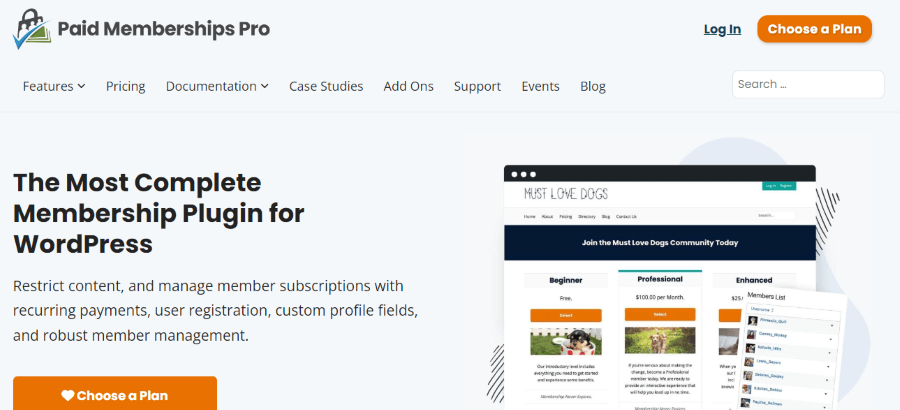
Paid Memberships Pro is fully open-source, and the free version of this plugin offers many features that other membership plugins hide behind a paywall. Equipped with powerful extensions and integrations, the Paid Memberships Pro plugin is suitable for businesses or communities seeking detailed membership solutions that cater to various use cases..
Key Features:
- Unlimited Membership Levels: You can configure as many membership levels as required and provide free trials.
- Email Notifications: It allows you to automate member communication through email alerts and updates.
- Add-ons and Integrations: You can extend Paid Memberships Pro’s functionality using dozens of free add-ons for specific needs.
“I highly recommend it! After trying a bunch of different solutions for my online course membership, it became pretty obvious that Paid Memberships Pro was the best choice.“
Joe Casabona, Podcast Coach and Educator
Why Choose Paid Memberships Pro?
This is an excellent solution if you’re on a limited budget or want to test membership site options without committing to paid plugins. It’s ideal for small businesses, nonprofits, or those wishing to scale membership offerings gradually.
8. WooCommerce Memberships
Pricing: Starts from $199 per year for 1 site.
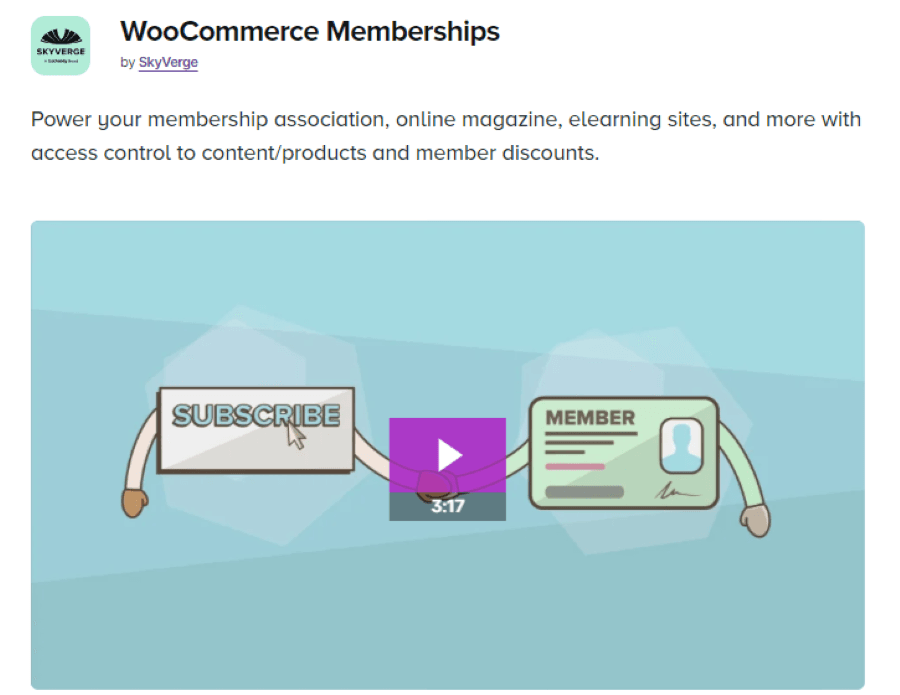
For those familiar with WooCommerce, WooCommerce Memberships is a natural choice. This plugin integrates directly with WooCommerce, allowing you to sell memberships alongside other products. It is a great option for adding memberships to an existing WooCommerce store.
Key Features:
- Sell Memberships with WooCommerce: It enables you to manage memberships, products, and payments all within WooCommerce.
- Content Access Control: You can limit access to specific content based on membership levels.
- Drip Content: It allows the gradual release of content over time to keep members engaged.
“This is maybe one of the easiest and cleanest plugins when it comes to configuration…it’s super clean and easy to manage. You’re gonna love this plugin.” –
Chris Lema
Why Choose WooCommerce Memberships?
If WooCommerce powers your website and you want to add memberships, this plugin is an easy choice. It’s perfect for entrepreneurs combining e-commerce with memberships, whether selling digital products, services, or content.
More Considerations To Build a Membership Website
Membership websites have a lot of moving parts, and it takes a lot of effort to design, build and maintain it. That is why we are going to recommend a few plugins, and services you should consider to build the best membership WordPress website that offers a consistent experience to website administrators and its visitors.
- Page Builder: Breakdance, Brizy, Divi, WP Bakery
- Theme: WP Astra, KadenceWP
- Managed WordPress Hosting: HostWP.io with LiteSpeed Enterprise Servers
- Security Plugins: WP Security Ninja, Solid Security, WP Activity Log
- Performance Plugins: Perfmatters, NitroPack
- Backup Plugins: WPVivid
- Analytics: Analytify
- Others: LoginPress, MainWP
Final Thoughts
Choosing the right WordPress membership plugin depends on your needs, from protecting content to managing complex membership tiers. SureMembers offers simplicity and efficiency, while MemberDash and MemberPress provide powerful tools for growing businesses. For those on a budget, Paid Memberships Pro provides a robust solution without upfront costs.
Selecting the right plugin for your membership site will smooth out the operations and create an engaging experience for members, driving growth and retention.
