Are you in search of a flexible and reliable premium membership plugin for WordPress? Then, read this ARMember plugin review as we showcase the best all-in-one WordPress Membership Plugin. ARMember has a free, generous plan that you can use to create a fully functional WordPress membership website, but if you need more functionality and control, then you can buy the pro versions of ARMember that start at $69/year. Pro plans are up to 60% discount at the time of writing this review.
What is ARMember?
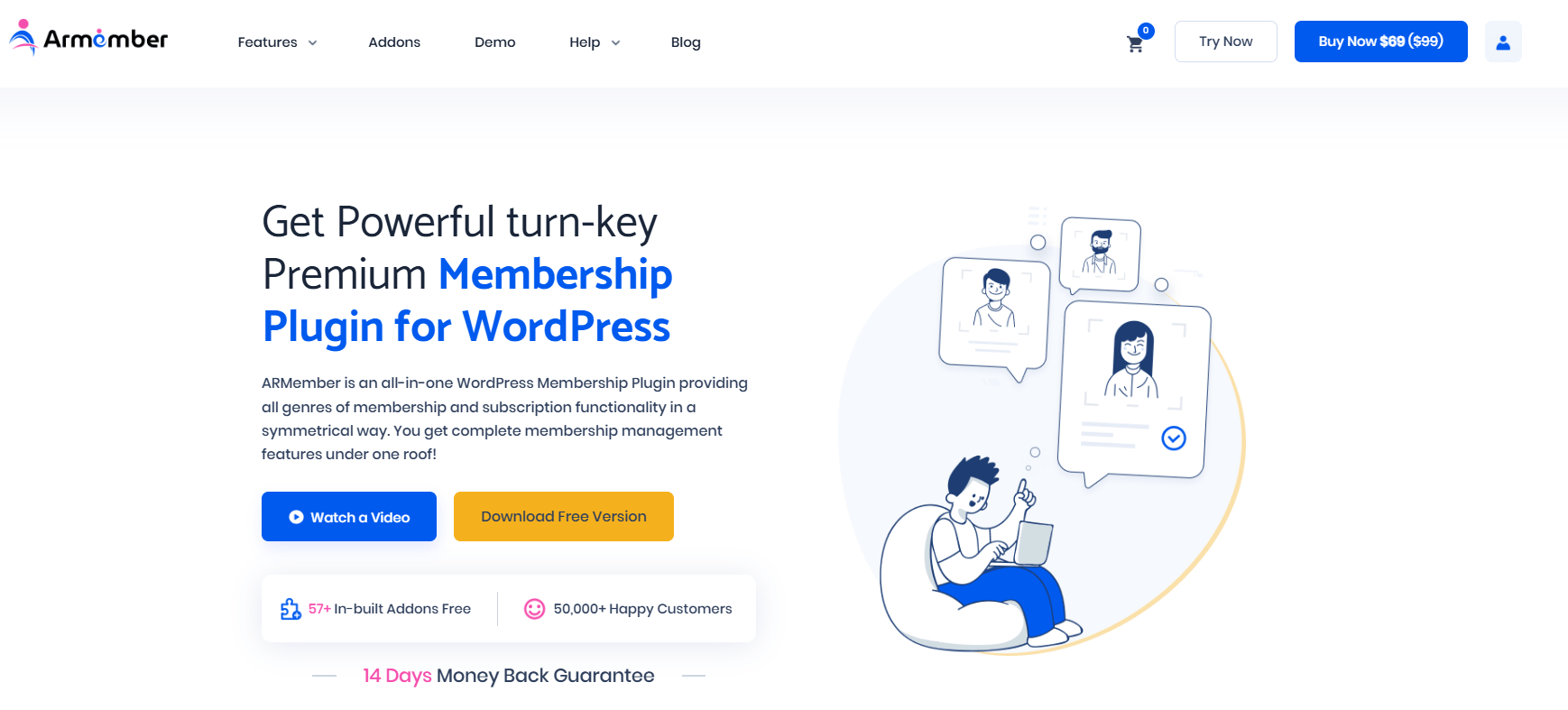
ARMember is a comprehensive, all-in-one WordPress Membership plugin designed to meet the demands of all facets of WordPress websites with its highly effective membership and subscription capabilities.
ARMember is suitable for various niches, including business consulting services, online courses or LMS websites, online communities and forums, corporate training and networking, premium news platforms, digital stores with custom membership or plans, etc.
ARMember allows you to monetize your WordPress sites with various pricing models and billing cycles, membership levels, gated or premium content, etc.
ARMember Review: How to Install ARMember
You can install ARMember on your WordPress site just like any other WordPress plugin. You have to first download the plugin. You can download the pro version of the ARMember plugin from their website by logging into your ARMember account, then going to My Downloads and downloading the plugin.
There are also add-ons that you can download if needed, such as 2FA, Direct login, and integration with popular email marketing platforms. ARMember has useful addons that are coupled with it, which means you won’t need to buy any other plugins.
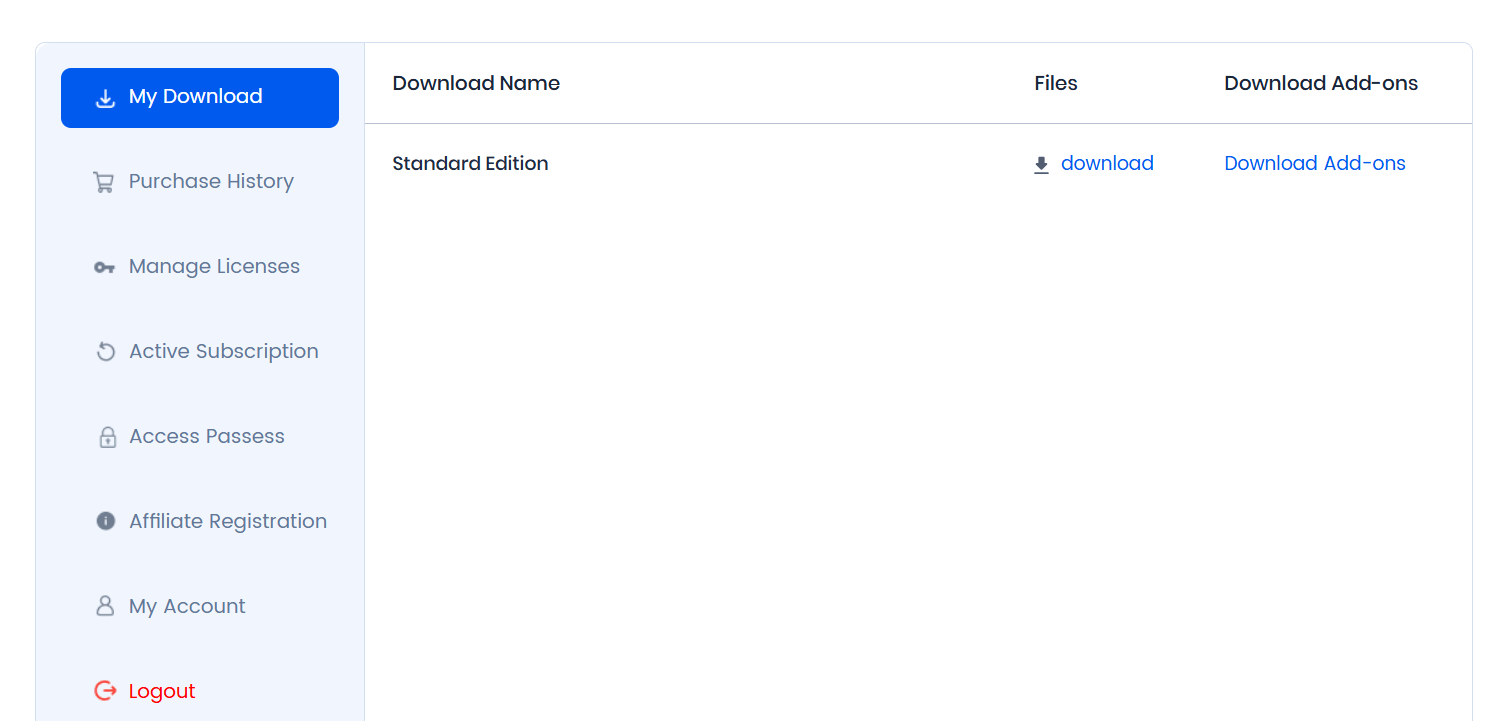
After downloading the plugin file, you need to upload it to your WordPress site.
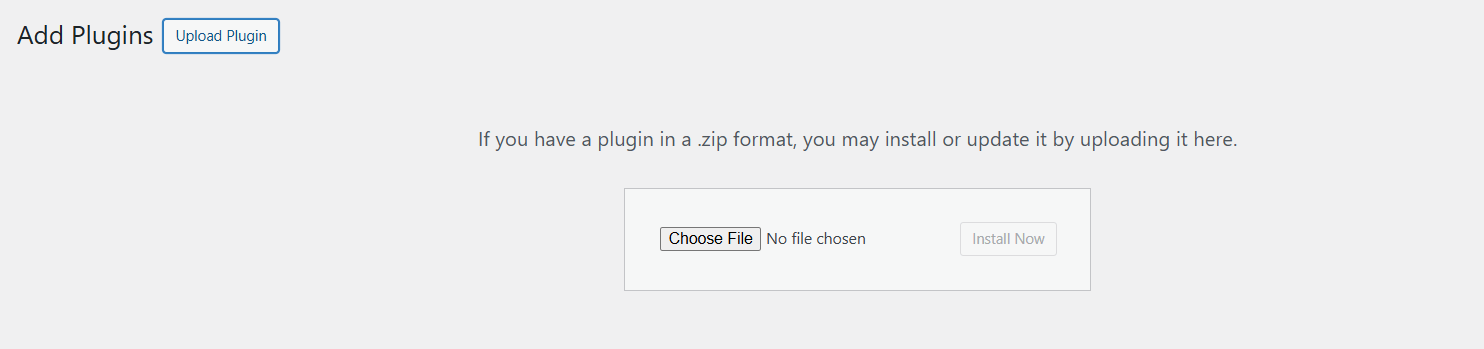
Once uploaded, you can activate the plugin on your site. Then select ARMember from the left panel of your WordPress dashboard. Then you should click the Getting Started button to launch the ARMember setup wizard.
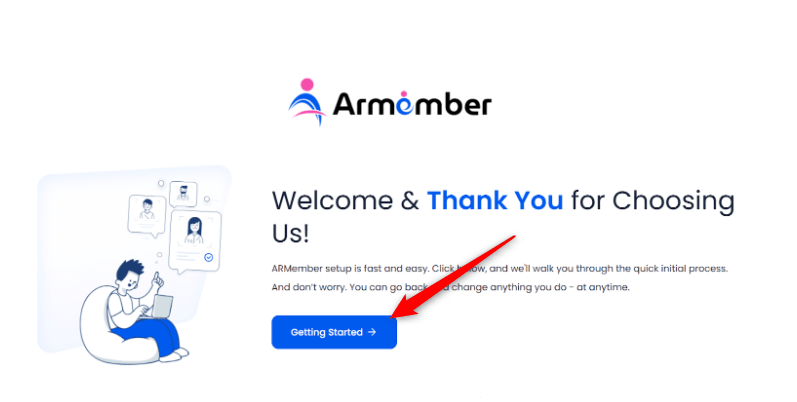
The first step is to provide your name, email address, and purchase code.
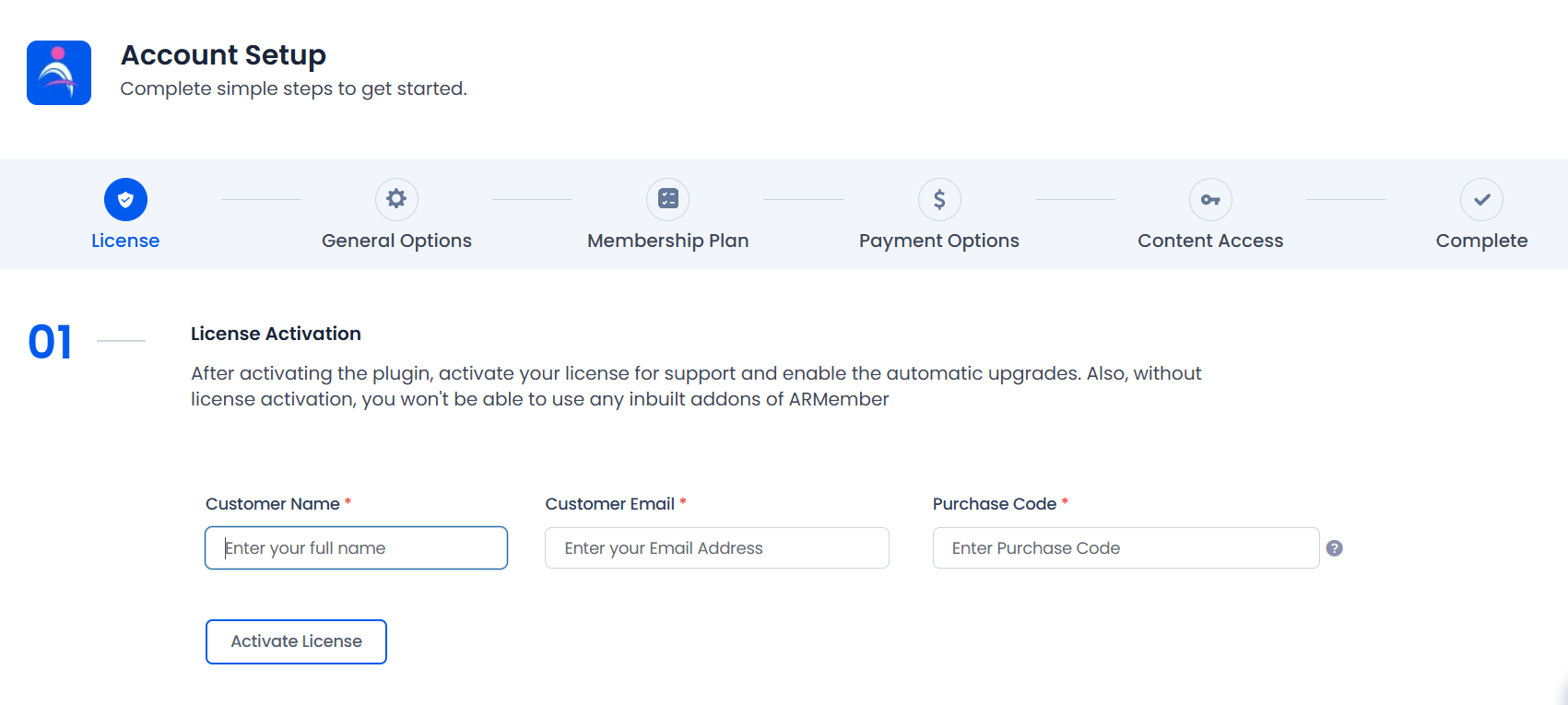
You can retrieve your purchase code from your ARMember account by navigating to the ‘Manage Licenses’ tab.
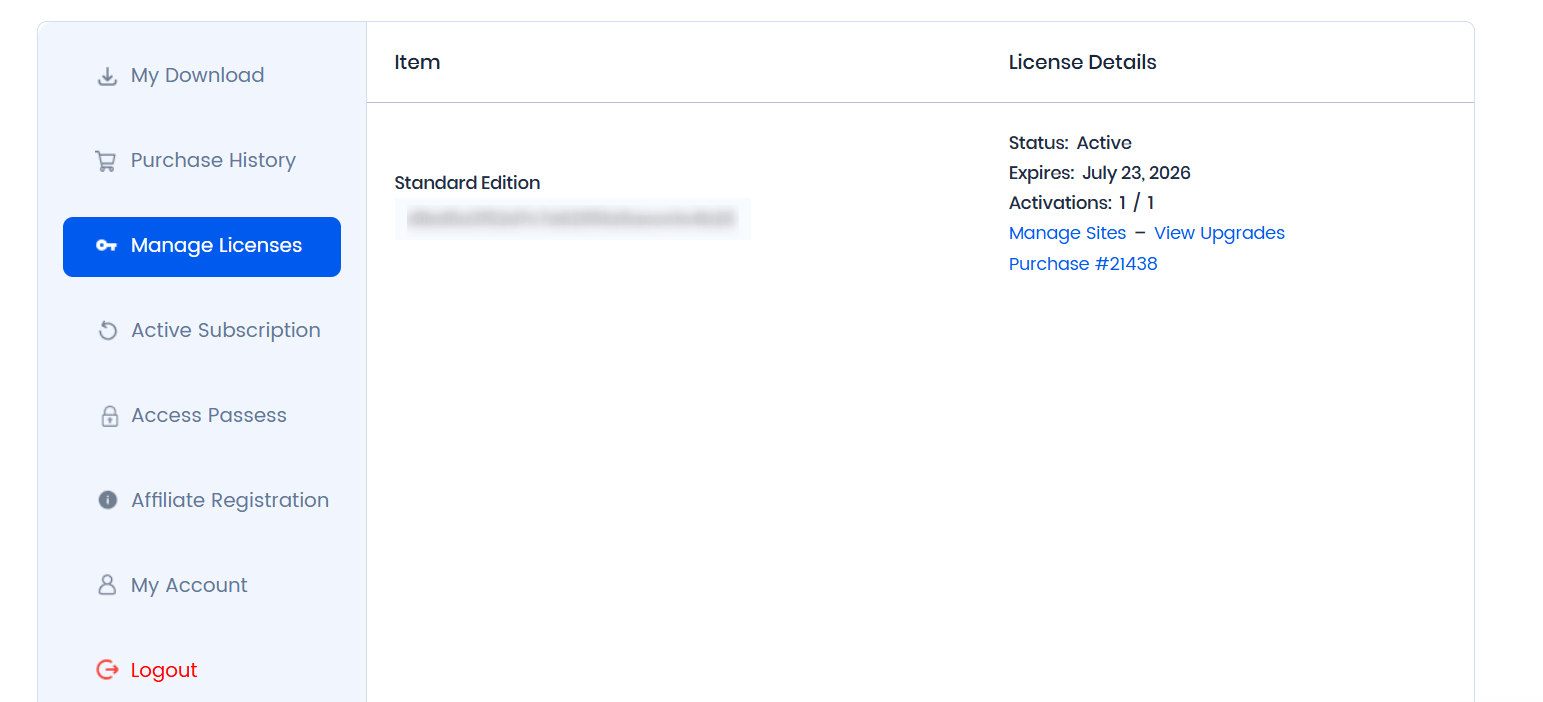
Copy the license code, enter the license, and click Continue.
Then choose the general settings from new user approval to default currency and default restrictions. When done, click on Continue.
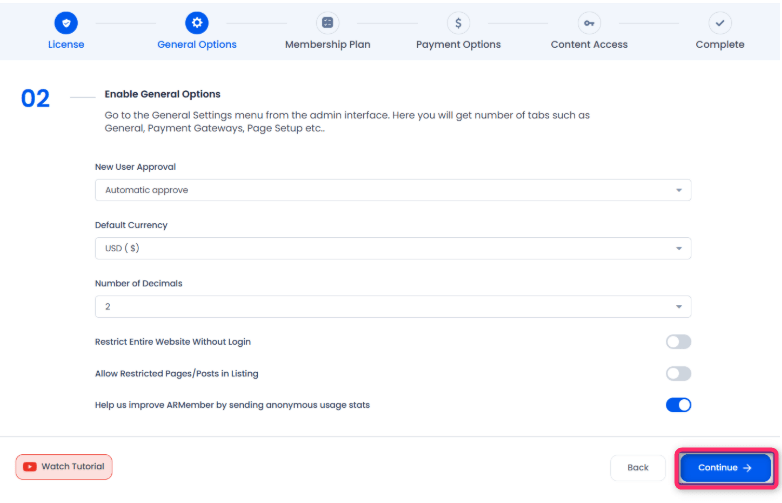
Then choose the default membership plan. If you select any paid option, you have to enter the plan name and price. Click Continue to proceed to the next step.
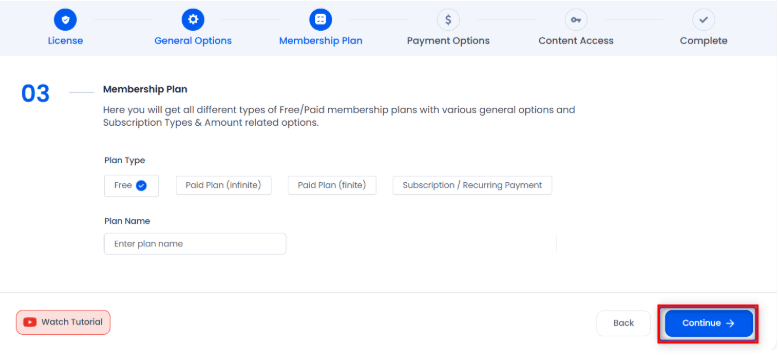
Next, select and configure your payment options. The default payment options include Stripe, PayPal, and Bank transfer.
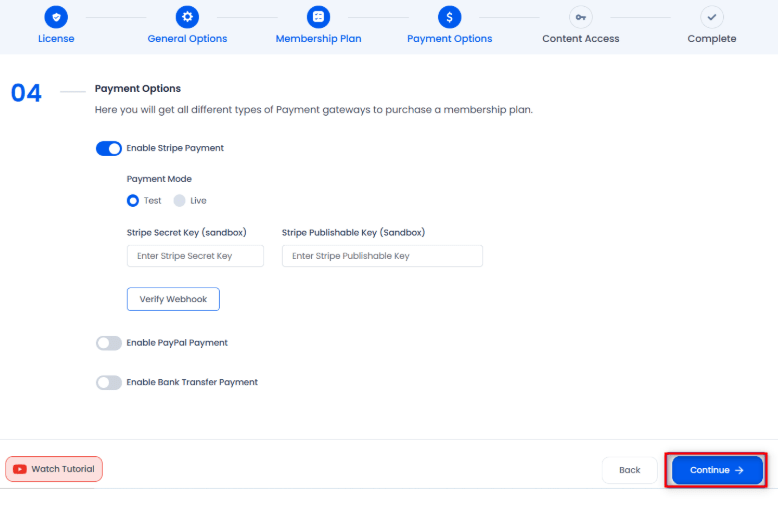
Next, select the pages accessible by the default plan created in step 3. You can skip this option.
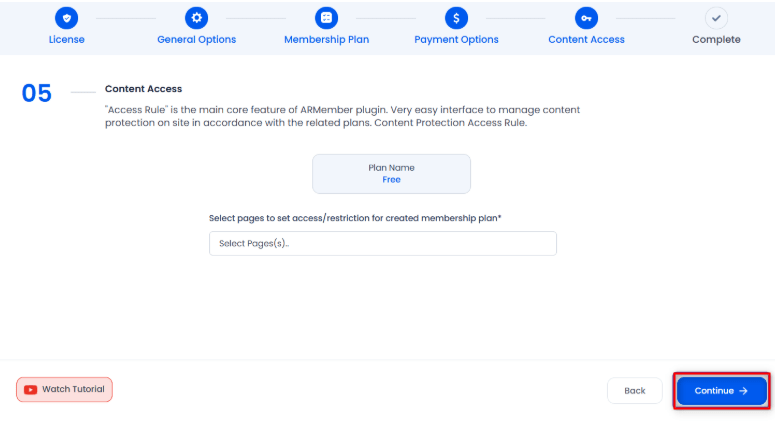
And just like that, ARMember is successfully installed on your WordPress site and ready for further use.
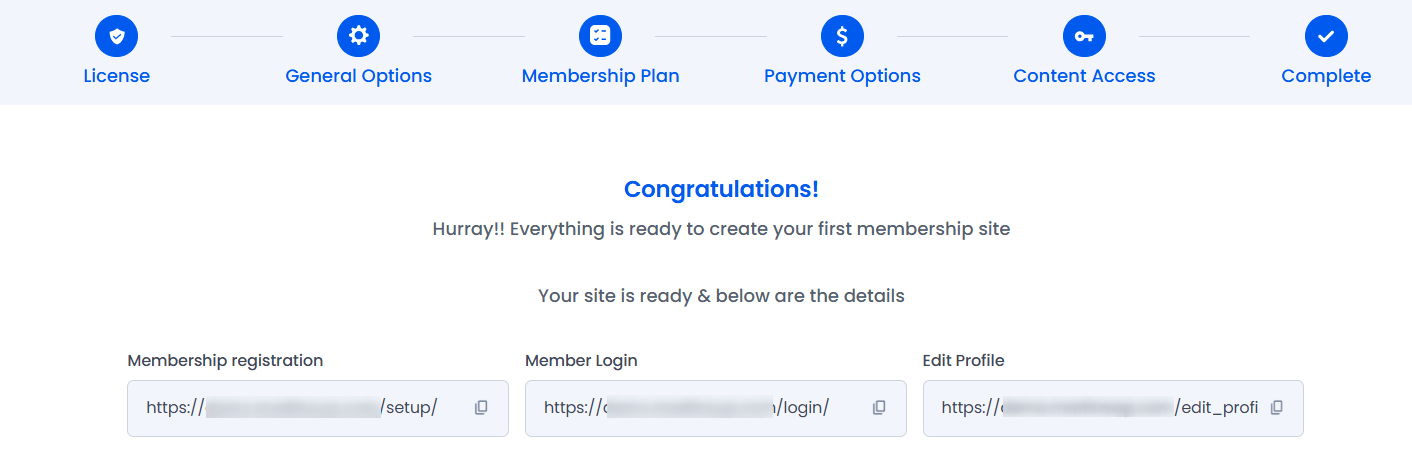
ARMember Review: Why ARMember is the Best Membership Plugin for WordPress
ARMember has a suite of valuable features that make it the best membership plugin for WordPress. Some of these features are in-built modules, which you have to activate under Add-ons before you can use them to ensure the plugin doesn’t load any unnecessary resources on your site.
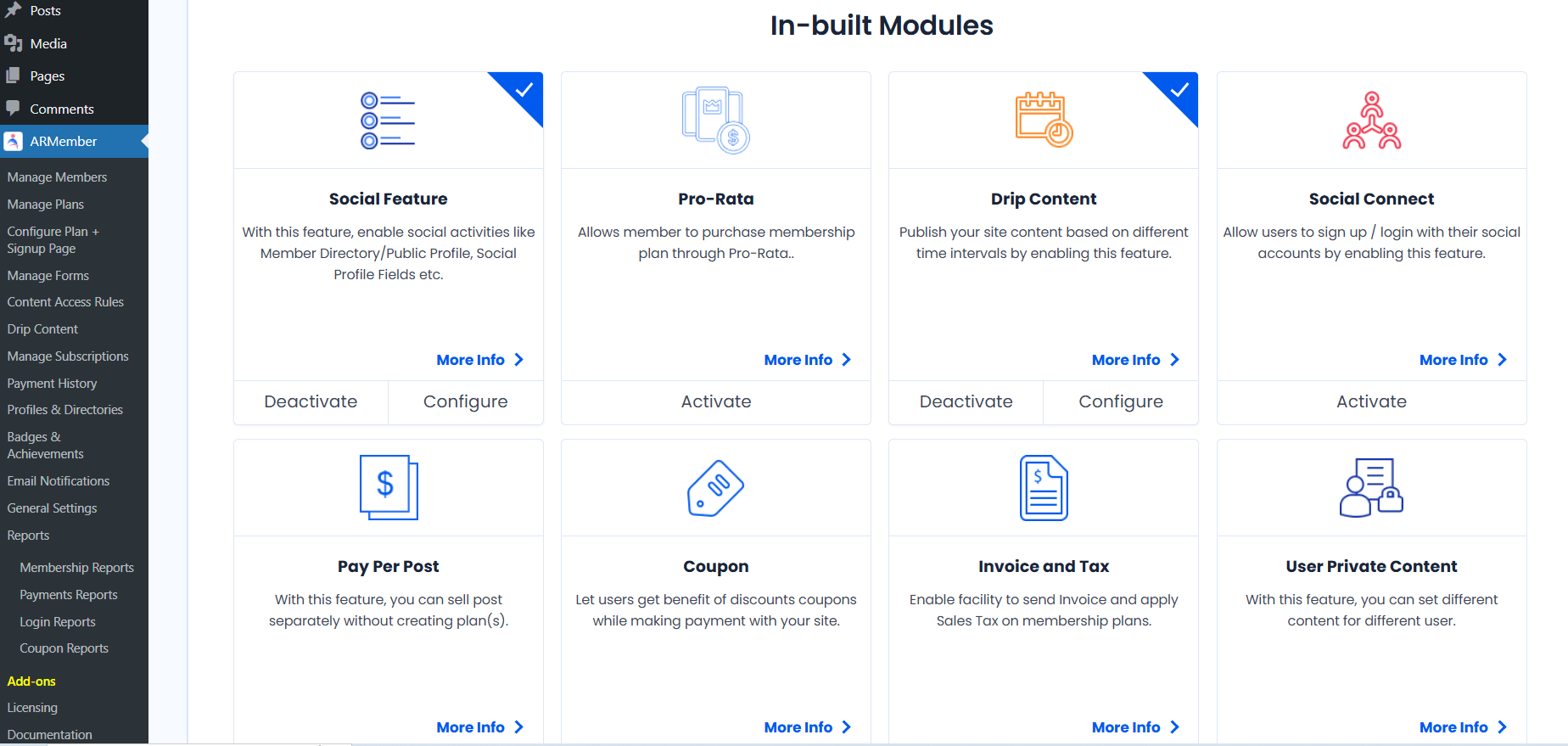
Some of the noteworthy features of the ARMember membership plugin include:
One-time Payment
You can charge a one-time or fixed fee for access to gated or premium content. This could be a one-time payment for access to special features, such as premium support to a digital product (e.g., a premium WordPress plugin) or lifetime access to a membership level with special privileges.
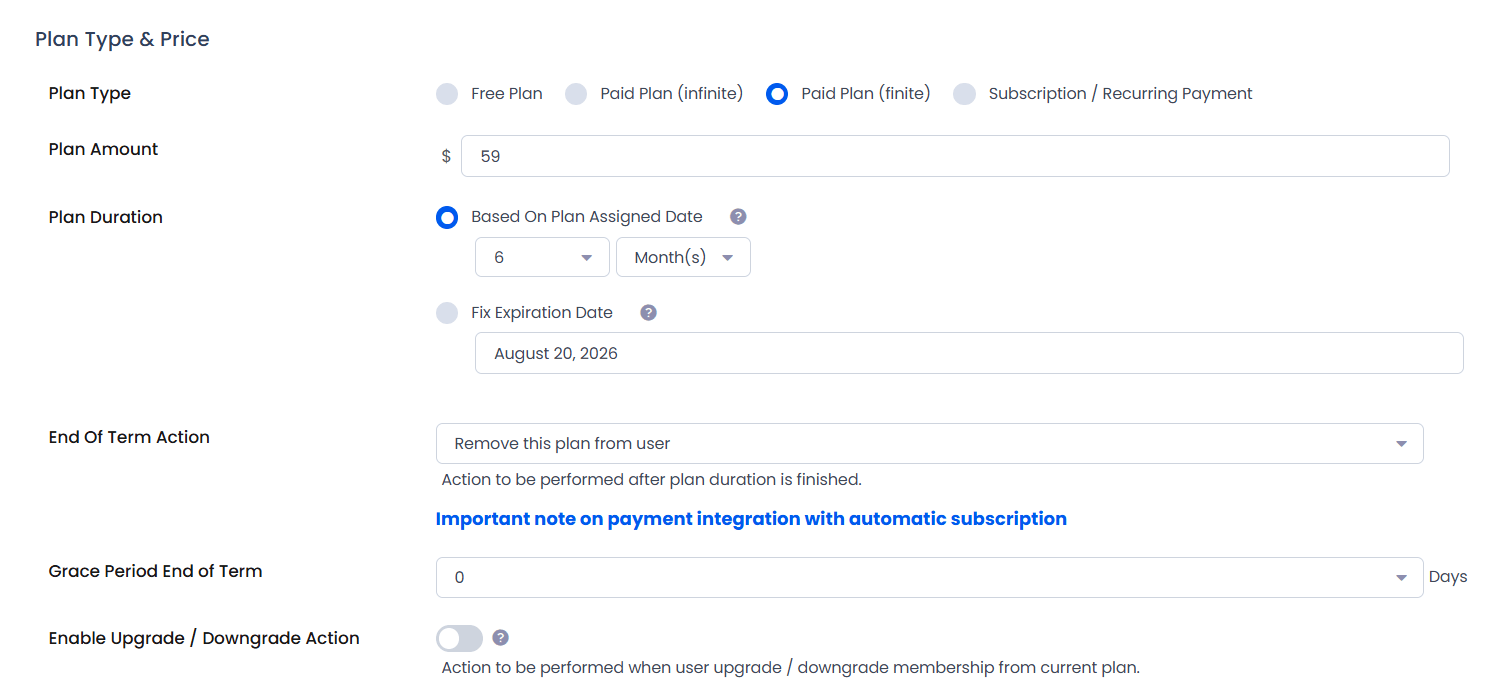
Recurring/ Subscription Payment
You can use ARMember to generate recurring revenue from your WordPress site, selling memberships, digital licenses, preferential customer support, etc. You can offer various payment options with different levels of access or privileges. When a subscription payment is due, ARMember will automatically generate a renewal receipt or charge the user’s preferred payment method. If payment is not made after the expiration or grace period, the user’s access will automatically be revoked. Users can also opt out of the subscription, and you can define if their access is terminated immediately or until the subscription expires.
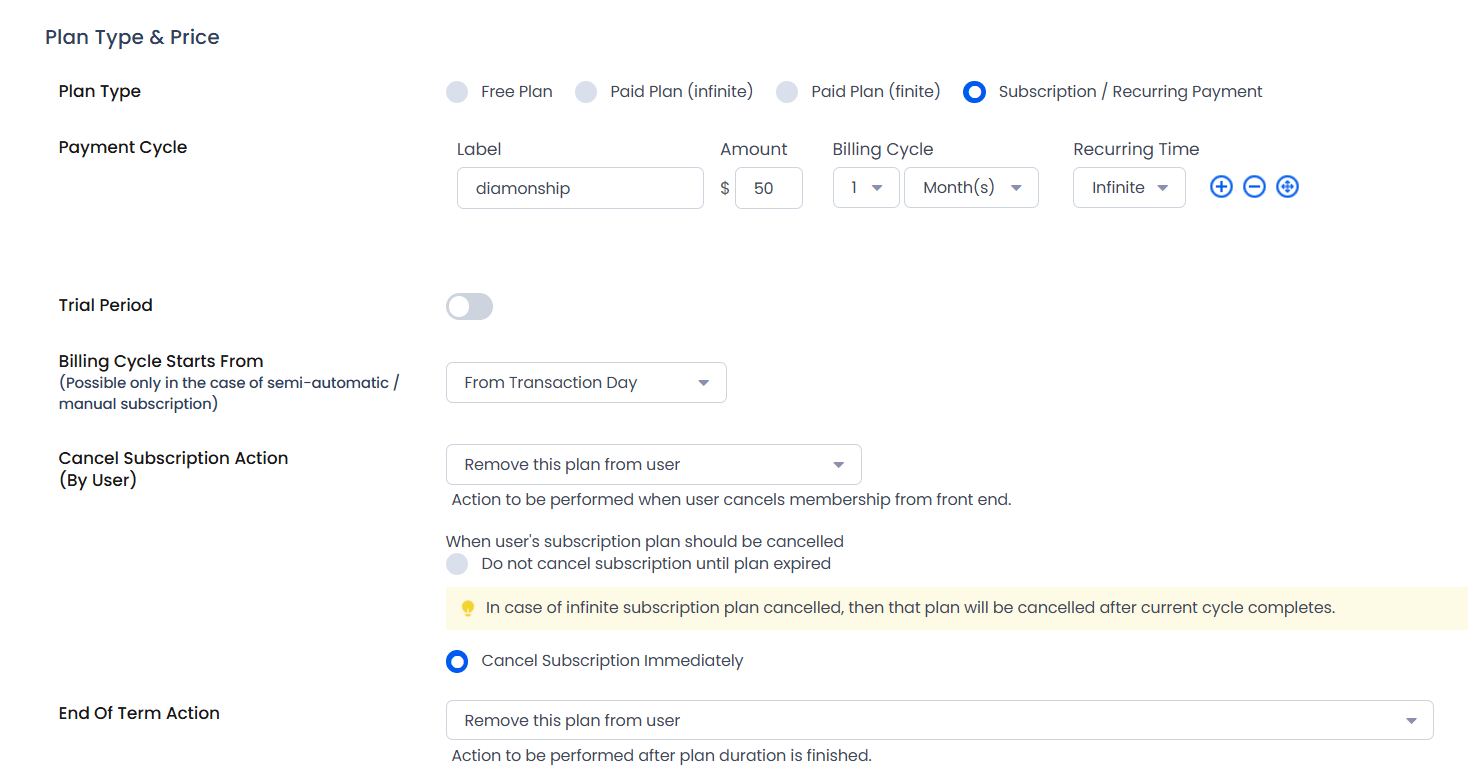
Trial Period Support
Most creators are inclined to give a free trial with a distinct timeframe for users to test their product before actually committing to a paid plan. With ARMember, you can easily offer a trial period and end users’ access once the duration is maxed out. Then, it can prompt users to make a payment to continue with the service or automatically deduct the payment from the user’s account.
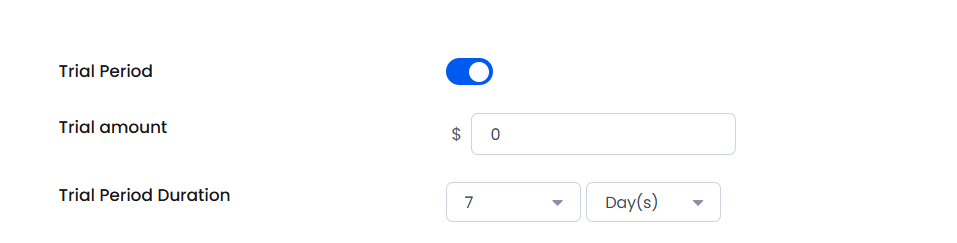
Lifetime vs Limited Membership
You can easily offer either a lifetime or limited membership with different access and privileges to users with various pricing plans.
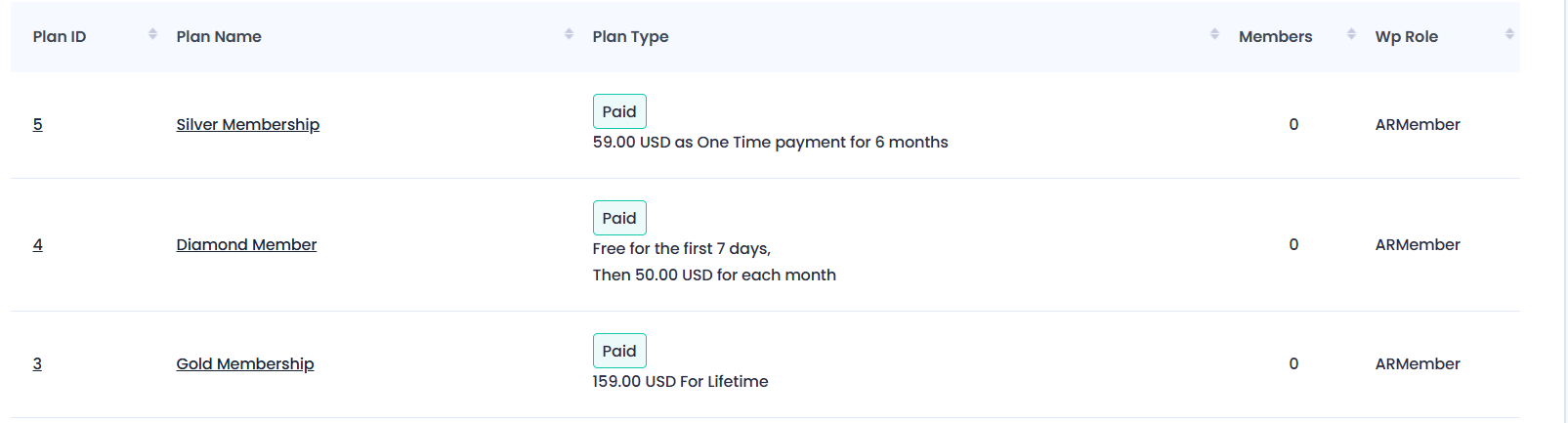
Pay Per Post
ARMember allows you to sell individual posts to users. You can use this feature to sell content such as blog posts, review papers, answers to assignments, etc, to content buyers.
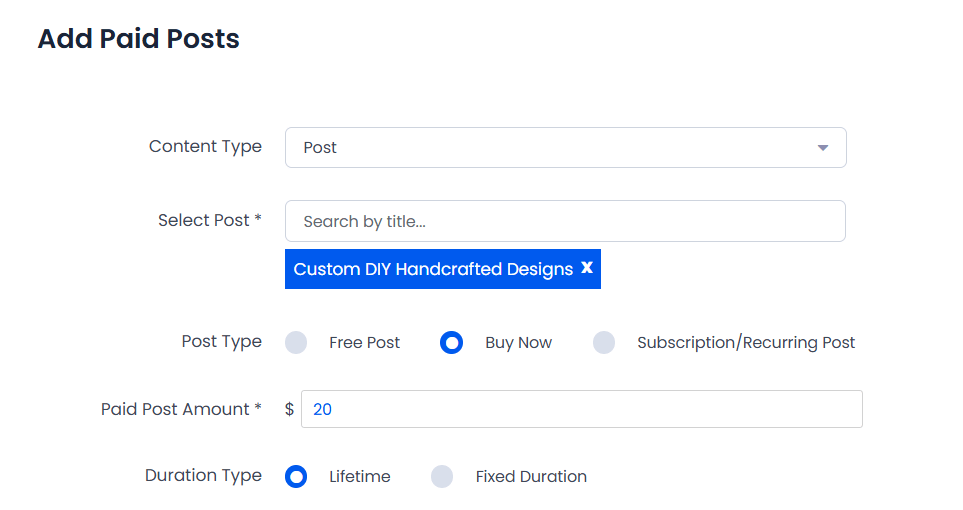
Gated Access Control
ARMember offers various gated access control options applicable to posts, pages, categories, URLs, custom post types, menu links, forum topics, etc., basically any content area of choice. You can create private or members-only areas gated for specific users or specific URLs, creating an exclusive feel for special users.
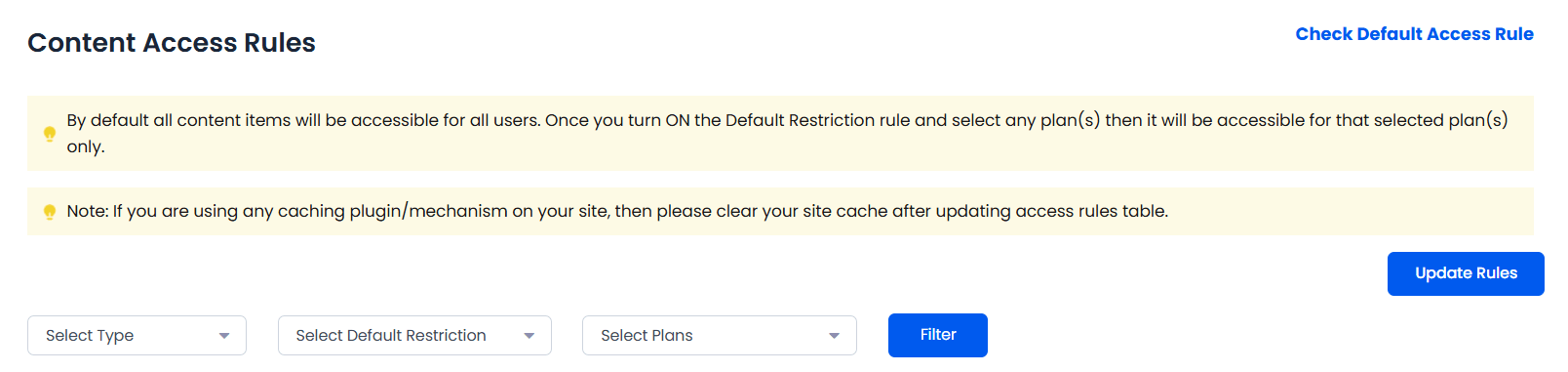
You can also restrict content with the use of shortcodes. Just insert the shortcode anywhere you want to limit, and only users logged in and with the supported membership level will be able to access the remaining part of the content.
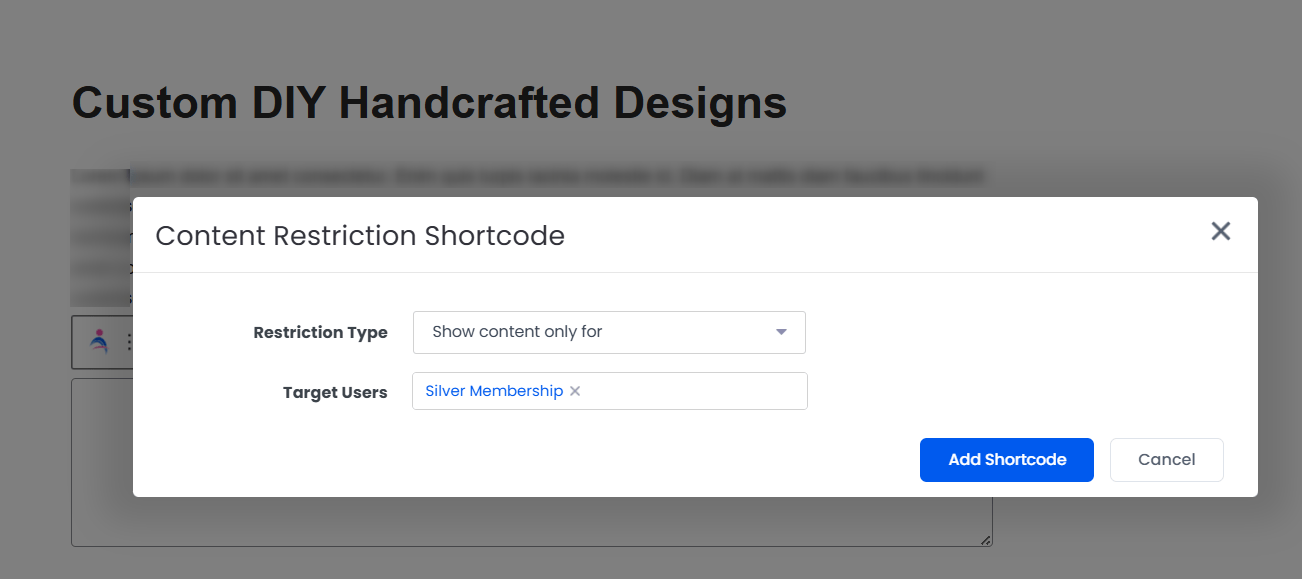
Customizable User Profile & Directory Templates
ARMember supports public profiles and peer-to-peer interactions between users. You can customize profiles with ready-made profile templates and enable profile pictures, bios, social media links, contact details, etc, for users to make realistic connections. It also offers customizable member directory templates for building communities tailored to your branding or target audience.
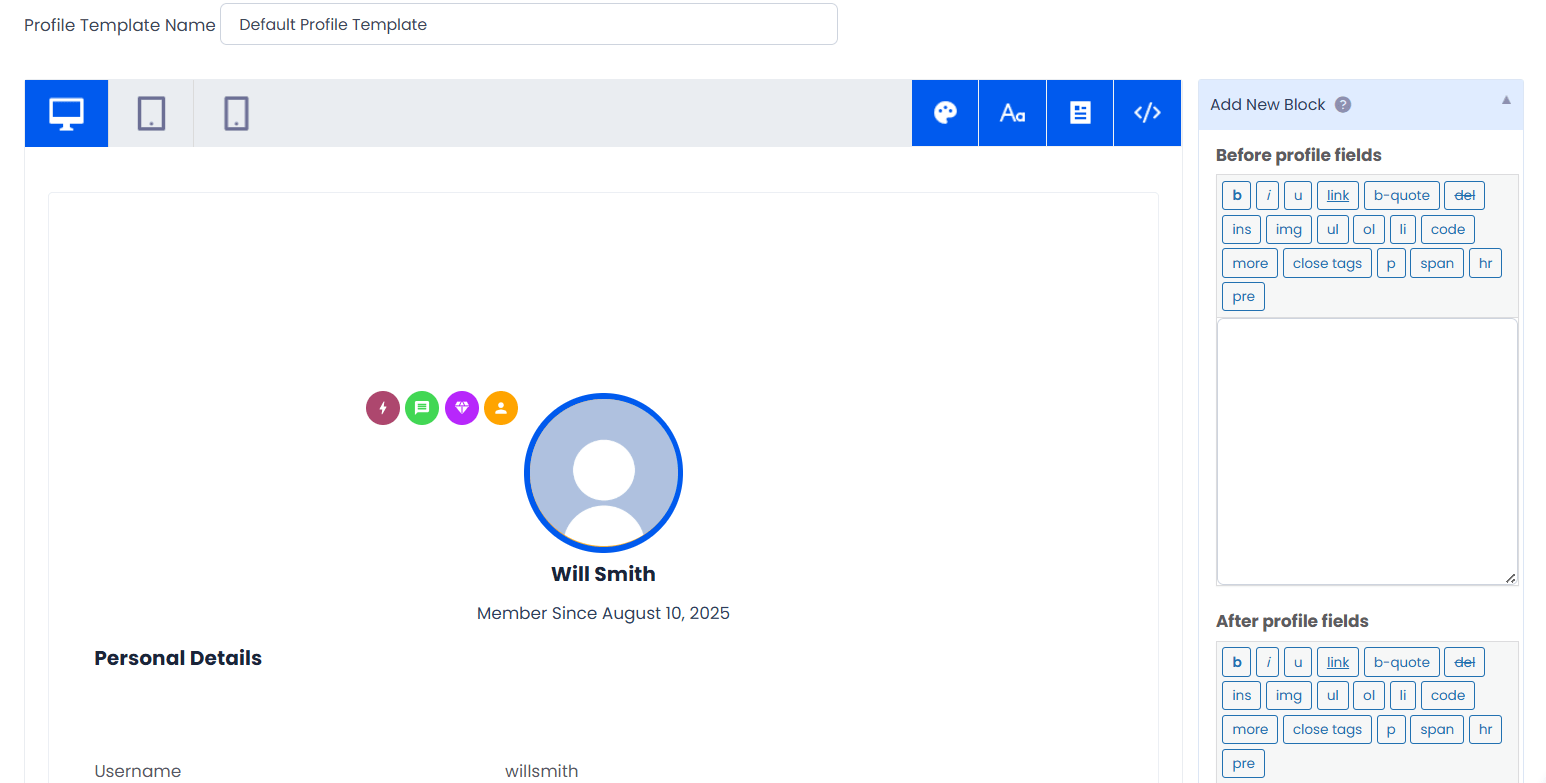
Badges and Achievements
If you intend to give badges to members to recognize their milestones or achievements, you can do so easily with ARMember. You can gamify members’ learning progress with rewards, points, and positive remarks to keep them coming back.
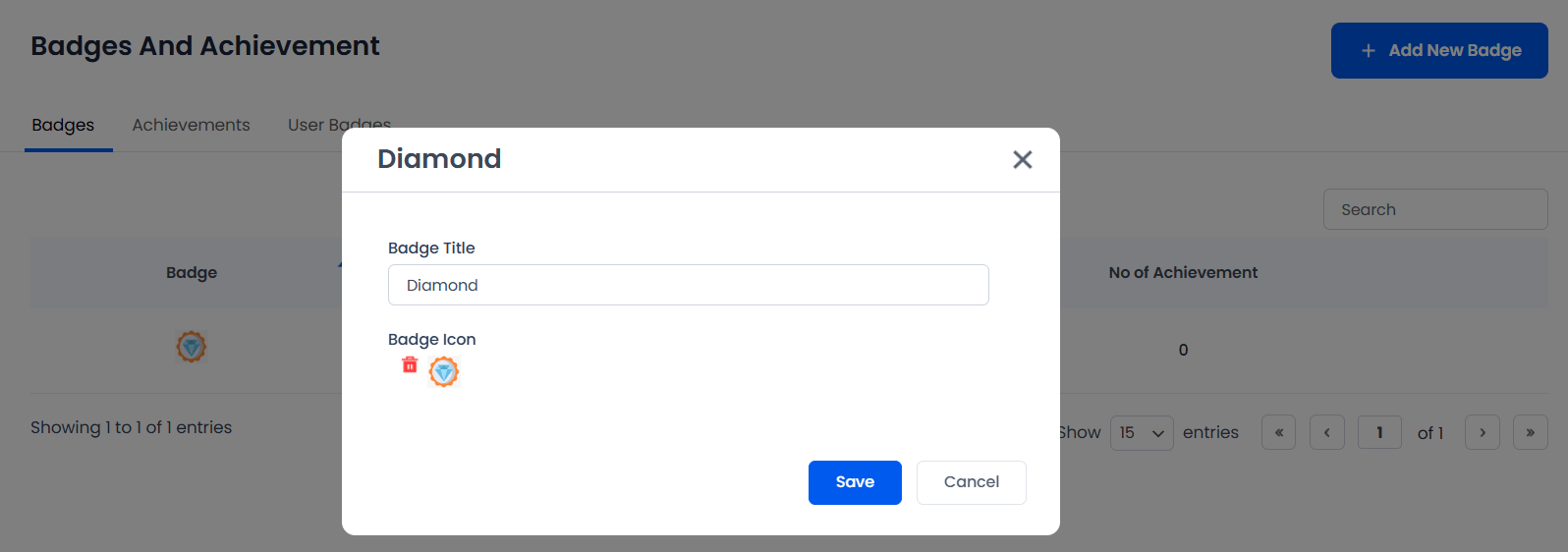
Content Dripping
Content dripping is an intentional delay in the release of content on a membership or online course website. With ARMember, you can fully or partially drip content and release content with a schedule to keep members consistent and coming back. ARMember allows you to set content drip rules for posts, pages, custom posts, etc, based on membership plans, and set an expiration time to restrict drip content access again.
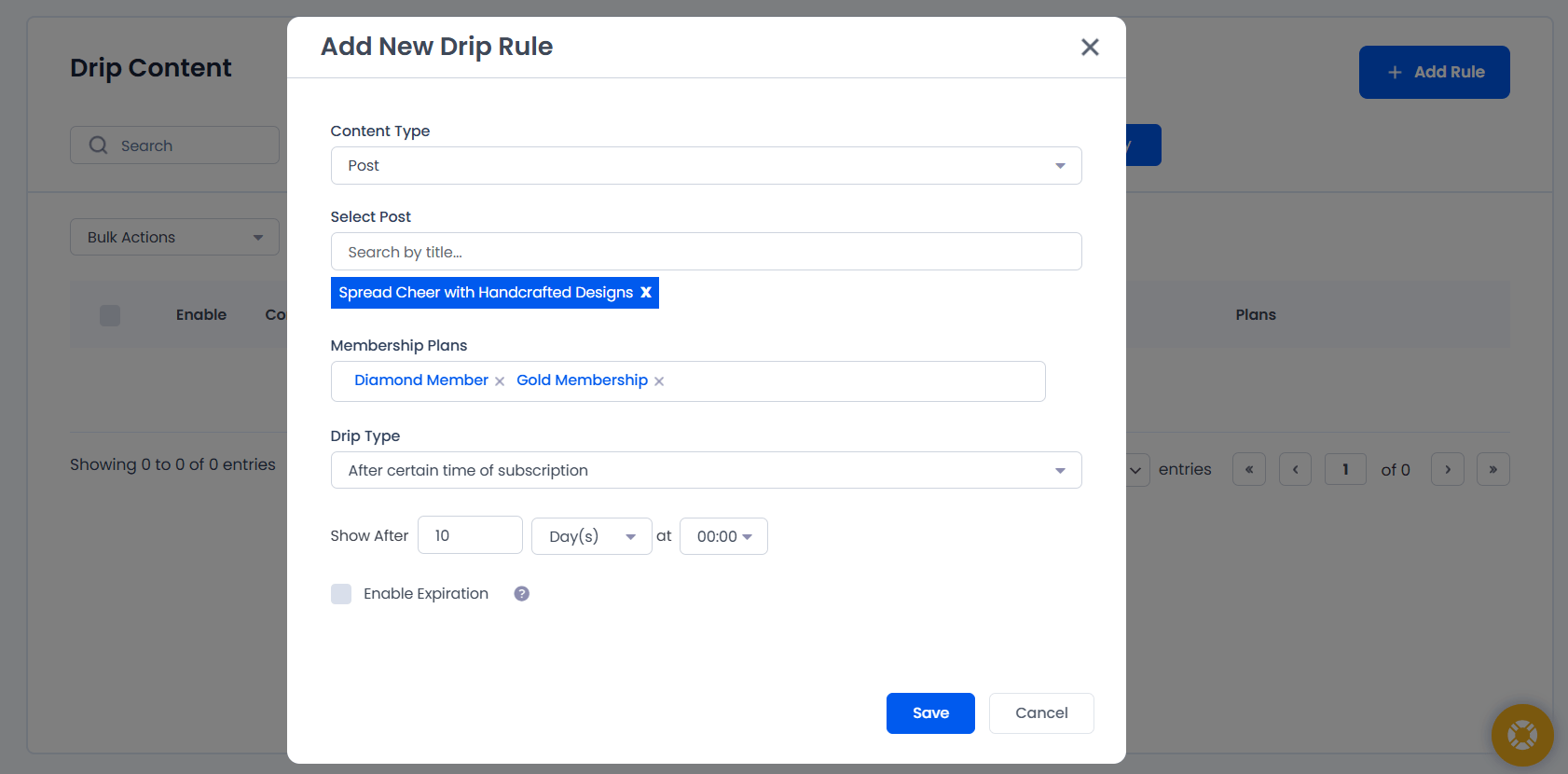
Parallel Membership Subscription
Unlike other WordPress membership plugins, ARMember empowers you with the flexibility of allowing users to subscribe to multiple memberships with the same account.
BuddyPress/Buddyboss Forum Integration
If you already own a forum powered by BuddyPress/Buddyboss, you can easily use ARMember simultaneously. ARMember will synchronize and work complementarily with BuddyPress/Buddyboss for a powerful forum experience.
Built-in Security
ARMember also comes with powerful built-in security features such as protection against brute force login, hiding the WP login page, hiding or renaming your admin panel, banning specific usernames and emails, auto-locking shared accounts, IP and specific URL-based restrictions, etc.
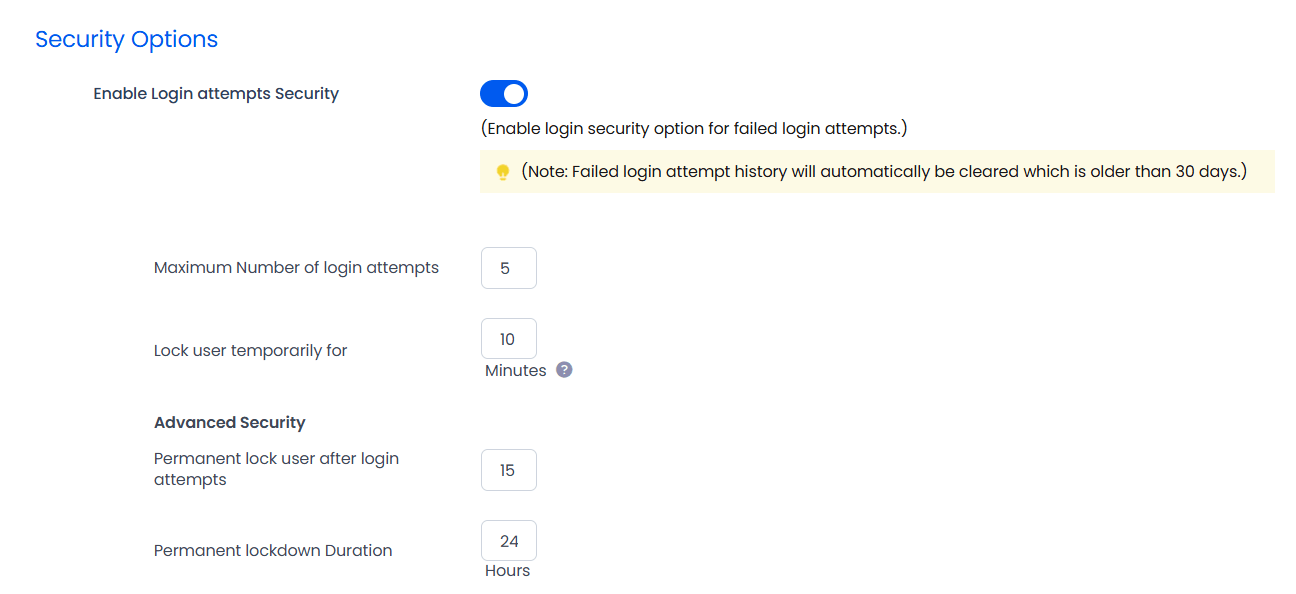
Coupon Management
ARMember also allows you to create coupons to offer discounts to specific membership plans. You will be able to add usage limits and expiration dates to coupons.
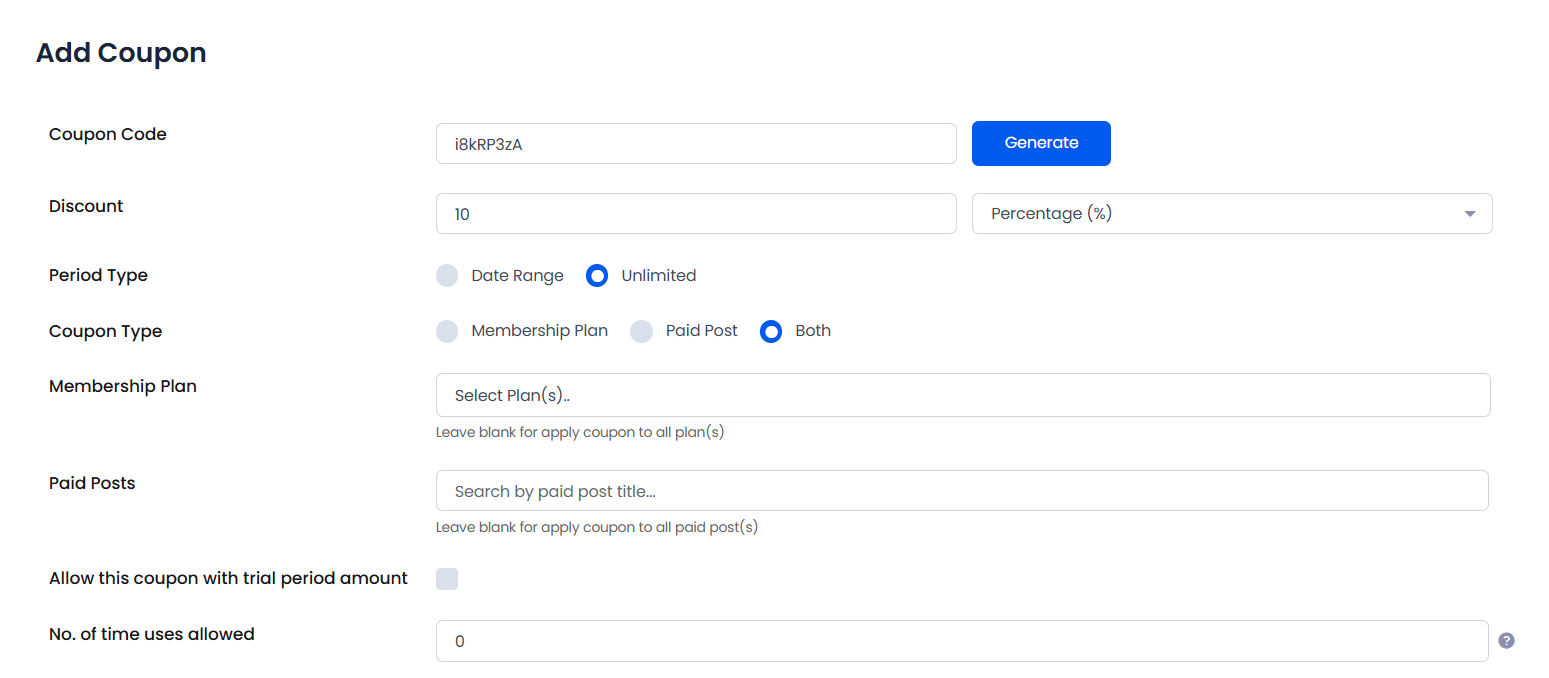
Built-in User and Modal Forms
During the process and while writing this ARMember review we also found that the plugin provides you with a built-in custom and modal form builder, which you can use to build forms for login/signup pages.
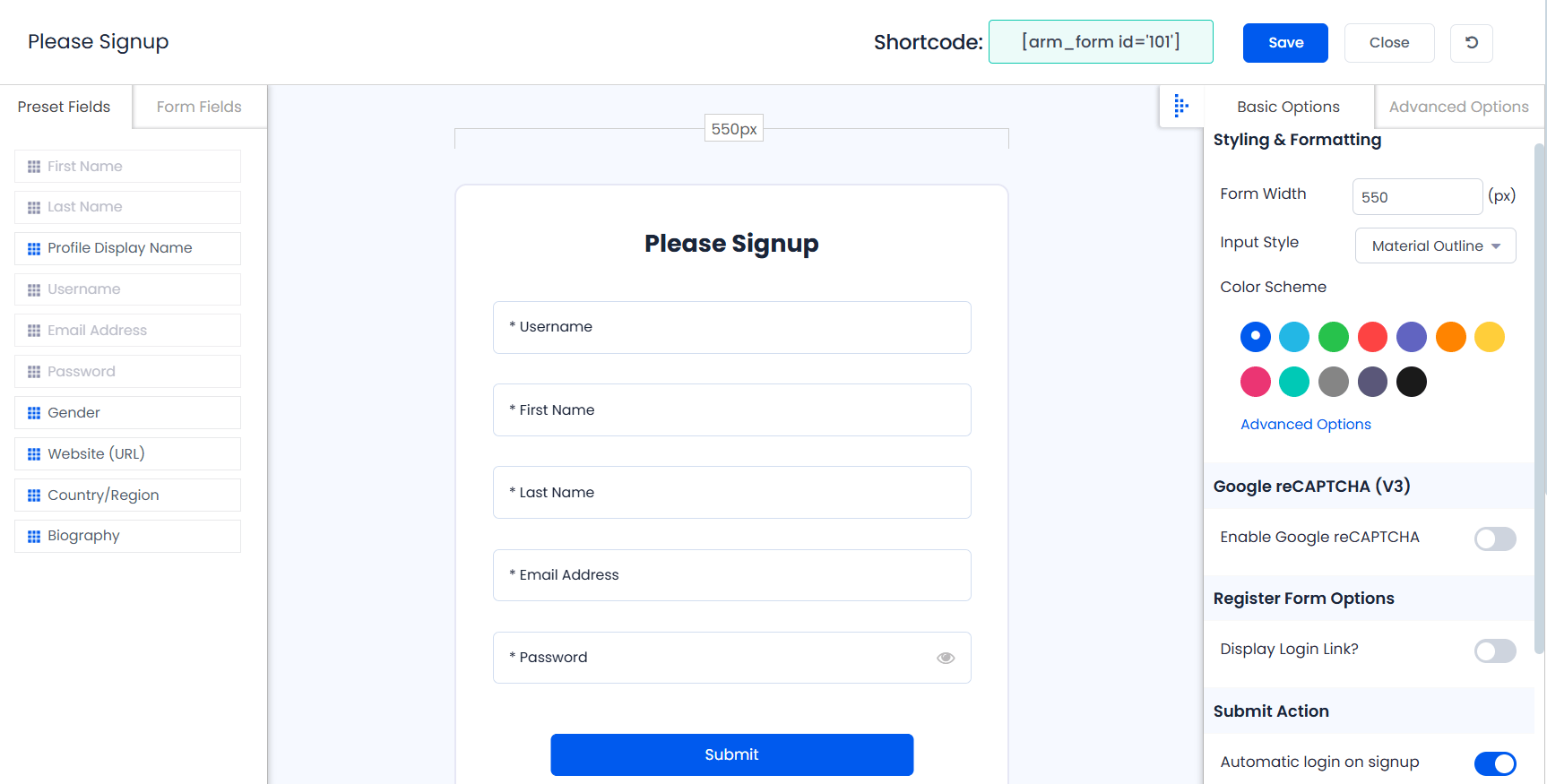
ARMember provides addons that can be installed to integrate with popular email marketing platforms such as AWeber, ActiveCampaign, Brevo, Constant Contact, GetResponse, HubSpot, MailChimp, MailerLite, Omnisend, Zoho CRM, etc. This means you can also create pop-up forms for email marketing, eliminating the need for third-party pop-up plugins.
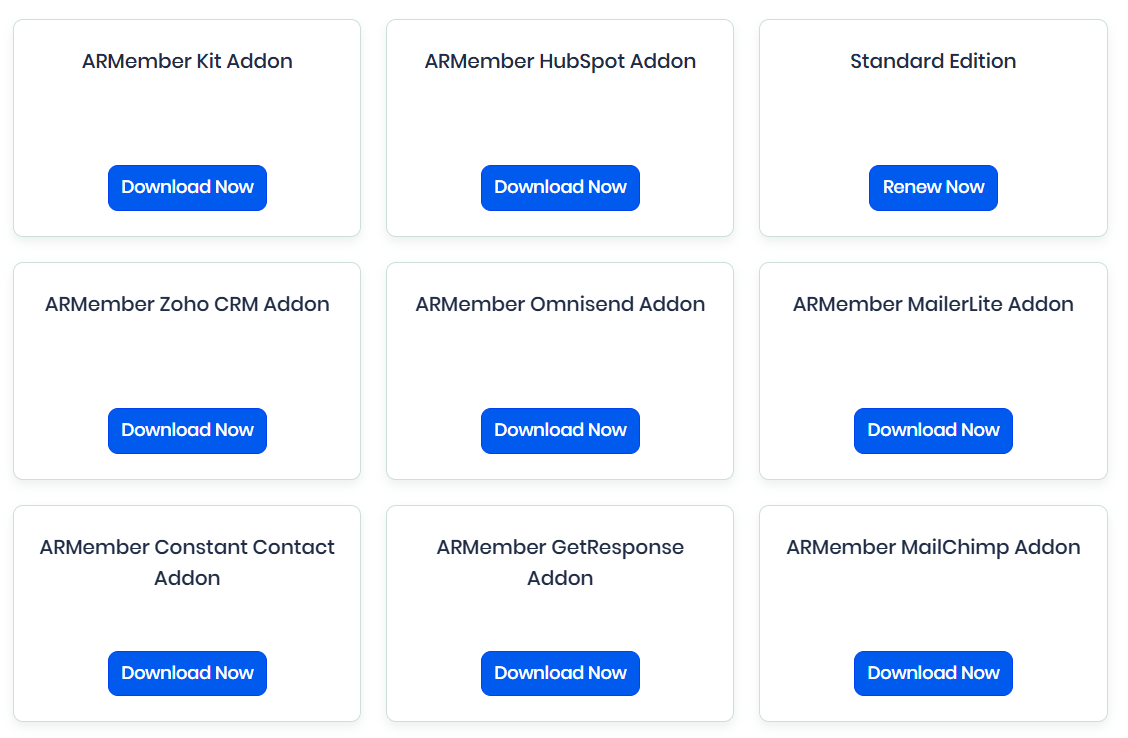
Reports
ARMember also provides detailed reporting and statistics for your membership site. You get detailed login reports, membership reports, and payment reports. You can filter reports based on an hourly, daily, monthly, and yearly basis. You can also export reports to CSV.
ARMember Review: Pricing and How to Buy the Pro Version
With so many amazing features, you expect that ARMember would cost an arm, right? Well, that’s not the case. ARMember offers both a free and a pro version. The standard plan costs just $69/year per site, making it the most affordable membership plugin in the WordPress market. ARMember offers other pro plans (Professional at $129/year and Enterprise at $299/year) for use on more than one site and a 14-day money-back guarantee on all plans.
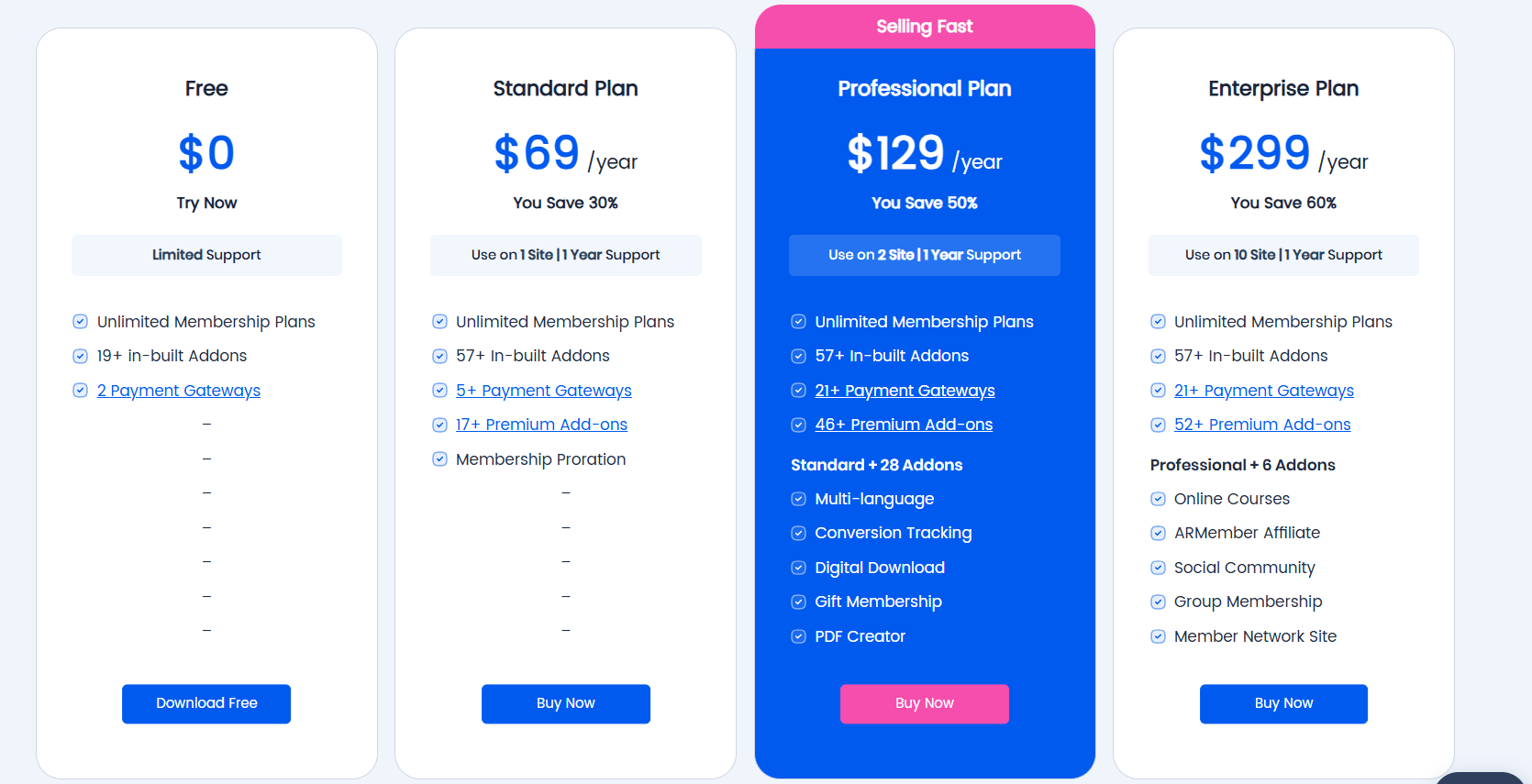
You can purchase ARMember from their official website. Go to the pricing page and select the plan you want to buy. You can make a payment for the plugin with your credit card or PayPal. Immediately after payment, a customer account will be created for you where you will be able to download the premium version and get your license code.
Not Sure About ARMember? Here Are Some ARMember Alternatives
Although we strongly recommend ARMember, we understand that not everyone’s taste or needs are the same. So if you are not feeling Armember, here are some excellent ARMember alternatives you should consider:
Final Thoughts
We have only positive thoughts for the plugin after this ARMember Review. It is the ultimate membership plugin for WordPress. Even with its robust set of features and addons, it is easy to set up and simple to use, it is highly customizable, and it is not bloated. If you intend to build a WordPress community and seek flexibility and limitless control over content restrictions and payment structuring, ARMember is the perfect choice for you.

