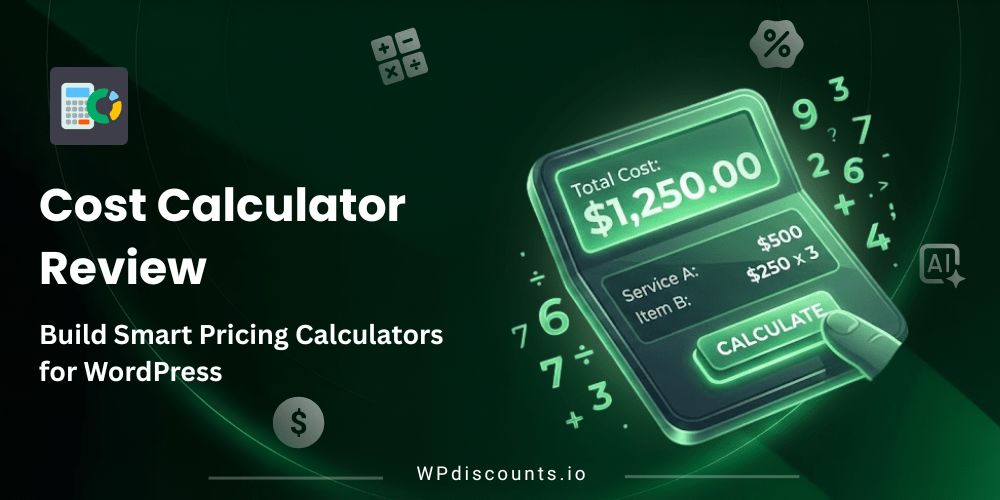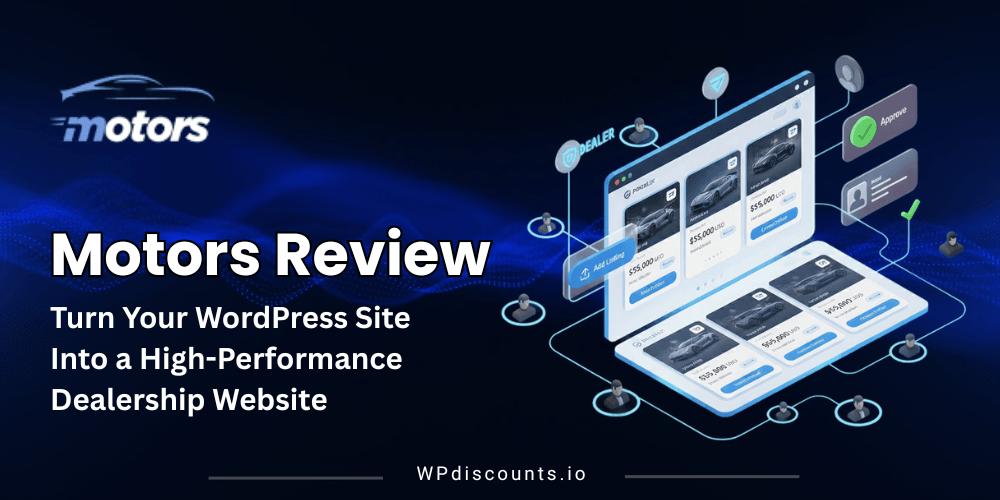Ship Smarter with Live Carrier Rates
WooCommerce Multi Carrier Shipping Coupon – 2026

The WooCommerce Multi-Carrier Shipping Plugin by PluginHive is a comprehensive solution to streamline shipping operations for WooCommerce store owners.


Ship Smarter with Live Carrier Rates
WooCommerce Multi Carrier Shipping Coupon – 2026
The WooCommerce Multi-Carrier Shipping Plugin by PluginHive is a comprehensive solution to streamline shipping operations for WooCommerce store owners.
Exclusive Discount
Only for WPdiscounts.io visitors.
Limited Time Offer
Claim this offer before it ends.
Save 20% OFF on all plans on WooCommerce Multi Carrier Shipping (Expired)
Table of Content
About
Founder: Ahammed Mirdas
Website: WooCommerce Multi Carrier Shippings
Community: Community

What is WooCommerce Multi Carrier Shipping?
View WooCommerce Multi Carrier Shipping Coupons, Discounts, Promo Codes, & Pricing Plans below.
The WooCommerce Multi-Carrier Shipping Plugin by PluginHive is a comprehensive solution to streamline shipping operations for WooCommerce store owners. This plugin integrates real-time shipping rates from leading carriers such as UPS, FedEx, DHL Express, USPS, and Stamps.com, allowing businesses to offer accurate and dynamic shipping options at checkout.
The plugin also supports the creation of custom shipping areas using country names, city names, states, and postal codes. This feature is particularly beneficial for businesses that need to define specific shipping zones and apply unique shipping rules to different regions.
For multi-vendor marketplaces, the WooCommerce Multi-Carrier Shipping Plugin offers compatibility with Dokan through an additional add-on. This integration allows each vendor to set up shipping rules and methods, facilitating a seamless shipping experience across the platform.
Additional functionalities include bulk import and export of shipping rules via CSV, support for multiple currencies, and compatibility with WPML for multilingual support. These features enhance the plugin’s versatility, making it suitable for various e-commerce businesses operating in diverse markets.
WooCommerce Multi-Carrier Shipping Plugin by PluginHive offers a robust and flexible shipping solution, empowering store owners to provide accurate, customisable, and efficient shipping options.
Key Features of WooCommerce Multi Carrier Shipping
Here are some key features of the WooCommerce Multi Carrier Shipping you should know:
- Real-Time Shipping Rates: Integrates with UPS, FedEx, DHL Express, USPS, and Stamps.com to fetch live shipping rates at checkout.
- Custom Shipping Rules: Configure shipping methods based on product weight, quantity, price, shipping class, and product category.
- Shipping Area Management: Create custom shipping zones using country names, city names, states, and postal codes.
- Multi-Vendor Compatibility: Supports integration with Dokan for marketplaces, allowing vendors to set individual shipping rules (requires WooCommerce Multi Bulk
- Import/Export: With CSV import and export functionality, manage shipping rules efficiently.
- Multi-Currency Support: Calculate and display shipping rates in multiple currencies.
- WPML Compatible: Offers multilingual support for international operations.
WooCommerce Multi Carrier Shipping Coupons, Discounts, and Pricing Plan
WooCommerce Multi Carrier Shipping has a very straightforward pricing plan.
| Single Site |
| $99 |
| Subscription includes one year of updates and support 30 Days Money Back Guarantee You can cancel your renewal at any time |
WooCommerce Multi Carrier Shipping Discounts
There is no discount available for WooCommerce Multi Carrier Shipping.
WooCommerce Multi Carrier Shipping Lifetime Deals
There is no lifetime deal for WooCommerce Multi Carrier Shipping.
How To Install the WooCommerce Multi Carrier Shipping Plugin on WordPress?
Step 1: Visit the WooCommerce Multi Carrier Shipping website, choose the Pro or Free version, and download the plugin. You may receive the plugin as a zip file in your email or elsewhere.
Step 2: Log in to your WordPress dashboard
Step 3: Navigate to Plugins > Add New
Step 4: Click on Upload Plugin and select the WooCommerce Multi Carrier Shipping ZIP file you downloaded.
Step 5: Click Install Now.
Step 6: After installation, go to Plugins > Installed Plugins and activate WooCommerce Multi Carrier Shipping.
Step 7: Follow the prompts to configure WooCommerce Multi Carrier Shipping’s initial settings after activation. The plugin is now configured to be utilized.
For Whom This Product Is Built For?
This product is built for:
- Website Owners
- Agencies
- Small Businesses
- Developers
- Freelancer
- Educational Institutions
WooCommerce Multi Carrier Shipping Alternatives
Here are some alternatives to the WooCommerce Multi Carrier Shipping plugin.
- WooCommerce Table Rate Shipping Pro
- WooCommerce Shipping Zones Pro
- ReachShip Multi-Carrier & Conditional WooCommerce Shipping
We’d love to hear your thoughts and opinions on WooCommerce Multi Carrier Shipping. Share your experiences and insights in the comments below.

WooCommerce Multi Carrier Shipping
Get 20% OFF on all plans
You Might Also Like

Advanced Product Fields for WooCommerce Coupon – 2026
Advanced Database Cleaner Coupon – 2026