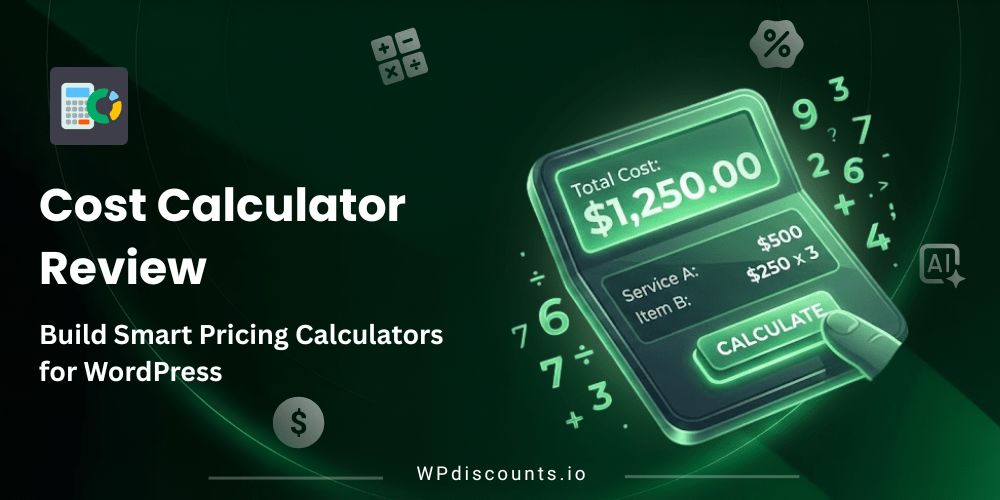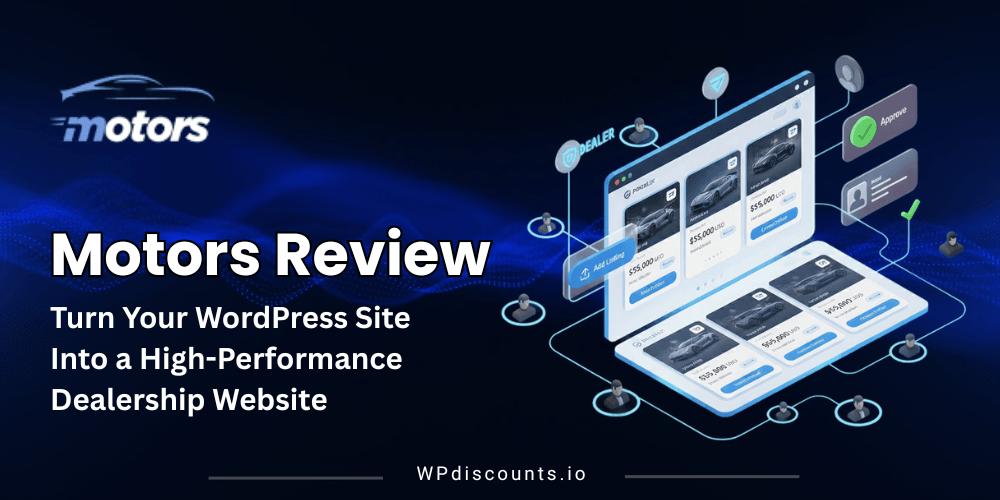Easiest Table Builder Plugin In WordPress
Ninja Tables Coupon – 2026

Ninja Tables is a game-changing WordPress plugin that revolutionizes how we create and manage website tables.


Easiest Table Builder Plugin In WordPress
Ninja Tables Coupon – 2026
Ninja Tables is a game-changing WordPress plugin that revolutionizes how we create and manage website tables.
Exclusive Discount
Only for WPdiscounts.io visitors.
Limited Time Offer
Claim this offer before it ends.
Save up to 40% OFF on Ninja Tables (Expired)
Table of Content
About
Founder: Shahjahan Jewel
Website: ninjatables.com
Community: Community

What is Ninja Tables?
View Ninja Tables Coupons, Discounts, Promo Codes, & Pricing Plans below.
Ninja Tables is a game-changing WordPress plugin that revolutionizes how we create and manage website tables. It’s the go-to solution for anyone displaying data in a clean, organized, and visually appealing format. Whether you’re a small business owner, web developer, marketer, or part of a large organization, Ninja Tables has covered you.
What makes Ninja Tables is its simple to use user-friendly interface coupled with powerful functionality features. Even an amateur codercan work and create elegant and beautiful-looking tables without so much hassle thanks to the easy-to-use drag-drop functionality offered here. Well over 80 000 of whom are registered active users that would give way for more than 380 of Five-star review.
One of Ninja Tables impressive features is the versatility. Not only can you use it to display simple data, but create complex tables like product listings from WooCommerce, comparing prices, and even Amazon listings. The list of customization goes on and on—you can get into colors, layouts, and so much more to fit with your website.
But it’s not just about looks. Ninja Tables is built for performance. Even tables with unlimited data, rows, or columns load quickly, ensuring your website’s speed isn’t compromised. This is very important for a good user experience and SEO ranking.
For data lovers, Ninja Tables caters to you. It syncs with Google Sheets, meaning you can automatically fetch live data. You can import and export data quickly; therefore, working with existing information is a walk in the park.
Ninja Tables Usage Statistics
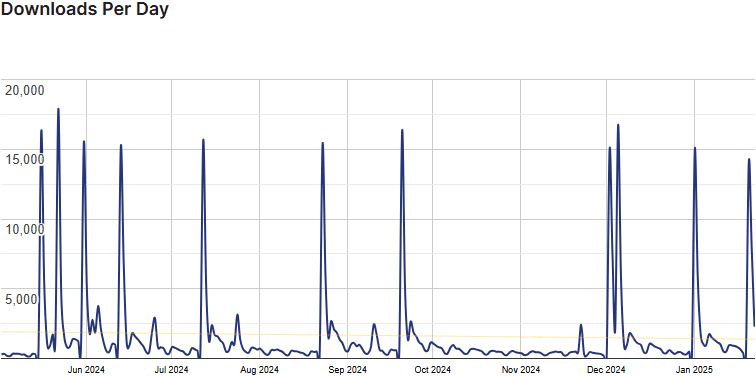
Key Features of Ninja Tables
Here are some key features of the Ninja Tables you should know:
- Drag & Drop Functionality: Create tables quickly and easily.
- WooCommerce Integration: Display product details in organized tables.
- Google Sheets Sync: Fetch live data from Google Sheets.
- Customizable Design: Adjust colors, backgrounds, columns, and more.
- Import-Export Capability: Bring in existing data and customize imported tables.
- Pre-made Templates: Save time with readymade table templates.
- Multimedia Support: Attach images, videos, links, and more to tables.
- Custom CSS: Fine-tune your tables with custom CSS.
- Dynamic Data: Add various data types, not just text.
- Custom Filtering: Search for specific data within tables.
- Conditional Formatting: Highlight cells based on particular conditions.
- Form Data Integration: Display Fluent Forms entries in tables.
- WordPress Post Display: Fetch and display WordPress posts with all properties.
- Cell Merging/Splitting: Join consecutive cells with identical data.
- Lightbox Feature: Open images or play videos in a lightbox for better viewing.
- Chart Creation: Integrate with Ninja Charts for data visualization.
Ninja Tables Coupons, Discounts, and Pricing Plan
Ninja Tables has a very straightforward pricing plan.
| 1 Site License (1 Domain) |
Agency License (20 Domain) |
Unlimited License (Unlimited Domain) |
$63/yr |
$103/yr |
$239/yr |
| 1 Year Plugin Update 1 Year Priority Support All Features Included |
1 Year Plugin Update 1 Year Priority Support All Features Included |
1 Year Plugin Update 1 Year Priority Support All Features Included |
Ninja Tables Discounts
There is a 20% discount available for Ninja Tables.
Ninja Tables Lifetime Deals
There are three-lifetime deals for Ninja Tables.
- 1 Domain for
$309$247 - 20 Domain for
$499$399 - Unlimited Domain for
$749$599
How To Avail The Ninja Tables Coupon?
Step 1: Go to the pricing page and select the plan you want to buy.
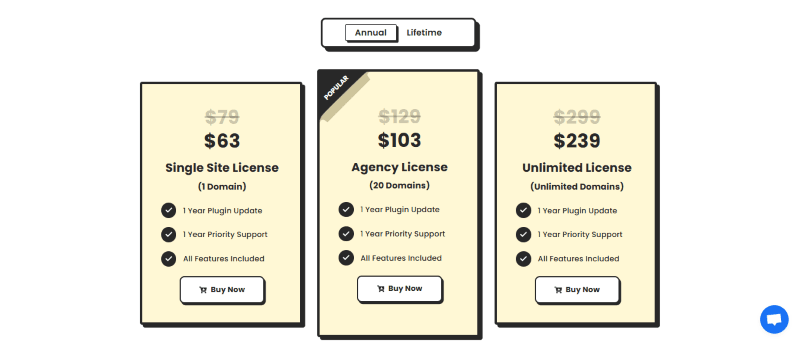
Step 2: On the Ninja Tables checkout page, click on “Enter your discount code”
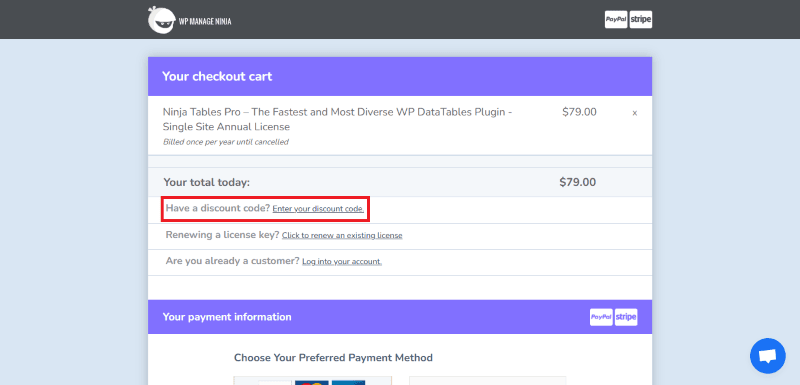
Step 3: Add the discount code in the field and click “Apply” to get the discount.
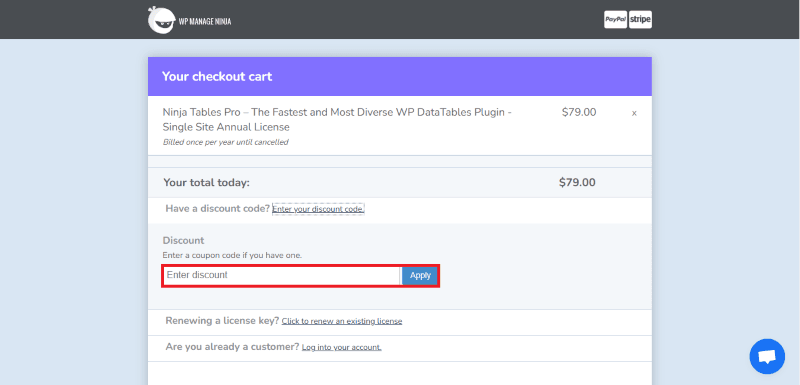
How To Install the Ninja Tables Plugin on WordPress?
Step 1: Visit the Ninja Tables website, choose the Pro or Free version, and download the plugin. You may receive the plugin as a zip file in your email or elsewhere.
Step 2: Log in to your WordPress dashboard
Step 3: Navigate to Plugins > Add New
Step 4: Click on Upload Plugin and select the Ninja Tables ZIP file you downloaded.
Step 5: Click Install Now.
Step 6: After installation, go to Plugins > Installed Plugins and activate Ninja Tables.
Step 7: Follow the prompts to configure Ninja Tables’s initial settings after activation. The plugin is now configured to be utilized.
For Whom This Product Is Built For?
This product is built for:
- Website Owners
- Agencies
- Small Businesses
- Developers
Ninja Tables Alternatives
Here are some alternatives to the Ninja Tables plugin.
- wpDataTables
- Posts Table Pro
- TablePress
- Ninja Tables
- FlexTable
- Advanced Query Loop
- CoolTimeline
| Product Name | wpDataTables | Posts Table Pro | TablePress | Ninja Tables |
| Number of Website | 70,000+ | 3,000+ | 700,000+ | 80,000+ |
What Ninja Tables Customers Say
“Was able to build different types of tables quickly and easily! When I wanted to do something a bit harder for myself, got quick support and didn’t waste hours looking for solution myself.”
“East as you just update the table with new import (CSV) or edit the text. You do not change the WP code or set up. Always up-to-date.”
We’d love to hear your thoughts and opinions on Ninja Tables. Share your experiences and insights in the comments below.
You Might Also Like

WP Cron Cleaner Pro Coupon – 2026

Advanced WP Reset Pro Coupon – 2026