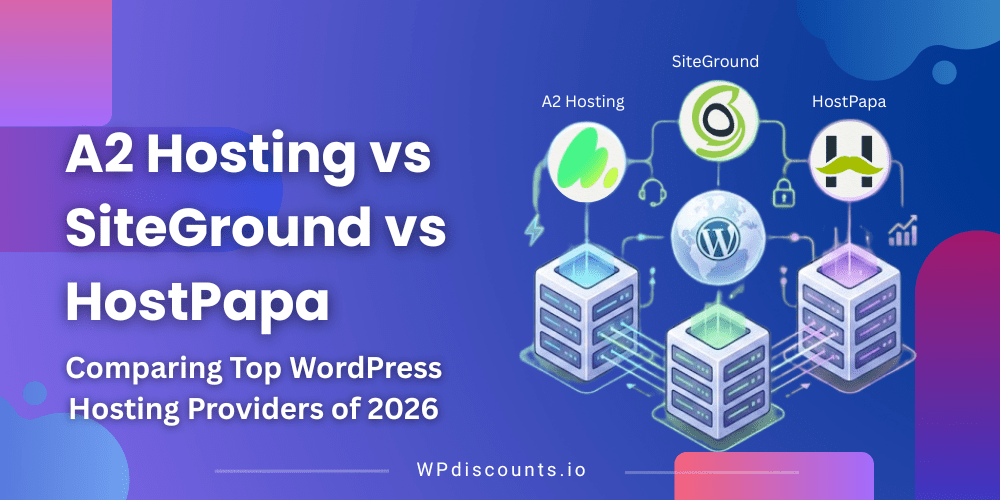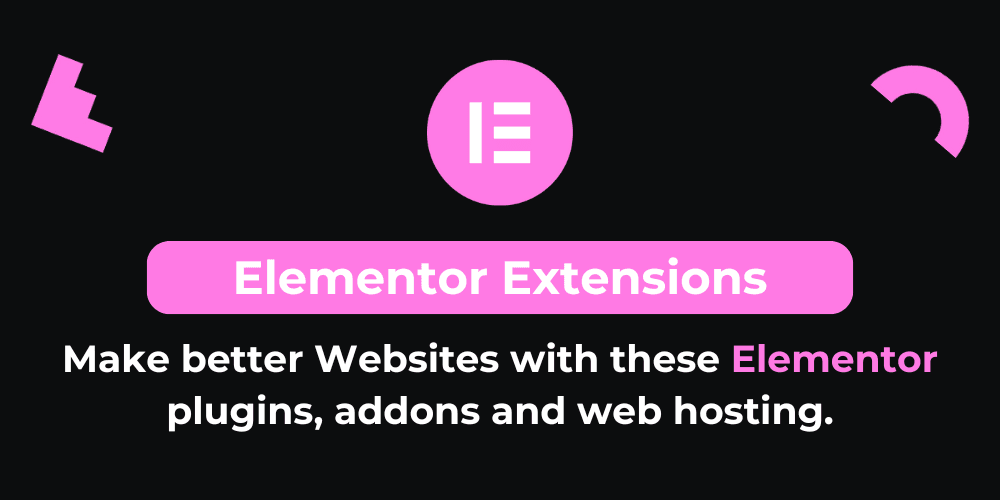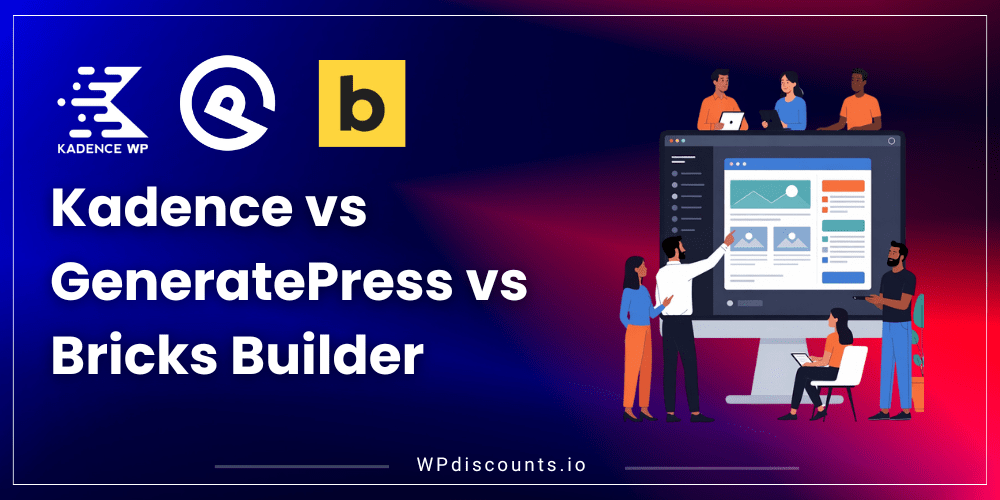Best Restaurant Management Plugin
WPCafe Coupon – 2026

WPCafe helps you keep tabs on your sales and customers, providing valuable insights to help you make informed decisions and deliver top-notch service.

Best Restaurant Management Plugin
WPCafe Coupon – 2026
WPCafe helps you keep tabs on your sales and customers, providing valuable insights to help you make informed decisions and deliver top-notch service.
Exclusive Discount
Only for WPdiscounts.io visitors.
Limited Time Offer
Claim this offer before it ends.
30% OFF on WPCafe (Expired)
Table of Content
About
Founder: Sabina Rahman
Website: WPCafe.com
Community: Facebook Group

What is WPCafe?
View WPCafe Coupons, Discounts, and Pricing Plans below.
WPCafe by ThemeWinter is an all-in-one and easy restaurant reservation plugin designed to supercharge an online restaurant business. It covers everything you need – from managing online food orders and reservations to offering pickup and delivery services, showcasing the delectable food menu, and more.
With WPCafe, you can give your users the remarkable convenience of browsing your cafe or restaurant menu online. In return, users can place an order with just a few clicks. WPCafe allows a smooth and outstanding dining experience.
WPCafe includes a reservation system that makes booking easier, ensuring your customers have a stress-free dining experience. For those who prefer to enjoy restaurant foods at home, the WPCafe WordPress plugin supports both pickup and delivery services, expanding your reach and catering to diverse preferences.
Even you can effortlessly update it with the latest dishes and prices to keep your customers in the loop. But that’s not all. WPCafe also helps you keep tabs on your sales and customers, providing valuable insights to help you make informed decisions and deliver top-notch service.
Moreover, WPCafe is a trusty and easy-to-use WordPress plugin for running a successful online restaurant. If you have a cozy cafe, then use WPCafe because it offers a smooth and satisfying digital journey.
Trusted By
- Envatotuts
- Themejunkie
- Theme Grill
- WPLeaders
- WPLift

WPCaffe Usage Statistics
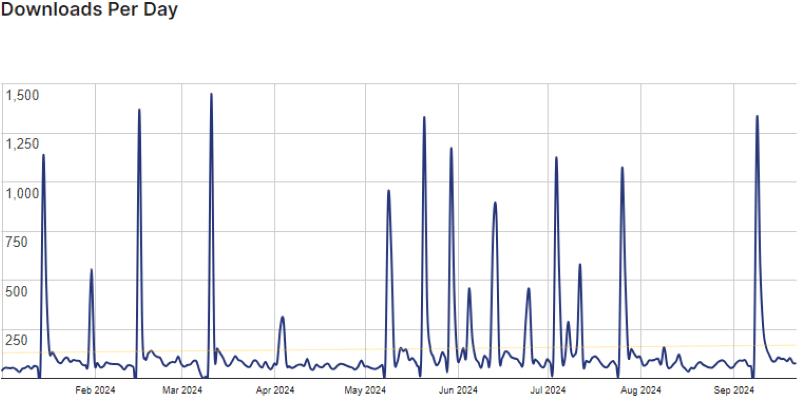
Key Features of WPCafe
Here are some key features of the WPCafe you should know:
- User-Friendly Dashboard: WPcafe’s user-friendly dashboard simplifies managing your restaurant’s online presence.
- Mobile Responsiveness: WPcafe guarantees that your website appears and functions smoothly on all devices in an increasingly mobile world.
- Online Food Ordering: WPcafe enables customers to place orders online effortlessly. It goes beyond basic functionality, allowing customization of orders and providing space for special instructions.
- Reservation System: With WPcafe, patrons can easily book tables, eliminating the need for phone calls and ensuring a smoother dining process.
- Pickup and Delivery: WPcafe offers flexibility by accommodating pickup and delivery services.
- Menu Management: WPcafe allows for easy menu updates, including adding images and price adjustments. This keeps your offerings fresh and enticing to customers.
WPCafe Coupons, Discount Code, and Pricing Plan
WPCafe has a very straightforward pricing plan. The paid version offers additional features and support.
| Standard | Premium | Agency |
$48/yr |
$111/yr |
$202/yr |
| Single Site Support for 1Year Updates for 1 Year |
Single Site Support for 1 Year Updates for 1 Year |
Single Site Support for 1 Year Updates for 1 Year |
WPCafe Coupons and Discounts
There is a 30% discount on WPCafe’s yearly plans.
MSSDEAL30
WPCafe Lifetime Deals
There are 3-lifetime deals available for WPCafe.
- $179 (Single Site)
- $389 (Ten Sites)
- $589 (Unlimited Sites)
How To Avail The WPCafe Coupon Code?
Step 1: Go to the pricing page and select the plan you want to buy.
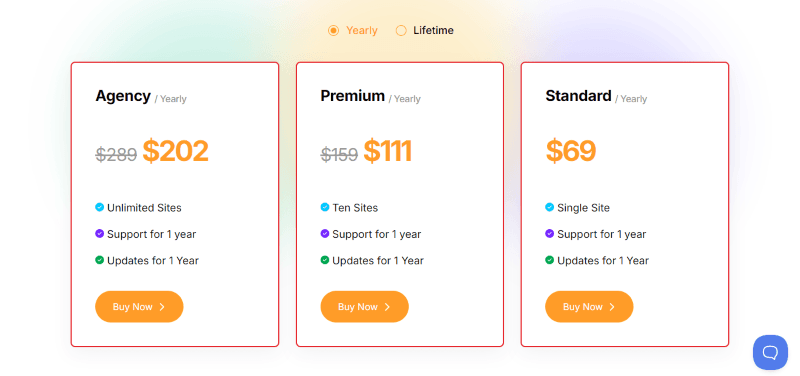
Step 3: On WPCafe checkout page add the coupon code in the field and click “Apply” to get the discount.
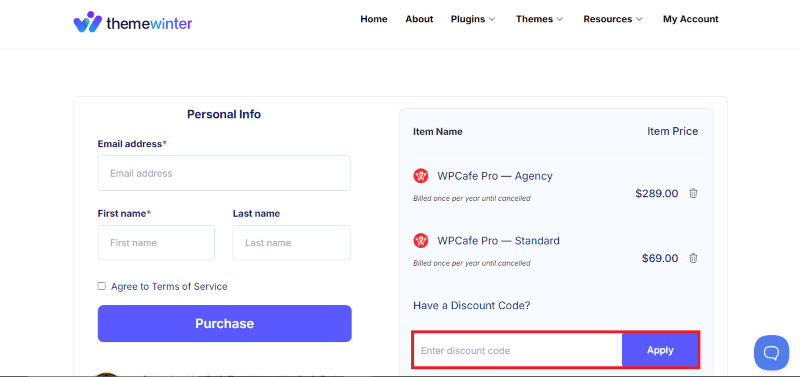
How To Install The WPCafe Plugin on WordPress?
- Login to your WordPress admin dashboard.
- Navigate to Plugins > Add New in the left sidebar menu.
- After you purchase WPCafe, you are going to get a download link in the email.
- Click the “Upload Plugin” button at the top of the page.
- Choose File: Click “Choose File” and select the WPCafe plugin ZIP file you downloaded after purchasing the license.
- Install Now: Click the “Install Now” button to upload and install the plugin.
- Activate: Once the plugin is installed, click the “Activate” link to activate WPCafe on your WordPress site.
Integrations or Addons
Here are some integrations for the WPCafe plugin.
- Gutenberg
- Elementor
- Divi
- Oxygen
- Beaver Builder
- WPBakery
- WooCommerce
- ElementsKit Elementor Addon
- Dokan Multivendor
- Pabbly
- Zapier
- ShipDay
- Visual Composer Builder
WPCafe Alternatives
Here are some alternatives to the WPCafe plugin.
- Restaurant for woocommerce
- Restaurant Menu
- Food Menu
- WPPizza
| Product Name | Restaurant Menu | Food Menu | WPPizza |
| Number of Website | 40+ | 3,000+ | 1,000+ |
FAQs
1. What is WPCafe?
WPCafe is a WordPress plugin for managing restaurant and food business operations. It streamlines restaurant workflows with features like online ordering, reservations, menu management, and WooCommerce integration.
2. Is WPCafe compatible with WooCommerce?
Yes, WPCafe integrates seamlessly with WooCommerce, enabling restaurants to manage orders and payments through the WooCommerce platform.
3. What is WPCafe’s refund policy?
WPCafe offers a 14-day money-back guarantee. If you’re unsatisfied with the plugin, you can request a refund within 14 days of purchase.
4. How does WPCafe help with SEO for my restaurant website?
WPCafe optimizes your restaurant menu and reservation pages for search engines, making them more discoverable. It supports schema markup, which improves visibility in search results.
5. When does the WPCafe Black Friday sale start?
The sale usually starts a few days before Black Friday and can extend through Cyber Monday, allowing you to take advantage of the deals over a longer period.
6. Does WPCafe offer lifetime support?
Yes, WPCafe provides lifetime support with its lifetime license plans. This includes updates and technical assistance for the lifetime of the product.
What WPCafe Customers Say
“I would like to extend my heartfelt thanks to you. Thanks to your swift and effective solutions to the issues we’ve encountered recently, we have made significant progress on the project. Your professionalism and dedication to support are truly commendable. Your ability to resolve problems quickly and the helpfulness you’ve shown in every situation have made our work much easier and more efficient. We are grateful for everything and greatly appreciate working with you. Thank you and best wishes”
“WPCafe offers a easy-to-use solution for online ordering, reservations, and menu creation. The integration with WooCommerce makes it user-friendly and versatile. Features like live order notifications, QR code ordering, and visual table reservations enhance both the customer and owner experience.Highly recommended for anyone in the food service industry looking to streamline their online presence and improve customer service”
We’d love to hear your thoughts and opinions on WPCafe. Share your experiences and insights in the comments below.
You Might Also Like

MultilingualPress Coupon – 2026

BricksSync Coupon – 2026