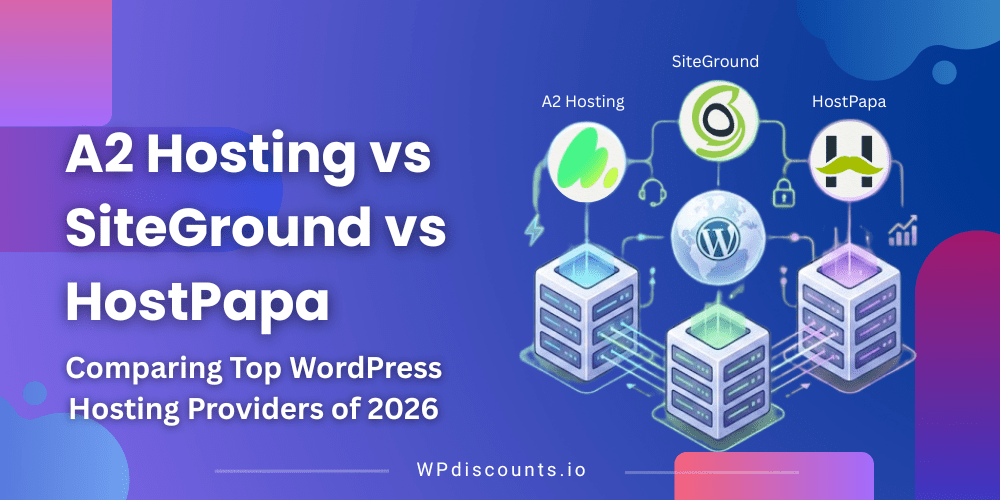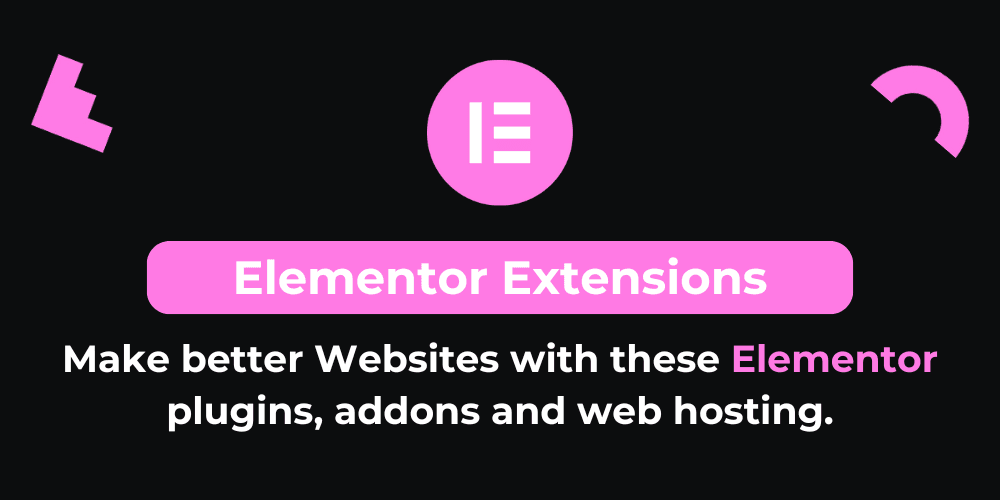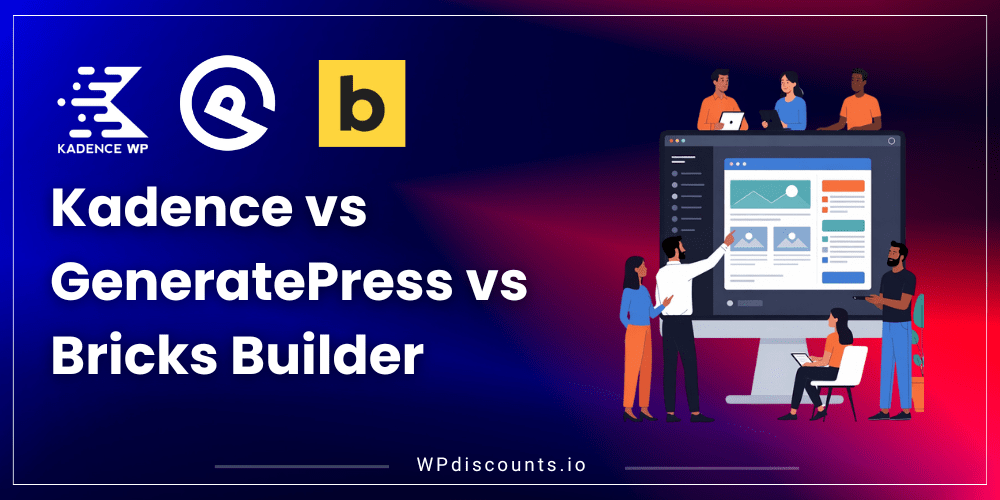Best Page Builder Plugin
Thrive Architect Plugin Coupon – 2026
Thrive Architect allows you to excel in performance and also offer a comprehensive set of page-building plugins.

Best Page Builder Plugin
Thrive Architect Plugin Coupon – 2026
Thrive Architect allows you to excel in performance and also offer a comprehensive set of page-building plugins.
Exclusive Discount
Only for WPdiscounts.io visitors.
Limited Time Offer
Claim this offer before it ends.
Upto 50% OFF (on yearly plans) on Thrive Architect Plugin (Expired)
Table of Content
About
Founder: Shane Melaugh & Paul McCarthy
Website: thrivearchitect.com
Community: Facebook Group

What is Thrive Architect WordPress Page Builder?
View Thrive Architect Plugin Coupons, Discounts, and Pricing Plans below.
Thrive Architect is a WordPress page builder plugin, that provides an elegant and efficient solution. Thrive Architect’s simplicity shines through, eliminating the need for extra plugins; it is designed for web developers who want robust marketing solutions built-in.
With Thrive Architect, you not only excel in performance but also offer a comprehensive set of page-building plugins. This page builder has a built-in funnel builder with conversion-focused templates and dynamic personalization that are all accessible via drag-and-drop builder.
Key Features of Thrive Architect Plugin
Here are some key features of the Thrive Architect you should know:
- Drag-and-drop editor: It allows you to efficiently create and edit your website’s content using a user-friendly drag-and-drop editor.
- Template library: they give you access to a library of professionally designed pre-built templates that you can customize to match your brand’s style.
- Elements: Thrive Architect offers a wide range of elements like customizable buttons, countdown timers, and lead generation forms to optimize your pages for conversions.
- Device Responsive: The pages are automatically responsive to mobile devices, so your pages will look great on any device.
- Customization Control: It gives you a lot of control over the look and feel of your pages so you can customize everything according to your needs.
- Content Blocks: It enables you to create and save custom content blocks to reuse across your website.
- Customer Support: Thrive Themes offers excellent support for Thrive Architect. You can get help from the team through email and live chat.
- A/B Testing: Perform A/B tests to get to know the results of which designs work best and optimize conversion rates.
- WooCommerce Support: Edit and customize WooCommerce pages and easily build a conversion-focused e-commerce store.
Thrive Architect Plugin Coupons, Discounts, and Pricing Plan
Thrive Architect also has a very straightforward pricing plan. With the paid version, you get additional features and support.
| Basic(1 Site) | Plus(3 Sites) | Pro(5 Sites) | All Access(5 Sites) |
| $199/year | $359/year | $399/year | $799/year |
| Thrive Architect Visual Page Builder Templates Lead Generation Form Builder Technical Support |
Includes everything in Plus and Thrive Optimize A/B Split Testing Technical Support Premium Online Course |
Includes everything in Plus, and Thrive Optimize A/B Split Testing Technical Support Premium Online Course |
Includes everything in Basic and Thrive Theme Builder Theme Builder Technology WooCommerce Template Editor Technical Support |
Thrive Architect Discounts
Click below to get up to 50% discount on pricing plans of Thrive Architect.
Thrive Architect Lifetime Deal
There are no lifetime deals available for Thrive Architect.
How To Avail The Thrive Architect Coupon Code?
Step 1: Go to the pricing page and select the plan you want to buy.
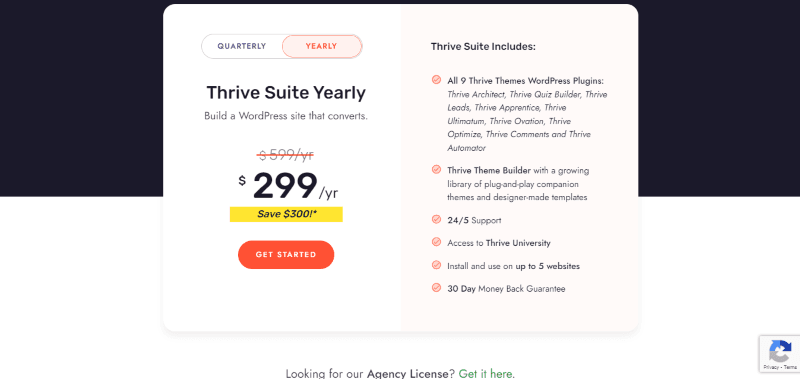
Step 2: Scroll down on Thrive Architect checkout page, click on “Have a coupon code”
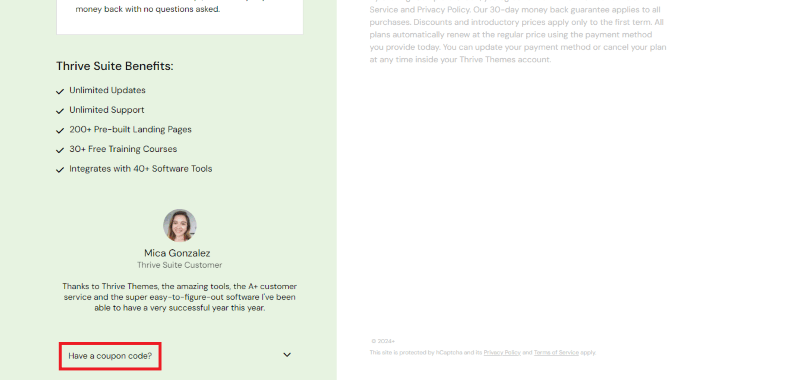
Step 3: Add the coupon code in the field and click “Apply” to get the discount.
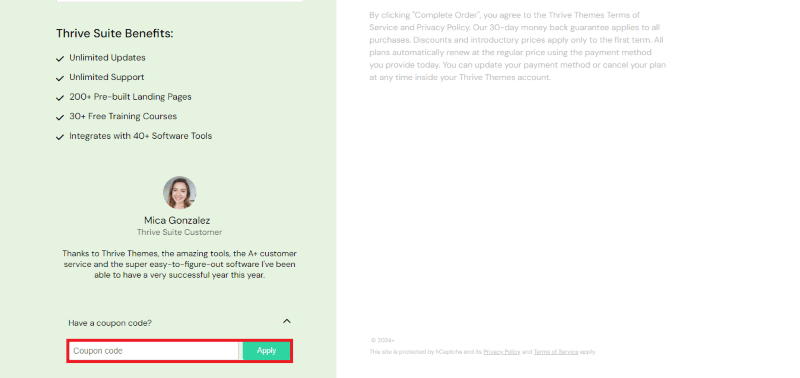
How To Install The Thrive Architect on WordPress?
- Login to your WordPress admin dashboard.
- Navigate to Plugins > Add New in the left sidebar menu.
- After you purchase Thrive Architect, you are going to get a download link in the email.
- Click the “Upload Plugin” button at the top of the page.
- Choose File: Click “Choose File” and select the Thrive Architect plugin ZIP file you downloaded after purchasing the license.
- Install Now: Click the “Install Now” button to upload and install the plugin.
- Activate: Once the plugin is installed, click the “Activate” link to activate Thrive Architect on your WordPress site.
For Whom Your Product Is Built For?
- LMS sites
- E-commerce sites
- Web designer
- WordPress developer
- Bloggers
Integrations or Addons
Here are some integrations for the Thrive Architect plugin.
- Thrive Automator
- Quizbuilder
- Thrive Leads
- Thrive Optimize
- Apprentice
Thrive Architect Alternatives
Here are some alternatives to the Thrive Architect plugin.
| Product Name | Elementor | Beaver Builder | Brizy | Oxygen Builder |
| Number of Website | 10+ million | 200,000+ | 40,000+ | 100,000+ |
We’d love to hear your thoughts and opinions on Thrive Architect. Share your experiences and insights in the comments below.

Thrive Architect Plugin
Upto 50% OFF
You Might Also Like

BricksSync Coupon – 2026

Bookings for WooCommerce Coupon – 2026