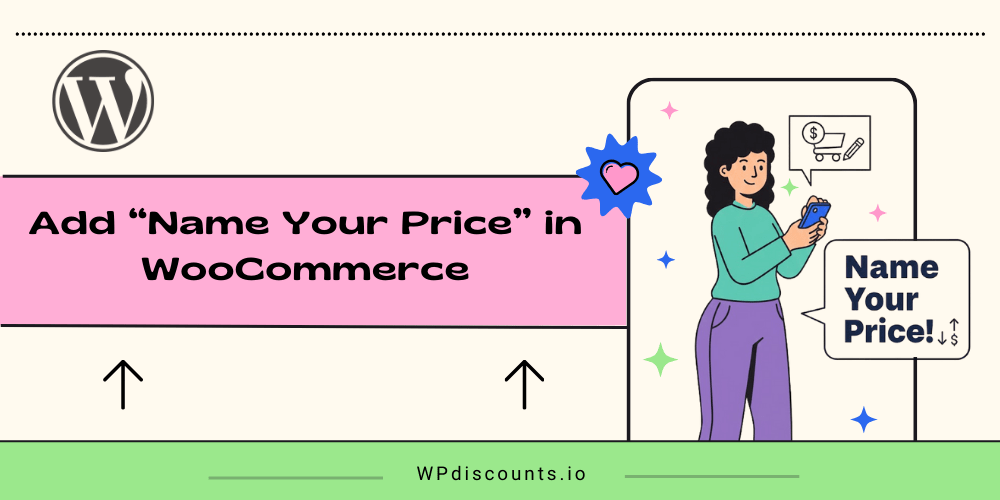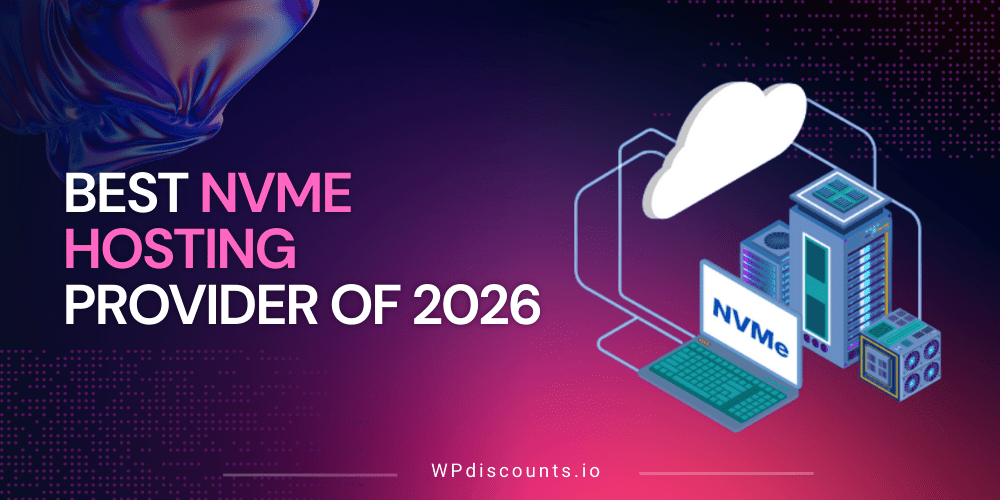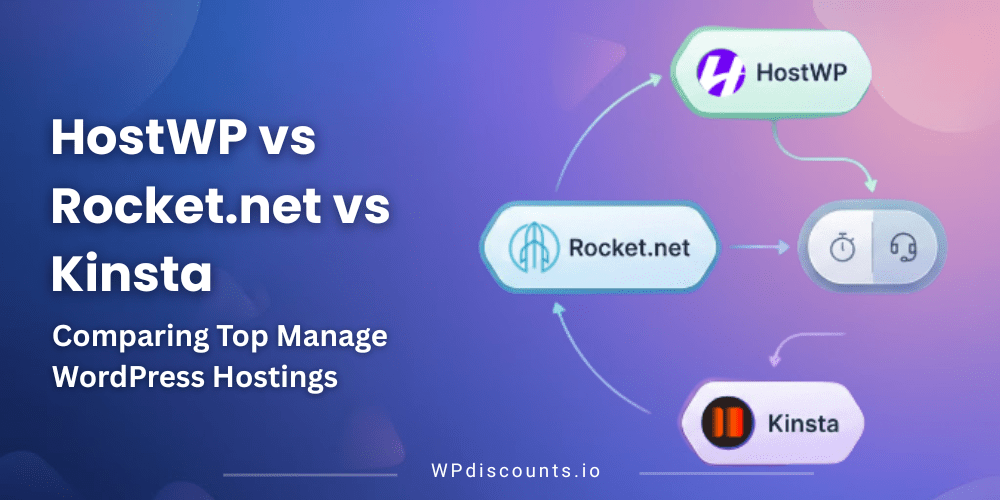Stripe Payment Plugin for WordPress
wpFullpay Coupon – 2025
wpFullpay is a powerful WordPress plugin designed to integrate Stripe payments seamlessly into websites without requiring any coding knowledge.

Stripe Payment Plugin for WordPress
wpFullpay Coupon – 2025
wpFullpay is a powerful WordPress plugin designed to integrate Stripe payments seamlessly into websites without requiring any coding knowledge.
Exclusive Discount
Only for WPdiscounts.io visitors.
Limited Time Offer
Claim this offer before it ends.
Offer Expired - Check back soon!
Table of Content
About
Founder: Ionut Neagu
Website: paymentsplugin.com
Community: Facebook Group

What is wpFullpay?
View wpFullpay Coupons, Discounts, Promo Codes, & Pricing Plans below.
WP Full Pay is a powerful WordPress plugin designed to integrate Stripe payments seamlessly into websites without requiring any coding knowledge. It enables website owners to create fully customizable payment forms for accepting one time payments, recurring subscriptions, and donations. With a focus on simplicity and user experience, WP Full Pay allows users to embed forms directly into their site using shortcodes or blocks, offering a clean, branded checkout experience without redirecting visitors to third party pages.
One of the key advantages of WP Full Pay is its support for multiple payment methods through Stripe. This includes credit and debit cards, Apple Pay, Google Pay, Alipay, Cash App, and several localized payment options. It’s particularly suited for small to medium-sized businesses, non-profits, educational institutions, or service-based professionals who want a reliable, secure, and GDPR-compliant way to collect payments online. The plugin also features automated invoicing, customer management dashboards, and support for saved cards, which enhances the customer experience and reduces friction in the payment process.
WP Full Pay offers a free version with all core features but includes a 5% transaction fee on top of Stripe’s standard fees. For users who need higher volume usage or want to remove the extra fees, there are premium plans available that provide additional support and flexibility. Although it’s not a full e-commerce solution like WooCommerce, WP Full Pay excels at providing easy-to-deploy, Stripe-powered forms for those who need a streamlined, secure way to collect money through their WordPress site.
wpFullpay Usage Statistics
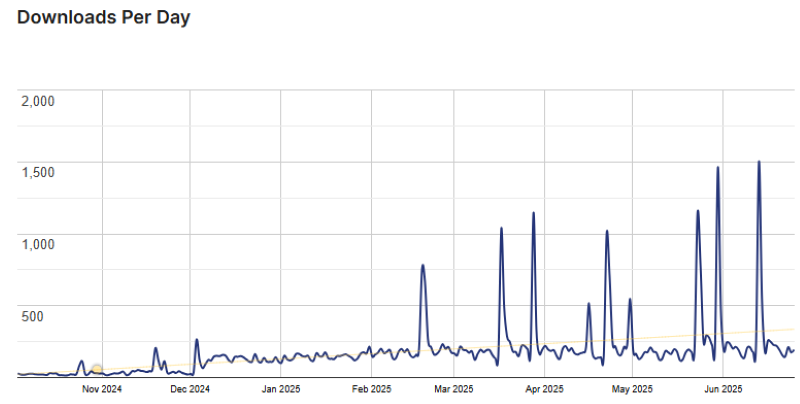
Key Features of wpFullpay
Here are some key features of the wpFullpay you should know
- Members Only Website: Make WordPress content private and sell memberships.
- Subscription Forms: Create subscription forms and accept recurring payments.
- Donations Form: Set up donation forms for fundraising or digital projects.
- Save Card: Save customer card details securely and charge them later.
- One-Off Payment Forms: Sell one-off products and services and accept Stripe payments..
- Recurring Payments: Create and manage subscription plans with custom intervals and billing cycles.
- Customizable Payment Forms: Build single-step, multi-step, or donation forms using shortcodes or blocks.
- Hosted or Embedded Forms: Choose between Stripe Checkout (hosted) or in-page embedded forms.
- Customer Portal: Allows users to manage subscriptions, update card info, or cancel plans.
- No Coding Required: Configure and deploy payment forms through a user-friendly interface.
wpFullpay Coupons, Discounts, and Pricing Plan
wpFullpay has a very straightforward pricing plan.
| Basic | Plus | Pro |
| $79.50/yr | $139.50/yr | $239.50/yr |
| License for 1 Site Unlimited transactions No fees. 1 year of updates and support Multiple Payment Options |
License for 1 Site Unlimited transactions. No fees. 1 year of updates and supportMultiple Payment Options Access to WP Full Members add-on |
License for 1 Site Unlimited transactions. No fees.1 year of updates and supportMultiple Payment Options Access to WP Full Members add-onVIP Support |
wpFullpay Discounts
There is 50% discount available for wpFullpay.
wpFullpay Lifetime Deals
There is a no lifetime deal available for wpFullpay.
How To Avail The wpFullpay Coupon?
Step 1: Go to the pricing page and select the plan you want to buy.
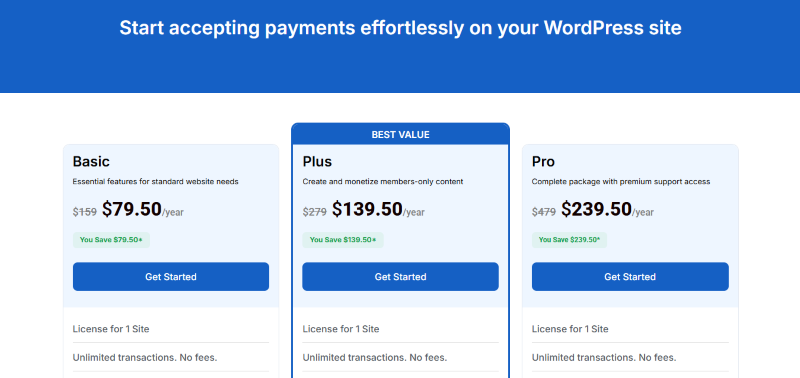
Step 2: On the wpFullpay checkout page, click on “Have a coupon”
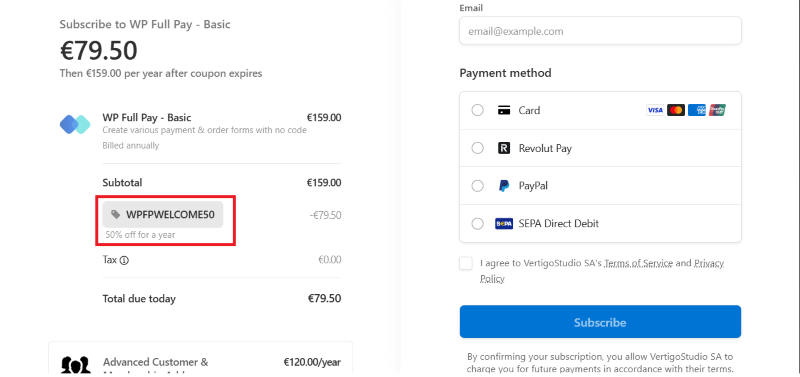
How To Install the wpFullpay Plugin on WordPress?
Step 1: Visit the wpFullpay website, choose the Pro or Free version, and download the plugin. You may receive the plugin as a zip file in your email or elsewhere.
Step 2: Log in to your WordPress dashboard
Step 3: Navigate to Plugins > Add New
Step 4: Click on Upload Plugin and select the wpFullpay ZIP file you downloaded.
Step 5: Click Install Now.
Step 6: After installation, go to Plugins > Installed Plugins and activate wpFullpay.
Step 7: Follow the prompts to configure wpFullpay’s initial settings after activation. The plugin is now configured to be utilized.
For Whom This Product Is Built For?
This product is built for:
- WordPress website owners
- Bloggers and content creators
- E-commerce store owners
- Web developers and agencies
wpFullpay Alternatives
Here are some alternatives to the wpFullpay plugin.
- Mindspun Payments
- Paymattic
- WP EasyPay
- Payment Plans for WooCommerce
- WP Simple Pay
- Stripe Payments
- WooCommerce Stripe Payment Gateway
| Product Name | WP Simple Pay | Stripe Payments | WooCommerce Stripe Payment Gateway: |
| Number of Websites | 20,000+ | 50,000+ | 900,000+ |
What wpFullpay Customers Say
“A great plugin for managing recurring payments in WordPress. But what impresses the most is the exceptionally fast, friendly and helpful support, which made my decision to buy the Pro version very easy. Thank you for your help! “’
“Overall, I’m really impressed with wpFullpay. Configured it to use AWS S3 for CDN. Worked really well once I set the permissions correctly..“
We’d love to hear your thoughts and opinions on wpFullpay.com Share your experiences and insights in the comments below.

wpFullpay Coupon
50% OFF
You Might Also Like

Contact Form To API Coupon – 2026

Tourfic Coupon – 2025