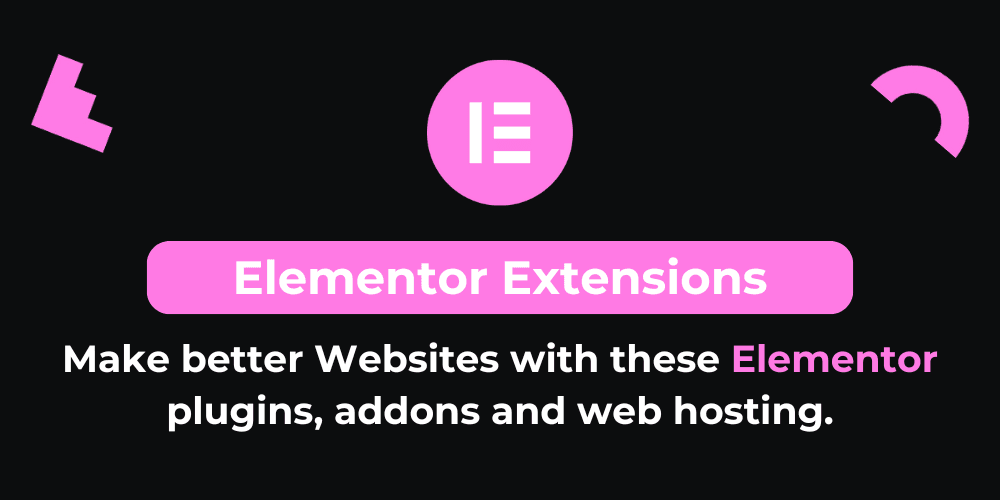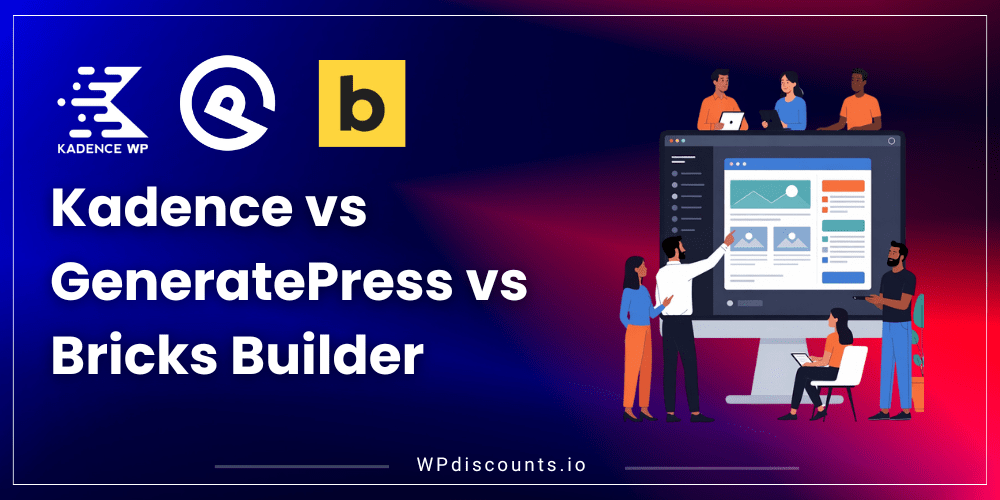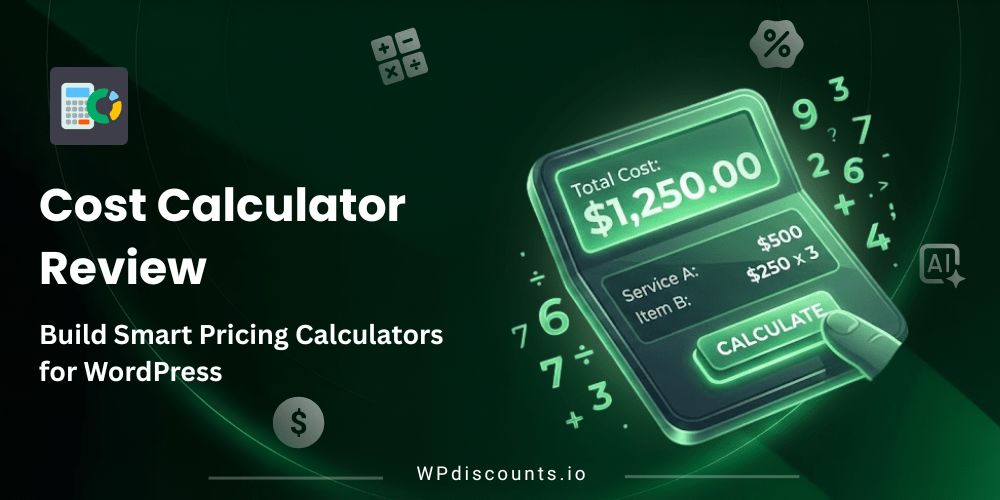The Best Back up Plugin for WordPress Site.
WP Time Capsule Coupon – 2026
WP Time Capsule is an incremental backup solution, meaning only the changes are backed up every time and the unchanged files remain untouched.

The Best Back up Plugin for WordPress Site.
WP Time Capsule Coupon – 2026
WP Time Capsule is an incremental backup solution, meaning only the changes are backed up every time and the unchanged files remain untouched.
Exclusive Discount
Only for WPdiscounts.io visitors.
Limited Time Offer
Claim this offer before it ends.
Offer Expired - Check back soon!
Table of Content
About
Founder: David
Website: wptimecapsule.com
Community: Facebook Page

What is WP Time Capsule?
You can view WP Time Capsule Coupons, Discounts, and Pricing Plans below.
WP Time Capsule is a highly efficient WordPress backup plugin. It offers an incremental backup strategy, meaning it selectively backs up only the files and database entries that have undergone changes since the last backup.
This approach optimizes both storage space and backup time, making the process notably swift and economical. The real value lies in its ability to smoothly restore your website to its previous state. The best thing is that it functions like a digital time machine for your site.
Beyond its capabilities, WP Time Capsule has gained the trust of over 20,000 WordPress users, underscoring its reliability. Whether you are operating on WordPress version 3.9.14 or any version later, WP Time Capsule offers steadfast support, with rigorous testing up to WordPress 6.3.2.
WP Time Capsule Usage Statistics
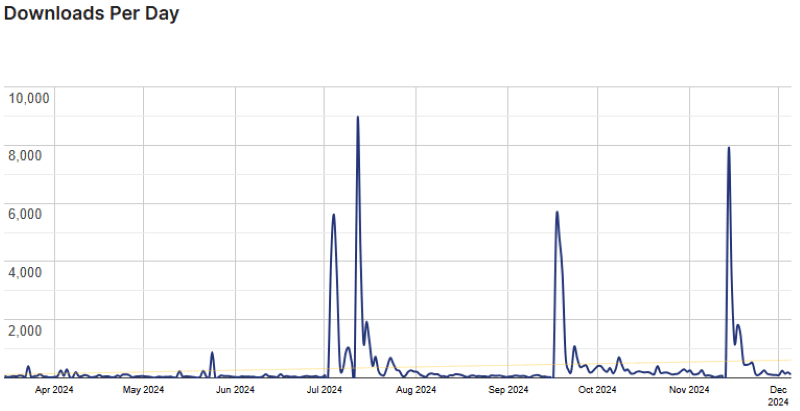
Key Features of WP Time Capsule
There are multiple technical features that make WP Time Capsule a robust and user-friendly plugin for WordPress website backup and management. The top key features of the WP time capsule are
- Backup Scheduling: You get to decide when and how often your website gets backed up. It’s all about fitting your schedule and making things convenient for you.
- Cloud Storage: Your backups are safely stored in the cloud, like Dropbox or Google Drive. This means you can access your data from anywhere, and it’s all kept secure.
- Website Migration: Moving your website to a new place? WP Time Smart Backups: WP Time Capsule is smart because it only saves the parts of your website that have changed since the last backup. This not only saves time but also keeps your storage space in check, making everything quicker.
- Easy Rollback: If you ever want to go back to an earlier version of your website, WP Time Capsule makes it super easy. You can go back to a time when your website was working just right.
Additional WP Time Capsule Key Features
- Version Control: It helps you keep track of different versions of your website. This keeps things neat and tidy.
- Security: When your website is backed up, WP Time Capsule uses strong security measures to make sure your data stays safe.
- Monitoring: You can watch the progress of your backups and check how your website is doing.
- Database Optimization: This makes your website run smoother by cleaning up and optimizing your database. It’s all about better performance.
- Detailed Reports: You get clear and detailed reports about your backup history and how your website is doing now.
WP Time Capsule Coupon, Discounts and Pricing Plans
WP Time Capsule offers a 30-day free trial. You can try it out risk-free.
| Agency | Freelancer | Business | |
| Pricing | 199/year | 99/year | 49/year |
| Number of Websites | Unlimited sites | 10 sites | 2 sites |
| Real-time backups | |||
| Restore window | 365 days | 120 days | 30 days |
| Backup before update | |||
| Auto-updates | |||
| Vulnerability updates | |||
| One-click staging | |||
| Test updates in staging | |||
| Test restores in staging | |||
| Move staging to Live | |||
| White-labelling |
WP Time Capsule Discounts
There are no discounts available for WP Time Capsule.
WP Time Capsule Lifetime Deal
There are 3-lifetime deals available for WP Time Capsule.
- $149 (2 sites)
- $299 (10 sites)
- $699 (Unlimited sites)
How To Avail The WP Time Capsule Coupon?
Step 1: Go to the pricing page and select the plan you want to buy.
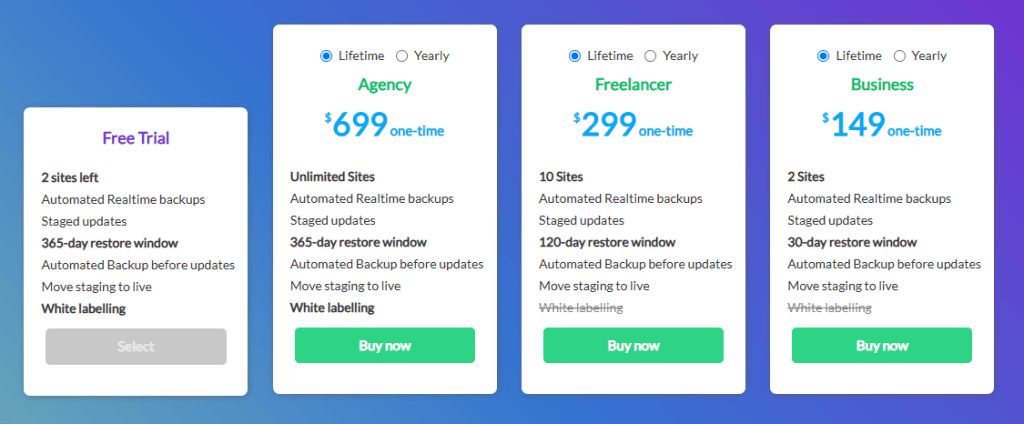
Step 2: On the WP Time Capsule checkout page, click on “Enter Coupon”.
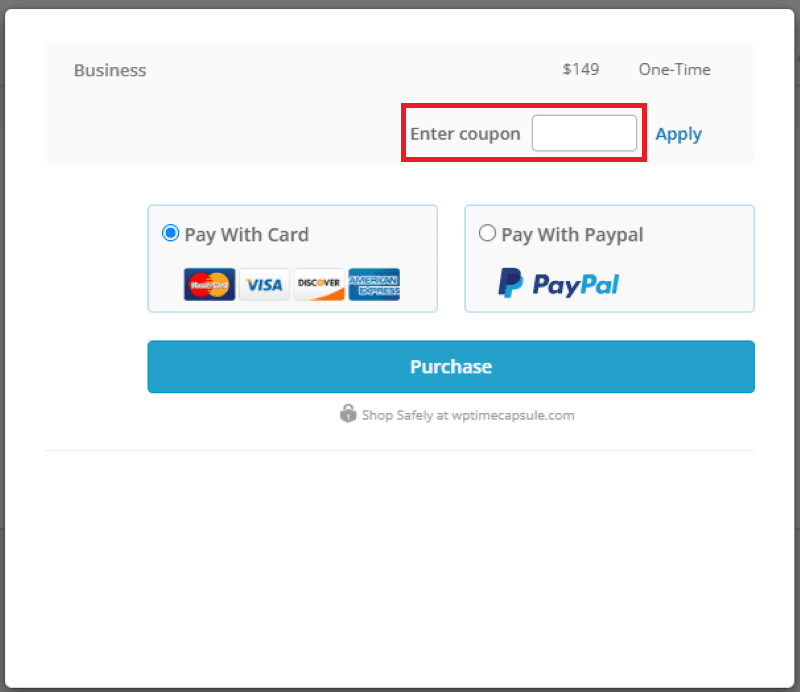
Step 3: Apply the given code for WP Time Capsule in the field and click “Apply” to get the discount.
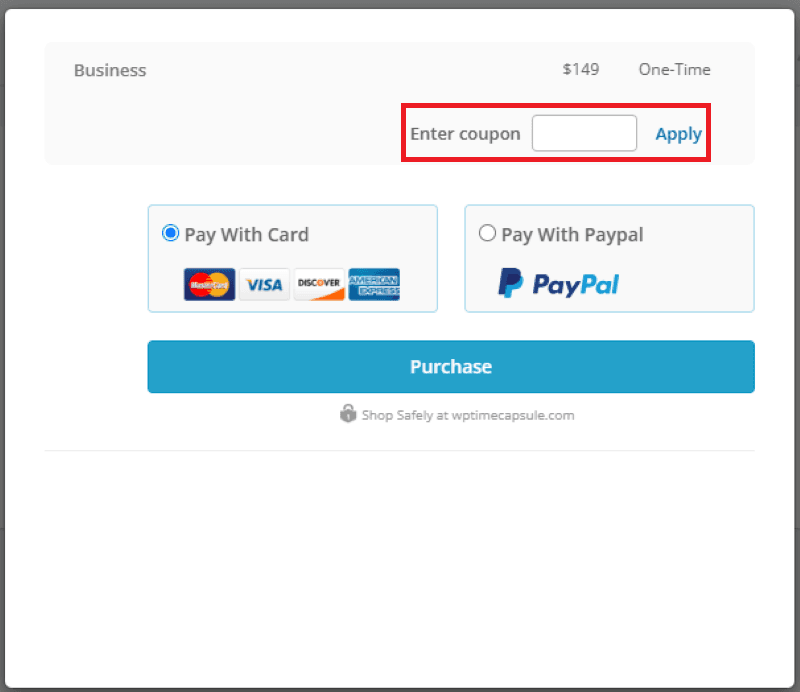
How To Install The WP Time Capsule Plugin on WordPress?
- Login to your WordPress admin dashboard.
- Navigate to Plugins > Add New in the left sidebar menu.
- After you purchase WP Time Capsule you are going to get a download link in the email.
- Click the “Upload Plugin” button at the top of the page.
- Choose File: Click “Choose File” and select the WP Time Capsule plugin ZIP file you downloaded after purchasing the license.
- Install Now: Click the “Install Now” button to upload and install the plugin.
- Activate: Once the plugin is installed, click the “Activate” link to activate WP Time Capsule on your WordPress site.
- Enter License: After activation, you’ll be prompted to enter your WP Time Capsule license key. You can find this key in your WP Time Capsule account dashboard under “My Account”.
- Click the “Activate License” button to complete the activation process.
WP Time Capsule Extensions
The amazing thing is that multiple additional plugins can be easily used with WP Time Capsule. They help you do more cool stuff with your website.
Whether you want to tweak your backups, level up security, or simply make things run smoother, there’s an extension that’s got your back. Extensions can also speed up your website and give it a boost in performance.
The extensions that can be used with the WP time capsule are:
Best WP Time Capsule Alternatives
- WPVivid
- VaultPress
- Duplicator
- BackupBuddy
- All-in-One WP Migration
We’d love to hear your thoughts and opinions on WP Time Capsule. Share your experiences and insights in the comments below.

WP Time Capsule
You Might Also Like

WP Adminify Coupon – 2026

Domain For Sale Coupon – 2026