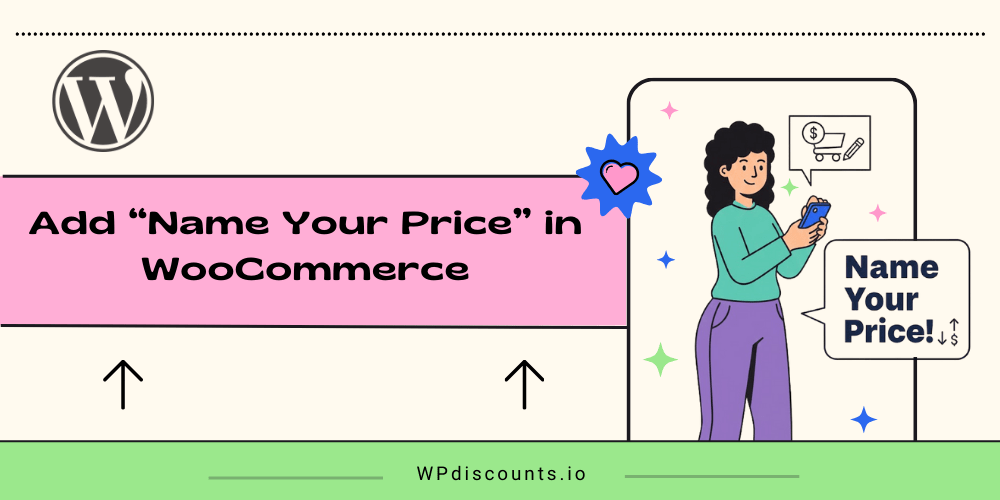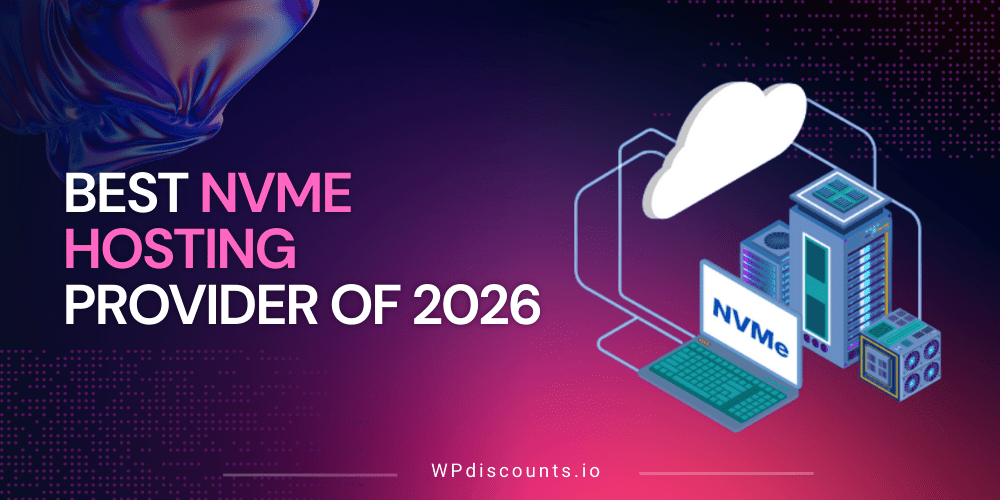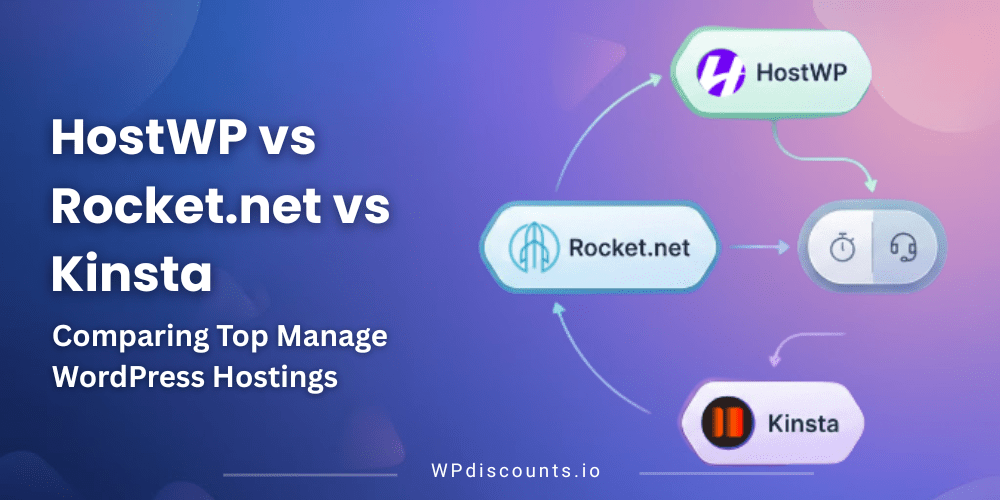Create frontend dashboards for WordPress
WP Frontend Admin – 2025
Best Seller plugin for Creating Frontend Dashboards for regular WordPress sites, Multisite Networks, WaaS / SaaS platforms and Frontend Management of any site.
Create frontend dashboards for WordPress
WP Frontend Admin – 2025
Best Seller plugin for Creating Frontend Dashboards for regular WordPress sites, Multisite Networks, WaaS / SaaS platforms and Frontend Management of any site.
Exclusive Discount
Only for WPdiscounts.io visitors.
Limited Time Offer
Claim this offer before it ends.
Offer Expired - Check back soon!
Table of Content
About
Founder: Jose Vega
Website: WP Frontend Admin

What is WP Frontend Admin Pack?
View WP Frontend Admin Coupons, Discounts, Promo Codes, & Pricing Plans below.
WP Frontend Admin is a powerful WordPress plugin that transforms traditional backend admin pages into fully functional, user-friendly frontend interfaces. Instead of giving users access to the WordPress dashboard which can be overwhelming or risky for non-technical users—you can selectively display key admin features on the frontend of your website. This allows site owners to build custom dashboards, forms, or interfaces for tasks like creating posts, managing WooCommerce orders, or editing user profiles.
What makes WP Frontend Admin stand out is its ease of use and flexibility. With just a few clicks, you can convert any admin screen into a frontend page. You can control which elements are visible, customize the layout, and even restrict page access based on user roles. This is particularly useful for websites that involve user-generated content, membership systems, or multi-vendor eCommerce platforms where contributors need limited access to backend functions.
Overall, WP Frontend Admin bridges the gap between usability and security. It improves the user experience by providing a clean, simplified interface for non-admin users while keeping the backend safe and untouched. Whether you’re building a client portal, a vendor dashboard, or a user-submission platform, WP Frontend Admin provides the tools to do it—all without writing any custom code.
WP Frontend Admin Usage Statistics
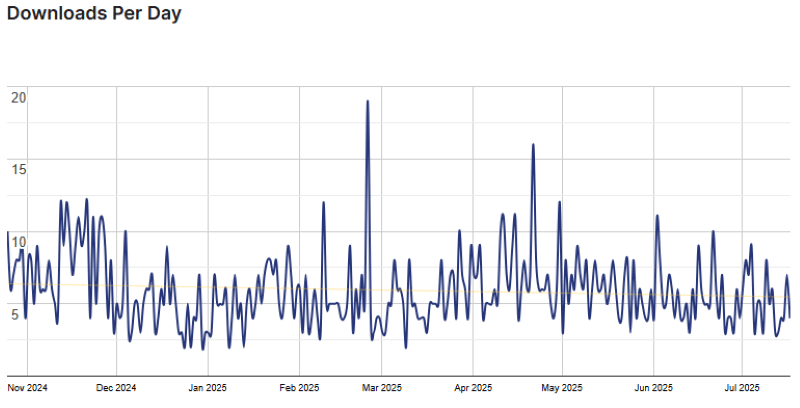
Key Features of WP Frontend Admin
Here are some key features of the WP Frontend Admin you should know:
- Submit Posts from the Frontend: Allow users or authors to create and publish blog posts directly from a frontend interface no need to access the wp-admin area.
- Control Permalink Settings via Frontend: Easily update your site’s permalink structure from the frontend, offering greater control without backend access.
- Manage General Site Settings from the Frontend: Adjust key WordPress settings like site title, timezone, or language directly from a frontend dashboard.
- Create & Manage User Accounts via Frontend: Add new users, assign roles, or edit existing user profiles all without entering the WordPress backend.
- Add WooCommerce Coupons from the Frontend: Create and configure discount codes directly on a frontend form perfect for store managers or marketing teams.
- Publish WooCommerce Products via Frontend: Enable vendors or staff to create and manage products, complete with images, pricing, and inventory, from the frontend.
- Install & Manage Themes on the Frontend: Browse, upload, and activate new WordPress themes from a secure frontend interface—ideal for client-friendly workflows.
WP Frontend Admin Pricing Plan and lifetime Deals.
WP Frontend Admin has a very straightforward pricing plan.
| $49.99/per year | $199.99/per year |
| Create frontend dashboards Display any wp-admin page in the frontend This is for standalone sites (not multisite networks) |
WildCloud support Multitenant mode – Create a network of standalone sites Unlimited sites and platforms WordPress Multisite full compatibility Create full frontend dashboards Access to All our Dashboard Designs WP Ultimo compatibility One Global Dashboard for your entire platform Lock features based on plan with an Upgrade System Allow users to manage multiple sites in the frontend dashboard Dynamic dashboard menus and pages based on active plugins Special plugins manager for faster speed on the front end Advanced support in the live chat We will help you configure our plugin \ Access to a course showing how to setup the platform |
WP Frontend Admin Discounts
There is no discount available on WP Frontend Admin.
WP Frontend Admin Lifetime Deals
There are two lifetime deals available for WP Frontend Admin.
$119.99/once
$ 399.00/once
How To Avail The WP Frontend Admin Coupon?
Step 1: Go to the pricing page and select the plan you want to buy.
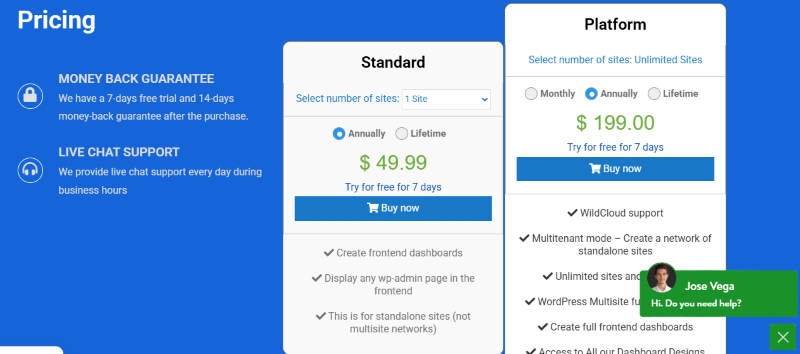
Step 2: On the WP Frontend Admin checkout page, click on “Have a coupon”
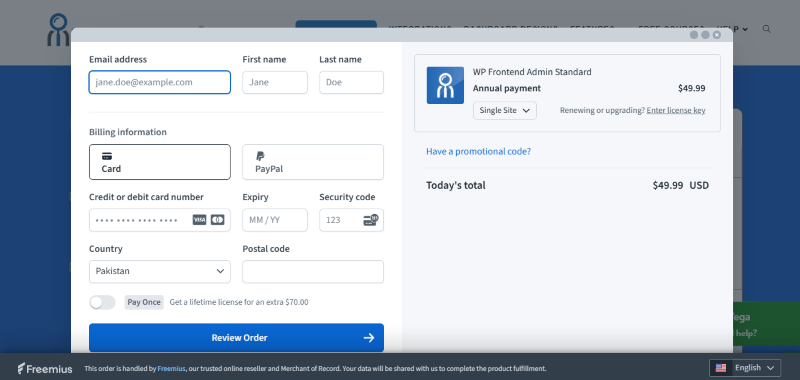
Step 3: Add the discount code in the field and click “Apply” to get the discount.
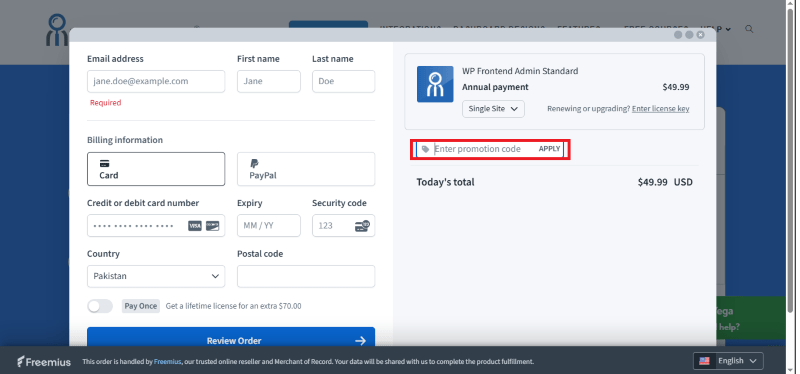
How To Install the WP Frontend Admin Plugin on WordPress?
Step 1: Visit the WP Frontend Admin website, choose the Pro or Free version, and download the plugin. You may receive the plugin as a zip file in your email or elsewhere.
Step 2: Log in to your WordPress dashboard
Step 3: Navigate to Plugins > Add New
Step 4: Click on Upload Plugin and select the WP Frontend Admin ZIP file you downloaded.
Step 5: Click Install Now.
Step 6: After installation, go to Plugins > Installed Plugins and activate WP Frontend Admin .
Step 7: Follow the prompts to configure WP Frontend Admin ‘s initial settings after activation. The plugin is now configured to be utilized.
For Whom This Product Is Built For?
This product is built for:
- Freelancers and Agencies
- E-commerce Store Owners
- Developers
- Web Designers
WP Frontend Admin Alternatives
Here are some alternatives to the WP Frontend Admin plugin.
- WP User Frontend
- Frontend Admin for ACF
- ProfilePress
We’d love to hear your thoughts and opinions onWP Frontend Admin.comShare your experiences and insights in the comments below.
WP Frontend Admin
You Might Also Like

Contact Form To API Coupon – 2026

Tourfic Coupon – 2025