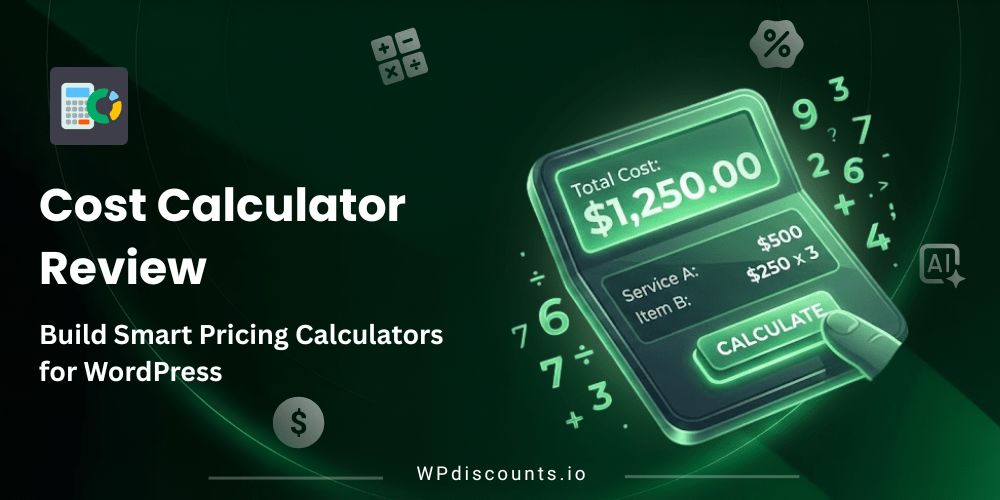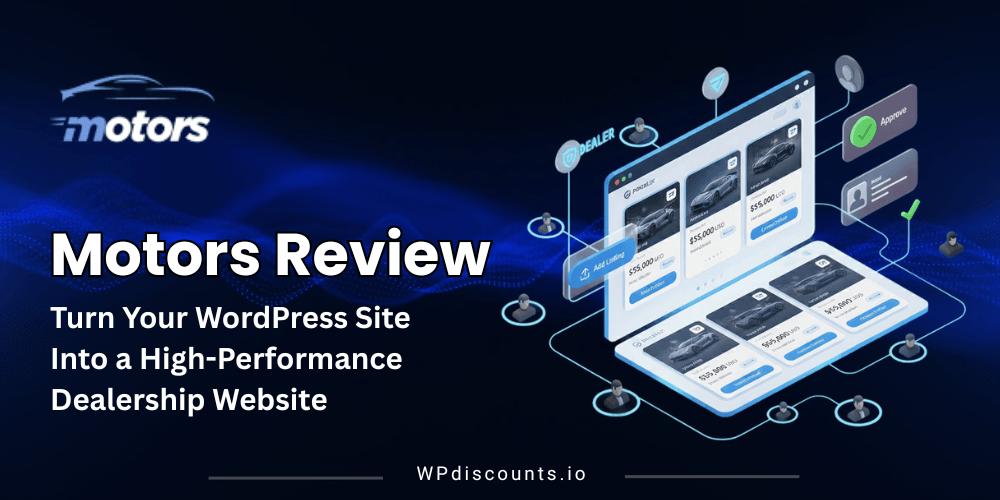Best WooCommerce Shipping Plugin for FedEx
WooCommerce FedEx Shipping Coupon – 2026

PluginHive's WooCommerce Shipping Plugin for FedEx with Print Label is designed to automate and simplify FedEx shipping for WooCommerce stores.


Best WooCommerce Shipping Plugin for FedEx
WooCommerce FedEx Shipping Coupon – 2026
PluginHive's WooCommerce Shipping Plugin for FedEx with Print Label is designed to automate and simplify FedEx shipping for WooCommerce stores.
Black Friday 2025
Exclusive Discount
Only for WPdiscounts.io visitors.
Limited Time Offer
Claim this offer before it ends.
Save 20% OFF on all plans on WooCommerce FedEx Shipping (Expired)
Table of Content
About
Founder: Ahammed Mirdas
Website: WooCommerce FedEx Shipping
Community: Community

What is WooCommerce FedEx Shipping?
View WooCommerce FedEx Shipping Coupons, Discounts, Promo Codes, & Pricing Plans below.
PluginHive’s WooCommerce Shipping Plugin for FedEx with Print Label is designed to automate and simplify FedEx shipping for WooCommerce stores. It offers real-time FedEx shipping rates, label printing, and tracking information directly in your WooCommerce dashboard. With this integration, customers are able to view accurate shipping costs during checkout, establishing trust and reducing cart abandonment.
WooCommerce FedEx Shipping calculates shipping rates in real-time, and therefore customers pay as much as they should depending on their location, package weight, and shipping method. The plugin also supports various FedEx services, including FedEx Express, FedEx Ground, and FedEx Home Delivery, so customers can decide which shipping method to use based on their preferences.
Another significant benefit is the automated generation of labels. You can generate and print FedEx shipping labels instantly from your WooCommerce dashboard with a few clicks. This eliminates manual data entry and reduces the likelihood of errors. The plugin also supports bulk label printing, making it ideal for businesses with high volumes of orders.
In addition, WooCommerce FedEx Shipping provides sophisticated features such as package tracking, which enables you and your customers to track shipments in real-time. The plugin also accommodates international shipping, which allows you to take your business worldwide with ease.
Key Features of WooCommerce FedEx Shipping
Here are some key features of the WooCommerce FedEx Shipping you should know:
- Real-Time Shipping Rates: Displays accurate FedEx shipping costs at checkout based on product weight, dimensions, and destination.
- Shipping Label Generation: Enables manual or automatic creation of FedEx shipping and return labels, with options for bulk processing.
- Shipment Tracking: Provides real-time tracking information and sends automated email notifications to customers.
- Domestic and International Shipping Support: Handles various FedEx services, including Freight and SmartPost, for both local and global deliveries.
- Delivery Estimates: Displays estimated delivery dates for available FedEx services during checkout.
- Pickup Scheduling: Allows scheduling of FedEx pickups directly from the WooCommerce dashboard.
- Multi-Vendor Support: Integrates with multi-vendor plugins like Dokan for marketplace compatibility.
- Address Classification: Automatically classifies customer addresses as residential or commercial for accurate rate calculation.
- Flexible Packing Methods: Supports various packing options, including weight and volume-based calculations to optimize shipping costs
WooCommerce FedEx Shipping Coupons, Discounts, and Pricing Plan
WooCommerce FedEx Shipping has a very straightforward pricing plan.
| Single Site |
| $99/yr |
| Subscription includes one year of updates and support 30 Days Money Back Guarantee You can cancel your renewal at any time |
WooCommerce FedEx Shipping Discounts
There is no discount available for WooCommerce FedEx Shipping.
WooCommerce FedEx Shipping Lifetime Deals
There is no lifetime deal for WooCommerce FedEx Shipping.
How To Install the WooCommerce FedEx Shipping Plugin on WordPress?
Step 1: Visit the WooCommerce FedEx Shipping website, choose the Pro or Free version, and download the plugin. You may receive the plugin as a zip file in your email or elsewhere.
Step 2: Log in to your WordPress dashboard
Step 3: Navigate to Plugins > Add New
Step 4: Click on Upload Plugin and select the WooCommerce FedEx Shipping ZIP file you downloaded.
Step 5: Click Install Now.
Step 6: After installation, go to Plugins > Installed Plugins and activate WooCommerce FedEx Shipping.
Step 7: Follow the prompts to configure WooCommerce FedEx Shipping’s initial settings after activation. The plugin is now configured to be utilized.
For Whom This Product Is Built For?
This product is built for:
- Website Owners
- Agencies
- Small Businesses
- Developers
- Freelancer
- Educational Institutions
WooCommerce FedEx Shipping Alternatives
Here are some alternatives to the WooCommerce FedEx Shipping plugin.
- FedEx Shipping Method
- Table Rate Shipping
- Conditional Shipping and Payments
- WooCommerce Shipping
- AfterShip
We’d love to hear your thoughts and opinions on WooCommerce FedEx Shipping. Share your experiences and insights in the comments below.

WooCommerce FedEx Shipping
Get 20% OFF on all plans
You Might Also Like

WP Cron Cleaner Pro Coupon – 2026

Advanced WP Reset Pro Coupon – 2026