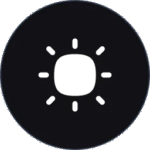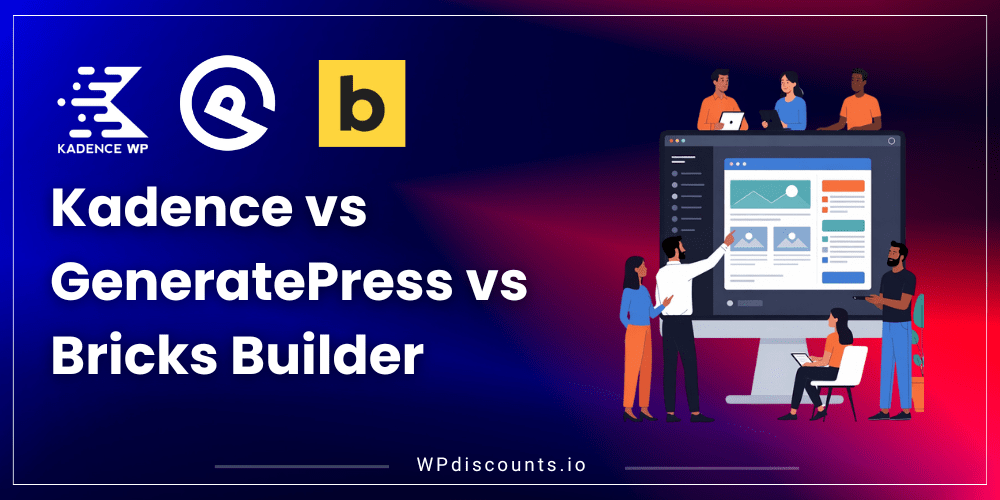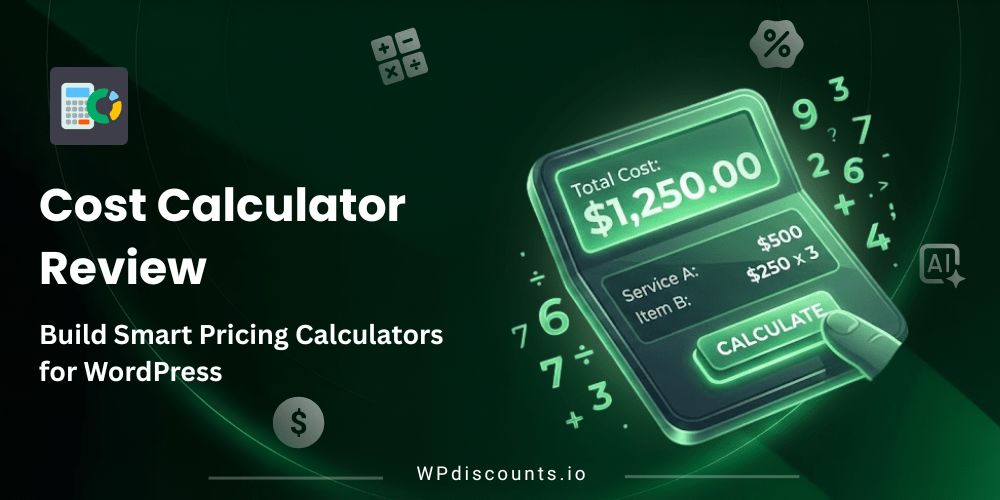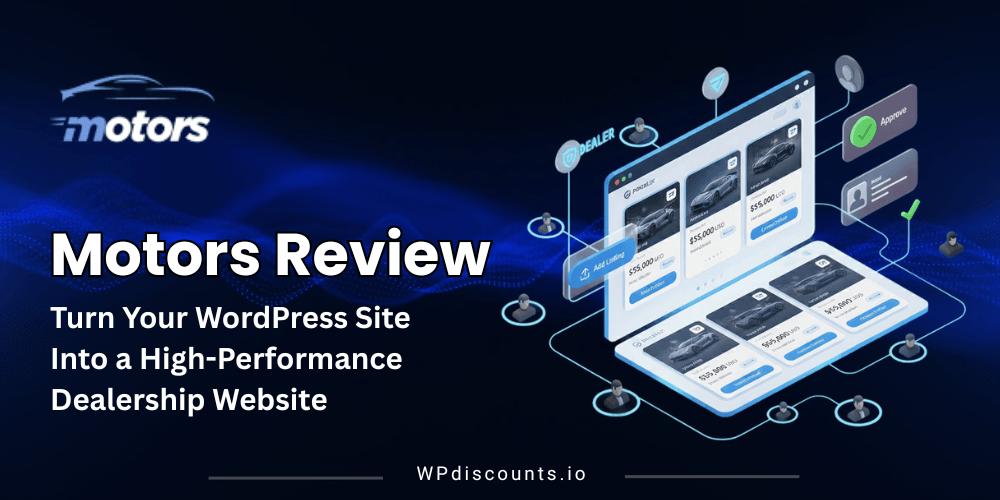Best WordPress Booking Plugin For Car Wash and Repair Services
Washer Coupon – 2026

Washer is a specialised WordPress booking plugin designed for car wash and vehicle repair services.


Best WordPress Booking Plugin For Car Wash and Repair Services
Washer Coupon – 2026
Washer is a specialised WordPress booking plugin designed for car wash and vehicle repair services.
Exclusive Discount
Only for WPdiscounts.io visitors.
Limited Time Offer
Claim this offer before it ends.
Table of Content
About
Founder: MD Golam Mostafa
Website: Themedev.net
Community: Facebook Group
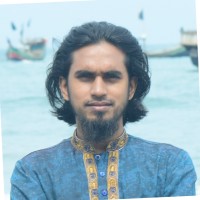
What is Washer?
View Washer Coupons, Discounts, Promo Codes, & Pricing Plans below.
Washer is a specialised WordPress booking plugin designed for car wash and vehicle repair services. It streamlines how businesses manage appointments, enhance customer satisfaction, and grow operations. Built with a focus on simplicity and power, Washer transforms a basic website into a fully functional scheduling platform. Customers can easily book their vehicle wash or maintenance, select their vehicle type, choose from additional services, and view available time slots in real-time. Meanwhile, owners gain access to comprehensive dashboards, graphical reports, and built-in tools for coupon management, which help drive traffic and boost revenue.
It supports multiple vehicle categories and service add-ons, ensuring versatility for businesses that cater to diverse needs, from standard washes to detailing and repair work. Clients appreciate the convenience of self-scheduling and accessing transparent availability, which fosters trust and engagement. Washer also offers businesses in‑depth, graphical reporting tools to monitor bookings, revenue, and customer behaviour trends over time. Additionally, integrated coupon and discount features help attract new clients and reward loyalty..
Designed for seamless WordPress integration, Washer is user-friendly and easy to set up. ThemeDev promotes it as an ideal solution for small to medium car wash and repair shops that need a robust booking system without a steep learning curve or investment.
Key Features of Washer
Here are some key features of the Washer you should know:
- Real-time Online Booking: Customers can book services at any time, with 24/7 availability.
- Automatic Reminders: Sends notifications to reduce missed appointments and lost revenue.
- Service & Staff Scheduling: Admins can define services (e.g. wash, repair), set staff availability, and organise the booking calendar.
- Payment Options: Supports Stripe, PayPal, and offline payment methods for flexible transactions.
- Dashboard & Reporting: Offers an admin interface to manage appointments, and track bookings and service analytics.
Washer Coupons, Discounts, and Pricing Plan
Washer has a very straightforward pricing plan.
| Personal | Business | Developer |
$61/yr |
$135/yr |
$247/yr |
| 1 Site license Updates for 1 year 1 Year free support and any queries Lifetime usage for 1 domain Income, Due, Deposit Reports Ticket Based Support Support response within 24 hours |
Upto 10 Sites license Updates for 1 year 1 Year free support and any queries Lifetime usage for 10 domain Income, Due, Deposit Reports Refund, Tax, Sale Reports Ticket Based Support Support response within 12 hours |
Unlimited Sites license Updates for 1 year 1 Year free support and any queries Lifetime usage for unimited domain Income, Due, Deposit Reports Refund, Tax, Sale Reports Down / Deposit / Renew Payment Ticket Based Support Support response within 6 hours |
Washer Discounts
There is up to 50% discount available for Washer.
Washer Lifetime Deals
There is a three lifetime deal available for Washer.
- Get 1 Sites License for $124
$159 - Get upto 10 Sites License $236
$399 - Get Unlimited Sites License for $300
$599
How To Avail The Washer Coupon?
Step 1: Go to the pricing page and select the plan you want to buy.
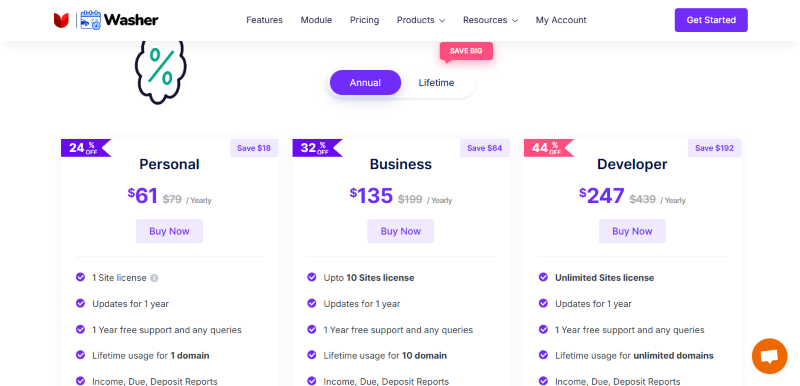
Step 2: On the Washer checkout page, click on “Click to enter it”
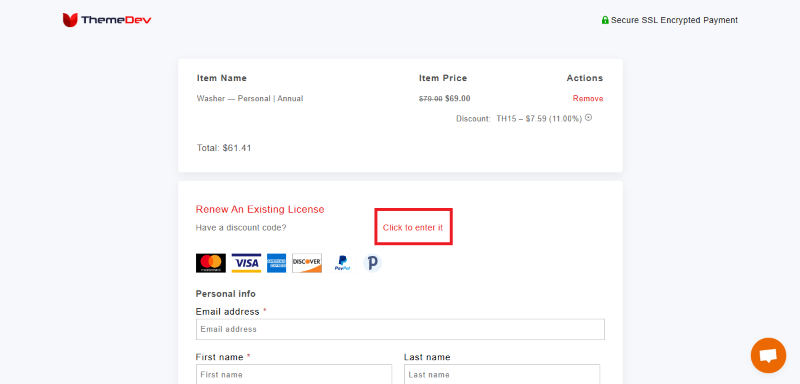
Step 3: Add the discount code in the field and click “Apply” to get the discount.
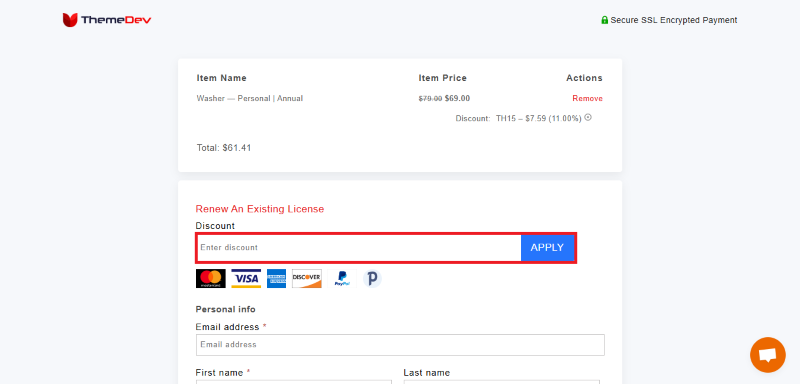
How To Install the Washer Plugin on WordPress?
Step 1: Visit the Washer website, choose the Pro or Free version, and download the plugin. You may receive the plugin as a zip file in your email or elsewhere.
Step 2: Log in to your WordPress dashboard
Step 3: Navigate to Plugins > Add New
Step 4: Click on Upload Plugin and select the Washer ZIP file you downloaded.
Step 5: Click Install Now.
Step 6: After installation, go to Plugins > Installed Plugins and activate Washer.
Step 7: Follow the prompts to configure Washer’s initial settings after activation. The plugin is now configured to be utilized.
For Whom This Product Is Built For?
This product is built for:
- Website Owners
- Agencies
- Small Businesses
- Developers
- Freelancer
- Educational Institutions
Washer Alternatives
Here are some alternatives to the Washer plugin.
| Product Name | Amelia | LatePoint | Bookly |
| Number of Websites | 80,000+ | 50,000+ | 70,000+ |
We’d love to hear your thoughts and opinions on Washer. Share your experiences and insights in the comments below.
You Might Also Like

Domain For Sale Coupon – 2026

ChatHelp Coupon – 2026