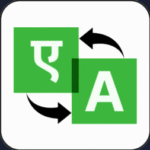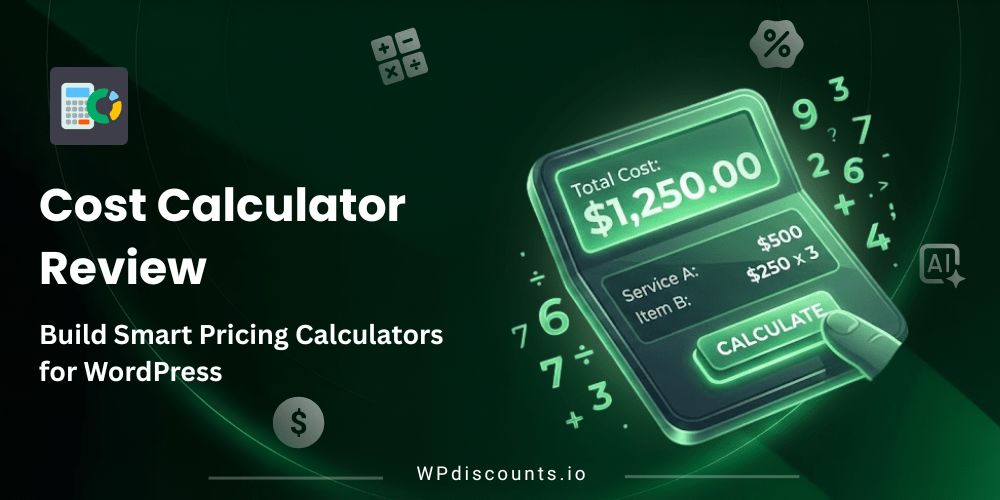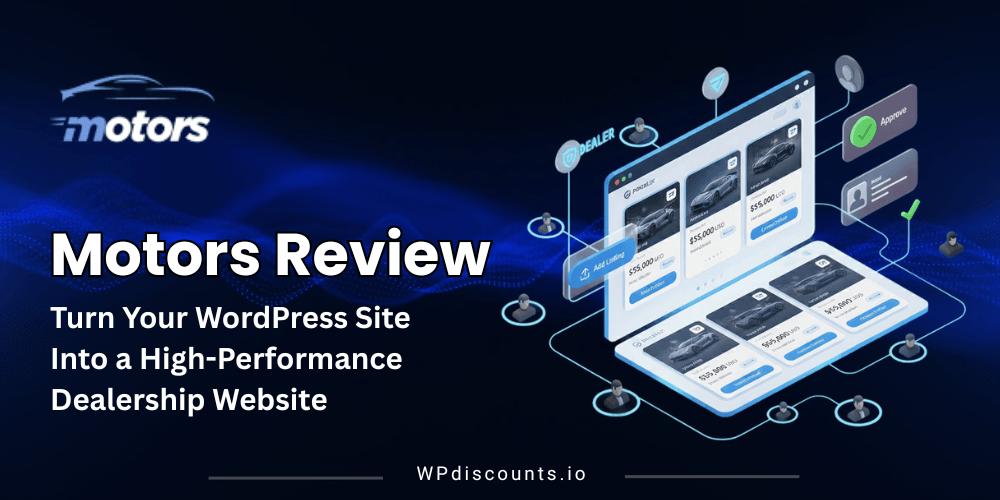Effortless Social Media Boosting
Simple Social Buttons Coupon – 2026

Simple Social Buttons is the ultimate solution to boost your social media engagement effortlessly.


Effortless Social Media Boosting
Simple Social Buttons Coupon – 2026
Simple Social Buttons is the ultimate solution to boost your social media engagement effortlessly.
Exclusive Discount
Only for WPdiscounts.io visitors.
Limited Time Offer
Claim this offer before it ends.
Save 30% OFF on all plans on Simple Social Buttons (Expired)
Table of Content
About
Founder: Muhammad Adnan
Website: simplesocialbuttons.com

What is Simple Social Buttons?
View Simple Social Buttons Coupons, Discounts, and Pricing Plan below
Simple Social Buttons is the ultimate solution to boost your social media engagement effortlessly. This lightweight and lightning-fast plugin offers 100% compatibility with WooCommerce, making social sharing easier than ever before.
Simple Social Buttons Usage Statistics
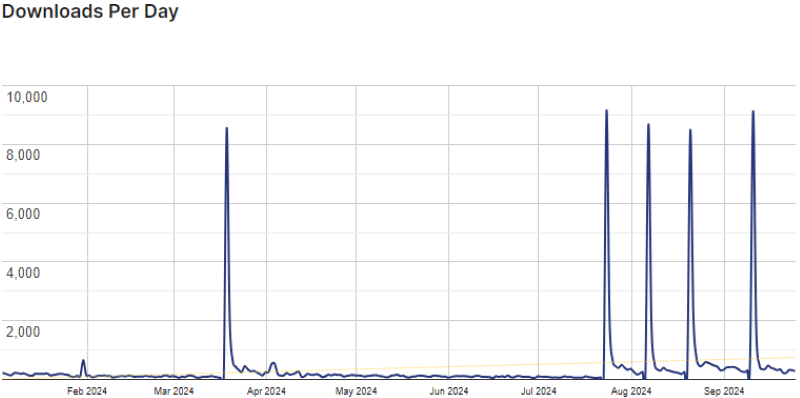
Key Features of Simple Social Buttons
Here are some key features of the Simple Social Buttons you should know:
- Different styles of Social Button Designs: SSB allows you to choose between different button styles like Small Round, Simple Round, Round Text, Round Bottom Border and more.
- Different Display Locations: It allows you to display social buttons in different positions to increase shares making it more customizable.
- Individual And Total Share Counts: It shows the share count on your post increasing building the trust with new visitors.
- Button Color Customization: It allows you to customize button color according to your taste and the theme of your website.
- Social Meta Tags: With SSB, you can control how your post is displayed on the social media giving you more control over your posts.
Simple Social Buttons Coupons, Discounts, and Pricing Plan
Simple Social Buttons also has a very straightforward pricing plan. With the paid version, you get additional features and support.
| Personal(1 Site) | Studio(1 Sites) | Agency(50 Sites) |
| $49/year | $99/year | $199/year |
| 1 Website(s) 1 Year Support 1 Year of Updates |
10 Website(s) 1 Year Support 1 Year of Updates |
Unlimited Sites 1 Year Support 1 Year of Updates |
Simple Social Buttons Discounts
Click below to get an Exclusive 30% discount on all pricing plans of Simple Social Buttons
SSBDiscount
Simple Social Buttons Lifetime Deal
There are no lifetime deals available for Simple Social Buttons.
How To Avail The Simple Social Buttons Coupon Code
Step 1: Go to the pricing page and select the plan you want to buy.
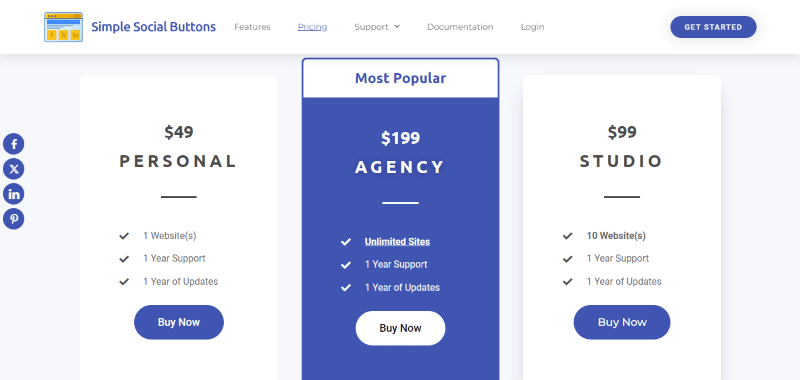
Step 2: On the Simple Social Buttons checkout page, click on “Have a discount code”
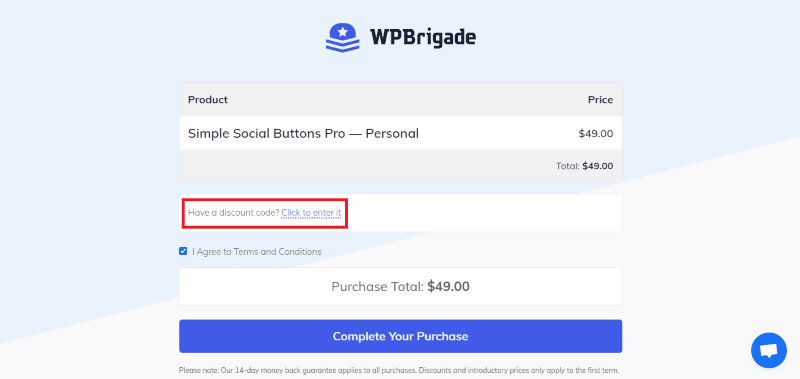
Step 3: Add the coupon code in the field and click “Apply” to get the discount.
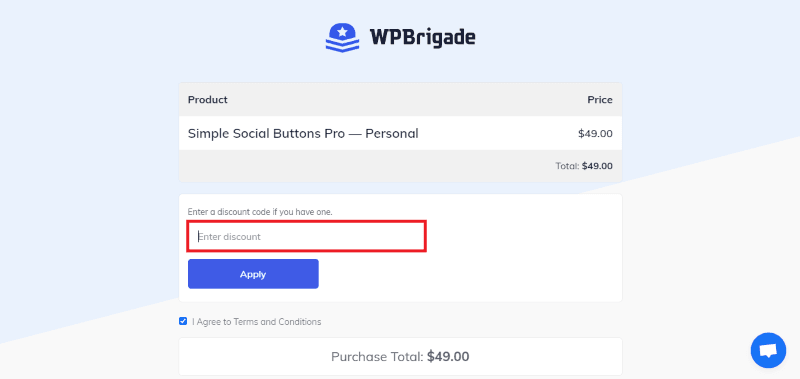
How To Install the Simple Social Buttons Plugin on WordPress?
- Step 1: Visit the Simple Social Buttons website, choose the Pro and free version and download the plugin. You may receive the plugin in a zip file on your email or elsewhere.
- Step 2: Log in to your WordPress dashboard
- Step 3: Navigate to Plugins > Add New
- Step 4: Click on Upload Plugin and select the Simple Social Buttons ZIP file you downloaded.
- Step 5: Click Install Now.
- Step 6: After installation, go to Plugins > Installed Plugins and activate Simple Social Buttons.
- Step 7: After activation, follow the prompts to configure Simple Social Buttons’s initial settings. The plugin is now configured to be utilized.
For Whom Your Product Is Built For?
- Website Owners
- Bloggers
- Freelancers
- Agencies
Simple Social Buttons Alternatives
Here are some alternatives to the Simple Social Buttons plugin.
- Smash Balloon
- RafflePress
- Envira Gallery
- Professional Social Sharing Buttons (Shareaholic)
- Nextend Social Login and Register
What Simple Social Buttons Customers say
“I love the design of the sharing buttons and how simple it is to customize the plugin’s settings – and thus I am giving it 4 stars. But it’s missing some useful platforms and features, including: Social media platforms, including BlueSky, Threads, and Mastodon. More options in the Social Follow Widget, including the above plus Spotify, TikTok, Tumblr, SoundCloud, and other known platforms. There aren’t any customization settings when it comes to Social Follow Widget, while an option to disable the names and only show the icons would be a pretty neat addition. If implementing so many platforms takes that much time, add them in the premium version or give us the option to create our own custom buttons. If those changes are made, I’ll gladly pay for the premium version to support the development”
We’d love to hear your thoughts and opinions on Simple Social Buttons. Share your experiences and insights in the comments below.
You Might Also Like

Blocksy Coupon – 2026

BBQ Pro Coupon – 2026