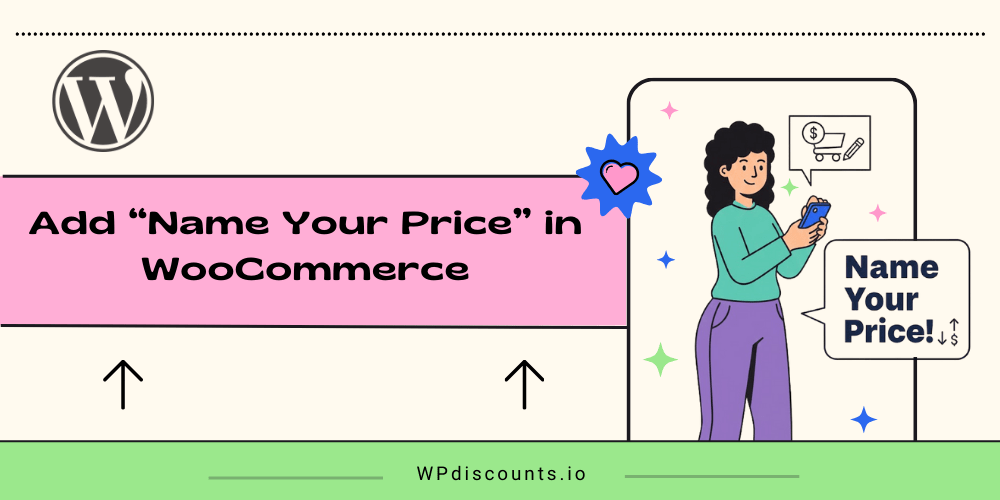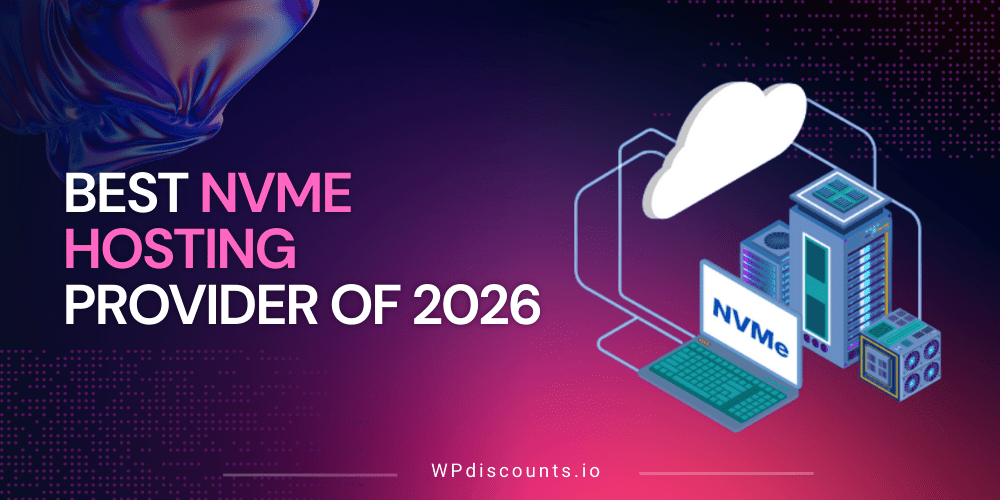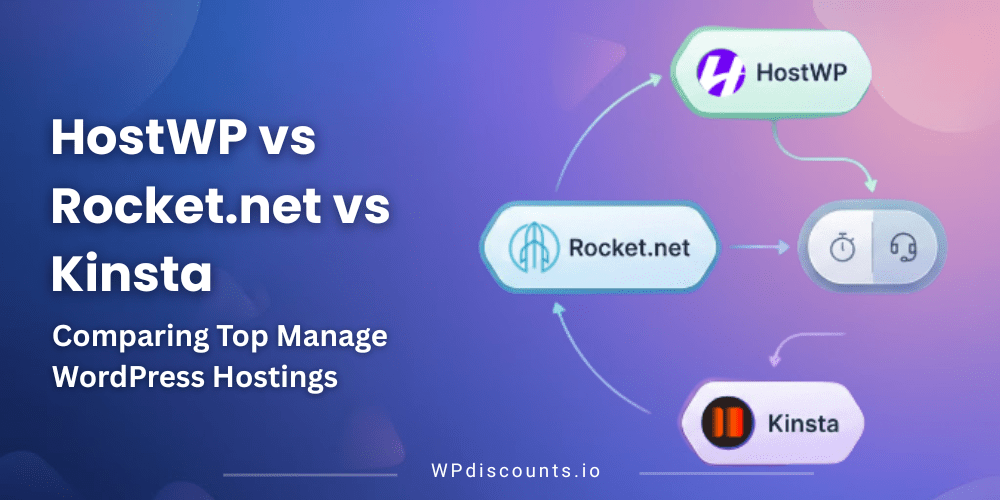Shorten, Track, Manage and Share Any URL
ShortLinks Pro Coupon – 2025
ShortLinks Pro empowers WordPress users to create, shorten, brand, and manage unlimited URLs using their own domain.

Shorten, Track, Manage and Share Any URL
ShortLinks Pro Coupon – 2025
ShortLinks Pro empowers WordPress users to create, shorten, brand, and manage unlimited URLs using their own domain.
Exclusive Discount
Only for WPdiscounts.io visitors.
Limited Time Offer
Claim this offer before it ends.
Offer Expired - Check back soon!
Table of Content
About
Founder: Irene Berna
Website: gamipress.com

What is ShortLinks Pro?
View ShortLinks Pro Coupons, Discounts, Promo Codes, & Pricing Plans below.
ShortLinks Pro empowers WordPress users to create, shorten, brand, and manage unlimited URLs using their own domain. It’s designed for effortless link creation—be it social, post-based, or affiliate and it provides built‑in click tracking with detailed analytics like IP, browser, operating system, referrer, and geolocation.
Link creation supports 301, 302, and 307 redirects, with custom or auto-generated slugs, optional no‑follow/sponsored attributes, parameter forwarding, and a UTM builder. You can organize links using categories and tags for streamlined management.
The tracking dashboard offers real-time analytics: total and unique clicks, visitor IPs, device info, OS, browser, referrer, and country. It includes filtering options (by IP, browser, OS, country), anti‑bot features, IP blocking, and the ability to disable tracking per link
WordPress.org.
As an affiliate manager, it converts lengthy affiliate URLs into branded shortlinks via a user-friendly interface, storing notes internally, all under your domain.
GamiPress Usage Statistics
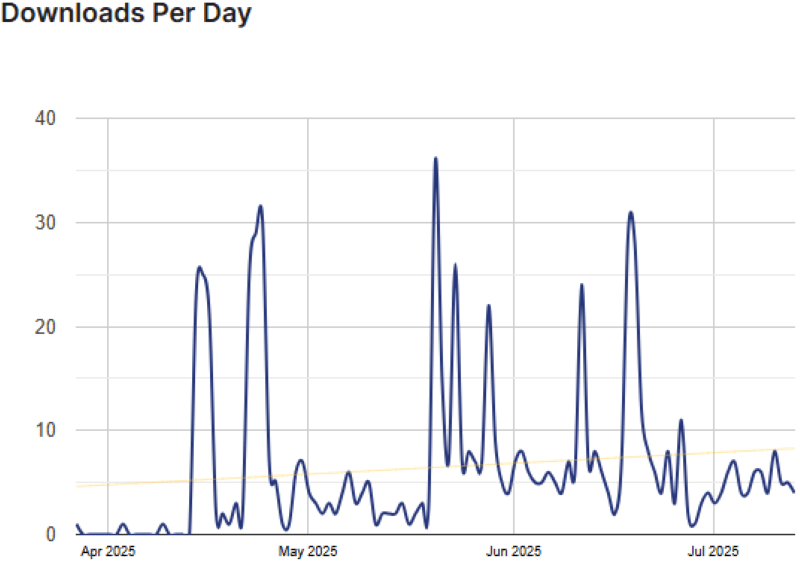
Key Features of ShortLinks Pro
Here are some key features of the ShortLinks Pro you should know:
- Custom Short Links: 301/302/307 redirects, custom/auto-generated slugs, UTM builder, parameter forwarding.
- Branded Affiliate Links: Transform long affiliate URLs into clean, domain-based short links with notes.
- Advanced Analytics: Click counts (total/unique), IP, device, OS, browser, referrer, country; filters & anti-bot.
- Link Organization: Categories, tags, and tracking controls per link.
- Extendable via Add‑Ons: Cloaking redirects, dynamic redirects, QR codes, pixels, expirations, email alerts.
- Import & Multisite Support: Theme independent, WP‑multisite compatible, migrations from other link tools.
- Annual Licensing: One‑year license for updates/add‑ons, with renewals available.
ShortLinks Pro Coupons, Discounts, and Pricing Plan
ShortLinks Pro has a very straightforward pricing plan.
| Personal Pass | Professional Pass | All Access Pass |
| $99/yr | $149/yr | $299/yr |
| Access to all add-ons Licenses for 1 site 1 add-on for all pro features 1 license key for all add-ons 1 year of support & updates |
Access to all add-ons Licenses for 5 site 1 add-on for all pro features 1 license key for all add-ons 1 year of support & updates |
Access to all add-ons Licenses for unlimited sites 1 add-on for all pro features 1 license key for all add-ons 1 year of support & updates |
ShortLinks Pro Discounts
There is no discount available for ShortLinks Pro.
ShortLinks Pro Lifetime Deals
There is no lifetime deal available for ShortLinks Pro.
How To Avail The ShortLinks Pro Coupon?
Step 1: Go to the pricing page and select the plan you want to buy.
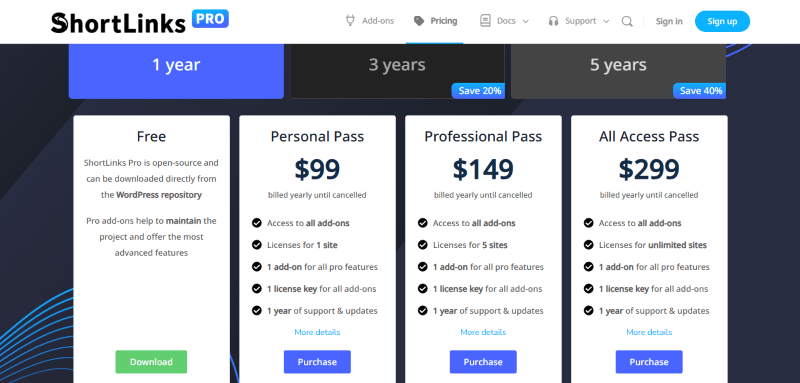
Step 2: On the ShortLinks Pro checkout page, click on “Click to enter it”
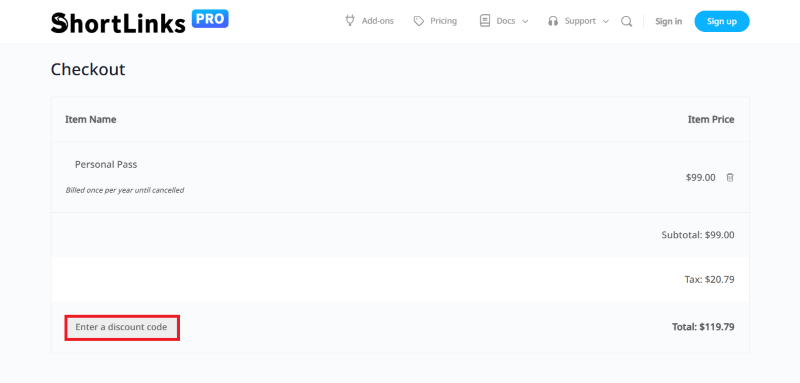
Step 3: Add the discount code in the field and click “Apply” to get the discount.
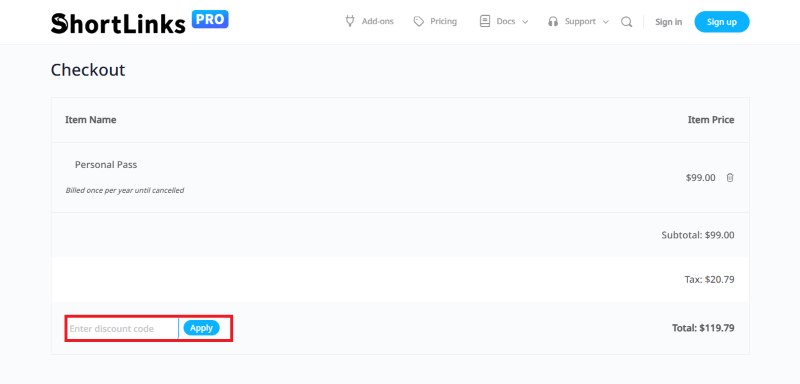
How To Install the ShortLinks Pro Plugin on WordPress?
Step 1: Visit the ShortLinks Pro website, choose the Pro or Free version, and download the plugin. You may receive the plugin as a zip file in your email or elsewhere.
Step 2: Log in to your WordPress dashboard
Step 3: Navigate to Plugins > Add New
Step 4: Click on Upload Plugin and select the ShortLinks Pro ZIP file you downloaded.
Step 5: Click Install Now.
Step 6: After installation, go to Plugins > Installed Plugins and activate ShortLinks Pro.
Step 7: Follow the prompts to configure ShortLinks Pro’s initial settings after activation. The plugin is now configured to be utilized.
For Whom This Product Is Built For?
This product is built for:
- Website Owners
- Agencies
- Small Businesses
- Developers
- Freelancer
- Educational Institutions
ShortLinks Pro Alternatives
Here are some alternatives to the ShortLinks Pro plugin.
- BetterLinks
- ThirstyAffiliates
- Pretty Links
- Bitly
| Product Name | BetterLinks | ThirstyAffiliates | Pretty Links |
| Number of Websites | 20,000+ | 30,000+ | 300,000+ |
What ShortLinks Pro Customers Say
“I have been testing this plugin for several days and finally I will switch all my webs from Redirection to this one. Simple, easy to use and nice UI/UX.”
Awesome plug-in. I hadn’t heard of it, but I had other plug-ins from the same developer and I was curious to try it. But it was a good decision, the plug-in provides me with a link management service that has helped me to organise my website quickly, easily and efficiently.”
We’d love to hear your thoughts and opinions on ShortLinks Pro. Share your experiences and insights in the comments below.

ShortLinks Pro
You Might Also Like

Contact Form To API Coupon – 2026

Tourfic Coupon – 2025