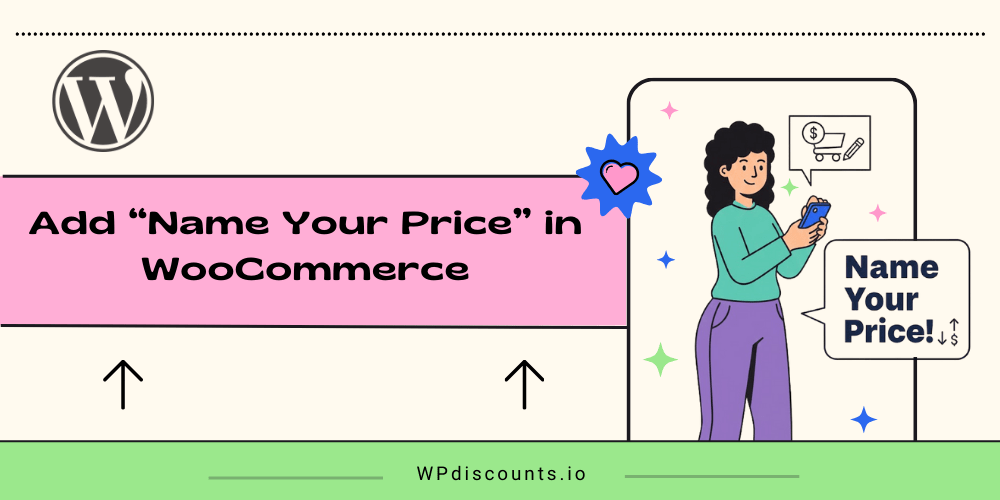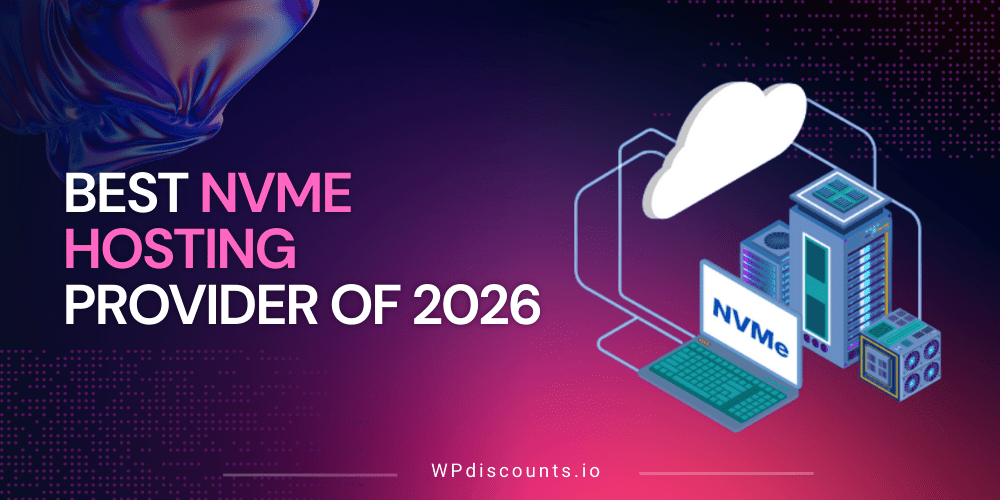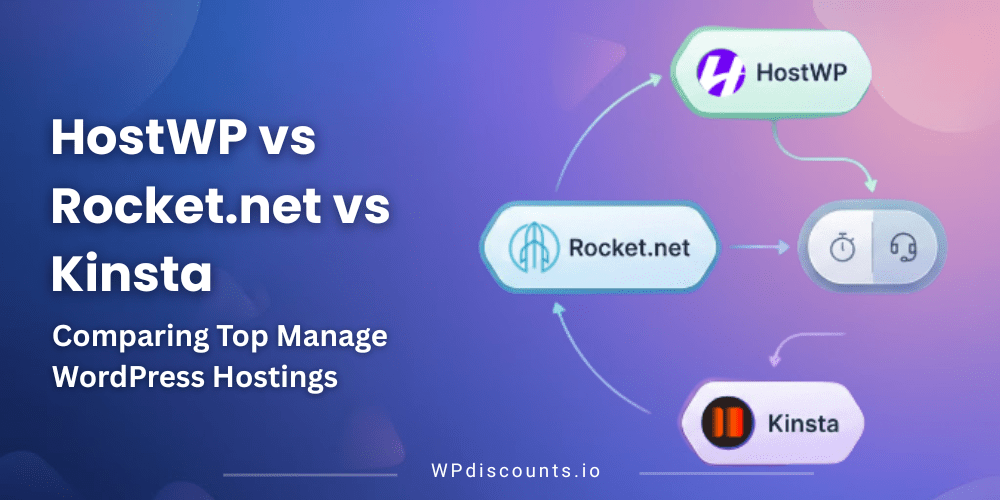The Simplest Way to Implement Schema Markup
Schema Pro Coupon – 2025
Schema Pro is a WordPress plugin designed to simplify schema markup implementation on websites.

The Simplest Way to Implement Schema Markup
Schema Pro Coupon – 2025
Schema Pro is a WordPress plugin designed to simplify schema markup implementation on websites.
Black Friday 2025
Exclusive Discount
Only for WPdiscounts.io visitors.
Limited Time Offer
Claim this offer before it ends.
Save up to 13% OFF on all plans on Schema Pro (Expired)
Table of Content
About
Founder: Sujay Pawar
Website: wpschema.com
Community: Community

What is Schema Pro?
View Schema Pro Coupons, Discounts, Promo Codes, and Pricing Plans below.
Schema Pro is a WordPress plugin designed to simplify schema markup implementation on websites. Schema markup, or structured data, enhances how search engines interpret and display website content, potentially leading to improved search engine visibility and higher click-through rates.
By integrating Schema Pro, website owners can efficiently add structured data to their content without the need for manual coding. The plugin offers a user-friendly interface that allows users to select from a variety of schema types, including articles, products, recipes, events, and more. This flexibility ensures that the appropriate schema is applied to the relevant content, enhancing the accuracy and relevance of search engine results.
One of the key advantages of Schema Pro is its automation capabilities. Once configured, the plugin can automatically apply schema markup across multiple pages or posts, saving time and ensuring consistency throughout the website. This feature is particularly beneficial for websites with extensive content, as it streamlines the process of adding structured data.
Schema Pro supports integration with popular SEO plugins like Yoast SEO, allowing users to leverage the strengths of both tools for comprehensive on-page SEO optimization. The plugin also provides real-time testing and validation features, enabling users to verify the accuracy of their schema markup and make necessary adjustments promptly.
Schema Pro serves as a valuable tool for WordPress users seeking to enhance their website’s search engine performance through the effective implementation of schema markup. Its ease of use, automation features, and compatibility with other SEO tools make it a noteworthy option for those aiming to improve their website’s visibility and user engagement.
Trusted By
Key Features of Schema Pro
Here are some key features of the Schema Pro you should know:
- User-Friendly Setup: Schema Pro allows users to implement schema markup quickly and easily without requiring any coding skills. The interface is designed for everyday users, making it accessible for those who may not have technical expertise.
- Comprehensive Schema Types: The plugin supports over 20 types of schema, including recipes, articles, books, job postings, and more. This variety enables users to select the appropriate schema for their specific needs.
- Automation for Multiple Pages: Users can configure schema markup once and apply it across multiple pages of their website efficiently. This feature saves time and ensures consistency in schema implementation.
- Custom Field Mapping: Schema Pro allows users to map default data fields such as page titles, authors, and dates. Users can easily overwrite these default values to customize their schema implementation further.
- Real-Time Testing: The plugin includes built-in validation tools and links to the Google Structured Data Testing Tool, enabling users to validate their schema markup in real-time and receive immediate feedback.
- Compatibility with Other Plugins: Schema Pro works seamlessly with other popular plugins like Yoast SEO, allowing users to leverage the strengths of both tools for enhanced on-page SEO.
- Custom Schema Markup Tool: For advanced users, Schema Pro offers a custom schema markup tool that allows the creation of unique schema types beyond the predefined options.
- Support and Resources: The plugin is backed by a dedicated support team and includes various resources to help users maximize its functionality.
Schema Pro Coupons, Discounts, and Pricing Plan
Schema Pro has a very straightforward pricing plan.
| Annual | Lifetime |
| Unlimited Website Usage Display Rules Freedom Advanced Schema Types Article Guidelines 100% ACF compatible Live Schema Testing Product Updates Premium Support Risk-Free Guarantee |
Unlimited Website Usage Display Rules Freedom Advanced Schema Types Article Guidelines 100% ACF compatible Live Schema Testing Product Updates Premium Support Risk-Free Guarantee |
Schema Pro Discounts
Save up to $20 on Schema Pro.
Schema Pro Lifetime Deals
There is only one-lifetime plan for Schema Pro.
- Get an Unlimited Website usage for $249
How To Avail The Schema Pro Coupon?
Step 1: Go to the pricing page and select the plan you want to buy.
Step 2: On the Schema Pro checkout page, click on “Have a coupon”
Step 3: Add the discount code in the field and click “Apply” to get the discount.
How To Install the Schema Pro Plugin on WordPress?
Step 1: Visit the Schema Pro website, choose the Pro or Free version, and download the plugin. You may receive the plugin as a zip file in your email or elsewhere.
Step 2: Log in to your WordPress dashboard
Step 3: Navigate to Plugins > Add New
Step 4: Click on Upload Plugin and select the Schema Pro ZIP file you downloaded.
Step 5: Click Install Now.
Step 6: After installation, go to Plugins > Installed Plugins and activate Schema Pro.
Step 7: Follow the prompts to configure Schema Pro’s initial settings after activation. The plugin is now configured to be utilized.
For Whom This Product Is Built For?
This product is built for:
- Website Owners
- Agencies
- Small Businesses
- Developers
Schema Pro Alternatives
Here are some alternatives to the Schema Pro plugin.
| Product Name | SEOKey | Rank Math | SEOPress |
| Number of Website | 1,000+ | 3+ million | 300,000+ |
We’d love to hear your thoughts and opinions on Schema Pro. Share your experiences and insights in the comments below.

Schema Pro
You Might Also Like

Contact Form To API Coupon – 2026

Tourfic Coupon – 2025