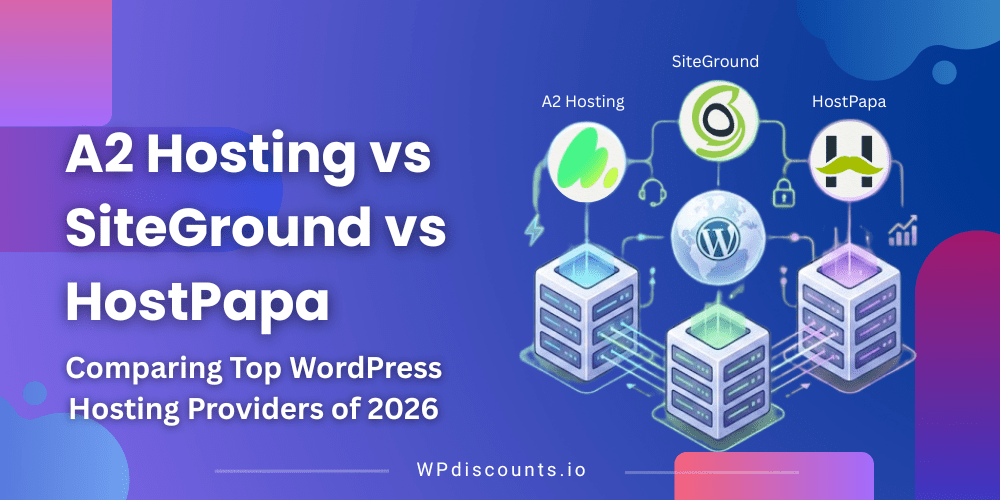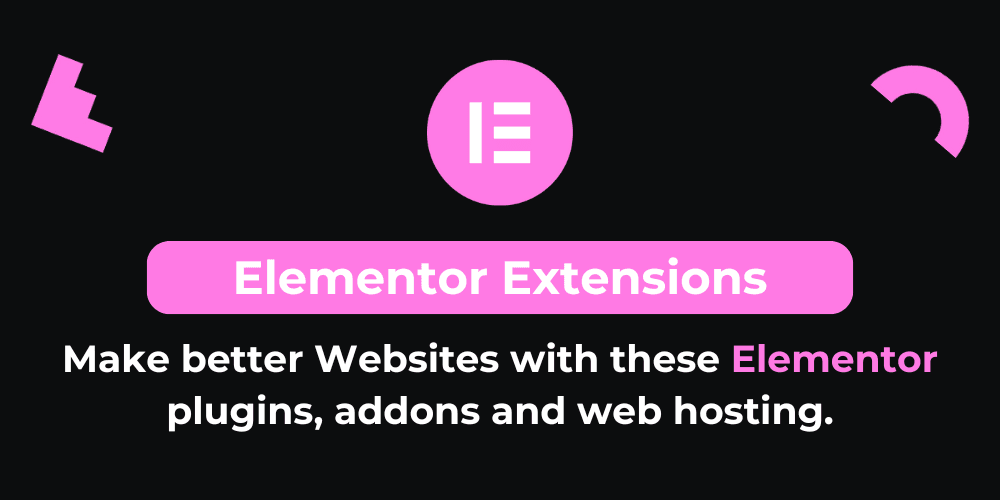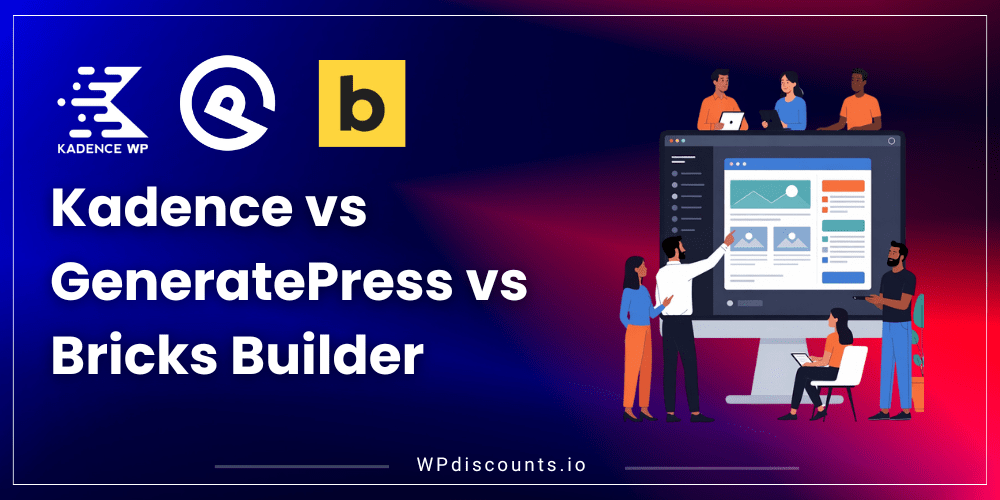The Ultimate Form Builder for WordPress
Quill Forms Coupon – 2026
Quill Forms is a sophisticated WordPress plugin that aims to transform the creation of forms, surveys, quizzes, and cost estimations.

The Ultimate Form Builder for WordPress
Quill Forms Coupon – 2026
Quill Forms is a sophisticated WordPress plugin that aims to transform the creation of forms, surveys, quizzes, and cost estimations.
Exclusive Discount
Only for WPdiscounts.io visitors.
Limited Time Offer
Claim this offer before it ends.
Save 30% OFF on all plans on Quill Forms (Expired)
Table of Content
About
Founder: Mohamed Magdy
Website: quillforms.com
Community: Community Group

What is Quill Forms?
View Quill Forms Coupons, Discounts, Promo Codes, and Pricing Plans below.
Quill Forms is a sophisticated WordPress plugin that aims to transform the creation of forms, surveys, quizzes, and cost estimations. Prioritizing user experience it encourages higher lead generation through a conversational approach. The plugin presents one question at a time, which helps keep respondents engaged and improves conversion rates.
With its user-friendly drag-and-drop builder, Quill Forms allows for customizable themes and input types. The free version includes essential features such as email notifications and grouped questions, while the Pro version enhances functionality with file uploads and advanced logic options.
Additionally, the Pro version offers extensive integration with platforms like Zapier, Google Sheets, and MailChimp. It also supports multiple payment gateways and advanced tracking tools like Google Analytics and Facebook Pixel. This makes Quill Forms an interactive and enjoyable tool for creating forms, positioning it as a solid alternative to Typeform for WordPress users.
Quill Forms Usage Statistics
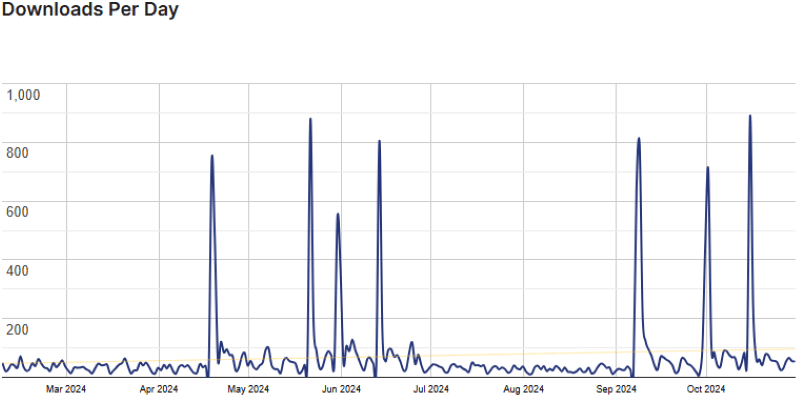
Key Features of Quill Forms
Here are some key features of the Quill Forms you should know:
- Conversational Flow: Quill Forms is designed to provide a conversational, step-by-step experience that improves engagement and completion rates.
- User-Friendly Interface: This is also correct. One of its strengths is its clean and intuitive layout, which allows users to fill out forms without feeling overwhelmed.
- Dashboard: The dashboard provides insights into user engagement and behaviour, helping users track response rates and form performance.
- Charts and Graphs: Quill Forms offers data visualization tools to help users analyze results more effectively.
- Blocks: Correct: Quill Forms includes various blocks, including welcome screens, dates, emails, dropdowns, multiple choice statements, websites, short text, and extended text options.
- Jump Logic: Quill Forms includes conditional logic (or jump logic) to enable questions to appear based on previous answers, personalising the user experience.
- Zapier Integration: Quill Forms supports Zapier, allowing integration with over 3,000 apps for workflow automation.
- Export Entries: Quill Forms allows entry exports and provides the option to export to PDF, which is helpful for record-keeping and offline analysis.
- Studio Version: Quill Forms offers a cloud-based version that enables access from various platforms, enhancing users’ flexibility and collaboration.
- Form Locker: Form Locker feature allows users to restrict form access, adding a layer of security and control over who can complete the form.
Quill Forms Coupons, Discounts, and Pricing Plan
Quill Forms has a very straightforward pricing plan.
| Basic | Plus | Enterprise |
| $ $69/Year |
$ $139/Year |
$ $259/Year |
| 3 Sites Entries Saving and Analysis with Charts Drop off rates Save and Continue Unlimited Questions Unlimited Answers Unlimited Notifications Jump Logic Calculator Custom Fonts File Upload Block Picture Choice Block Opinion Scale Block Rating Block Calendly Block Custom Thank You Screen Google Recaptcha Hubspot Integration Zoho CRM Integration Asana Integration FluentCRM Integration Mautic Integration Bitrix24 Integration Klaviyo Integration Notion Integration Pipedrive Integration Slack Integration MailPoet Integration Sendinblue Integration Airtable integration Salesflare Integration EmailOctopus Integration Drip Integration ClickUp Integration Convertkit Integration Trello Integration Agile CRM Integration Freshsales Integration MailChimp Integration GoogleSheets Integration ActiveCampaign Integration MailerLite Integration Constant Contact Integration GetResponse Integration Aweber Integration Google Analytics Tracking Google Tag Manager Facebook Pixel Tracking Standard Support |
3 Sites Entries Saving and Analysis with Charts Drop off rates Save and Continue Unlimited Questions Unlimited Answers Unlimited Notifications Jump Logic Calculator Custom Fonts File Upload Block Picture Choice Block Opinion Scale Block Rating Block Calendly Block Custom Thank You Screen Google Recaptcha Hubspot Integration Zoho CRM Integration Asana Integration FluentCRM Integration Mautic Integration Bitrix24 Integration Klaviyo Integration Notion Integration Pipedrive Integration Slack Integration MailPoet Integration Sendinblue Integration Airtable integration Salesflare Integration EmailOctopus Integration Drip Integration ClickUp Integration Convertkit Integration Trello Integration Agile CRM Integration Freshsales Integration MailChimp Integration GoogleSheets Integration ActiveCampaign Integration MailerLite Integration Constant Contact Integration GetResponse Integration Aweber Integration Google Analytics Tracking Google Tag Manager Facebook Pixel Tracking Standard Support GoHighLevel Integration FunnelKit Integration GroundHogg Integration Zapier Integration Make Integration (Integromat) Signature Block Form Locker Stripe payments Paypal payments Authorize.net payments Square payments Mollie payments 2checkout payments Razorpay payments Salesforce Integration Capsule CRM Integration Webhooks WordPress User Registration(create user or update user) Advanced Post Creation Export entries to PDF and PDF attachment in email |
3 Sites Entries Saving and Analysis with Charts Drop off rates Save and Continue Unlimited Questions Unlimited Answers Unlimited Notifications Jump Logic Calculator Custom Fonts File Upload Block Picture Choice Block Opinion Scale Block Rating Block Calendly Block Custom Thank You Screen Google Recaptcha Hubspot Integration Zoho CRM Integration Asana Integration FluentCRM Integration Mautic Integration Bitrix24 Integration Klaviyo Integration Notion Integration Pipedrive Integration Slack Integration MailPoet Integration Sendinblue Integration Airtable integration Salesflare Integration EmailOctopus Integration Drip Integration ClickUp Integration Convertkit Integration Trello Integration Agile CRM Integration Freshsales Integration MailChimp Integration GoogleSheets Integration ActiveCampaign Integration MailerLite Integration Constant Contact Integration GetResponse Integration Aweber Integration Google Analytics Tracking Google Tag Manager Facebook Pixel Tracking Standard Support GoHighLevel Integration FunnelKit Integration GroundHogg Integration Zapier Integration Make Integration (Integromat) Signature Block Form Locker Stripe payments Paypal payments Authorize.net payments Square payments Mollie payments 2checkout payments Razorpay payments Salesforce Integration Capsule CRM Integration Webhooks WordPress User Registration(create user or update user) Advanced Post Creation Export entries to PDF and PDF attachment in email |
Quill Forms Discounts
There is a 30% discount on Quill Forms.
Quill Forms Lifetime Deals
There are no lifetime deals available for Gravity Perks.
How To Avail the Quill Forms Coupon Code on WordPress?
Step 1: Go to the pricing page and select the plan you want to buy.
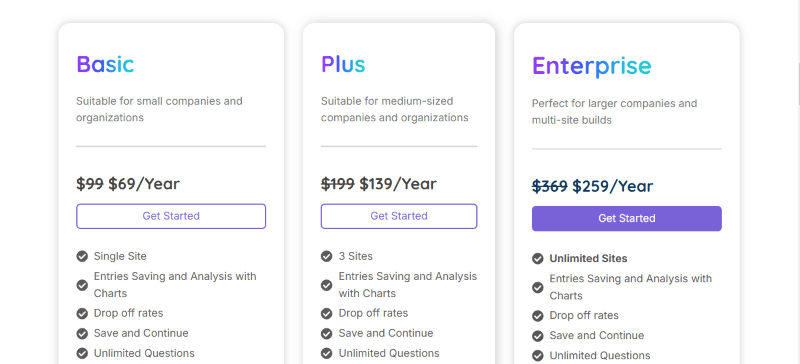
Step 2: On the Quill Forms checkout page, click on “Have a discount code”
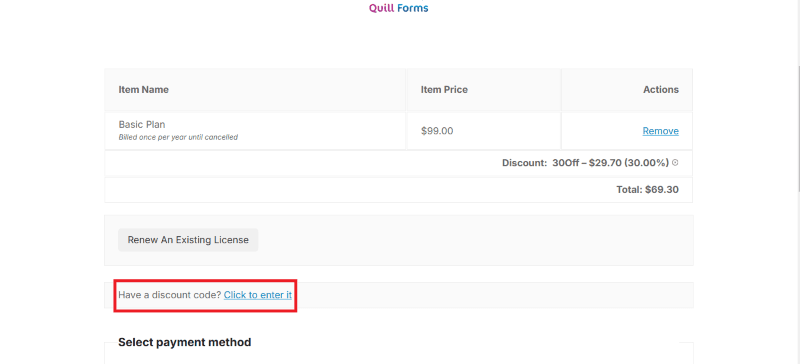
Step 3: Add the coupon code in the field and click “Apply” to get the discount.
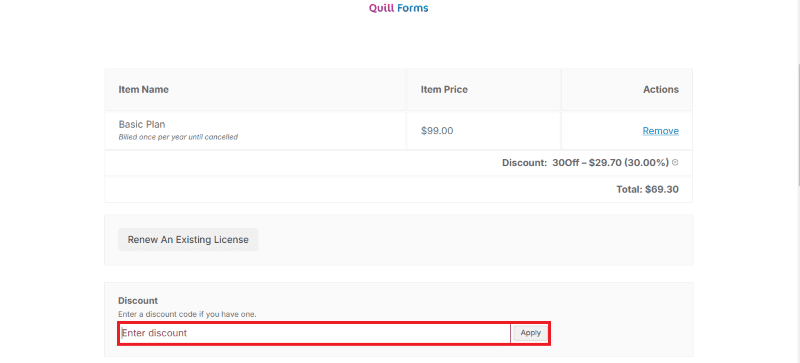
How To Install the Quill Forms Plugin on WordPress?
Step 1: Visit the Quill Forms website, choose the Pro and free version, and download the plugin. You may receive the plugin in a zip file on your email or elsewhere.
Step 2: Log in to your WordPress dashboard
Step 3: Navigate to Plugins > Add New
Step 4: Click on Upload Plugin and select the Quill Forms ZIP file you downloaded.
Step 5: Click Install Now.
Step 6: After installation, go to Plugins > Installed Plugins and activate Quill Forms.
Step 7: Follow the prompts to configure Quill Forms initial settings after activation. The plugin is now configured to be utilized.
For Whom This Product Is Built For?
This product is built for:
- Developers
- Agencies
- Small Businesses
- Developers
- Hosting Providers
Quill Forms Alternatives
Here are some alternatives to the Quill Forms plugin.
| Product Name | Fluent Forms | Gravity Forms | Formidable Forms | Ninja Forms |
| Number of Websites | 500,000+ | 900,000+ | 400,000+ | 700,000+ |
What Quill Forms Customers Say
“I have been using Quillforms for almost a month after trying TypeForm. With Typeform, I was shocked about how much extra you have to pay for a custom redirect thank you page, which is essential to any business that wants to track its leads via Google Analytics. Quillforms has provided everything I needed, and more from Typeform for a fraction of the price and better quality in many cases. I have been very happy with the support team’s response when I needed some help, and it’s nice to use a UK-based company.”
“This plugin has helped my team to automate a lot of tasks. It’s amazing! Their support team is the best, they are always very helpful and available to fix any issues. I strongly recommend it!”
We’d love to hear your thoughts and opinions on Quill Forms. Share your experiences and insights in the comments below.

Quill Forms
You Might Also Like

BricksSync Coupon – 2026

Bookings for WooCommerce Coupon – 2026