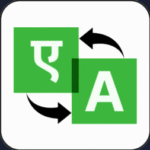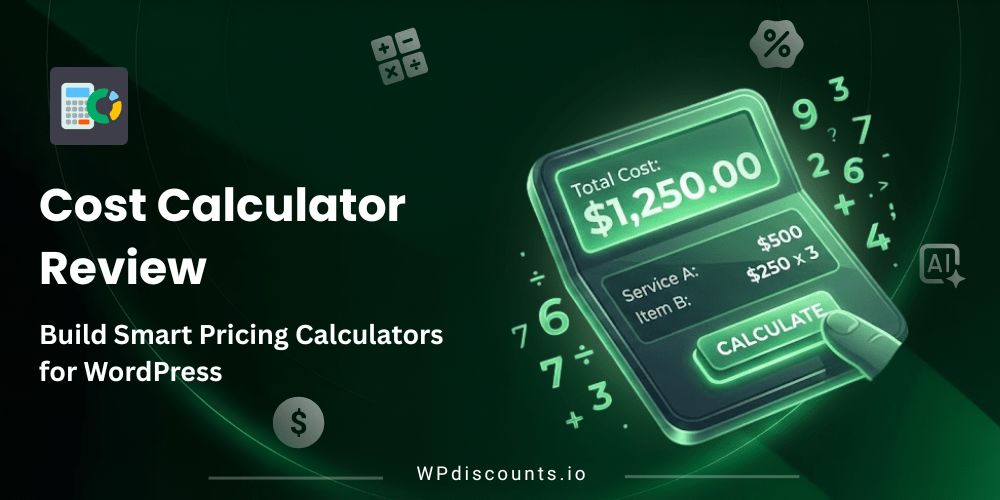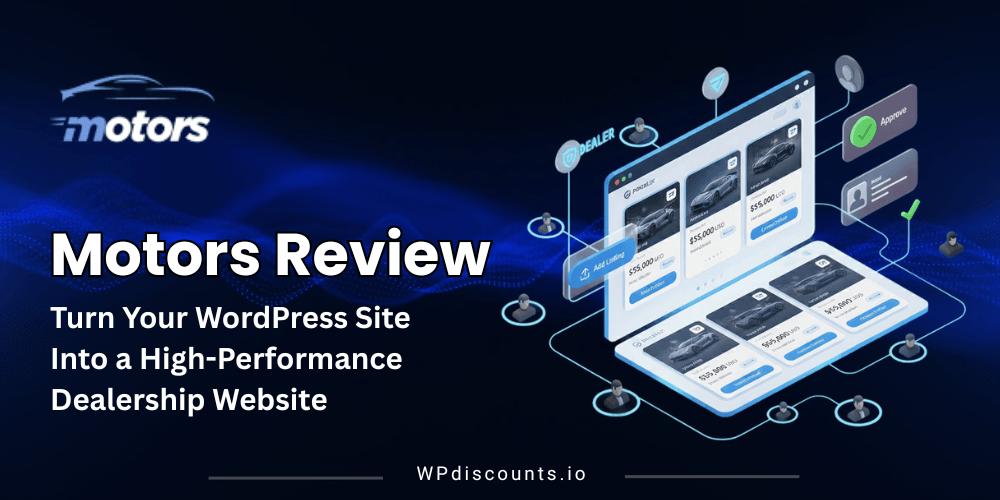Speed Up Purchases with a Custom Quick Buy Button
Quick Buy Now Button for WooCommerce Coupon – 2026
Make shopping lightning-fast with a one-click “Buy Now” button that skips the cart and takes customers straight to checkout boosting sales and reducing drop-offs

Speed Up Purchases with a Custom Quick Buy Button
Quick Buy Now Button for WooCommerce Coupon – 2026
Make shopping lightning-fast with a one-click “Buy Now” button that skips the cart and takes customers straight to checkout boosting sales and reducing drop-offs
Exclusive Discount
Only for WPdiscounts.io visitors.
Limited Time Offer
Claim this offer before it ends.
Offer Expired - Check back soon!
Table of Content
About
Website: stackwc.com
Community: Community
What is the Quick Buy Now Button for WooCommerce?
View Quick Buy Now Button for WooCommerce Coupons, Discounts, Promo Codes, & Pricing Plans below.
The Quick Buy Now Button for WooCommerce makes online shopping faster and simpler by skipping the usual multi-step checkout process. Instead of forcing customers to add products to the cart and navigate through several pages, this plugin gives them a direct “Buy Now” option on the product page. One click takes them straight to checkout, reducing friction and making it much less likely that shoppers abandon their purchase midway.
For store owners, the button is flexible and easy to customise. You can control how it looks, where it appears, and even decide which products or customers should see it. This makes it especially useful for stores selling single products, digital downloads, or time-sensitive items where speed matters. By streamlining the path to purchase, the plugin doesn’t just improve user experience; it directly boosts conversions and helps maximize revenue.
In short, it’s a simple but powerful tool that aligns with what today’s customers expect: fast, convenient, and hassle-free shopping.
Key Features of Quick Buy Now Button for WooCommerce
Here are some key features of the Quick Buy Now Button for WooCommerce you should know:
- One-Click Purchase Experience: Skip the cart page and take customers directly to checkout, reducing friction and boosting conversions.
- Smart Button Placement Options: Display the Buy Now button on product, shop, or category pages with flexible positions (before/after Add to Cart) and shortcode support for custom placement.
- Complete Button Customisation: Personalise button text, colours, font size, margins, padding, and border radius to match your store’s branding. Fully mobile-responsive design included.
- External Marketplace Links: Redirect customers to Amazon, eBay, or any custom URL instead of the default WooCommerce checkout.
- AJAX-Powered Performance: Enjoy lightning-fast, seamless checkout transitions without page reloads.
- Smart Display Rules: Control button visibility with advanced include/exclude options for specific products or categories.
- Variable Product Support: Fully compatible with both simple and variable WooCommerce products.
Quick Buy Now Button for WooCommerce Coupons, Discounts, and Pricing Plans
Quick Buy Now Button for WooCommerce has a very straightforward pricing plan.
| Single Site | 5-Site License | 100-Site License |
| $39 Yearly | $89 Yearly | $199 Yearly |
| 14-Day Money-Back Guarantee | 14-Day Money-Back Guarantee | 14-Day Money-Back Guarantee |
Quick Buy Now Button for WooCommerce Discounts
There are no discounts available for the Quick Buy Now Button for WooCommerce.
Quick Buy Now Button for WooCommerce Lifetime Deals
There are no lifetime deals available for the Quick Buy Now Button for WooCommerce.
How To Avail The Quick Buy Now Button for WooCommerce Coupon?
Step 1: Go to the pricing page and select the plan you want to buy.
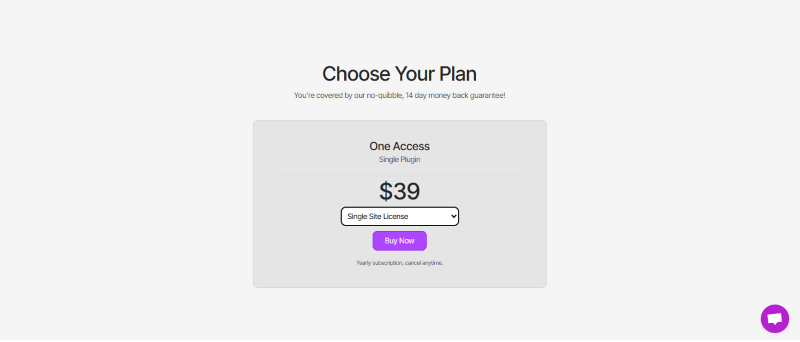
Step 2: On the Quick Buy Now Button for the WooCommerce checkout page, click on “Have a Promotional code”
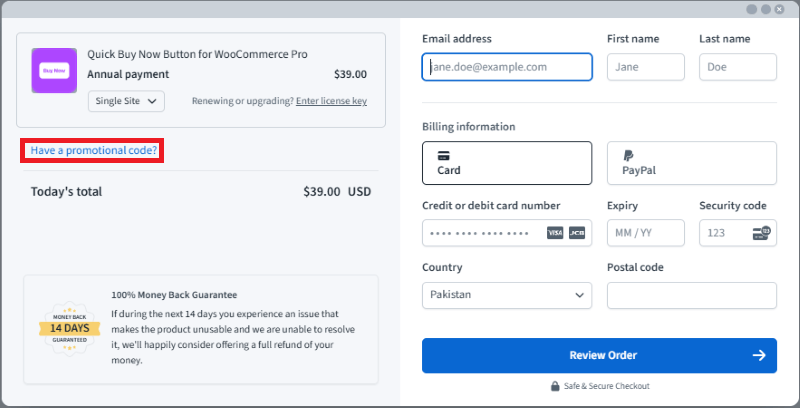
Step 3: Add the discount code in the field and click “Apply” to get the discount..
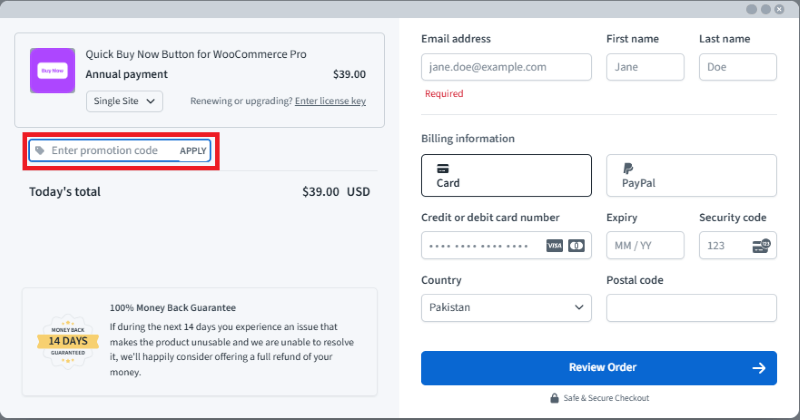
How To Install The Quick Buy Now Button for WooCommerce Plugin on WordPress?
- Purchase/Download the Plugin
- Go to the StackWC pricing page and select a license (Single Site, 5-Site, or 100-Site).
- After purchase, you’ll get a ZIP file of the plugin.
- Upload to WordPress
- Log in to your WordPress dashboard.
- Navigate to Plugins > Add New > Upload Plugin.
- Choose the downloaded ZIP file and click Install Now.
- Activate the Plugin
- Once installation is complete, go to Plugins > Installed Plugins.
- Find Quick Buy Now Button for WooCommerce and click Activate.
- Configure Settings
- After activation, open the plugin settings in your WooCommerce dashboard.
- From there, you can customize button text, color, size, placement, display rules, and other options.
The difference is:
- The version from StackWC is premium (paid), so you don’t get it directly from WordPress.org like a free plugin.
- You must first purchase it from StackWC, then install via the Upload Plugin.
For Whom Is This Product Built?
This product is built for:
- Single-Product Store Owners
- Digital Product Sellers
- High-Traffic E-Commerce Stores
- Dropshipping Businesses
- Fashion & Apparel Stores
- Conversion Optimisation Specialists
- WooCommerce Developers & Agencies
- Small to Medium-Sized Businesses
Quick Buy Now Button for WooCommerce Alternatives
Here are some alternatives to the Quick Buy Now Button for the WooCommerce plugin.
- WPC Buy Now Button for WooCommerce
- Buy Button for WooCommerce
- WC Buy Now Button
- One Click Buy Now Button
- Buy Now for WooCommerce
- Quick View and Buy Now for WooCommerce
| Product Name | Quick Buy Now Button for WooCommerce is active for installation by StackWC | WPC Buy Now Button for WooCommerce by WPC | Quick View and Buy Now for WooCommerce by GrandPlugins |
| Number of Websites | 10,000+ | 10,000+ | 2,000+ |
We’d love to hear your thoughts and opinions on the Quick Buy Now Button for WooCommerce. Share your experiences and insights in the comments below.

Quick Buy Now Button for WooCommerce
You Might Also Like

Blocksy Coupon – 2026

BBQ Pro Coupon – 2026