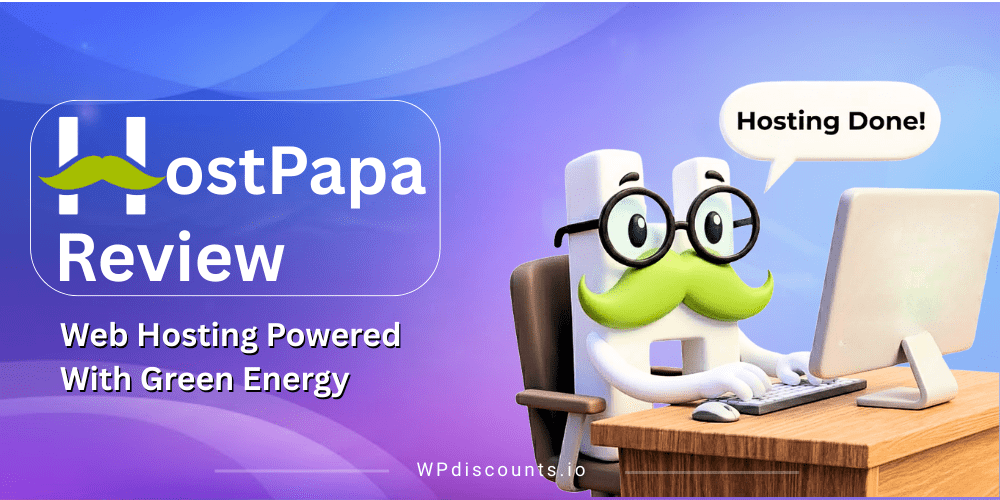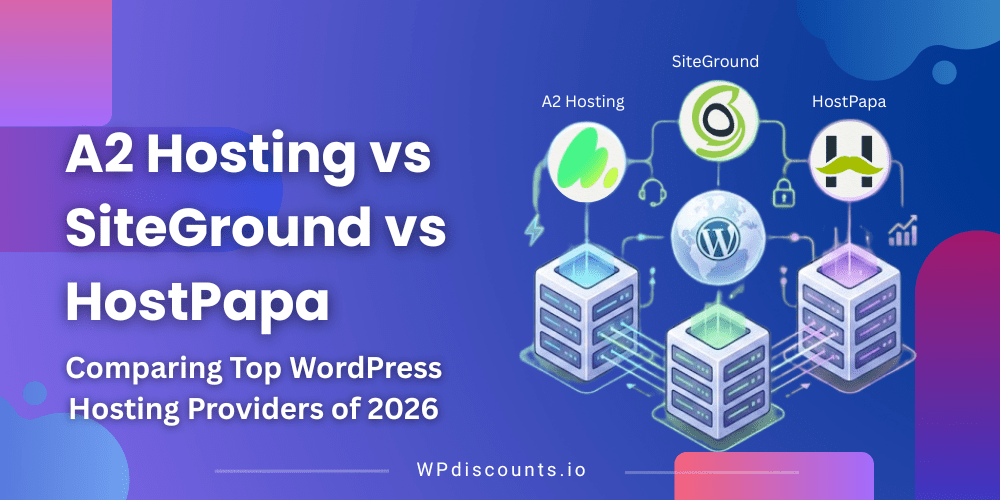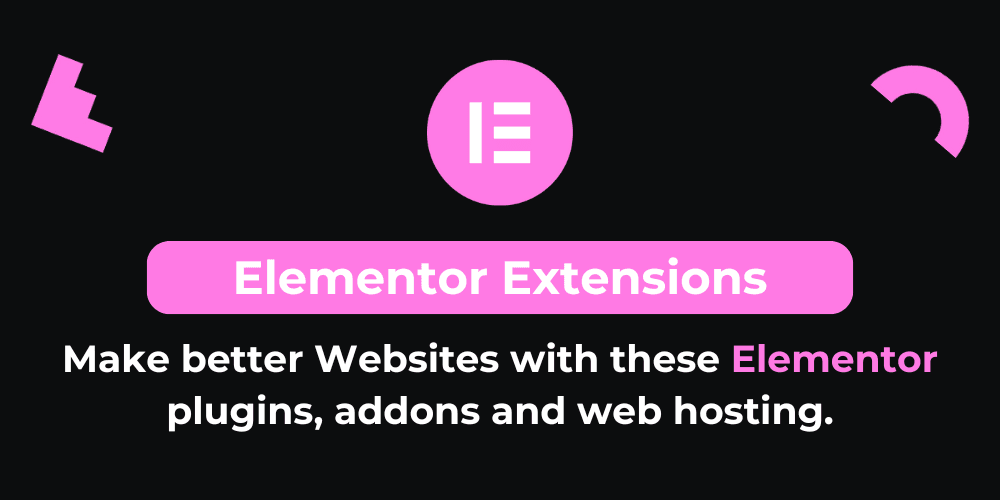Powerful, and Reliable User Registration and User Profile Builder
Profile Builder Coupon – 2026
Profile Builder by Cozmoslabs is a comprehensive WordPress plugin that enhances user registration, profile management, and content access control.

Powerful, and Reliable User Registration and User Profile Builder
Profile Builder Coupon – 2026
Profile Builder by Cozmoslabs is a comprehensive WordPress plugin that enhances user registration, profile management, and content access control.
Exclusive Discount
Only for WPdiscounts.io visitors.
Limited Time Offer
Claim this offer before it ends.
Offer Expired - Check back soon!
Table of Content
About
Founder: Mary Berry
Website: profilebuilder.com
Community: Community

What is Profile Builder?
View Profile Builder Coupons, Discounts, Promo Codes, & Pricing Plans below.
Profile Builder by Cozmoslabs is a comprehensive WordPress plugin that enhances user registration, profile management, and content access control. It offers an intuitive interface for creating custom login and registration forms, allowing site administrators to tailor user experiences without requiring coding expertise. With features like drag-and-drop form builders, pre-designed templates, and customisable fields, Profile Builder simplifies managing user interactions on a WordPress site.
One of Profile Builder’s standout features is its ability to create multiple registration and edit profile forms, catering to different user roles and requirements. This flexibility ensures that administrators can collect specific information from various user types, enhancing the relevance and efficiency of user data collection. Additionally, the plugin supports multi-step forms, improving user engagement by breaking down lengthy forms into manageable sections.
Profile Builder also integrates seamlessly with WooCommerce, enabling the synchronisation of user data and the incorporation of custom fields into the checkout process. This integration is particularly beneficial for e-commerce sites seeking to personalise the shopping experience and manage customer information effectively.
Security and user access control are paramount, and Profile Builder addresses this through content restriction capabilities. Administrators can restrict access to specific pages, posts, or products based on user roles or login status, ensuring that sensitive content is only accessible to authorised users. Furthermore, the plugin offers social login options, allowing users to register and log in using their existing social media accounts, thereby streamlining the authentication process.
For developers and site owners seeking to create a robust user management system within WordPress, Profile Builder provides a versatile and user-friendly solution. Its extensive feature set, combined with ease of use, makes it a valuable tool for enhancing user interaction and site functionality.
Profile Builder Usage Statistics
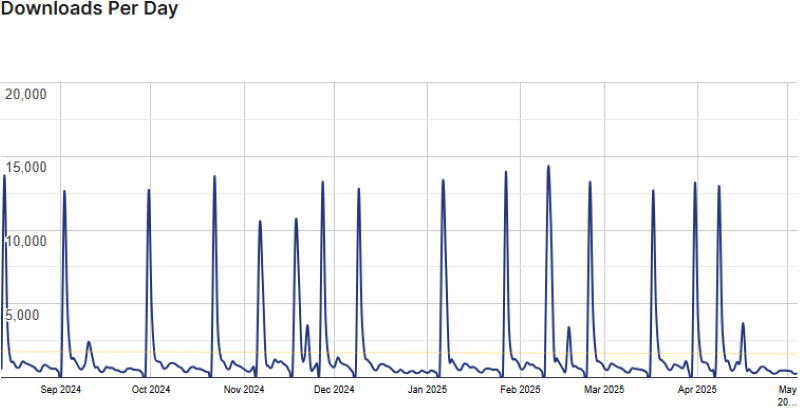
Key Features of Profile Builder
Here are some key features of the Profile Builder you should know:
- Customisable Forms: Create and manage front-end login, registration, edit profile, and password reset forms with drag-and-drop functionality and custom fields.
- Multiple Forms Support: Set up multiple registration and edit profile forms tailored to different user roles, each with specific fields and configurations.
- Multi-Step Forms: Divide forms into multiple steps or pages to enhance user experience and make them easier to complete.
- WooCommerce Integration: Synchronise user data with WooCommerce, incorporating custom fields into the checkout process and managing customer information efficiently.
- Content Restriction: Control access to pages, posts, and products based on user roles or login status, ensuring content is accessible only to authorised users.
- Social Login: This option allows users to register and log in using their existing social media accounts, simplifying the authentication process.
- User Role Editor: Create, edit, and manage user roles and capabilities directly within the plugin, providing granular control over user permissions.
- Front-End User Listings: Display user directories on the front-end with customisable templates, facilitating community building and user interaction.
- Email Customizer: Use customisable templates to personalise emails sent to users and administrators, including registration confirmations and notifications.
- Add-Ons and Extensions: To meet specific site requirements, enhance functionality with various add-ons, such as Client Portal, Custom Profile Menus, and GDPR compliance tools.
Profile Builder Coupons, Discounts, and Pricing Plan
Profile Builder has a very straightforward pricing plan.
| Basic | Pro | Agency |
| €99/year | €169/year | €299/year |
| Use on 1 site Login, Register and Edit Profile Shortcodes Manage & Add Unlimited Custom User Fields Email Customizer Admin Approval & Email Confirmation Conditional Logic for Fields Avatar Upload For Users reCaptcha Support AJAX Form Submission 11 Advanced Addons |
Use on 3 sites Everything in Basic plan, plus: Pro Addons Front-End User Listing Multiple Registration Forms Multiple Edit Profile Forms Custom User Redirects BuddyPress Repeater Fields Add Users on Map Files Restriction 11 Advanced Addons |
Use on unlimited sites Everything in Basic plan, plus: Pro Addons Front-End User Listing Multiple Registration Forms Multiple Edit Profile Forms Custom User Redirects BuddyPress Repeater Fields Add Users on Map Files Restriction 11 Advanced Addons |
Profile Builder Discounts
There is no discount available for Profile Builder.
Profile Builder Lifetime Deals
There are no lifetime deals available for Profile Builder.
How To Avail The Profile Builder Coupon?
Step 1: Go to the pricing page and select the plan you want to buy.
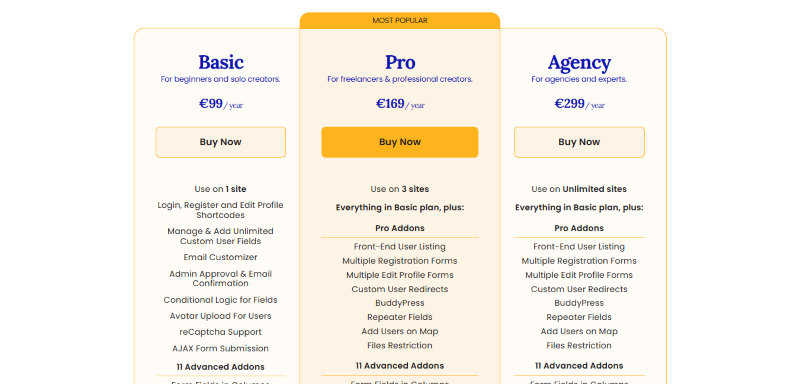
Step 2: On the Profile Builder checkout page, click on “Have a coupon”
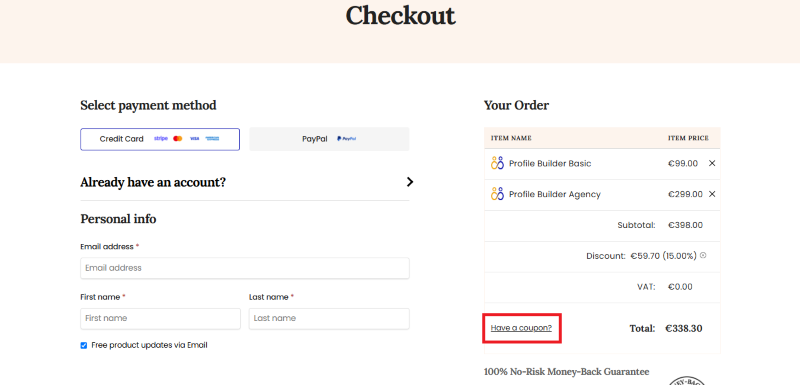
Step 3: Add the discount code in the field and click “Apply” to get the discount.
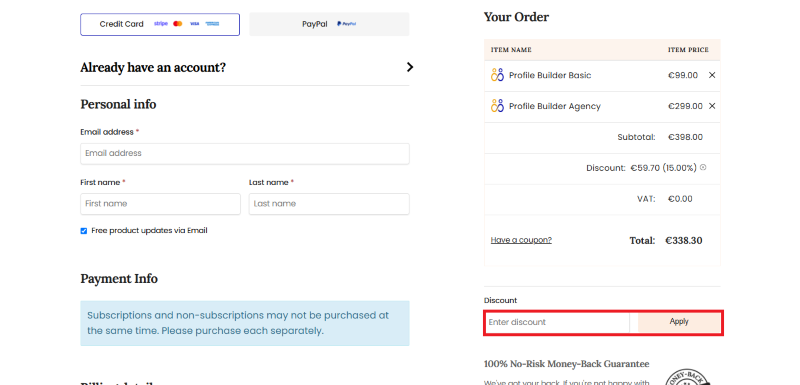
How To Install the Profile Builder Plugin on WordPress?
Step 1: Visit the Profile Builder website, choose the Pro or Free version, and download the plugin. You may receive the plugin as a zip file in your email or elsewhere.
Step 2: Log in to your WordPress dashboard
Step 3: Navigate to Plugins > Add New
Step 4: Click on Upload Plugin and select the Profile Builder ZIP file you downloaded.
Step 5: Click Install Now.
Step 6: After installation, go to Plugins > Installed Plugins and activate Profile Builder.
Step 7: Follow the prompts to configure Profile Builder’s initial settings after activation. The plugin is now configured to be utilized.
For Whom This Product Is Built For?
This product is built for:
- Website Owners
- Agencies
- Small Businesses
- Developers
- Freelancer
- Educational Institutions
Profile Builder Alternatives
Here are some alternatives to the Profile Builder plugin.
- Ultimate Member
- MemberPress
- WP User Manager
- User Registration by WP Everest
- UsersWP
| Product Name | WP User Manager | User Registration | Ultimate Member | UsersWP |
| Number of Websites | 10,000+ | 70,000+ | 200,000+ | 20,000+ |
What Profile Builder Customers Say
“Have been using Profile Builder for more than 5 years. Many useful features, easy to use and the support team at Cozmoslabs are always helpful and continue to update and develop the product. Very happy!”
“If you want to adjust and style form and function 100% to your needs, it’s hard to find a good plugin. This one isn’t perfect either but the (pro version) support by the developer is top notch. Fast and very helpful. Go for it!”
We’d love to hear your thoughts and opinions on Profile Builder. Share your experiences and insights in the comments below.

Profile Builder
You Might Also Like

BreakFusion Coupon – 2026
Dancepad Coupon – 2026