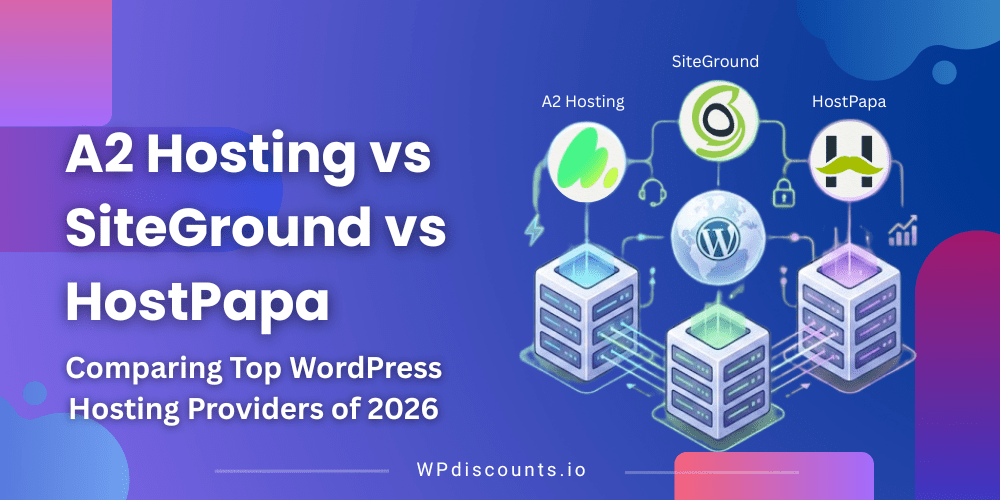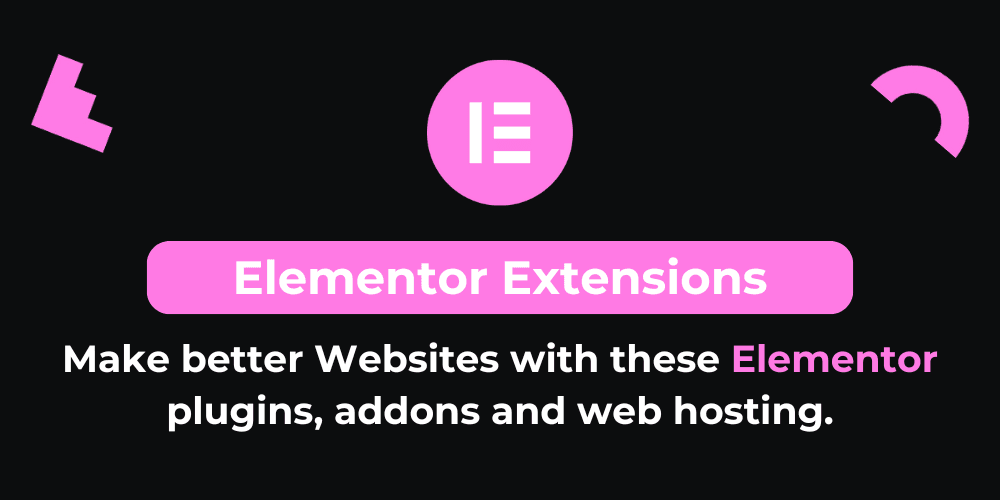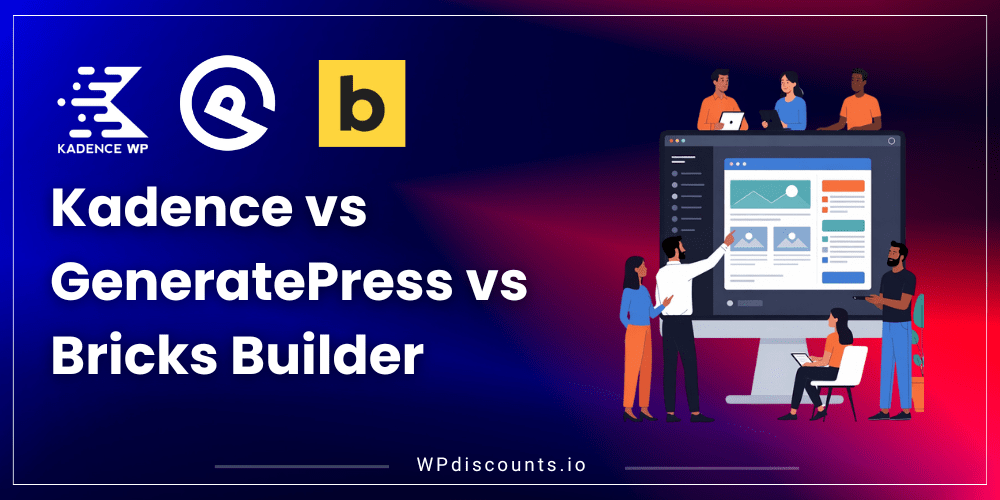Best Video Player Plugin
Presto Player – Video Player – 2026
Presto Player is one of the best video player WordPress plugin designed specifically enhance your video content and engage your audience effectively.
Limited Time Offer
Claim this offer before it ends.
20% OFF on Presto Player (Expired)
Table of Content
About
Founder: Sujay Pawar
Website: prestoplayer.com
Community: Support Portal

What is Presto Player?
View Presto Player Discounts, and Pricing Plan below.
Presto Player is a versatile video player plugin designed specifically for WordPress websites. It offers a range of powerful features to enhance your video content and engage your audience effectively. With Presto Player, you can effortlessly embed videos into your site, capturing visitors’ attention and keeping them engaged.
One of the standout features of Presto Player is its ability to enable muted autoplay for videos, allowing them to start playing automatically when visitors land on your pages. This feature is particularly effective for grabbing attention and encouraging viewers to watch your content.
Additionally, Presto Player allows you to include compelling calls to action within your videos, prompting viewers to take desired actions such as subscribing to your channel, visiting your website, or making a purchase. This can significantly increase user interaction and drive conversions.
Moreover, Presto Player supports overlay images, enabling you to overlay images onto your videos to convey additional information, brand messages, or visual enhancements. This feature adds depth and visual appeal to your video content, helping you deliver your message more effectively.
Furthermore, Presto Player supports tracking and analytics, allowing you to monitor the performance of your videos and gain valuable insights into viewer behavior. You can track metrics such as views, play duration, and engagement rates, helping you optimize your video strategy for maximum impact.
Whether you’re hosting videos directly on your site or utilizing popular video hosting platforms like YouTube, Vimeo, or Bunny.net, Presto Player provides the tools you need to deliver a seamless and engaging video experience to your audience.
Presto Player Usage Statistics
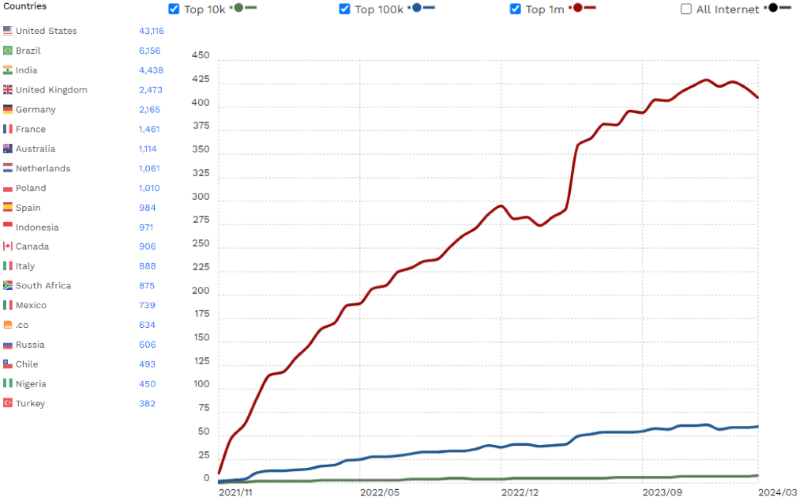
Key Features of Presto Player
Here are some key features of Presto Player you may need to know:
- Seamless video playback
- Customizable video player
- High-speed HLS streaming
- Privacy and security controls
- Video analytics and insights
- Customizable design and layout
- Optimized for performance
- Compatibility with popular page builders
- Responsive design for mobile devices
Presto Player Discounts, and Pricing Plan
| Starter | Pro |
| $99/year | $149/year |
| 1 Website Multiple Video Sources Secure Private Videos Video Presets Unlimited Video Chapters Remember Viewer Settings Sticky Video Player Analytics Dashboard Lifetime Updates Pro Helpdesk Support |
25 Websites Multiple Video Sources Secure Private Videos Video Presets Unlimited Video Chapters Remember Viewer Settings Sticky Video Player Analytics Dashboard Lifetime Updates Pro Helpdesk Support |
Presto Player Discounts
Save up to $100 on Lifetime Deals.
Lifetime Deals
Get the Presto Player Lifetime deal for just $499!
Lifetime (Split Pay)
You can also pay $139 for 3 months to get a lifetime deal.
How To Avail The Presto Player Coupon
Step 1: Go to the pricing page and select the plan you want to buy and click “Get Started”
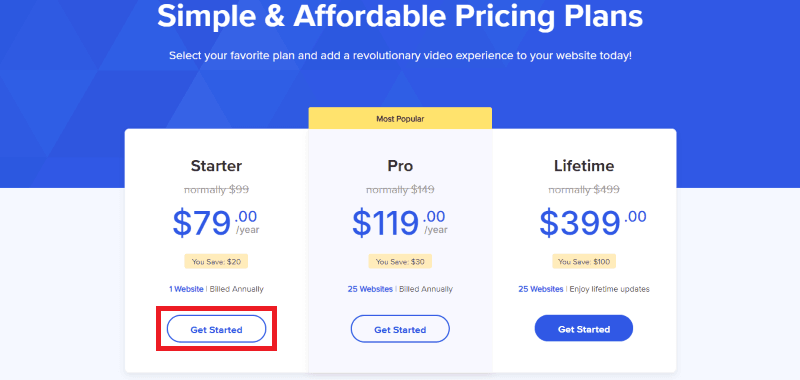
Step 2: On the Presto Player checkout page, click on “Have a coupon”
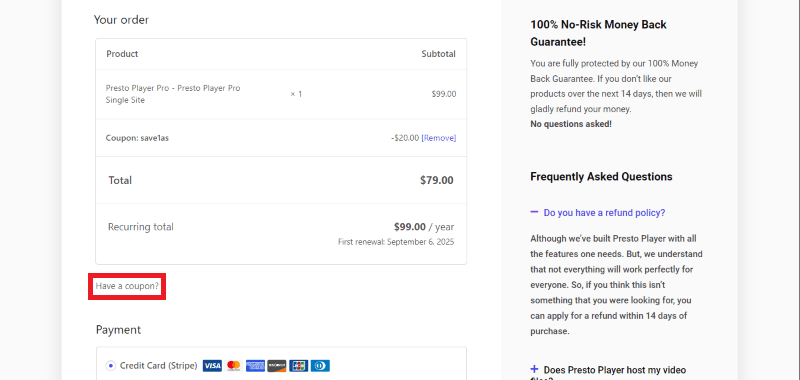
Step 3: Add the coupon code in the field and click “Apply” to get the discount.
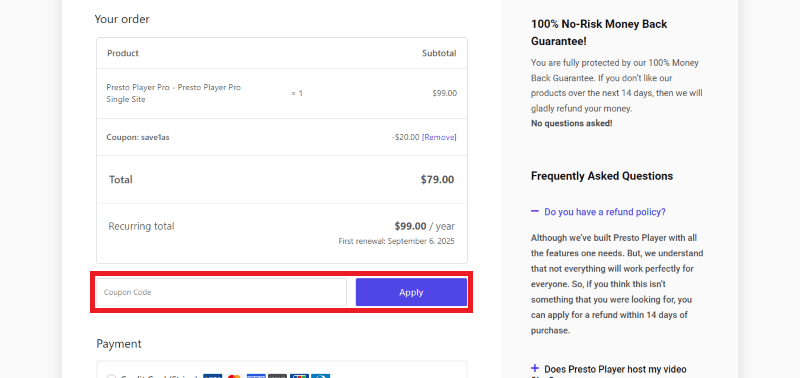
How To Install the Presto Player Plugin on WordPress?
- Login to your WordPress admin dashboard.
- Navigate to Plugins > Add New in the left sidebar menu.
- After you purchase Presto Player, you are going to get a download link in the email.
- Click the “Upload Plugin” button at the top of the page.
- Choose File: Click “Choose File” and select the Presto Player plugin ZIP file you downloaded after purchasing the license.
- Install Now: Click the “Install Now” button to upload and install the plugin.
- Activate: Once the plugin is installed, click the “Activate” link to activate Presto Player on your WordPress site.
- Enter License: After activation, you’ll be prompted to enter your Presto Player license key. You can find this key in your Presto Player account dashboard under “My Account”.
- Click the “Activate License” button to complete the activation process.
For Whom This Product Is Built For?
This product is built for:
- Sales & Marketing
- Course Creators
- Podcasters
Integrations
Presto Player can be integrated with:
- YouTube
- Gutenberg
- LifterLMS
- MailChimp
- FluentCRM
You can view the complete list of integrations here.
Presto Player Alternatives
Here are some alternatives for the Presto Player plugin.
- WP Video Lightbox 40,000+
- Advanced Responsive Video Embedder (ARVE) 30,000+
- FV Flowplayer 20,000+
- All-in-One Video Gallery. 20,000+
| Products Name | WP Video Lightbox | Advanced Responsive Video Embedder (ARVE) | FV Flowplayer | All-in-One Video Gallery |
| Number Of Website | 40,000+ | 30,000+ | 20,000+ | 20,000+ |
What Presto Player Customer Say
“WordPress was breaking my videos on mobile. I was wondering how long it’d take me to fix that — until I had the random idea to upload a video with Presto and that just completely resolved the problem in the blink of an eye. Thank you!! Videos look absolutely lovely on the site now”
“I found this plugin while looking for a cost-effective video handler. It is easy to use and the video training on the site is VERY helpful”
We’d love to hear your thoughts and opinions on Presto Player. Share your experiences and insights in the comments below.
Presto Player
Save upto $100
You Might Also Like

BricksSync Coupon – 2026

Bookings for WooCommerce Coupon – 2026