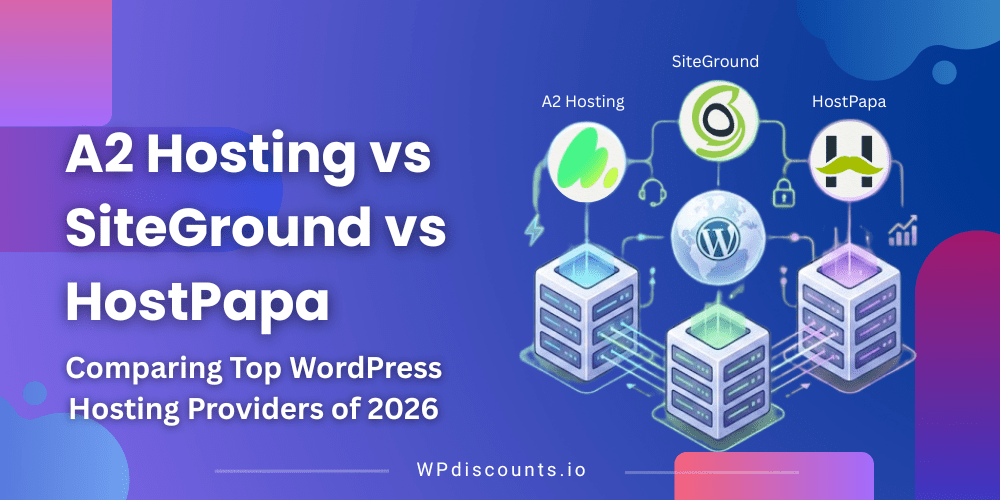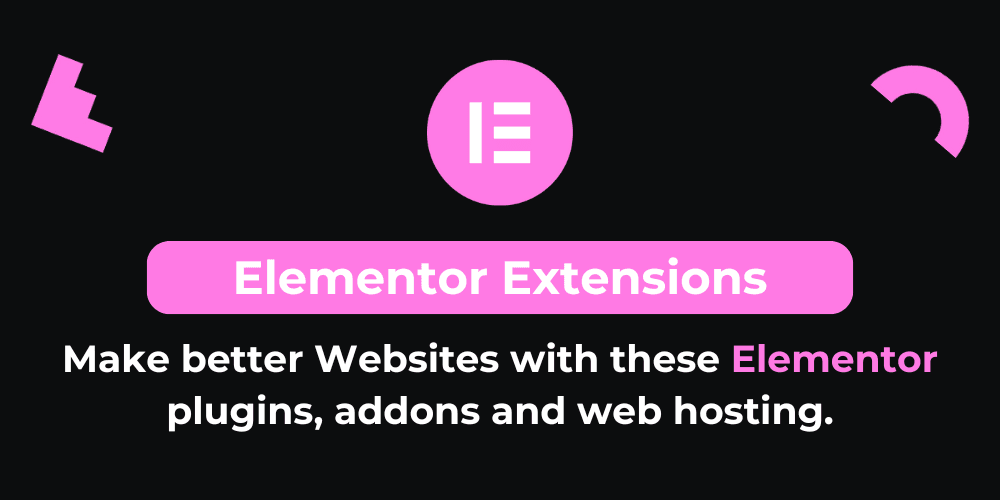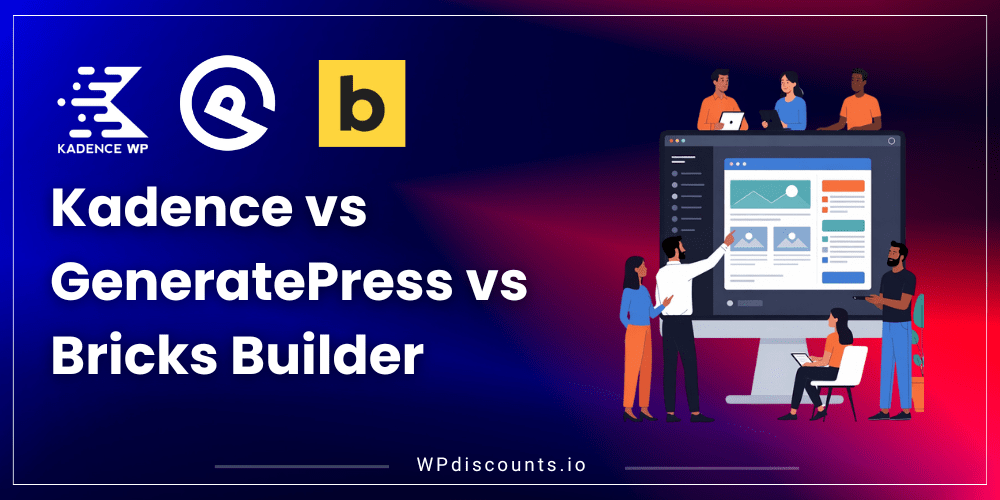Create a Multilingual WordPress Site with Polylang
Polylang Coupon – 2026
Polylang allows users to translate posts, pages, media, and even custom post types and taxonomies, as users can create many types of customizations on their websites.
Best Alternate
No Coupon Available
Exclusive Discount
Only for WPdiscounts.io visitors.
Limited Time Offer
Claim this offer before it ends.
Alternatives of Polylang
No Coupon Available
No Coupon Available
No Coupon Req.
Table of Content
About
Founder: Frederic Demarle
Website: polylang.pro
Community: Community
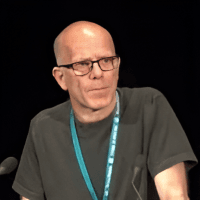
What is Polylang?
View Polylang Coupons, Discounts, Promo Codes, and Pricing Plans below.
In today’s interconnected world, not only is it essential to communicate in more than one language, but websites also need to have the functionality of multi-language support. Polylang serves this purpose by allowing users to translate posts, pages, media, and even custom post types and taxonomies, as users can create many types of customizations on their websites. One of the main reasons for creating flexible content was to meet users’ language needs and preferences worldwide.
Polylang is easily integrated with the WordPress admin interface, so users can manage their multilingual content while using Polylang without having to adjust how they already work. When creating a website, it becomes easy for a user to create new languages with the plugin, and it lets the user incorporate language switchers so that their visitors can switch between different languages without any hassle. Maintaining a low bounce rate for a website is critical which is beneficial.
Furthermore, Polylang is easy to use but does not compromise on performance. It is faster and uses less memory by using WordPress’s standard core features instead of needing more tables or complex shortcodes. In today’s world, a user’s experience on a website may be the difference between gaining a potential client or losing a client’s opportunity.
Polylang Usage Statistics
Key Features of Polylang
Here are some key features of the Polylang you should know:
- Comprehensive Content Translation: Users can translate posts, pages, media, categories, tags, custom post types, taxonomies, widgets, navigation menus, and URLs.
- User-Friendly Interface: Polylang allows the user to create languages and add language switcher integration, as it works very well alongside the WordPress admin panel.
- High Performance: The plugin utilizes WordPress’s core features without creating extra tables or relying on slow shortcodes, ensuring minimal memory usage and compatibility with caching plugins.
- Language switcher: Polylang provides a customizable language switcher that can be added as a widget or to the nav menu.
- SEO Friendly: Polylang supports major SEO plugins and automatically manages multilingual SEO elements like hreflang and Open Graph tags. Users can structure URLs by directory, subdomain, or domain per language.
Polylang Coupons, Discounts, and Pricing Plan
Polylang has a very straightforward pricing plan.
| Polylang | Polylang Pro |
| Free | €99 |
| Translate posts, pages, media, categories, tags Translate menus and widgets Use subdirectories, subdomains, or separate domains |
Translate posts, pages, media, categories, tags Translate Custom post types and custom taxonomies Translate menus and widgets Use subdirectories, subdomains, or separate domains WPML API compatibility DeepL integration XLIFF Import/Export Translations can share the same slug in the URL Translate slugs in URLs Duplicate posts across languages Enable or disable languages REST API Support Additional integration with ACF Pro Block Editor support Site Editing support Premium support |
Polylang Discounts
There are no discounts available for Polylang.
Polylang Lifetime Deals
There are no lifetime deals for Polylang.
How To Avail The Polylang Coupon?
Step 1: Go to the pricing page and select the plan you want to buy.
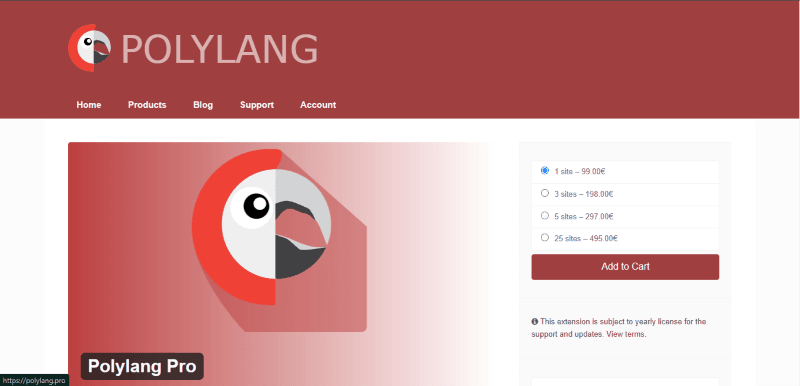
Step 2: On the Polylang checkout page, click on “Have a discount code”
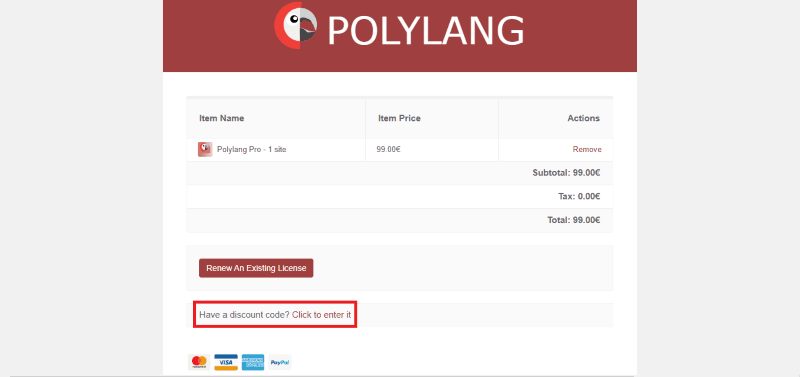
Step 3: Add the discount code in the field and click “Apply” to get the discount.
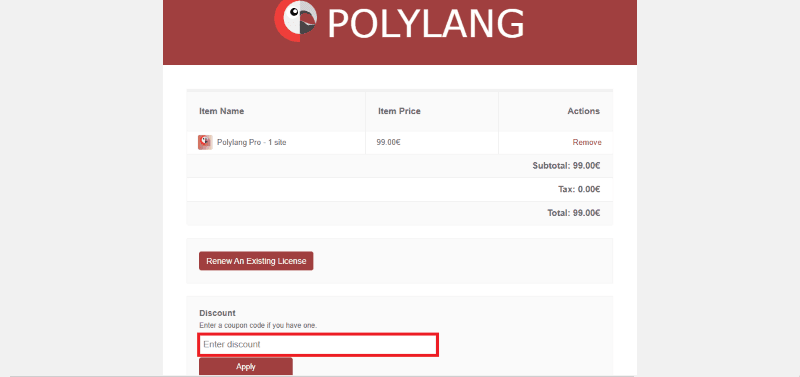
How To Install the Polylang Plugin on WordPress?
Step 1: Visit the Polylang website, choose the Pro or Free version, and download the plugin. You may receive the plugin as a zip file in your email or elsewhere.
Step 2: Log in to your WordPress dashboard
Step 3: Navigate to Plugins > Add New
Step 4: Click on Upload Plugin and select the Polylang ZIP file you downloaded.
Step 5: Click Install Now.
Step 6: After installation, go to Plugins > Installed Plugins and activate Polylang.
Step 7: Follow the prompts to configure Polylang’s initial settings after activation. The plugin is now configured to be utilized.
For Whom This Product Is Built For?
This product is built for:
- Website Owners
- Agencies
- Small Businesses
- Developers
- Freelancer
- E-commerce websites
Polylang Alternatives
Here are some alternatives to the Polylang plugin.
| Product Name | WPML | Poly Lang | Weglot | TranslatePress |
| Number of Website | 100,000+ | 700,000+ | 60,000+ | 300,000+ |
What Polylang Customers Say
“I’ve had the opportunity to test several solutions, and find Polylang the most efficient and professional.The few questions I had were quickly and efficiently replied to by the support team.Keep up the good work, thanks !”
“I needed translation of my website to German and English and the plugin works great and is very usefull. I am a beginner to WP and it was easy to come along with the plugin and create a my bilangual website quickly and easily. Thanks!”
We’d love to hear your thoughts and opinions on Polylang. Share your experiences and insights in the comments below.

Polylang
You Might Also Like

BricksSync Coupon – 2026

Bookings for WooCommerce Coupon – 2026