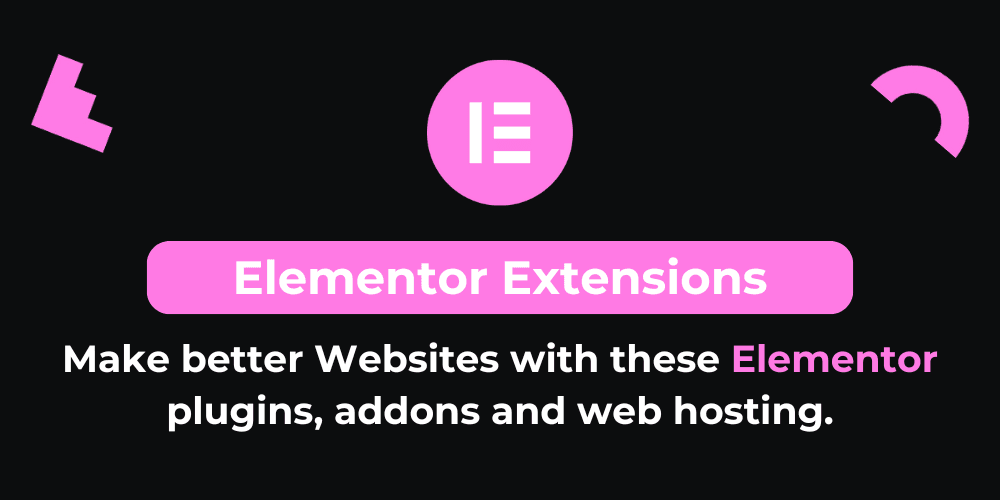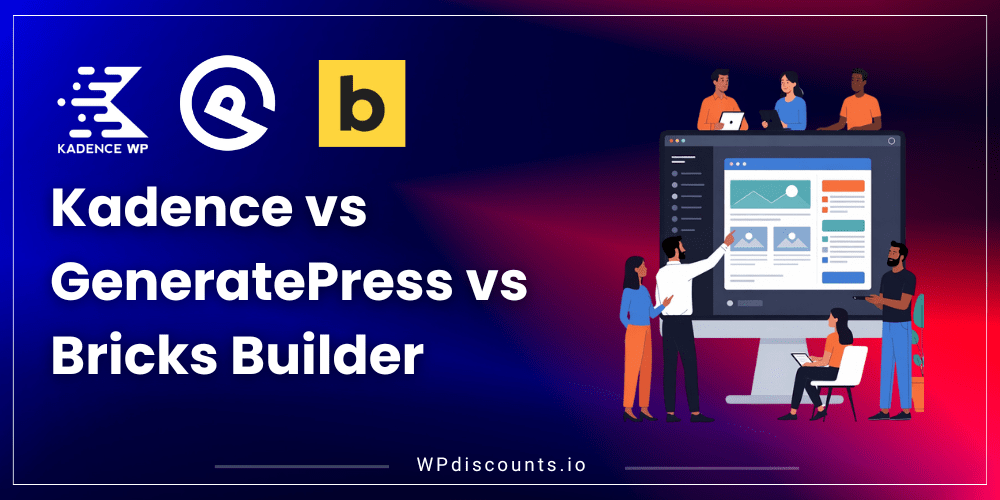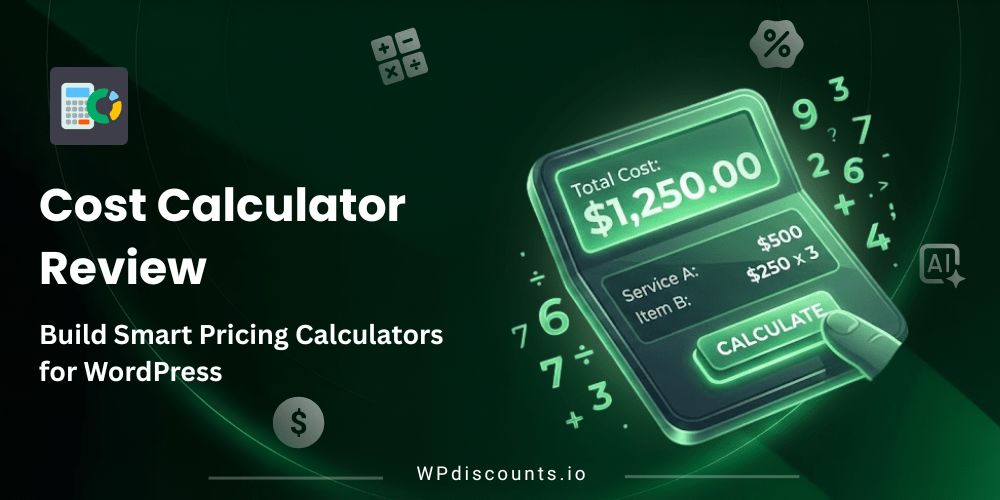Get Audio Alerts for New WooCommerce Orders
Order Notification for WooCommerce Coupon – 2026
The Order Notification for WooCommerce plugin makes this easier by going beyond standard email alerts and offering a smarter way to share order updates across different channels.

Get Audio Alerts for New WooCommerce Orders
Order Notification for WooCommerce Coupon – 2026
The Order Notification for WooCommerce plugin makes this easier by going beyond standard email alerts and offering a smarter way to share order updates across different channels.
Exclusive Discount
Only for WPdiscounts.io visitors.
Limited Time Offer
Claim this offer before it ends.
Offer Expired - Check back soon!
Table of Content
About
Website: stackwc.com
Community: Community
What is Order Notification for WooCommerce?
View Order Notification for WooCommerce Coupons, Discounts, Promo Codes, & Pricing Plans below.
Running an online store isn’t just about selling products it’s also about keeping everyone in the loop. Customers expect to know what’s happening with their orders, and store owners need to keep their teams updated at every stage. The Order Notification for WooCommerce plugin makes this easier by going beyond standard email alerts and offering a smarter way to share order updates across different channels.
With this plugin, you can send notifications not only by email but also through SMS, WhatsApp, or even push notifications. Each order status pending, processing, shipped, completed, or cancelled can be customized so the right person gets the right update at the right time. That means warehouse staff, delivery teams, customer support, and even managers can all stay informed without relying on a single inbox.
For businesses that handle complex operations or manage multiple departments, this tool can be a game-changer. From dropshipping stores to service providers managing bookings, it ensures transparency, reduces confusion, and cuts down on unnecessary customer inquiries. In short, it’s a simple but powerful way to improve communication, strengthen workflows, and keep both customers and staff satisfied.
Key Features of Order Notification for WooCommerce
Here are some key features of Order Notification for WooCommerce you should know:
- Automatic Order Detection: The plugin continuously checks for new orders without requiring a manual page refresh.
- Audio Alerts in Browser: Receive instant sound notifications in your browser whenever a new order is placed.
- Custom Sound Upload (Pro): In the Pro version, you can upload your own audio files to replace the default alert tone.
- Conditional / Rule-Based Notifications (Pro): Set up advanced rules to trigger notifications only for specific products, categories, or order types.
- Request Frequency Control: Adjust the “request per minute” setting to control how often the plugin checks for new orders, helping optimize server performance.
- Lightweight & Performance-Friendly: Designed to be simple and efficient without putting extra load on your WooCommerce store.
Order Notification for WooCommerce Coupons, Discounts, and Pricing Plan
Order Notification for WooCommerce has a very straightforward pricing plan.
| Single Site | 5-Site License | 100-Site License |
| $ 49 Yearly | $ 99 Yearly | $ 199 Yearly |
| 14-Day Money-Back Guarantee | 14-Day Money-Back Guarantee | 14-Day Money-Back Guarantee |
Order Notification for WooCommerce Discounts
There is no discounts available for Order Notification for WooCommerce.
Order Notification for WooCommerce Lifetime Deals
There are no lifetime deals available for Order Notification for WooCommerce.
How To Avail The Order Notification for WooCommerce Coupon?
Step 1: Go to the pricing page and select the plan you want to buy.
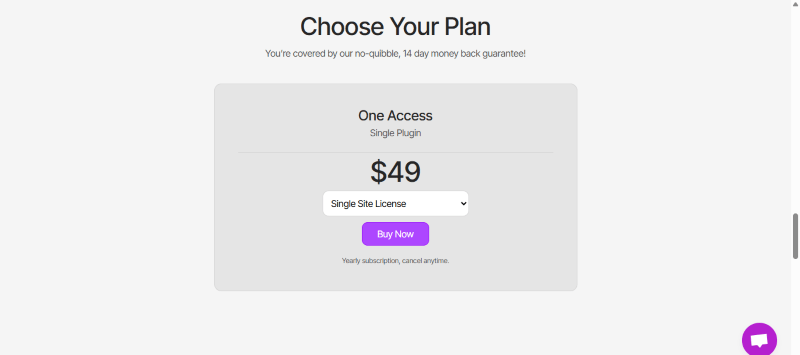
Step 2: On the Order Notification for WooCommerce checkout page, click on “Have a Promotional code”
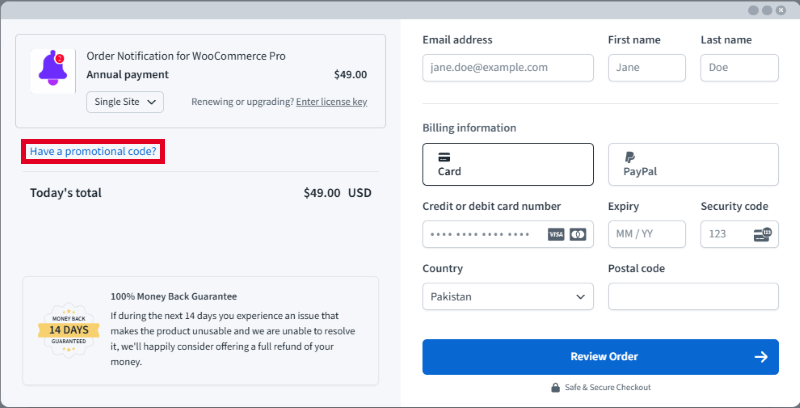
Step 3: Add the discount code in the field and click “Apply” to get the discount..
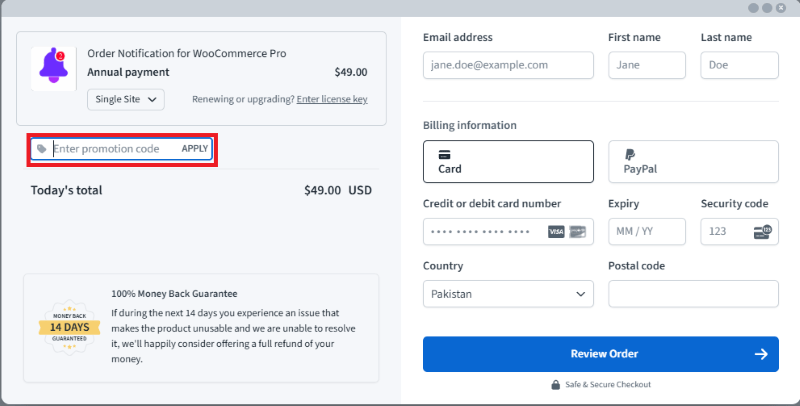
How To Install The Order Notification for WooCommerce Plugin on WordPress?
Step 1: Navigate to the Order Notification for WooCommerce official website or WordPress plugin repository. Select between the Pro or Free version based on your business requirements, then proceed to download the plugin file. The download will typically be delivered as a ZIP file to your designated email address or download directory.
Step 2: Access your WordPress administrative dashboard by entering your login credentials at your site’s wp-admin URL.
Step 3: From the dashboard sidebar, navigate to Plugins > Add New to access the plugin installation interface.
Step 4: Locate and click the Upload Plugin button positioned at the top of the page. Select the Order Notification for WooCommerce ZIP file from your local storage using the file browser.
Step 5: Click the Install Now button to initiate the installation process. WordPress will automatically extract and install the plugin files to your server.
Step 6: Once installation completes successfully, navigate to Plugins > Installed Plugins within your dashboard. Locate Order Notification for WooCommerce in the plugin list and click the Activate button to enable its functionality.
Step 7: Upon activation, the plugin will prompt you to configure initial settings, including notification channels, recipient details, and message templates. Complete the setup wizard to customize the plugin according to your operational requirements.
For Whom This Product Is Built For?
This product is built for:
- E-commerce Store Owners
- Small to Medium-Sized Businesses
- WooCommerce Developers
- Digital Marketing Agencies
- Freelance Web Designers
- Dropshipping Businesses
- Subscription-Based Services
- Multi-Vendor Marketplaces
- Customer Service Teams
Order Notification for WooCommerce Alternatives
- Here are some alternatives to the Order Notification for WooCommerce plugin.
- Order Notifications for WooCommerce
- New Order Notification for WooCommerce
- Whatsiplus Order Notification for WooCommerce
- SMS Notifications / Order Notification WooCommerce / Login & Register with Phone
| Product Name | Order Notification for WooCommerce Active installations by ONW | Whatsiplus Order Notification for WooCommerce by Whatsiplus | SMS Notifications / Order Notification WooCommerce / Login & Register with Phone by miniOrange |
| Number of Websites | 1,000+ | 100+ | 100+ |
We’d love to hear your thoughts and opinions on Order Notification for WooCommerce. Share your experiences and insights in the comments below.

Order Notification for WooCommerce
You Might Also Like

WP Adminify Coupon – 2026

Domain For Sale Coupon – 2026