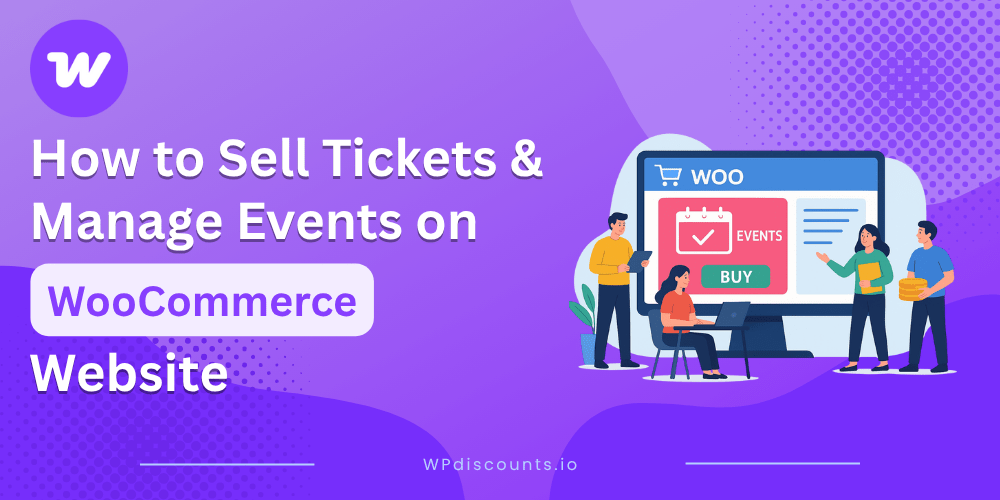Offload Your Media Files Effortlessly
Offload Media Cloud Storage Coupon – 2025
Offload Your WordPress Media to the Cloud with Ease
Exclusive Discount
Only for WPdiscounts.io visitors.
Limited Time Offer
Claim this offer before it ends.
Offer Expired - Check back soon!
Table of Content
About
Founder: Rithesh Raghavan
Website: acowebs.com
Community: Community

What is The Offload Media Cloud Storage Coupon?
View Offload Media Cloud Storage Coupon, Discounts, Promo Codes, & Pricing Plans below.
Managing media files manually on a WordPress website can be time-consuming and can quickly fill up your server storage, especially for websites that handle large amounts of images, videos, and other media. The Offload Media Cloud Storage Coupon plugin by Acowebs automates this process by transferring your media files to popular cloud storage services like Amazon S3, Google Cloud Storage, DigitalOcean Spaces, and more. This helps improve your site’s speed, reduce server load, and ensure better media management without any manual effort.
An Offload Media Cloud Storage Coupon is a promotional code offered by Acowebs that provides discounts on the premium version of the plugin. The premium version unlocks advanced features such as automatic offloading of existing media, secure file delivery using pre-signed URLs, customizable upload paths, and bulk upload options. By applying the coupon, users can enjoy these professional cloud integration tools at a lower cost, making it easier to manage large media libraries efficiently.
For website owners, agencies, or developers managing high-traffic WordPress sites, this plugin is an essential tool that improves performance and scalability. Using the coupon makes the premium features more affordable, allowing users to save money while benefiting from faster load times, optimised storage, and reliable media delivery. Whether you run a personal blog or a large business site, Offload Media Cloud Storage with a coupon ensures smooth, secure, and cost-effective media management.
Offload Media – Cloud Storage Coupon Usage Statistics
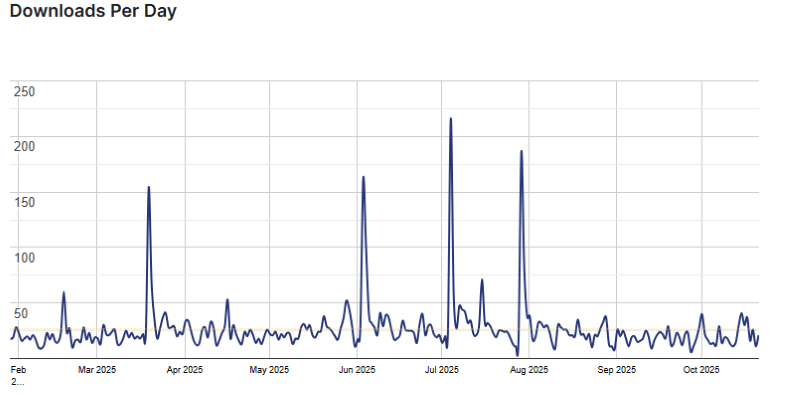
Key Features of Offload Media – Cloud Storage Coupon
Here are some key features of the Offload Media Cloud Storage Coupon you should know:
- Sync all existing media to cloud: the Pro version lets you offload media already in your WordPress library (not just new uploads).
- Remove uploaded media from the cloud when desired: you can delete offloaded files from your cloud storage from the plugin interface.
- Sync media from cloud back to server: the Pro version supports pulling files from cloud storage back into your WordPress server if needed.
- Bulk upload or delete media: manage many files at once (bulk offload/bulk delete) instead of one by one.
- Include or exclude files by specific extension: control which file types you offload (e.g., images, PDFs, videos) in Pro.
- Set media visibility (make private or public) in cloud storage: more access-control options in Pro.
- Lifetime license option: instead of just annual updates, you can purchase a lifetime-updates version for one site or more sites (depending on plan).
Offload Media Cloud Storage Coupons, Discounts, and Pricing Plans
Offload Media Cloud Storage Coupon have a very straightforward pricing plan.
| Single Site | Single Site | 5-Site License | 5-Site License |
| $39.00 – 1 Year Updates | $99.00 – Lifetime Updates | $99.00 – 1 Year Updates | $199.00 – Lifetime Updates |
| 30 DAYS MONEY BACK GUARANTEE | 30 DAYS MONEY BACK GUARANTEE | 30 DAYS MONEY BACK GUARANTEE | 30 DAYS MONEY BACK GUARANTEE |
Offload Media Cloud Storage Coupon Discounts
There are no discounts available for the Offload Media Cloud Storage Coupon.
Offload Media Cloud Storage Coupon Lifetime Deals
There are two lifetime deals available for the Offload Media Cloud Storage Coupon.
- Get a single-site license for $99.
- Get five Site licenses for $199.
How To Avail The Offload Media Cloud Storage Coupon?
Step 1: Go to The Offload Media Cloud Storage Coupon and select the plan you want to buy, and click on Add to card.
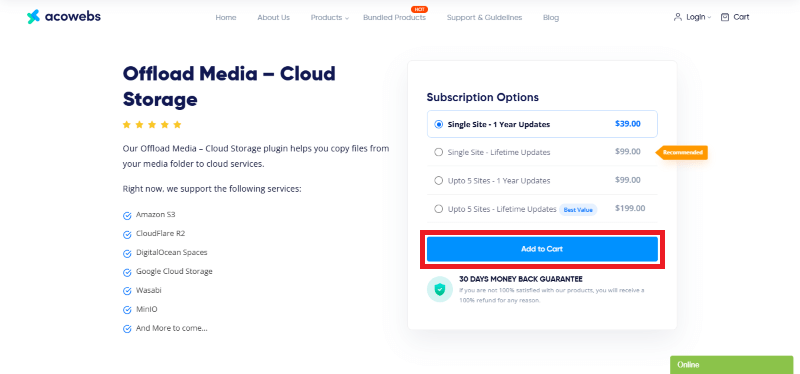
Step 2: On the Offload Media Cloud Storage Coupon, click on Place your order.
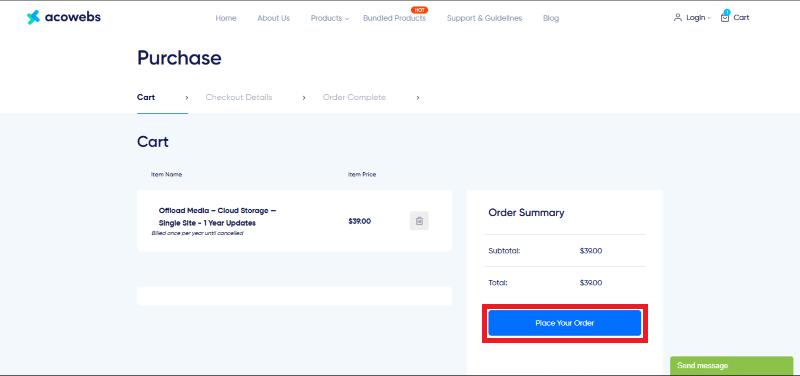
Step 3: Before placing your order, enter your coupon code in the “Have a coupon?” field on the checkout page and click Apply Coupon. The discount will be automatically deducted from the total price.
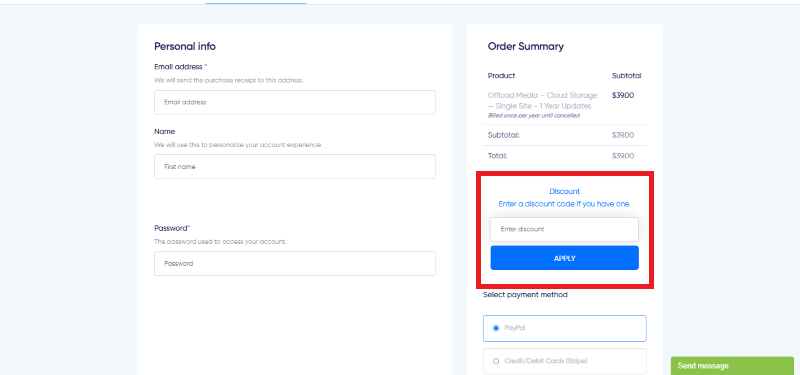
How To Install The Offload Media Cloud Storage Coupon Plugin on WordPress?
Step 1: Visit the official page: Offload Media Cloud Storage Coupon. Purchase the paid version (since the coupon applies to premium). After completing your order, you’ll receive a confirmation email from Acowebs containing your download link and license key.
Step 2: Go to your WordPress Admin Dashboard. Navigate to Plugins → Add New → Upload Plugin. Click Choose File, select the .zip file you downloaded from Acowebs, and click Install Now
Step 3: Once installation completes, click on Activate Plugin. The plugin will now appear in your Plugins List and usually add a new tab under Settings or Media named “Offload Media.”
Step 4: Go to Settings → Offload Media → License tab. Paste your license key from the Acowebs email and click Activate License. This unlocks premium features linked to your coupon purchase.
Step 5: Choose your preferred cloud storage provider (Amazon S3, Google Cloud, DigitalOcean, Wasabi, etc.). Add your API keys, Bucket name, and Region. Save changes.
Step 6: Try uploading a new media file. If configured correctly, it will automatically offload to your connected cloud storage instead of saving locally.
For Whom Is This Product Built?
This product is built for:
- Website Owners & Bloggers
- E-Commerce managers / E-Commerce Stores
- Agencies & Developers
- Photographers & Media Creators
- Business Websites
Offload Media Cloud Storage Coupon Alternatives
Here are some alternatives to the Offload Media Cloud Storage Coupon plugin.
- WP Offload Media Lite
- Media Cloud (by InterfaceLab)
- Infinite Uploads
| Product Name | WP Offload Media Lite By WP Engine | Media Cloud (by InterfaceLab) | Big File Uploads – Increase Maximum File Upload Size by Infinite Uploads |
| Number of Websites | 30,000+ | 8,000+ | 100,000+ |
What Offload Media Cloud Storage Coupon Customers Say
“I’ve tested all the major media offloaders and this one is the best! Images upload swiftly, media management behaves as one would expect, and setup was a breeze on the plugin end. Support is swift, coming in with a custom solution to a feature I had wanted – image resize on upload. This allows uploads to be better sized to save storage space and bandwidth. I’m very thankful this solution exists!
Offload Media Cloud Storage comes highly recommended!”
“I tried so many others before I came across this one. This one just works, and is so intuitive and easy to set up! No limitations on your new uploads, and they don’t pass your images through their servers like some of the other plugins do.”
Read more reviews on WordPress.org.
We’d love to hear your thoughts and opinions on the Offload Media Cloud Storage Coupon. Share your experiences and insights in the comments below.

Offload Media Cloud Storage Coupon
You Might Also Like

WooCommerce Product Table Coupon – 2025

Variation Swatches For WooCommerce Coupon – 2025