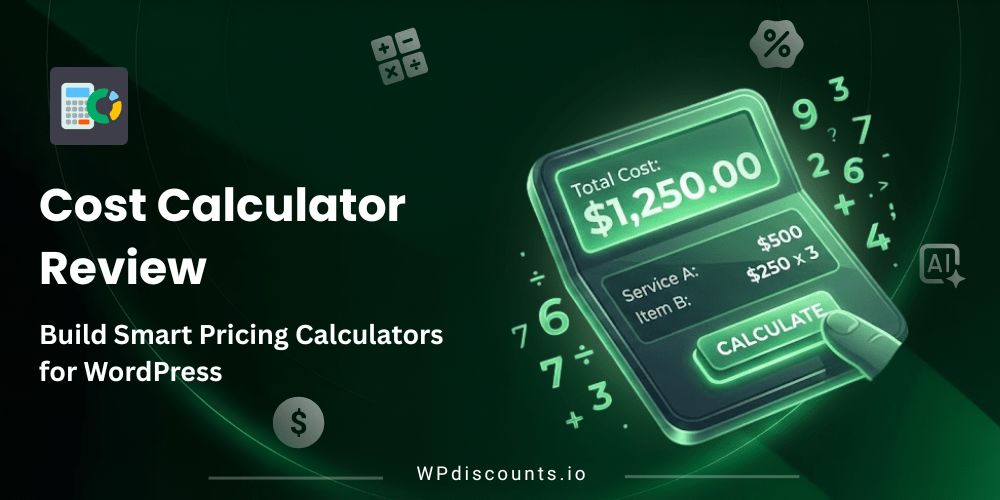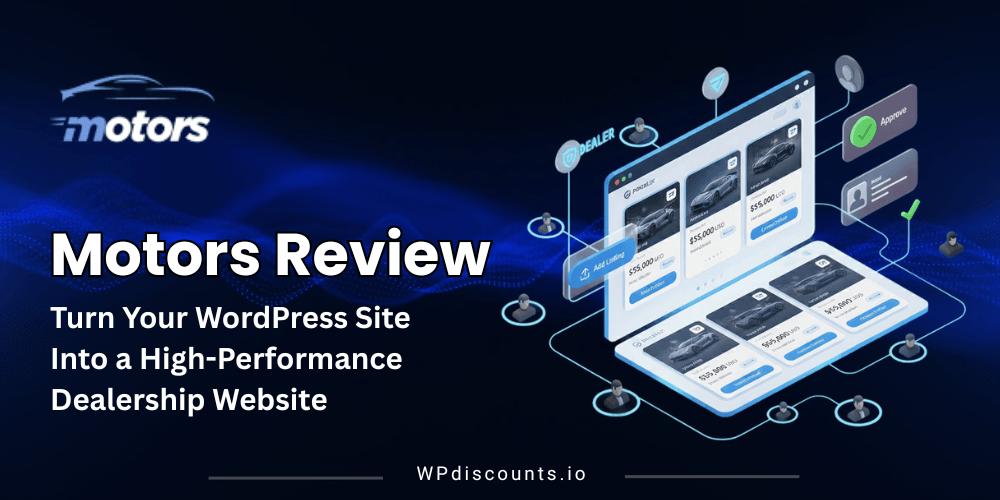The Ultimate Email Automation Tool
NextCRM Coupon Code – 2026

NextCRM from Themedev is the ultimate Email Automation and CRM Tool for your needs.


The Ultimate Email Automation Tool
NextCRM Coupon Code – 2026
NextCRM from Themedev is the ultimate Email Automation and CRM Tool for your needs.
Exclusive Discount
Only for WPdiscounts.io visitors.
Limited Time Offer
Claim this offer before it ends.
Save up to 44% OFF on NextCRM (Expired)
Table of Content
About
Founder: MD Golam Mostafa
Website: Themedev.net
Community: Facebook Group

View NextCRM Coupons, Discounts, and Pricing Plan below.
NextCRM from Themedev, the WordPress Email Marketing Automation CRM Plugin, is a gamechanger. If you are looking to manage your leads, customers, email marketing campaigns then look no further. Not just that, NextCRM lets you create automated email sequencing, manage your contacts as well as monitor all user activity all in one CRM. Gone are the days when you had to open several tabs to manage your email marketing campaigns. Now you can do all that directly through your WordPress panel.
What is NextCRM?
Here are some of the reasons why you should have NextCRM as your go to choice for Email Marketing Automation and CRM solutions.
NextCRM provides users the ability to take out leads with their opt-in forms on the website. This lets you collect all necessary user information directly from your landing page. Once done, it allows you to manage all such information and contacts allowing you to track customer interactions and history in one place.
The plugin further provides a sales funnel allowing you to track all potential leads with detailed reports and analytics.This allows you to monitor the customer journey and where they are in the sales funnel.
Alongside, the plugin lets you run an automated email marketing sequence that can be part of your marketing campaign. This is done by creating an entire list of email addresses which can then be sent targeted marketing emails letting you jump in the inbox of as many potential customers as you like.
With NextCRM you can also create custom user experiences based over your preference to create a more converting sales funnel leading to better CTR. Lastly, NextCRM lets you track, identify any areas of improvement in your funnel by tracking the user journey, interaction and sales.
Key Features of NextCRM
Here are some of the key features of NextCRM that you should know;
- Complete Campaign Review: See the entire subscriber report and monitor your campaign progress through a graph.
- Contact Management: Create new contacts, delete old ones, edit existing users or filter them out through keywords
- Import and Export: Save all your data in one place through the import option. Export all user data or email list directly on the dashboard to use in upcoming campaigns.
- List and Tags: Have the entire email list of your customers in one place. This can further be used to add, remove or edit any email from the list. You may also filter out emails by using the tags option.
- Segmentation: Lets you filter out the user emails based over specific field from the opt-in forms. This is of great value if you need to filter the email list based over their age, gender or any customer type that you want.
- Forms: Create custom forms with an fields that you want. No need to create forms and upload them separately. Now you can do this directly from the NextCRM dashboard in WordPress.
- Campaigns: Check the status and details of all your existing and past campaigns. Use it to preview, edit, or remove the email campaigns as you desire.
- Automatic Contact Funnels: The option to collect information for WordPress visitors, form submissions of new users, existing customers and much more.
- Business Settings: Preset your business information like email address and business details that can be used for all future email marketing tasks so you don’t need to enter it for every new campaign.
NextCRM Coupon, Discounts and Pricing Plan
| Personal | Business | Developer |
$62/yr |
$120/yr |
$225/yr |
| All Features 1 Site License Updates for 1 Year Lifetime Support Lifetime usage on 1 domain Manage List Manage Campaigns Automatic Schedule Campaigns Campaign Reports Manage Contacts Export/ Import Contacts Create unlimited subscribe forms Popup subscribe forms Drag and Drop campaign builder Compatiblie with WooCommerce, EDD and WP Manage Credentials Collect unlimited contacts using RestAPI Ticket Based Support Support Response within 12 hours Extra Modules |
All Features 6 Sites License Updates for 1 Year Lifetime Support Lifetime usage on 1 domain Manage List Manage Campaigns Automatic Schedule Campaigns Campaign Reports Manage Contacts Export/ Import Contacts Create unlimited subscribe forms Popup subscribe forms Drag and Drop campaign builder Compatiblie with WooCommerce, EDD and WP Manage Credentials Collect unlimited contacts using RestAPI Ticket Based Support Support Response within 12 hours Extra Modules |
All Features Unlimited Sites License Updates for 1 Year Lifetime Support Lifetime usage on 1 domain Manage List Manage Campaigns Automatic Schedule Campaigns Campaign Reports Manage Contacts Export/ Import Contacts Create unlimited subscribe forms Popup subscribe forms Drag and Drop campaign builder Compatiblie with WooCommerce, EDD and WP Manage Credentials Collect unlimited contacts using RestAPI Ticket Based Support Support Response within 12 hours Extra Modules |
NextCRM Coupon and Discounts
There is up to 42% discount available for NextCRM
NextCRM Lifetime Deals
There are three lifetime deals available for NextCRM.
- Get 1 site for $107 (OneTime)
- Get 6 sites for $185 (OneTime)
- Get unlimited sites for $287 (OneTime)
How To Avail The NextCRM Coupon
Step 1: Head over to the NextCRM pricing page and select the plan of your choice.
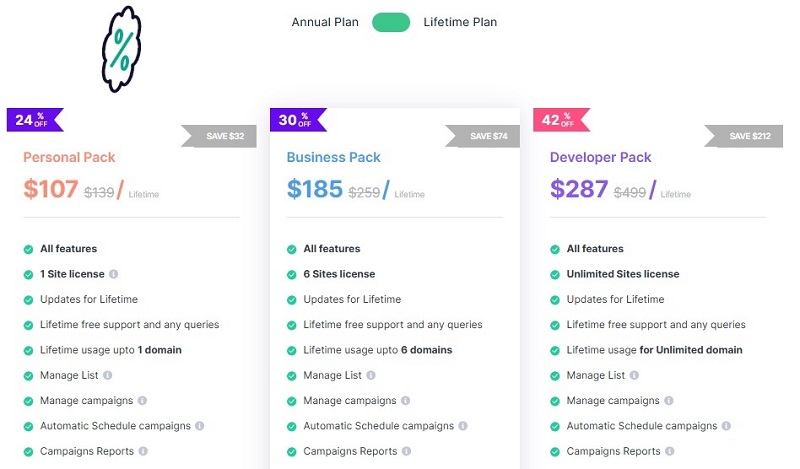
Step 2: On the NextCRM checkout page, click on “Click to enter it”
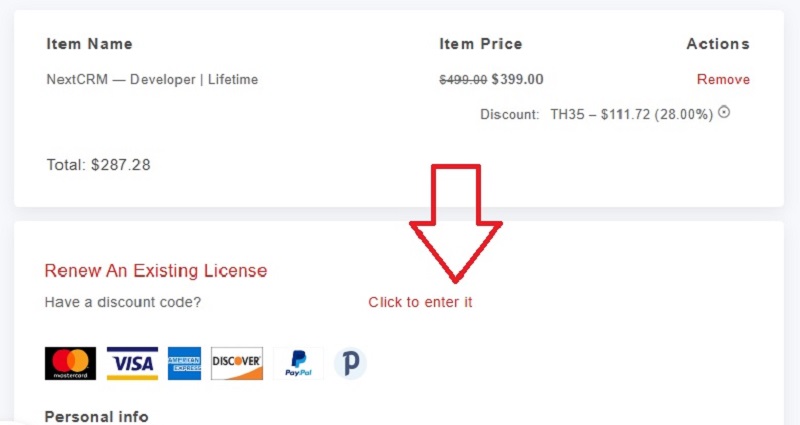
Step 3: Add the discount code in the field and click “Apply” to get the discount.
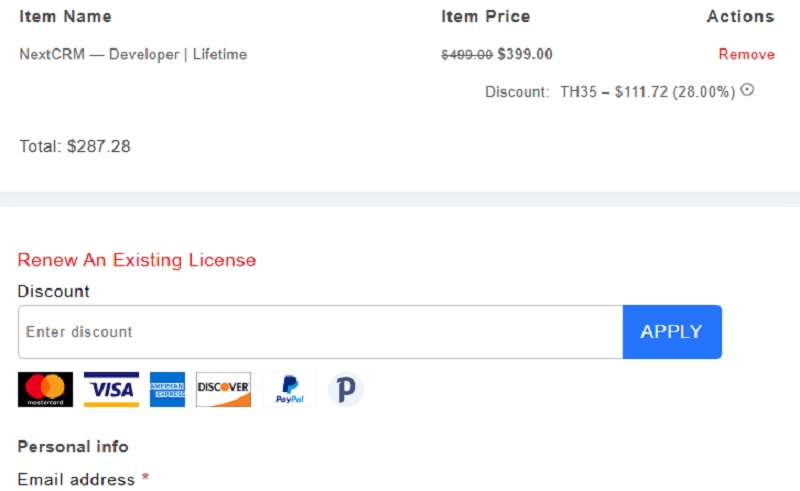
How To Install the NextCRM Plugin on WordPress?
Step 1: Visit the NextCRM website, choose your plan, continue to pay and use your discount code. Once payment is completed you will get the option to download the plugin. You may receive the plugin as a zip file in your email or elsewhere.
Step 2: Log in to your WordPress dashboard
Step 3: Navigate to Plugins > Add New
Step 4: Click on Upload Plugin and select the NextCRM ZIP file you downloaded.
Step 5: Click Install Now.
Step 6: After installation, go to Plugins > Installed Plugins and activate NextCRM.
Step 7: Follow the prompts to configure NextCRM’s initial settings after activation. The plugin is now configured to be utilized.
For Whom This Product Is Built For?
This product is built for:
- Website Owners
- Agencies
- Small Businesses
- Developers
- Freelancer
- Educational Institutions
NextCRM Alternatives
Here are some alternatives to the NextCRM plugin.
- Zoho CRM
- ActiveCampaign
- HubSpot Sales Hub
- NetSuite
- Pipedrive
- Brevo Marketing Platform
| Product Name | Zoho CRM | ActiveCampaign | HubSpot Sales Hub | NetSuite |
| Number of Websites | 19,214 | 254,275 | 72,874 | 3,761 |
What NextCRM Customers Say
“Nextcampaign is a solid subscriber management plugin with a lot of capabilities. Great for email marketing without cluttering the database from within the WordPress dashboard.”
We’d love to hear your thoughts and opinions on NextCRM. Share your experiences and insights in the comments below.
You Might Also Like

ChatHelp Coupon – 2026
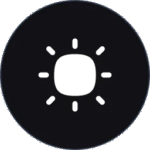
Darkify Coupon – 2026