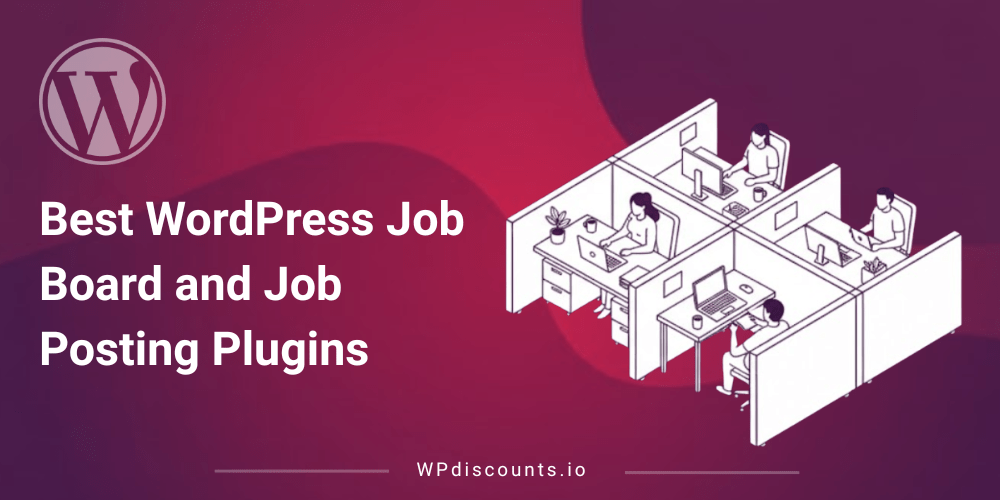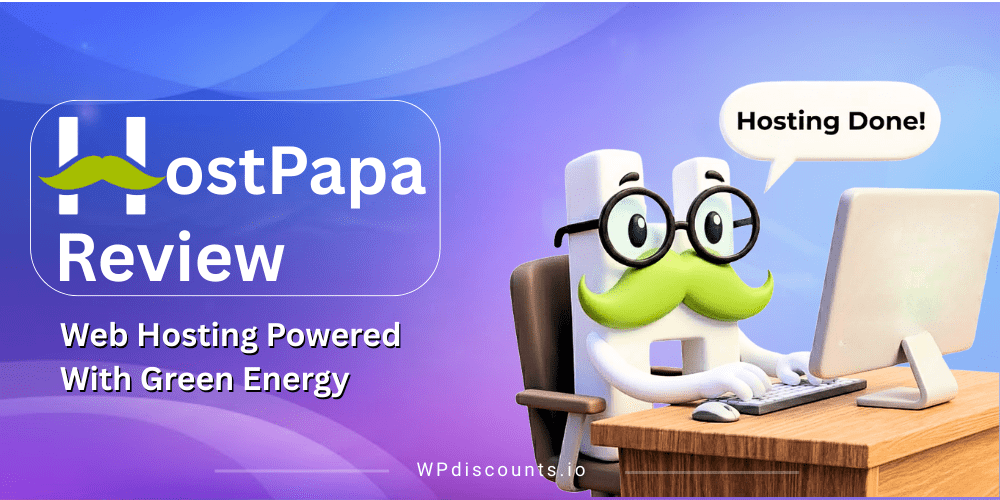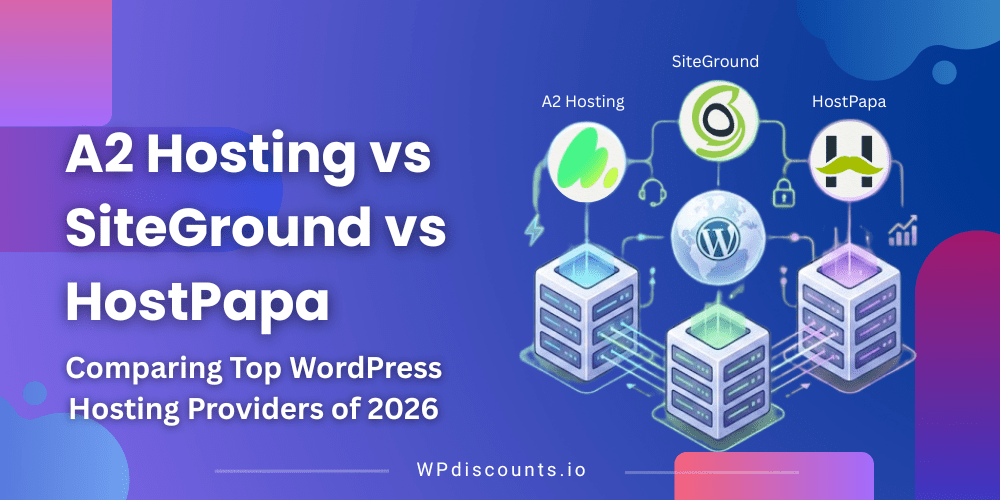Make WordPress a Powerful CMS
Meta Box Coupon – 2026
Create, manage, show, and connect dynamic data with forms and custom fields effortlessly in WordPress.

Make WordPress a Powerful CMS
Meta Box Coupon – 2026
Create, manage, show, and connect dynamic data with forms and custom fields effortlessly in WordPress.
Black Friday 2025
Exclusive Discount
Only for WPdiscounts.io visitors.
Lifetime Deal
Pay Once, Use Forever.
Limited Time Offer
Claim this offer before it ends.
Offer Expired - Check back soon!
Alternatives of Meta Box Coupon
crocoturns7
Table of Content
About
Founder: Ahn Tran
Website: Meta Box.io
Comunity: facebook

What is Meta Box Coupon?
View Meta Box Coupon Coupons, Discounts, Promo Codes, & Pricing Plans below.
Meta Box is a powerful and flexible WordPress plugin designed to help developers and advanced users create custom meta boxes and custom fields with ease. It offers an extensive toolkit to enhance the functionality of WordPress websites by allowing users to collect, manage, and display custom content beyond the default posts and pages. Whether you’re building custom post types, user fields, term metadata, or even entire custom admin pages, Meta Box provides a reliable and performance-optimized foundation.
What sets Meta Box apart is its developer-centric approach. It supports over 40+ field types, including text, image, file uploads, Google Maps, relationships, repeater fields, and more. You can register fields using code or take advantage of its premium extensions and UI-based solutions like MB Builder, which lets non-coders design fields visually. The plugin is also built with performance in mind—its modular architecture ensures that only the necessary components are loaded, keeping your site lightweight and fast.
Meta Box is highly extendable, offering integrations with popular tools like Elementor, Beaver Builder, Bricks, Oxygen, WP All Import, and more. It also supports REST API, frontend forms, and conditional logic, making it a versatile choice for both theme and plugin developers. Whether you’re creating a custom dashboard, a complex listing site, or just adding a few extra fields to your post editor, Meta Box offers both the flexibility and reliability you need to scale your project.
Meta Box Coupon Usage Statistics
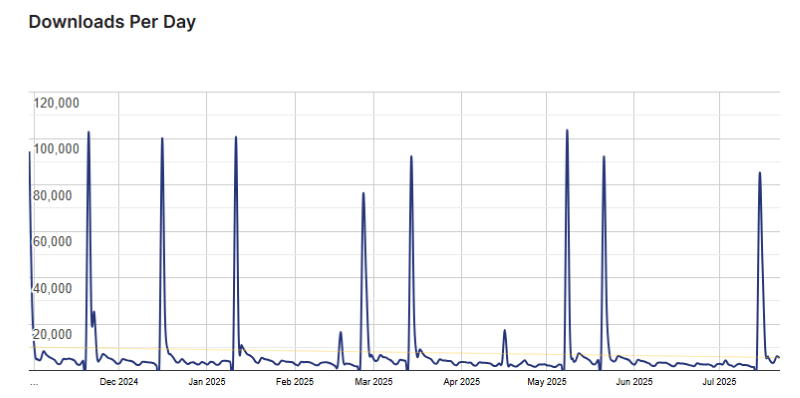
Key Features of Meta Box Coupon
Here are some key features of the Meta Box Coupon you should know:
- 40+ Custom Field Types: Supports a wide range of field types such as text, number, file, image, checkbox, radio, select, WYSIWYG, Google Maps, date picker, and more.
- Custom Post Types and Taxonomies: Easily create and manage custom post types and custom taxonomies through code or the Meta Box Builder.
- Frontend Forms: Display forms on the frontend of your website to allow users to submit content, edit posts, or manage profiles.
- Conditional Logic: Show or hide fields based on other field values, enhancing the user experience with dynamic field interactions.
- Repeater Fields and Cloneable Groups: Create repeating field groups or cloneable fields for managing multiple sets of inputs in a structured format.
- Integration with Page Builders: Works seamlessly with Elementor, Oxygen, Beaver Builder, Bricks, and other builders to display custom field data visually.
- Meta Box Builder: A drag-and-drop interface to build meta boxes and fields without writing any code.
- REST API Support: Fully compatible with WordPress REST API, allowing for data retrieval and manipulation via API endpoints.
- Multisite Compatible: Can be used across multisite WordPress installations, with consistent data handling and performance.
- Modular Architecture: Load only the features you need to keep your site optimized and lightweight.
- Advanced Custom Table Support: Store field data in custom database tables for improved performance and data management in large-scale projects.
- Developer-Friendly: Offers extensive documentation, hooks, filters, and APIs to allow complete customization and scalability.
Meta Box Coupon Pricing Plan and lifetime Deals.
Meta Box Coupon has a very straightforward pricing plan.
| PERSONAL | PLAN | AGENCY | PLAN |
| Basic bundle | Plus | Basic Bundle | Ultimate Bundle |
| $49/year | $99/year | $149/year | $229 |
| 1 site 12 PRO extensions Composer support 1 year of updates 1 year of support Annual renewal |
Use on up to 3 sites! Form Plugin Integrations Sales Add-ons CRM Addons Marketing Add-ons |
Unlimited sites 12 PRO extensions Composer support 1 year of updates 1 year of support Annual renewal |
Unlimited sites All PRO extensions All future PRO extensions Meta Box All-In-One plugin Composer support 1 year of updates 1 year of support Annual renewal at full |
Meta Box Coupon Discounts
There is no discount available on Meta Box Coupon..
Meta Box Coupon Lifetime Deals
There is 2 lifetime deal available.
- Personal lifetime deal: $299/once
- Agency lifetime deal: $699/once
How To Avail The Meta Box Coupon Coupon?
Step 1: Go to the pricing page and select the plan you want to buy.
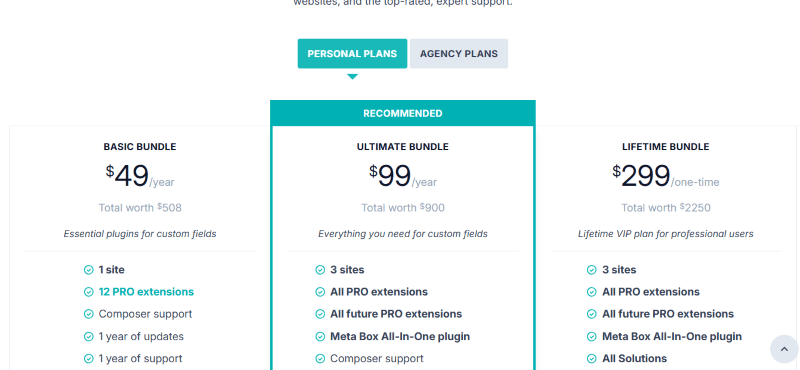
Step 2: On the Meta Box Coupon checkout page, click on “Have a coupon”
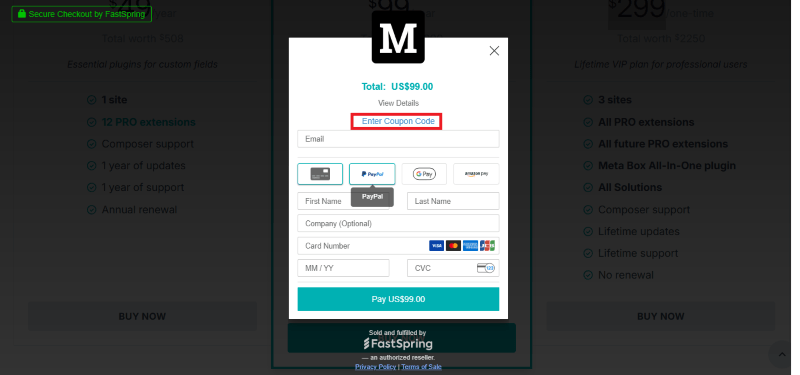
Step 3: Add the discount code in the field and click “Apply” to get the discount.
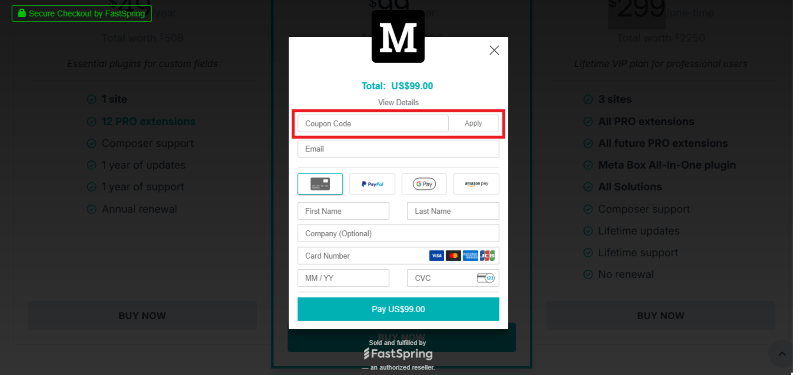
How To Install the Meta Box Coupon Plugin on WordPress?
Step 1: Visit the Meta Box Coupon website, choose the Pro or Free version, and download the plugin. You may receive the plugin as a zip file in your email or elsewhere.
Step 2: Log in to your WordPress dashboard
Step 3: Navigate to Plugins > Add New
Step 4: Click on Upload Plugin and select the Meta Box Coupon ZIP file you downloaded.
Step 5: Click Install Now.
Step 6: After installation, go to Plugins > Installed Plugins and activate Meta Box Coupon .
Step 7: Follow the prompts to configure Meta Box Coupon ‘s initial settings after activation. The plugin is now configured to be utilized.
For Whom This Product Is Built For?
This product is built for:
- Freelancers and Agencies
- E-commerce Store Owners
- Developers
- Web Designers
Meta Box Coupon Alternatives
Here are some alternatives to the Meta Box Coupon plugin.
- JetEngine
- Pods Framework
- Toolset
What Meta Box Coupon Customers Say
“MetaBox has been a game-changer for my WordPress development workflow. The usability is intuitive and highly functional — everything just makes sense and works seamlessly. What truly sets MetaBox apart, though, is the customer support. It’s hands down some of the best I’ve ever experienced. Fast, knowledgeable, and genuinely helpful. Highly recommended for anyone looking for a powerful and flexible custom fields plugin.”
We’d love to hear your thoughts and opinions on Meta Box Share your experiences and insights in the comments below.

Meta Box Coupon
You Might Also Like

BreakFusion Coupon – 2026
Dancepad Coupon – 2026