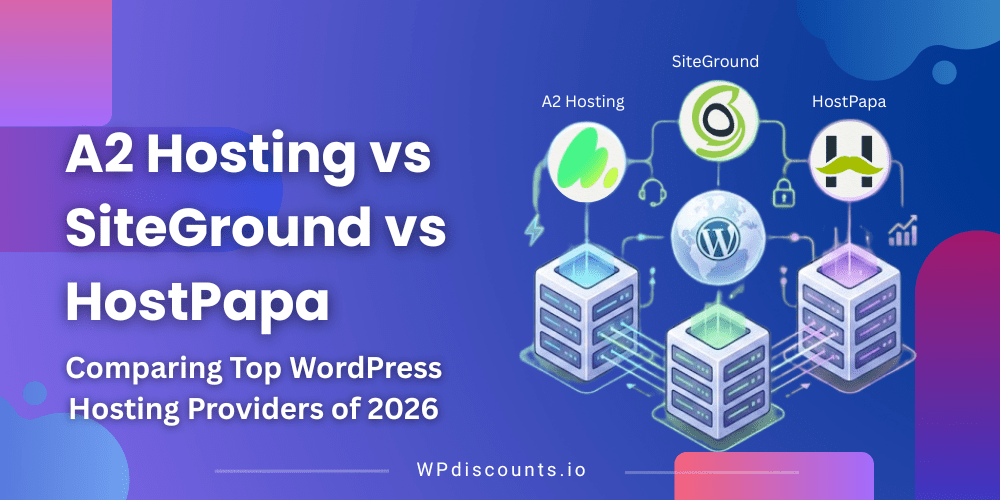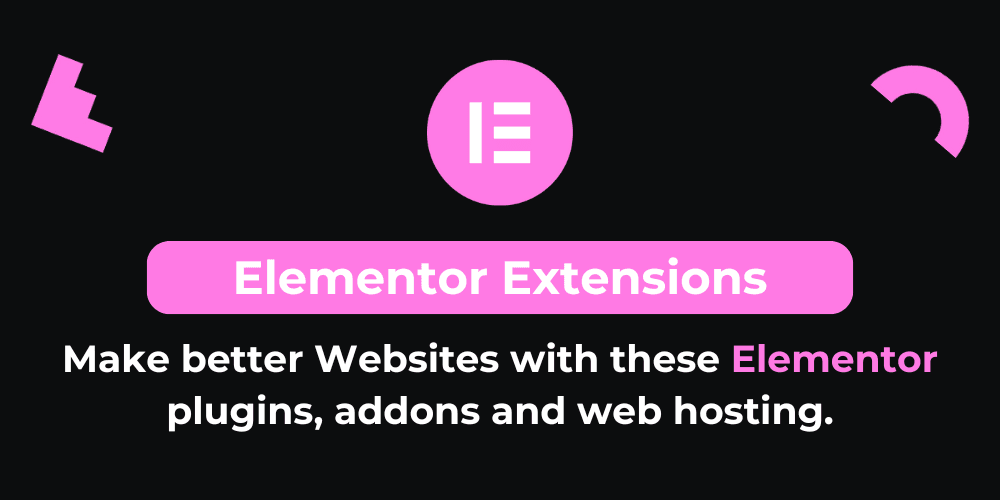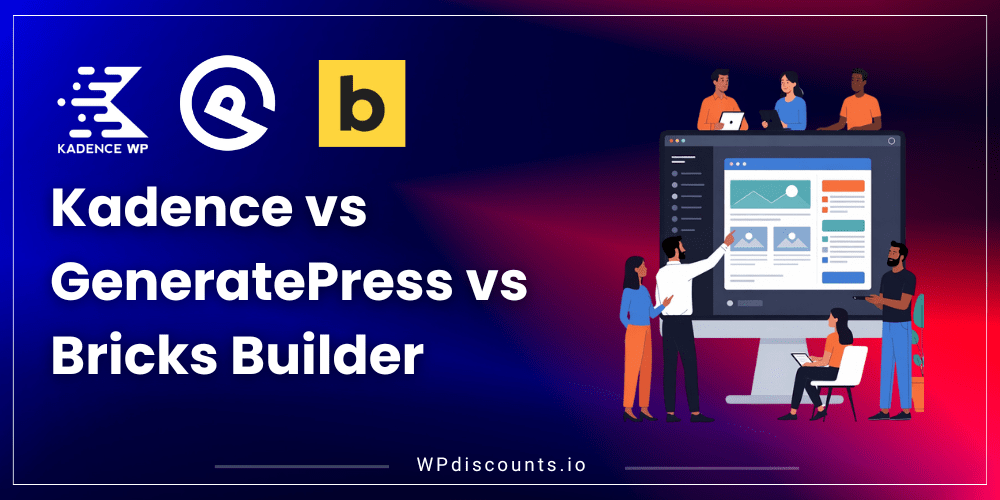Top-Rated Self-Hosted Dashboard to Manage Multiple WordPress Sites
MainWP Discount Code – 2026

MainWP is a self-hosted, open-source WordPress management solution that allows you to control multiple WordPress sites from a single dashboard. It can be used to install and update plugins and themes, manage backups, monitor security, and more.

Top-Rated Self-Hosted Dashboard to Manage Multiple WordPress Sites
MainWP Discount Code – 2026
MainWP is a self-hosted, open-source WordPress management solution that allows you to control multiple WordPress sites from a single dashboard. It can be used to install and update plugins and themes, manage backups, monitor security, and more.
Exclusive Discount
Only for WPdiscounts.io visitors.
Limited Time Offer
Claim this offer before it ends.
Save 15% OFF on all plans on MainWP (Expired)
Alternatives of MainWP
WPDISCOUNTS
No Coupon Available
Table of Content
About
Founder: Dennis Dornon
Website: MainWP.com
Community: MainWP Community

View MainWP Discount Code, Coupons, Promo Codes, and Pricing Plans below.
Get 15 % OFF on MainWP Pro with our exclusive coupon—choose a yearly or lifetime plan and enjoy top features at a discounted price!
What is MainWP?
Managing multiple WordPress sites sometimes feel overwhelming, especially for agencies and freelancers juggling various client demands. With MainWP, a powerful, self-hosted WordPress management solution, simplifies this daunting task. Unlike traditional SaaS platforms, it provides complete control over your data and provides a centralized dashboard for all your WordPress management needs.
With MainWP, oversee updates, backups, security, and client management from one intuitive interface, with setting complex server configurations. Not only user privacy, this open-source plugin prioritizes extensive customization options.
MainWP Usage Statistics
MainWP Key Features
- Self-hosted: Install the MainWP directly on your WordPress site and maintain control never relying on external hosting.
- Customizable: Offers extensive customization options for the dashboard, including fonts, colors, and button placements.
- Dev Friendly: Designed for developers, featuring extensive actions, filters, and APIs for enhanced customization.
- Private: Ensures total data sovereignty and keeps your data secure and private.
- Open Source: All code is available on GitHub, allowing for transparency and community contributions.
- Secure: Utilizes robust security protocols with OpenSSL encryption and SHA-256 signature verification to protect your sites.
- REST API: Facilitates data management through a REST API, allowing for CRUD operations using simple JSON formats.
- CLI Enabled: Supports built-in CLI commands for automating repetitive management tasks.
MainWP Coupon Code, Discounts, and Pricing Plan
Get one of these plans and start managing your website without SaaS
| Essentials | MainWP Yearly | MainWP Lifetime |
| Free | Monthly – $29/monthYearly – $199/year | Lifetime – $599 One-time payment |
| All Free Extensions | All 30+ Existing Premium Extensions | All 30+ Existing Premium Extensions |
| Any Future Free Extensions | All Future Extensions | All Future Extensions |
| Critical Security & Performance Updates | Critical Security & Performance Updates | Critical Security & Performance Updates |
| Community Support | Priority Ticket Support | Priority Ticket Support |
| Manage Unlimited SItes | Manage Unlimited Websites | Manage Unlimited Websites\ |
You can Save Upto $149 if paid annually!
MainWP Promo Code & Discount
- MainWP Pro Monthly $29/month – (`$24.65 with our coupon)
- MainWP Pro Yearly $199/year – (`$169 with our coupon)
- MainWP Pro Lifetime $599/one time – (`$509 with our coupon)
EUP9RMWM0E
MainWP Lifetime Deal
The lifetime deal is mentioned in the MainWP pricing page
How To Avail the MainWP Discount/Coupon/Promo Code
Step 1: Visit MainWP Website and click Get Pro button
Step 2: Now select one of your pricing plan and click below buttons
Step 3: On the checkout page, click the link that says Click Here to Enter Your Code
Step 4: Enter your MainWP coupon code and click Apply Coupon
Step 5: Finally, after applying MainWP coupon fill out the below requirements and avail the coupon.
How To Install the MainWP on WordPress
Install MainWP
- Go to the Plugins page on your WordPress site that will host the MainWP plugin.
- Click “Add New” and search for “MainWP”.
- Install and activate the MainWP plugin.
- Alternatively, you can download the MainWP plugin, go to the “Upload Plugin” button, choose the downloaded mainwp.zip file, and click “Install Now” followed by “Activate”.
- The MainWP Quick Setup Wizard will launch. Follow the steps to complete the initial setup.
Install MainWP Child
- On each WordPress site you want to manage with MainWP (called a “Child Site”), go to the Plugins page.
- Click “Add New” and search for “MainWP Child”.
- Install and activate the MainWP Child plugin on the Child Site.
- Alternatively, you can manually upload the plugin** by downloading the MainWP Child plugin, extracting the folder, and uploading it via FTP to wp-content/plugins on the Child Site. Then activate the plugin.
- The Child Site is now ready to be connected to your MainWP in the next step.
Connect Child Sites to Dashboard
- In your MainWP, go to the Sites > Add New page.
- Enter the URL of the Child Site you want to add.
- Click “Save Changes” to test the connection.
- If the connection is successful, you will see a green checkmark. If not, troubleshoot any issues before proceeding.
- Repeat for each Child Site you want to manage from the MainWP.
That’s it! With the MainWP and Child plugins installed and connected, you can now manage all your WordPress sites from one central location. The MainWP Quick Setup Wizard will guide you through the initial configuration.
MainWP Extensions
- MainWP Advanced Uptime Monitor Extension
- MainWP Article Uploader Extension
- MainWP Atarim Extension
- MainWP Custom Dashboard Extension…and many more
MainWP Alternatives
| Product Name | MainWP | ManageWP | WP Remote | Infinite WP | Glow |
| Number of Websites | 20,000+ | 1+ million | 30,000+ | 200,000+ | 500+ |
What MainWP Customers Say
“I was looking for a system to manage all my WordPress websites. The system I used felt outdated and lacked features. I made the switch and purchased the full package. I can say it doesn’t disappoint. The system runs stably, and the features are very comprehensive. The support is also excellent. I received a response within an hour in the evening, along with a solution. I can recommend it to everyone, despite the significant cost.”
“There is no better plugin currently on the market. simplicity and great design. The assistant will guide you step by step. Even for people who speak another language, the intuitive panel should not be Cause problems. In short, I recommend it to everyone who wants to save time. It is the best, but apparently it will be even better because they are planning something for the company’s 10th anniversary. :)”
We’d love to hear your thoughts and opinions on MainWP. Share your experiences and insights in the comments below.
You Might Also Like

BricksSync Coupon – 2026

Bookings for WooCommerce Coupon – 2026