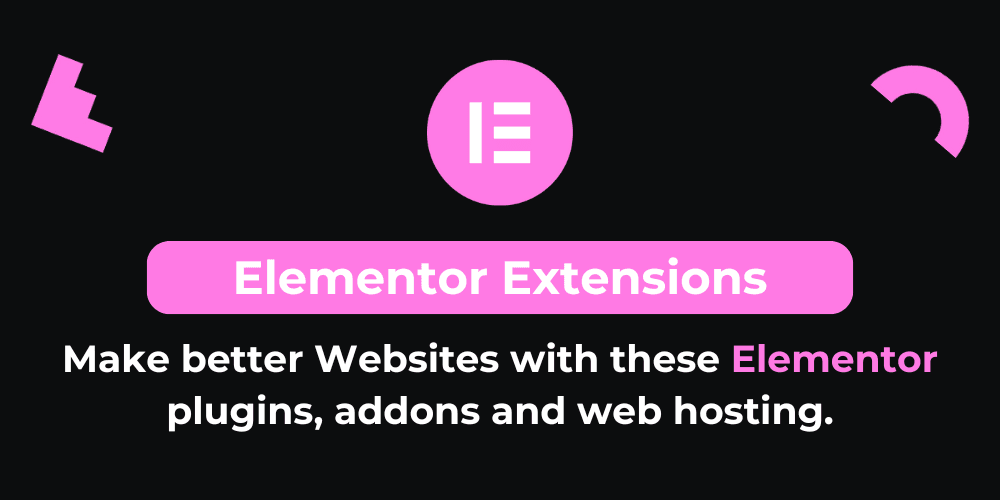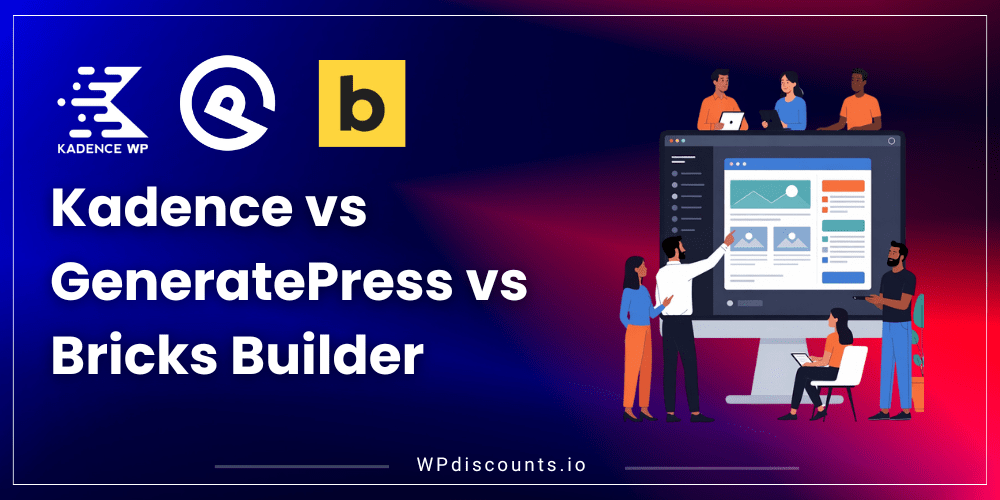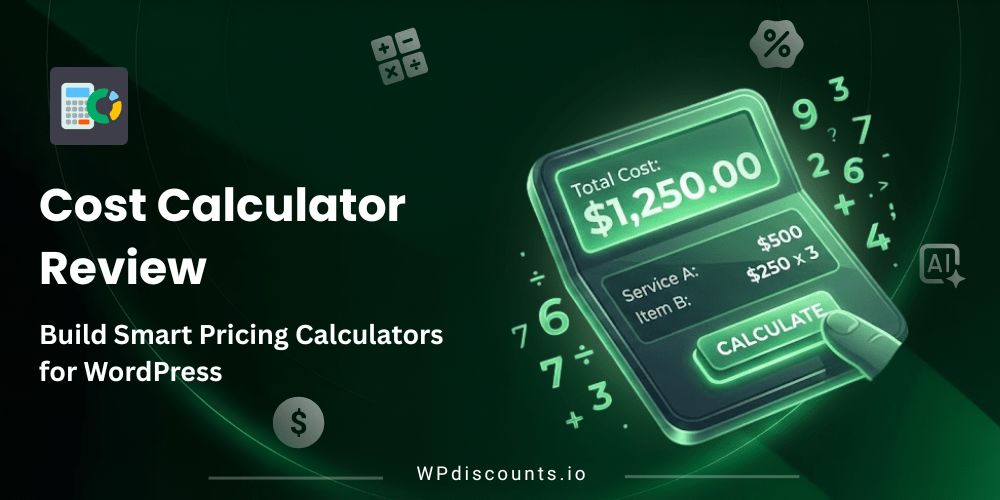Website Tabs, Toggles and Accordion Blocks for Elementor
JetTabs Coupon – 2026
JetTabs is a responsive content display plugin designed explicitly for Elementor that can help you organise and display content in an organised, space-efficient manner.
Website Tabs, Toggles and Accordion Blocks for Elementor
JetTabs Coupon – 2026
JetTabs is a responsive content display plugin designed explicitly for Elementor that can help you organise and display content in an organised, space-efficient manner.
Exclusive Discount
Only for WPdiscounts.io visitors.
Limited Time Offer
Claim this offer before it ends.
Save 35% OFF on JetTabs (Expired)
Table of Content
About
Founder: Andriy Andreyev and Anna Hurko
Website: crocoblock.com
Community: Facebook Group

What is JetTabs?
View JetTabs Coupons, Discounts, Promo Codes, & Pricing Plans below.
JetTabs is a responsive content display plugin designed explicitly for Elementor that can help you organise and display content in an organised, space-efficient manner. Built by Crocoblock, the plugin enables you to display different types of content in neat layouts that make your pages look clean and easy to navigate.
Whatever you are building, including product description pages, service comparisons, or FAQs, JetTabs provides the flexibility needed to organise the content understandably and interactively. It’s a lightweight plugin that coexists nicely with dynamic content and integrates nicely into Elementor’s edit mode. JetTabs is particularly suited for content-heavy pages where layout precision and user experience are most important.
The second key advantage is that it is JetEngine compatible, which means you can populate tabs or switchers with dynamic content coming from repeaters or custom fields. This can be useful for developers or content writers who need to reuse layouts on various pages or post types without needing to invent each section anew.
Being wholly and RTL-friendly, WPML-compatible, JetTabs also integrates flawlessly into multilingual projects. All the customisation options, ranging from typography to colour, icons, spacing, and motion effects, are available directly from the style options of Elementor—no coding required.
Key Features of JetTabs
Here are some key features of the JetTabs you should know:
- Tabs Widget: Horizontal & vertical tab layouts; static or dynamic content via templates or editor.
- Classic Accordion Widget: Collapsible sections with dynamic labels, effects & icon control.
- Image Accordion Widget: Visual accordion with images, descriptions, animation & call-to-action support.
- Switcher Widget: Toggle between two templates or content blocks in one click with animation.
- Dynamic Content Integration: Sync with JetEngine repeater/meta fields for context-aware tab/accordion labels and content.
- Template Embedding: Use Elementor templates inside any tab or accordion item for modular design.
- Stylable Layout Options: Full control over typography, colours, icons, spacing & animation behaviour.
- Multilingual & RTL Support: Works effectively with WPML and right-to-left setups.
JetTabs Coupons, Discounts, and Pricing Plan
JetTabs has a very straightforward pricing plan.
| 1 Site | Unlimited Sites |
| $23/yr | $47/yr |
| 4 widgets included JetTabs plugin 1-year product updates 1-year Zoom сhat support |
4 widgets included JetTabs plugin 1-year product updates 1-year Zoom сhat support |
JetTabs Discounts
There is no discount available for JetTabs.
JetTabs Lifetime Deals
There is no lifetime deal available for JetTabs.
How To Avail The JetTabs Coupon?
Step 1: Go to the pricing page and select the plan you want to buy.
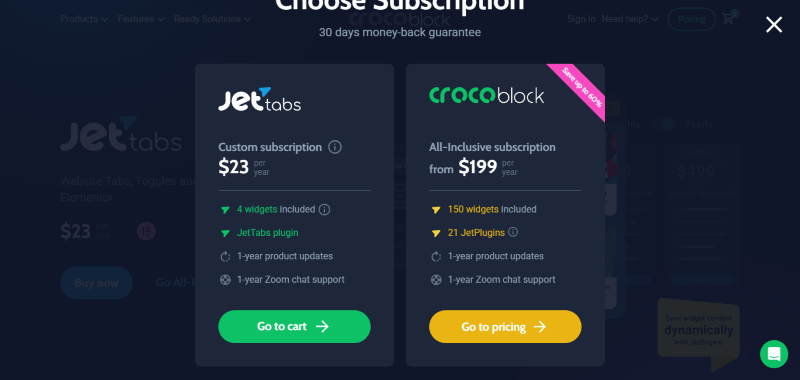
Step 2: On the JetTabs checkout page, click on “Click to enter it”
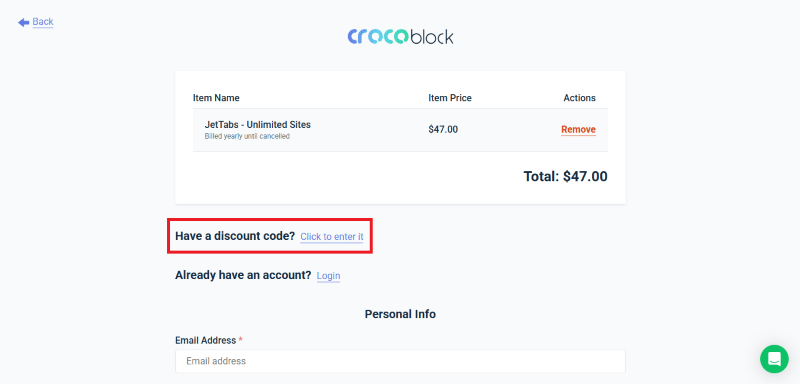
Step 3: Add the discount code in the field and click “Apply” to get the discount.
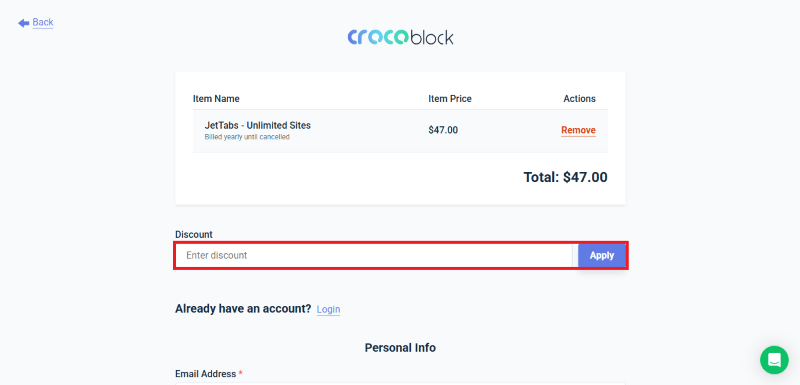
How To Install the JetTabs Plugin on WordPress?
Step 1: Visit the JetTabs website, choose the Pro or Free version, and download the plugin. You may receive the plugin as a zip file in your email or elsewhere.
Step 2: Log in to your WordPress dashboard
Step 3: Navigate to Plugins > Add New
Step 4: Click on Upload Plugin and select the JetTabs ZIP file you downloaded.
Step 5: Click Install Now.
Step 6: After installation, go to Plugins > Installed Plugins and activate JetTabs.
Step 7: Follow the prompts to configure JetTabs’s initial settings after activation. The plugin is now configured to be utilized.
For Whom This Product Is Built For?
This product is built for:
- Website Owners
- Agencies
- Small Businesses
- Developers
- Freelancer
- Educational Institutions
JetTabs Alternatives
Here are some alternatives to the JetTabs plugin.
- Essential Addons
- Ultimate Addons for Elementor
- PowerPack for Elementor
- Kadence Blocks
We’d love to hear your thoughts and opinions on JetTabs. Share your experiences and insights in the comments below.
JetTabs
You Might Also Like

WP Adminify Coupon – 2026

Domain For Sale Coupon – 2026