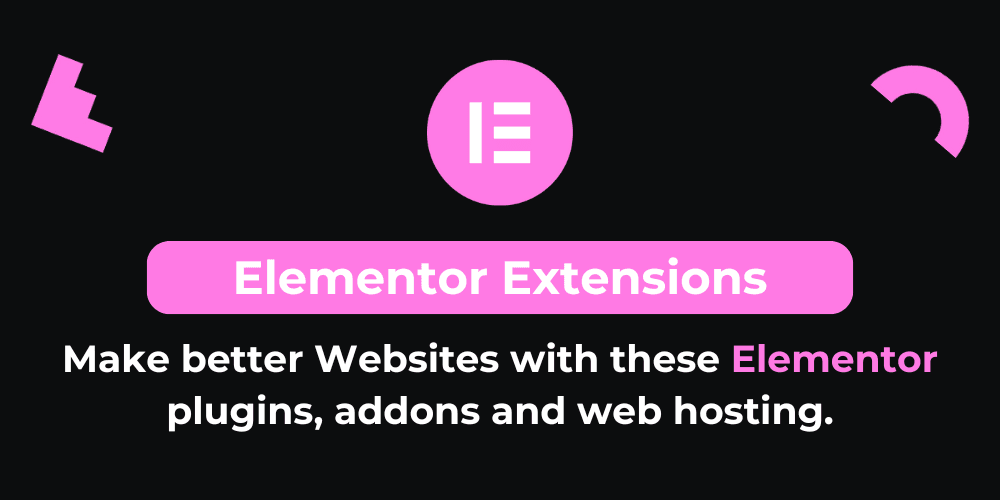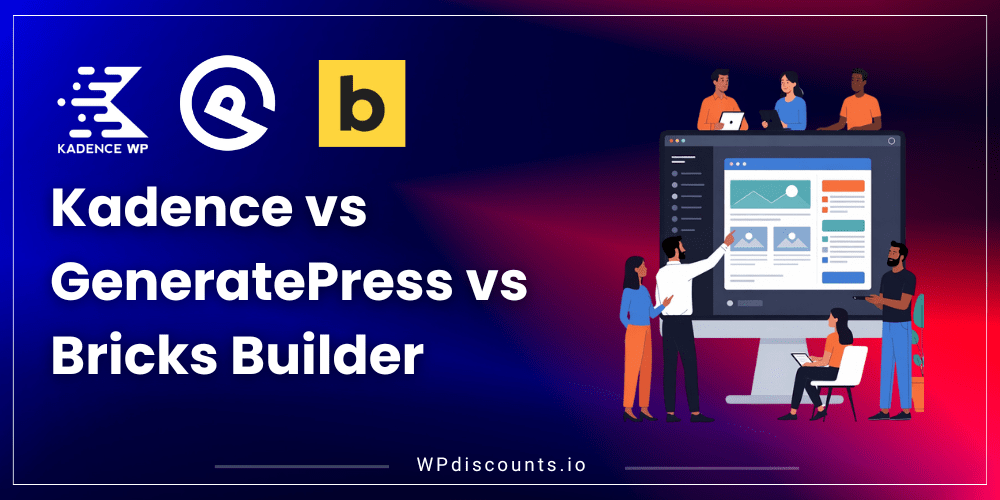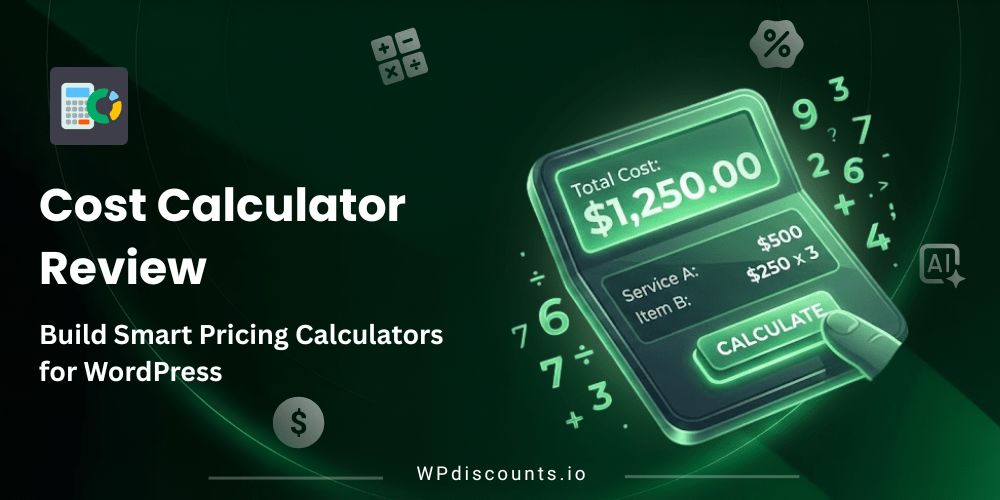Best WordPress Plugin for Creating Custom Mega Menu
JetMenu Coupon – 2026
JetMenu by Crocoblock empowers you to craft fully customizable navigation menus for WordPress sites built with Elementor, Gutenberg, or Bricks.
Best WordPress Plugin for Creating Custom Mega Menu
JetMenu Coupon – 2026
JetMenu by Crocoblock empowers you to craft fully customizable navigation menus for WordPress sites built with Elementor, Gutenberg, or Bricks.
Exclusive Discount
Only for WPdiscounts.io visitors.
Limited Time Offer
Claim this offer before it ends.
Save 35% OFF on JetMenu (Expired)
Table of Content
About
Founder: Andriy Andreyev and Anna Hurko
Website: crocoblock.com
Community: Facebook Group

What is JetMenu?
View JetMenu Coupons, Discounts, Promo Codes, & Pricing Plans below.
JetMenu by Crocoblock empowers you to craft fully customizable navigation menus for WordPress sites built with Elementor, Gutenberg, or Bricks. Available in horizontal, vertical, or hamburger-style menus, it enables you to integrate rich content, such as multimedia, dynamic post lists, store widgets, and forms, into your menu layouts.
Using Elementor’s drag-and-drop editor or Gutenberg blocks, JetMenu enables the embedding of videos, audio, image galleries, contact details, Google Maps, dynamic post feeds, and WooCommerce products directly within your menu structure. You can also implement multi-column layouts, badges, custom SVG icons, typography choices, spacing adjustments, and animation effects to enhance visual appeal.
For mobile responsiveness, JetMenu supports separate desktop and mobile menus with individual content and styles. Hamburger menus can slide, drop down, or push content, and each device breakpoint can be customised. You can manage icons, toggle appearance, badge labels, breadcrumb navigation, and menu state behaviour per device.
JetMenu includes a dashboard for presets, import/export, caching options (SVG upload, CSS caching), and easy style management across multiple menu locations. It ensures performance with roll-up menus, animation controls, and optimisation tools.
Key Features of JetMenu
Here are some key features of the JetMenu you should know:
- Mega Menu Widget/Block: Embed dynamic content—posts, products, forms, multimedia inside dropdown menus.
- Hamburger Menu: A compact toggle menu for mobile/desktop devices with slide, dropdown, or push animation.
- Vertical Mega Menu: Sidebar-style menu with fully customizable layout and styling.
- Responsive Control: Device-specific menus, breakpoints, toggle icons, breadcrumbs, and animations.
- Styling Options: SVG icons, badges, typography, spacing, backgrounds, animations.
- Presets & Import/Export: Save styles, reuse presets, and transfer settings across sites.
- Performance Optimisation: CSS and template caching, roll-up menus, animation triggers.
- Device-Specific Layouts: Separate menu designs for desktop, tablet, and mobile.
- Supports Elementor and Gutenberg: Works as a widget or block in both editors.
- Animated Submenus: Fade or click-activated submenus with customizable positioning.
JetMenu Coupons, Discounts, and Pricing Plan
JetMenu has a very straightforward pricing plan.
| 1 Site | Unlimited Sites |
| $43/yr | $88/yr |
| 3 widgets included JetMenu plugin 1-year product updates 1-year Zoom сhat support |
3 widgets included JetMenu plugin 1-year product updates 1-year Zoom сhat support |
JetMenu Discounts
There is no discount available for JetMenu.
JetMenu Lifetime Deals
There is no lifetime deal available for JetMenu.
How To Avail The JetMenu Coupon?
Step 1: Go to the pricing page and select the plan you want to buy.
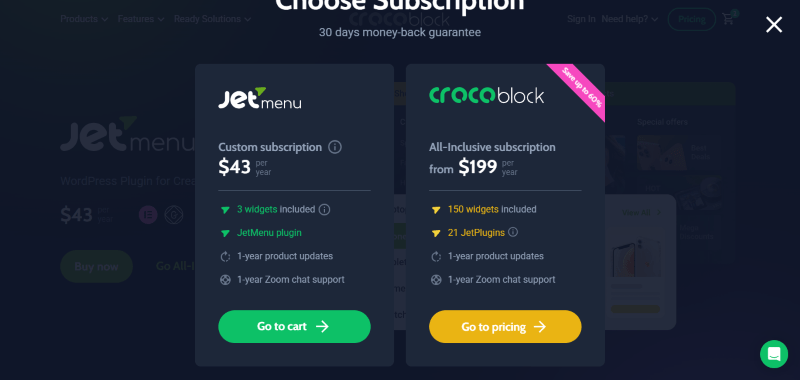
Step 2: On the JetMenu checkout page, click on “Click to enter it”
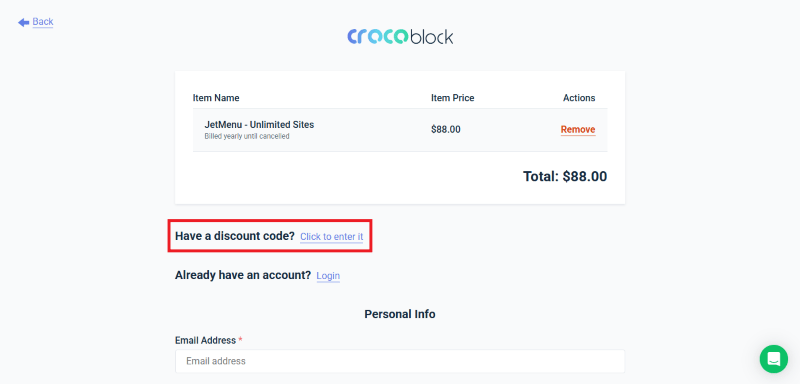
Step 3: Add the discount code in the field and click “Apply” to get the discount.
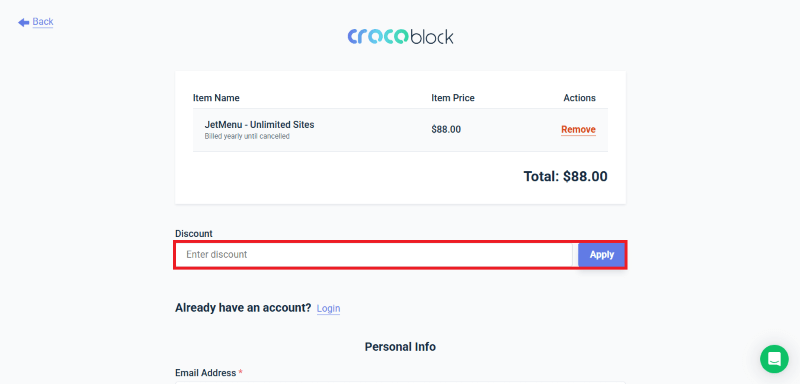
How To Install the JetMenu Plugin on WordPress?
Step 1: Visit the JetMenu website, choose the Pro or Free version, and download the plugin. You may receive the plugin as a zip file in your email or elsewhere.
Step 2: Log in to your WordPress dashboard
Step 3: Navigate to Plugins > Add New
Step 4: Click on Upload Plugin and select the JetMenu ZIP file you downloaded.
Step 5: Click Install Now.
Step 6: After installation, go to Plugins > Installed Plugins and activate JetMenu.
Step 7: Follow the prompts to configure JetMenu’s initial settings after activation. The plugin is now configured to be utilized.
For Whom This Product Is Built For?
This product is built for:
- Website Owners
- Agencies
- Small Businesses
- Developers
- Freelancer
- Educational Institutions
JetMenu Alternatives
Here are some alternatives to the JetMenu plugin.
- Max Mega Menu
- WP Mega Menu
- Elementor Pro Nav Menu
- QuadMenu
We’d love to hear your thoughts and opinions on JetMenu. Share your experiences and insights in the comments below.
JetMenu
You Might Also Like

WP Adminify Coupon – 2026

Domain For Sale Coupon – 2026