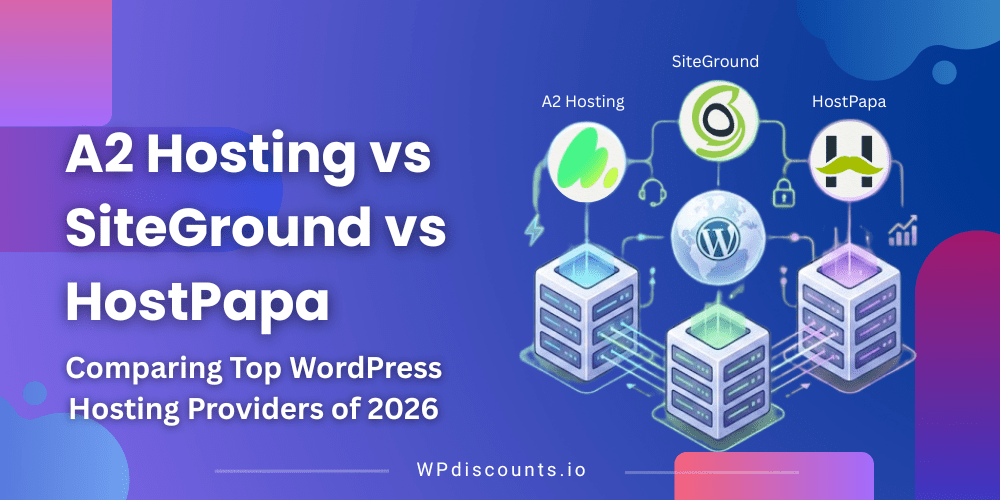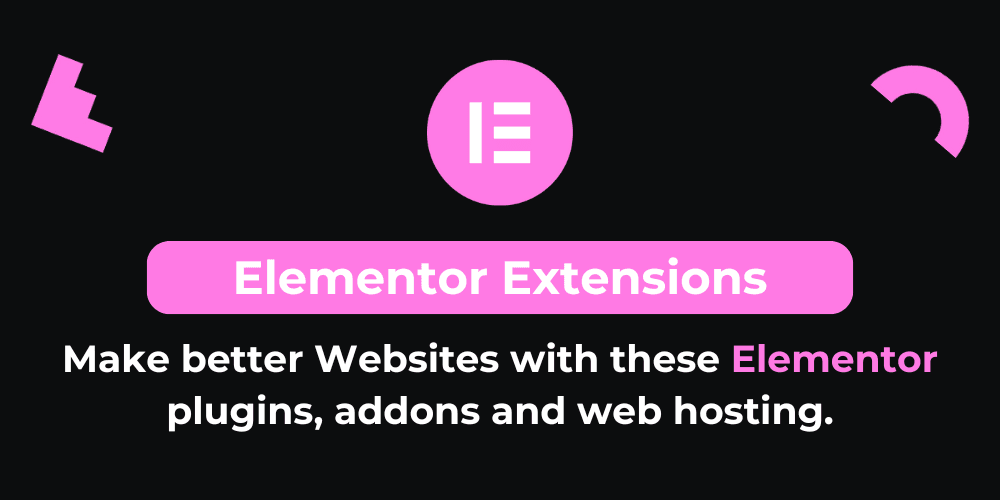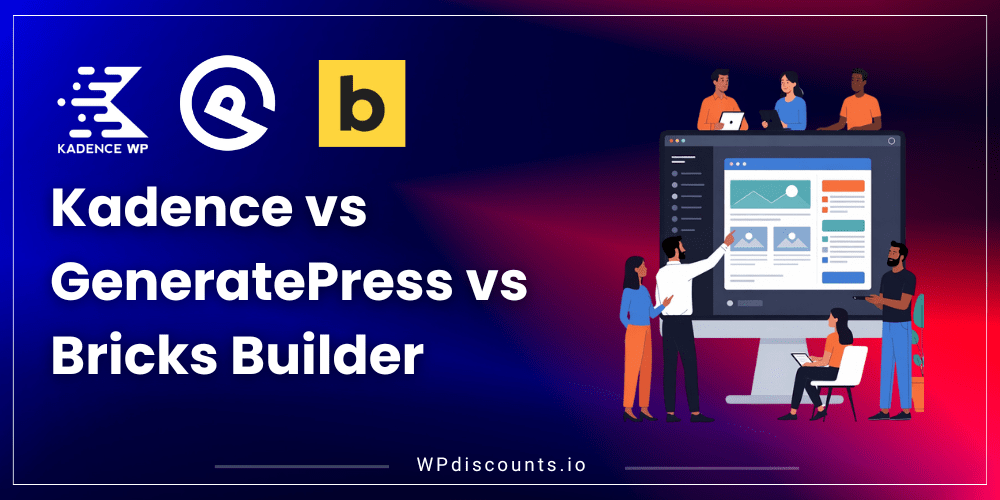Ultimate Solution for Custom, High-Performance Forms
JetFormBuilder Coupon – 2026
JetFormBuilder is an easy-to-use tool for building forms. It allows you to design new forms and add them to your website without hassle.
Ultimate Solution for Custom, High-Performance Forms
JetFormBuilder Coupon – 2026
JetFormBuilder is an easy-to-use tool for building forms. It allows you to design new forms and add them to your website without hassle.
Exclusive Discount
Only for WPdiscounts.io visitors.
Limited Time Offer
Claim this offer before it ends.
Save up to 30% OFF on JetFormBuilder (Expired)
Alternatives of JetFormBuilder
WPdiscounts
No Coupon Available
No Coupon Available
WPDISCOUNTS20
Table of Content
About
Founder: Andriy Andreyev
Website: jetformbuilder.com
Community: Community Group

A functional yet easy-to-use Form Builder plugin lets you create, edit, and style advanced form types in the block editor. It eliminates the need for additional drag-and-drop builders by offering a one-stop interface where you can build fully functional, personalized forms in one place.
What Is JetFormBuilder?
View JetFormBuilder Discount code, Coupon, and Pricing Plan below.
JetFormBuilder is an easy-to-use tool for building forms. It allows you to design and add new forms to your website without hassle. Whether creating a basic form or a more complex, multi-step one, this tool helps you handle any form design you need.
JetFormBuilder makes it simple to create any form with ease. It offers over 24 different field options, allowing you to build new forms from the ground up or modify existing ones. Adding JetStyleManager lets you fine-tune the fonts and styling for each form field. Everything—form creation, customization, and design—can be done directly within the standard WordPress block editor
This plugin takes Gutenberg’s capabilities to the next level, offering an all-in-one solution that is easy to use and offers advanced features.
JetFormBuilder Usage Statistics
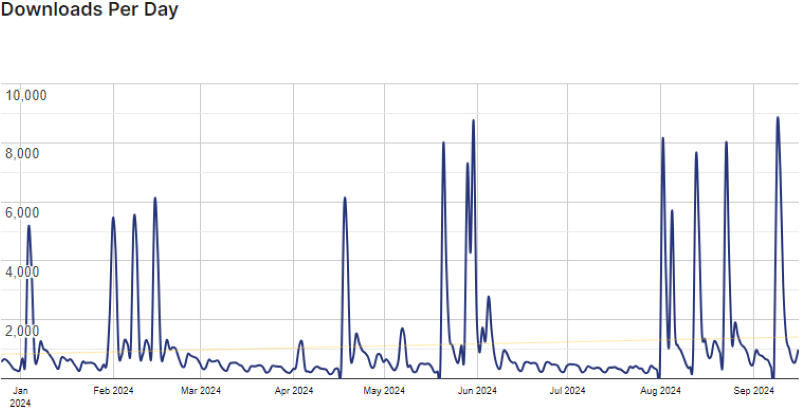
Key Features of JetFormBuilder
- Conditional Logic: You can control when form fields are visible based on user input, and customize what happens after form submission by setting conditions for different actions.
- Beginner-Friendly & VIsual: JetFormBuilder lets you build and preview forms visually, and all form field types are easily accessible in the JetForm Fields block in your WordPress dashboard.
- Store Form Record: You can manage and review form submissions directly in the Dashboard. Use the “Store Form Record” action to save all submissions in one place, where you can check their status, data, and any errors
- Drag-And-Drop Editor: Intuitive interface for creating forms using a simple drag-and-drop editor. Grab the form block and place it where you want in a matter of seconds
- Advanced Field Type: JetFormBuilder supports a wide range of field types, including text, email, file uploads, checkboxes, radio buttons, and more.
- Spam Protection: Add Google reCAPTCHA to your form to help prevent spam and ensure that submissions are made by genuine users.
JetFormBuilder Coupons, Discounts, and Pricing Plan
With a 30-day money-back guarantee, choose your preferred plan and get started building the forms your business truly needs.
| Site PRO | Master PRO | Agency PRO |
| $49 for 1 website per year |
$79 for 5 websites per year |
$129 for unlimited sites per year |
| Product Support Payment integration Basic Functions Email, CRM, automation actions Front-end post submission Dynamic and Advanced Features |
Product Support Payment integration Basic Functions Email, CRM, automation actions Front-end post submission Dynamic and Advanced Features |
Product Support Payment integration Basic Functions Email, CRM, automation actions Front-end post submission Dynamic and Advanced Features |
JetFormBuilder Discounts
There is up to 25% discount available for JetFormBuilder.
JetFormBuilder Lifetime Deal
Currently, JetFormBuilder has no lifetime deals available.
How To Avail The JetFormBuilder Coupon?
Step 1: Go to the pricing page and select the plan you want to buy.
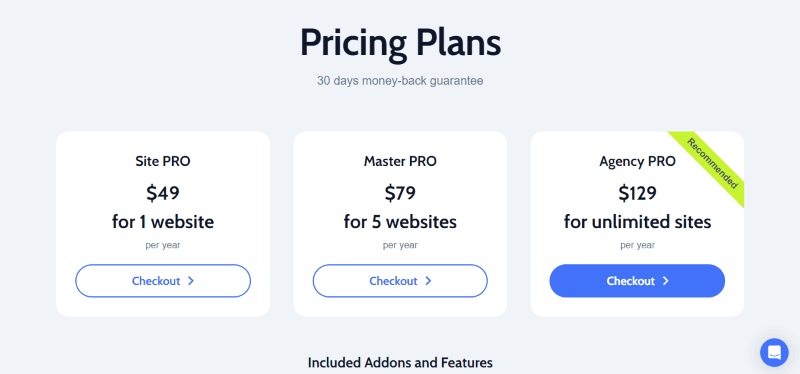
Step 2: On the JetFormBuilder checkout page, click on “Have a discount code”
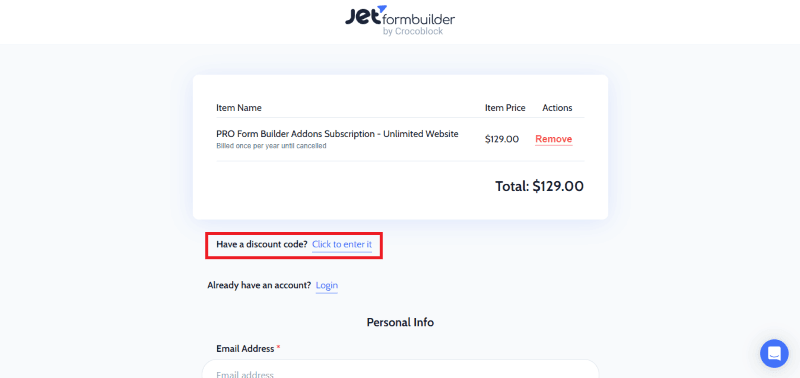
Step 3: Add the coupon code in the field and click “Apply” to get the discount.
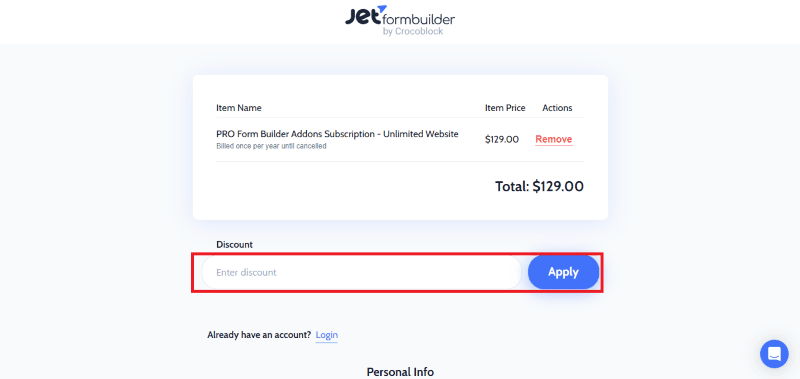
How To Install the JetFormBuilder Plugin on WordPress?
- Step 1: Visit the JetFormBuilder website, choose the Pro and free version and download the plugin. You may receive the plugin in a zip file on your email or elsewhere.
- Step 2: Log in to your WordPress dashboard
- Step 3: Navigate to Plugins > Add New
- Step 4: Click on Upload Plugin and select the JetFormBuilder ZIP file you downloaded.
- Step 5: Click Install Now.
- Step 6: After installation, go to Plugins > Installed Plugins and activate JetFormBuilder.
- Step 7: After activation, follow the prompts to configure JetFormBuilder’s initial settings. The plugin is now configured to be utilized.
Whom This Product Is Built For?
- Website Designer & Developer
- Agency Business Owner
- Content Creators
JetFormBuilder Alternatives
- HappyForms
- Formidable Forms
- Gravity Forms
- Fluent Forms
| Product Name | HappyForms | Formidable Forms | Gravity Forms | Fluent Forms |
| Number of Websites | 30,000+ | 400,000+ | 900,000+ | 200,000+ |
What JetFormBuilder Customers Say
“Well, I tested several form builders from a developer perspective.And JetForm Builder is outstanding. For me it is one if the easiest to use but most powerful form builders. Especially when considering that it is free”
“This is far the best WordPress form builder plugin I have used so far. Especially what it offers on the free version. The PRO feature is worth the price. The fact that I can add multiple post action after submit without conflicting issues is the win for me”
We’d love to hear your thoughts and opinions on JetFormBuilder. Share your experiences and insights in the comments below.
JetFormBuilder
You Might Also Like

BricksSync Coupon – 2026

Bookings for WooCommerce Coupon – 2026