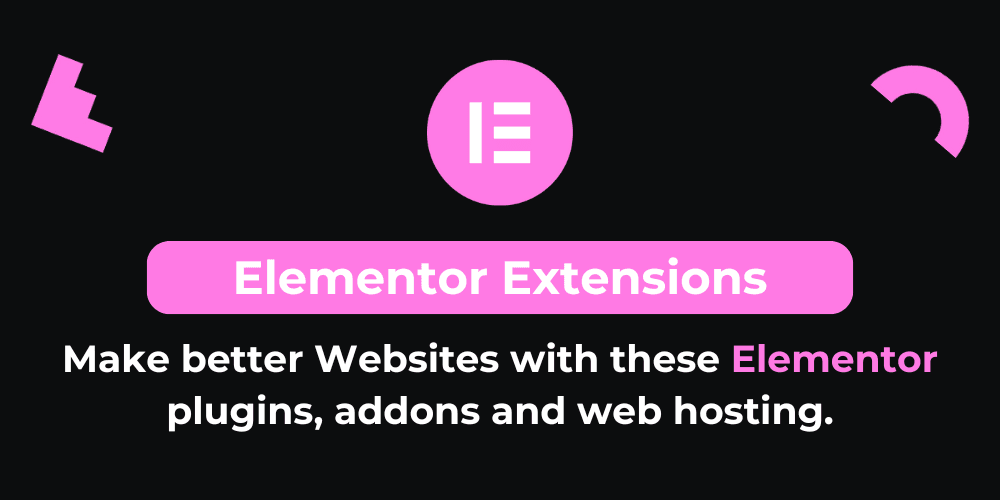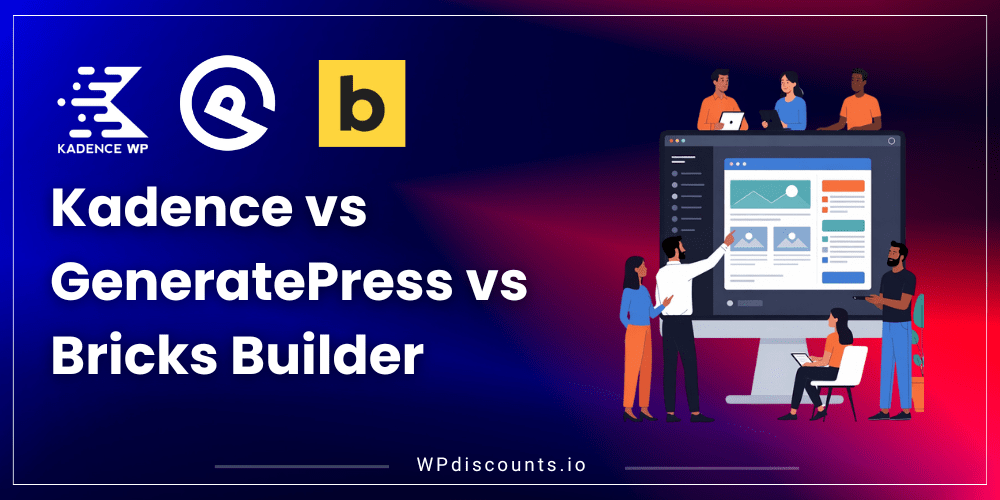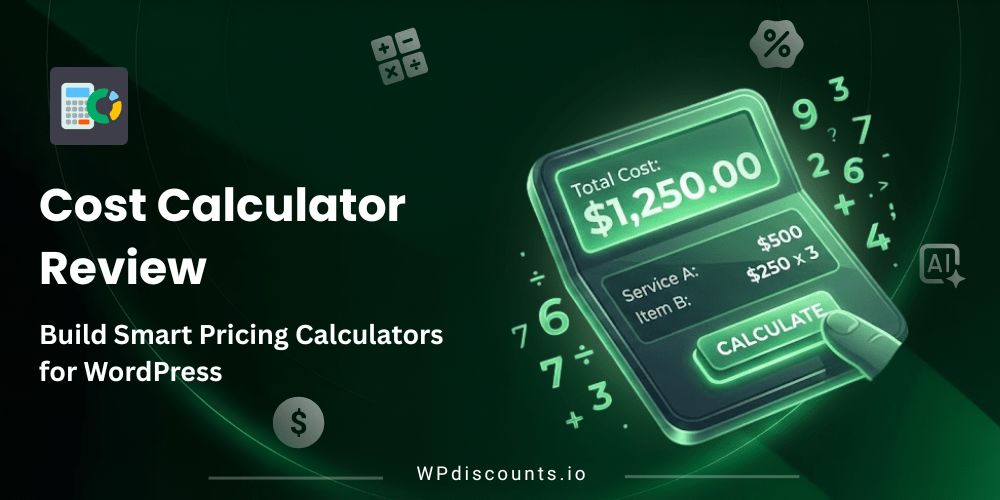Interactive Content Widgets for Elementor
JetElements Coupon – 2026
JetElements is a feature-rich addon for Elementor that brings 45+ versatile widgets to help you build stylish, functional pages with ease.
Interactive Content Widgets for Elementor
JetElements Coupon – 2026
JetElements is a feature-rich addon for Elementor that brings 45+ versatile widgets to help you build stylish, functional pages with ease.
Exclusive Discount
Only for WPdiscounts.io visitors.
Limited Time Offer
Claim this offer before it ends.
Save 35% OFF on JetElements (Expired)
Table of Content
About
Founder: Andriy Andreyev and Anna Hurko
Website: crocoblock.com
Community: Facebook Group

What is JetElements?
View JetElements Coupons, Discounts, Promo Codes, & Pricing Plans below.
JetElements is a powerful addon plugin for Elementor by Crocoblock, offering over 45 widgets that streamline web design without writing code. It enables users to add sliders, carousels, galleries, media players, pricing tables, data visualisations, and interactive effects with simple drag-and-drop functionality.
Key visual tools include before-and-after image sliders, parallax sections, animated flip boxes, vertical/horizontal scroll effects, creative headlines, and inline SVG embedding. These features enhance engagement and bring a dynamic, polished feel to any page.
JetElements has tight integration with WooCommerce, offering dedicated product widgets—Best Sellers, Featured, Recent, Top Rated, Sale Products, and customizable product displays. It also supports content embedding from external sources like YouTube, Vimeo, Instagram, Google Maps, Weather, and Lottie animations.
For businesses and portfolios, it includes testimonials, team member profiles, brand/logo showcases, timelines, countdown timers, pricing tables, responsive data tables, charts (pie, bar), progress bars, and more.
JetElements is built for flexibility with RTL and multilingual support (WPML), full mobile responsiveness, and SEO-friendly outputs. Users can enable or disable widgets to optimise performance, and it’s backed by thorough documentation, live demos, and 24/7 support.
Key Features of JetElements
Here are some key features of the JetElements you should know:
- 45+ Elementor Widgets: Sliders, media players, galleries, pricing tables, charts, maps, and more.
- Animation & Visual Effects: Parallax, flip boxes, creative headlines, scroll triggers, inline SVG support.
- WooCommerce Integration: Widgets for showcasing products (featured, best-sellers, etc.).
- Media Embeds: Support for YouTube, Vimeo, Instagram feeds, Google Maps, Lottie, and Weather widgets.
- Data & Content Visuals: Pie/bar charts, timelines, progress bars, responsive tables.
- Business UI: Team member profiles, testimonials, brand showcases, countdown timers.
- Multilingual & RTL Support: Compatible with WPML, Polylang, and supports RTL layout.
- Mobile-Responsive & SEO-Friendly: Designed to perform well on any device, built with SEO in mind.
- Widget Management: Enable/disable widgets to improve site performance.
- Templates & Demos: Includes 47 templates and pre-built content blocks.
- Continuous Updates & Support: Regular feature updates; backed by documentation and round-the-clock support.
JetElements Coupons, Discounts, and Pricing Plan
JetElements has a very straightforward pricing plan.
| 1 SIte | Unlimited Sites |
| $43/yr | $88/yr |
| 45 widgets included JetElements plugin 1-year product updates 1-year Zoom сhat support |
45 widgets included JetElements plugin 1-year product updates 1-year Zoom сhat support |
JetElements Discounts
There is no discount available for JetElements.
JetElements Lifetime Deals
There is no lifetime deal available for JetElements.
How To Avail The JetElements Coupon?
Step 1: Go to the pricing page and select the plan you want to buy.
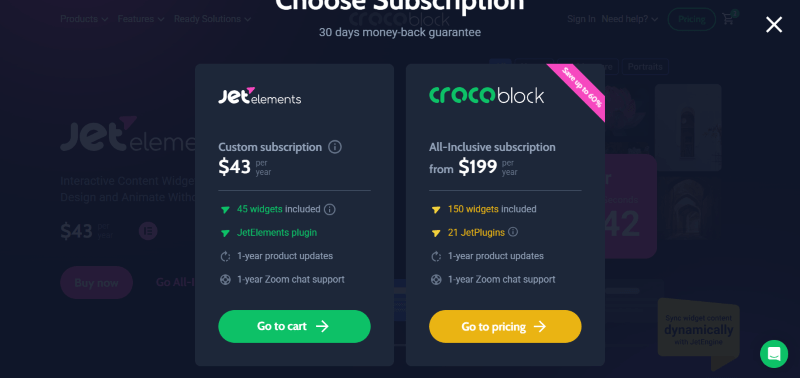
Step 2: On the JetElements checkout page, click on “Have a coupon”
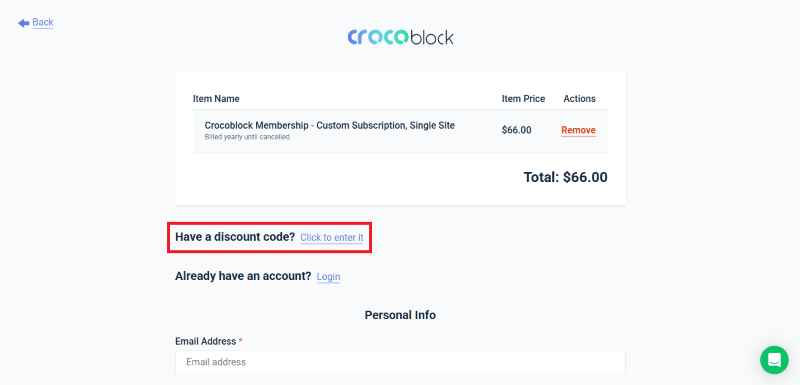
Step 3: Add the discount code in the field and click “Apply” to get the discount.
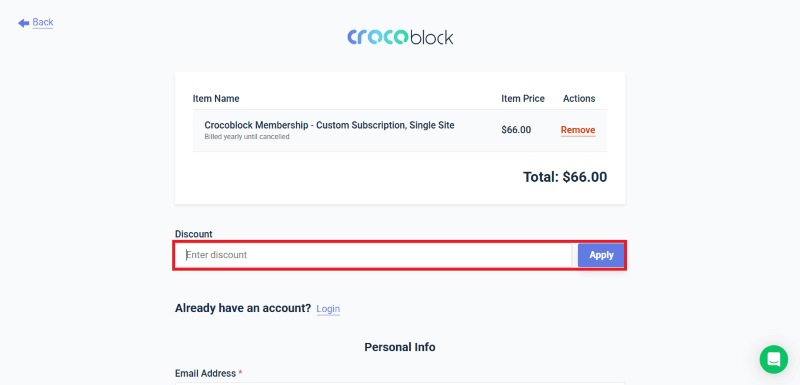
How To Install the JetElements Plugin on WordPress?
Step 1: Visit the JetElements website, choose the Pro or Free version, and download the plugin. You may receive the plugin as a zip file in your email or elsewhere.
Step 2: Log in to your WordPress dashboard
Step 3: Navigate to Plugins > Add New
Step 4: Click on Upload Plugin and select the JetElements ZIP file you downloaded.
Step 5: Click Install Now.
Step 6: After installation, go to Plugins > Installed Plugins and activate JetElements.
Step 7: Follow the prompts to configure JetElements’s initial settings after activation. The plugin is now configured to be utilized.
For Whom This Product Is Built For?
This product is built for:
- Website Owners
- Agencies
- Small Businesses
- Developers
- Freelancer
- Educational Institutions
JetElements Alternatives
Here are some alternatives to the JetElements plugin.
- Unlimited Elements for Elementor
- Essential Addons for Elementor
- Ultimate Addons for Elementor
- Happy Addons
- PowerPack for Elementor
| Product Name | Essential Addons | Ultimate Addons | HappyAddons |
| Number of Websites | 2+ million | 2+ million | 400,000+ |
We’d love to hear your thoughts and opinions on JetElements. Share your experiences and insights in the comments below.
JetElements
You Might Also Like

WP Adminify Coupon – 2026

Domain For Sale Coupon – 2026