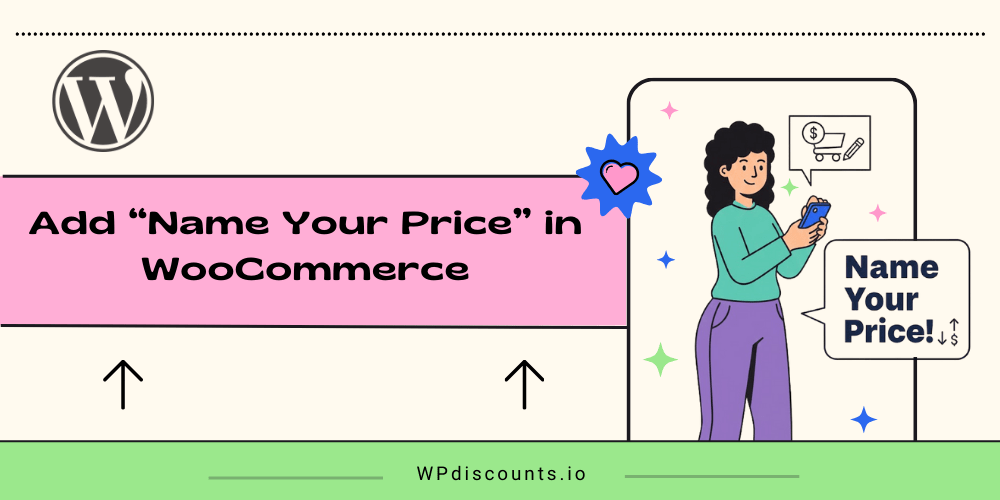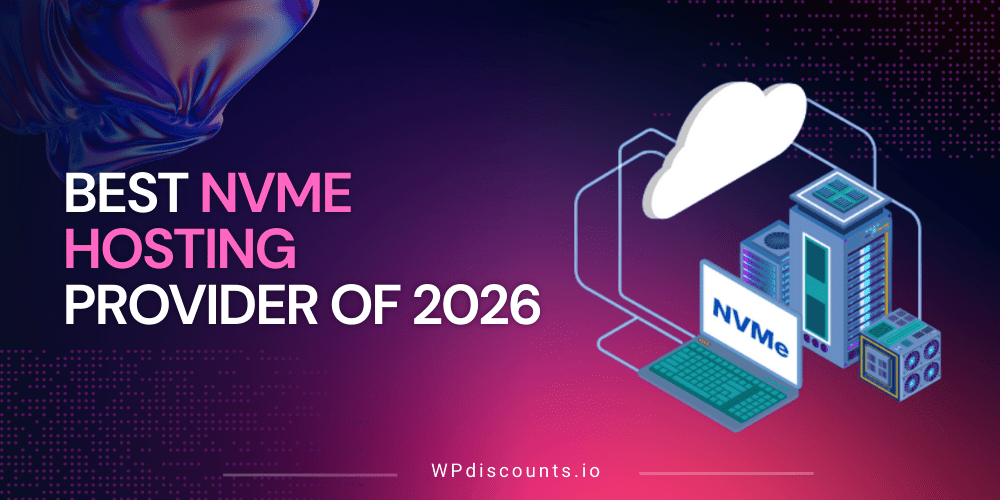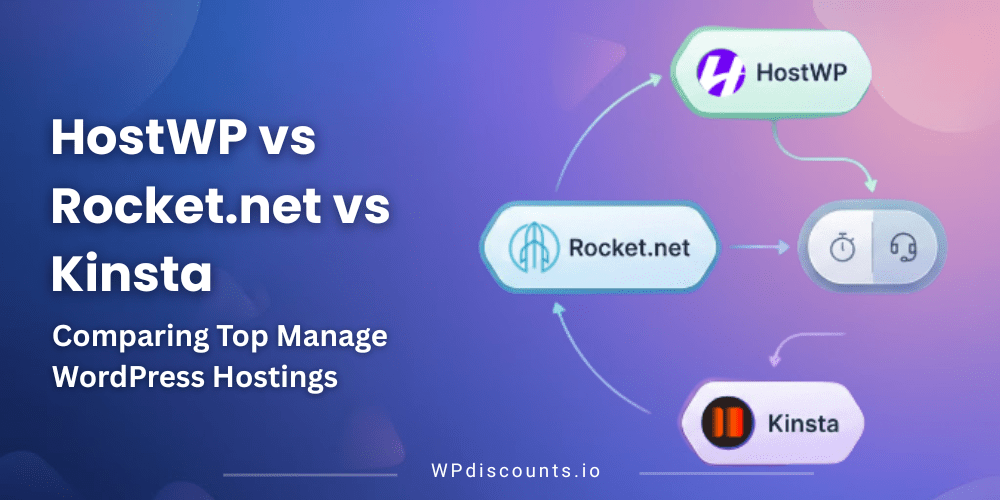Powerful WordPress Automation Plugin
FuseWP Coupon – 2025
FuseWP is a WordPress marketing automation plugin that seamlessly syncs user data with your CRM or email‑marketing platform.

Powerful WordPress Automation Plugin
FuseWP Coupon – 2025
FuseWP is a WordPress marketing automation plugin that seamlessly syncs user data with your CRM or email‑marketing platform.
Exclusive Discount
Only for WPdiscounts.io visitors.
Limited Time Offer
Claim this offer before it ends.
Offer Expired - Check back soon!
Alternatives of FuseWP
No Coupon Available
No Coupon Available
No Coupon Available
WPdiscounts
Table of Content
About
Website: fusewp.com
Community: Community

What is FuseWP?
View FuseWP Coupons, Discounts, Promo Codes, & Pricing Plans below.
FuseWP is a WordPress marketing automation plugin that seamlessly syncs user data with your CRM or email‑marketing platform. Whether you’re running an e-commerce site, membership community, LMS, or handling form submissions, FuseWP automates subscriber and contact management with no manual exports or Zapier integration. It detects WordPress user registrations, profile updates, role changes, mass deletions, product purchases, form submissions, and membership status transitions, then automatically subscribes, updates, tags, or unsubscribes users to the correct list in real-time.
Businesses using WooCommerce, Easy Digital Downloads, MemberPress, Paid Memberships Pro, LearnDash, LifterLMS, Tutor LMS, Gravity Forms, WPForms, Contact Form 7, ProfilePress, and even forums like wpForo can trigger automated workflows based on purchases, enrollments, subscription changes, or form completions.
FuseWP integrates with a robust roster of email‑marketing and CRM systems, including Mailchimp, ActiveCampaign, Constant Contact, Campaign Monitor, HubSpot, Salesforce, Zoho CRM/Campaigns, Brevo (Sendinblue), AWeber, Sendy, Klaviyo, Keap (Infusionsoft), EmailOctopus, Drip, Flodesk, HighLevel/GoHighLevel, Omnisend, Ortto, GetResponse, Mailjet, Encharge, beehiiv, FluentCRM, MailPoet, Google Sheets, and more.
FuseWP Usage Statistics
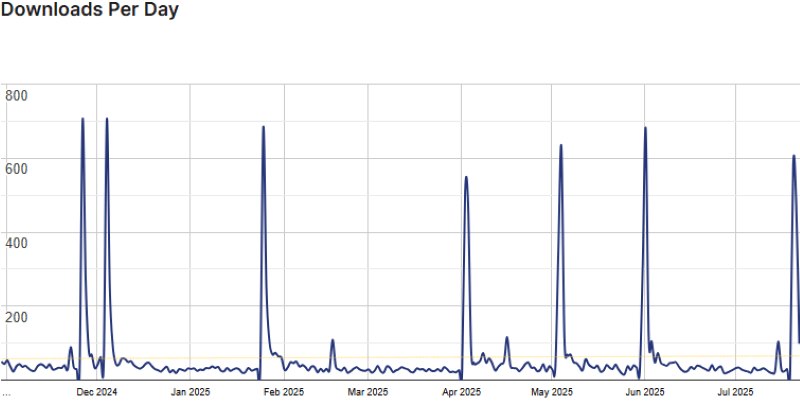
Key Features of FuseWP
Here are some key features of the FuseWP you should know:
- Automatic User Sync: Syncs users after registration, profile updates, role changes, and account deletions, even in bulk or via scheduled exports.
- Real‑Time Integration with WordPress Tools: Works with WooCommerce, MemberPress, Gravity Forms, LearnDash, Tutor LMS, and other major plugins.
- Wide CRM & Email Platform Support: Includes major solutions such as Mailchimp, ActiveCampaign, Salesforce, HubSpot, Zoho, AWeber, Klaviyo, Brevo, FluentCRM, and more.
- Custom Field Mapping & Tagging: Map WordPress user data (including ACF fields) to custom attributes in your marketing tools.
- Double Opt‑In Control (Premium): Supports user confirmation workflows for compliant email list building.
- Bulk Sync & Export: Process existing user bases in batches—no plugins like Zapier are required.
- Self‑Hosted and Developer Friendly: 100% managed within your WordPress dashboard; rules and automations are easy to configure and extend via hooks and filters.
FuseWP Coupons, Discounts, and Pricing Plan
FuseWP has a very straightforward pricing plan.
| Standard | Plus | Agency |
| $99/yr | $199/yr | $399/yr |
| All Features All Supported CRMs 1-year support & updates |
All Features All Supported CRMs 1-year support & updates |
All Features All Supported CRMs 1-year support & updates |
FuseWP Discounts
There is no discount available for FuseWP.
FuseWP Lifetime Deals
There are three lifetime deals available for FuseWP.
- Get the Standard plan for $399
- Get the Plus plan for $799
- Get the Agency plan for $1199
How To Avail The FuseWP Coupon?
Step 1: Go to the pricing page and select the plan you want to buy.
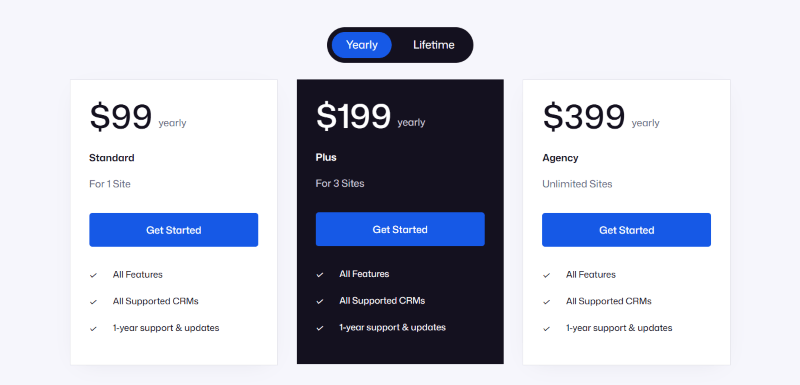
Step 2: On the FuseWP checkout page, click on “Have a coupon”
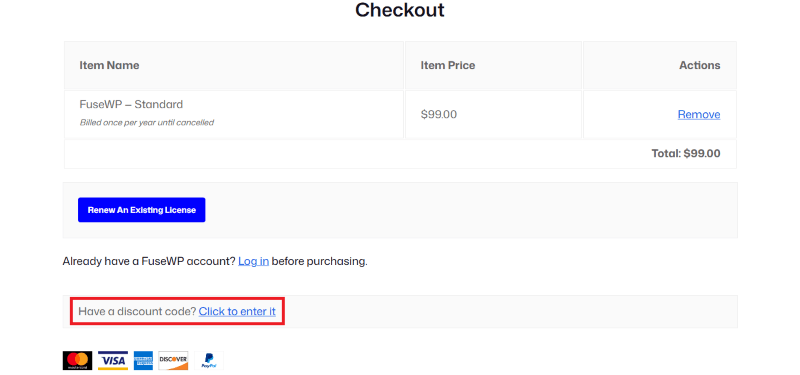
Step 3: Add the discount code in the field and click “Apply” to get the discount.
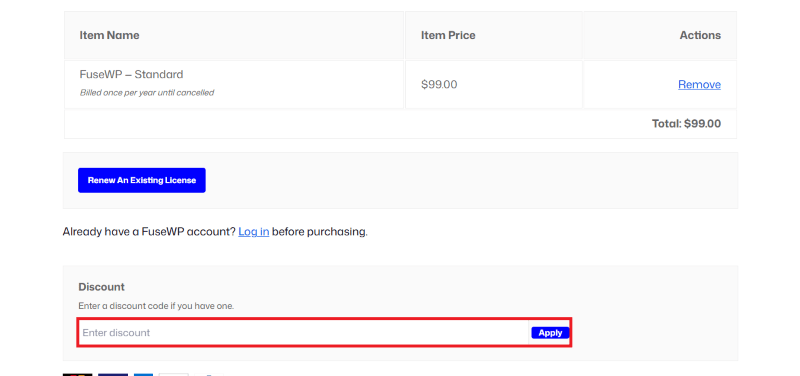
How To Install the FuseWP Plugin on WordPress?
Step 1: Visit the FuseWP website, choose the Pro or Free version, and download the plugin. You may receive the plugin as a zip file in your email or elsewhere.
Step 2: Log in to your WordPress dashboard
Step 3: Navigate to Plugins > Add New
Step 4: Click on Upload Plugin and select the FuseWP ZIP file you downloaded.
Step 5: Click Install Now.
Step 6: After installation, go to Plugins > Installed Plugins and activate FuseWP.
Step 7: Follow the prompts to configure FuseWP’s initial settings after activation. The plugin is now configured to be utilized.
For Whom This Product Is Built For?
This product is built for:
- Website Owners
- Agencies
- Small Businesses
- Developers
- Freelancer
- Educational Institutions
FuseWP Alternatives
Here are some alternatives to the FuseWP plugin.
| Product Name | WP Fusion | Uncanny Automator | AutomatorWP |
| Number of Websites | 10,000+ | 50,000+ | 9,000+ |
What FuseWP Customers Say
“FuseWP was exactly what I was looking for to sync my forum’s registration form with my Mailchimp contacts. It’s easy to set up, the free version is great and if you need to use custom fields as I did, the pro version is totally worth it, plus FuseWP’s support staff is excellent!”
“I’m very satisfied with this plugin, it worked from the first moment I installed and configured it using Brevo, moreover it work with NGINX out of the box without adding any code to NGINX conf. file and it’s free! 5 stars”
We’d love to hear your thoughts and opinions on FuseWP. Share your experiences and insights in the comments below.

FuseWP
You Might Also Like

Contact Form To API Coupon – 2026

Tourfic Coupon – 2025