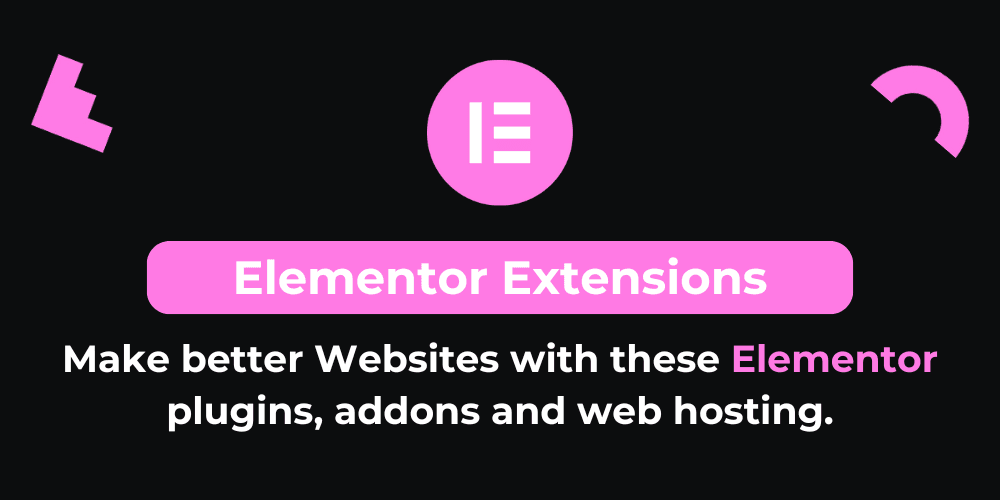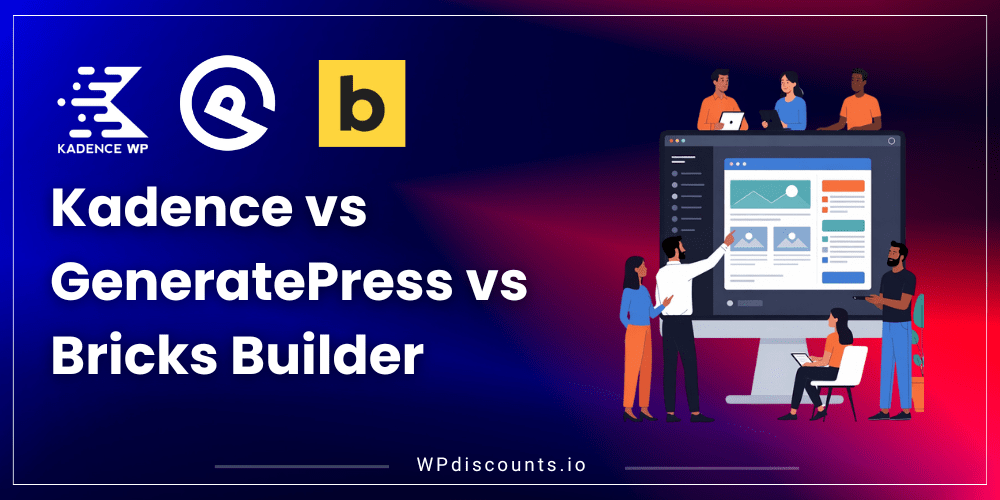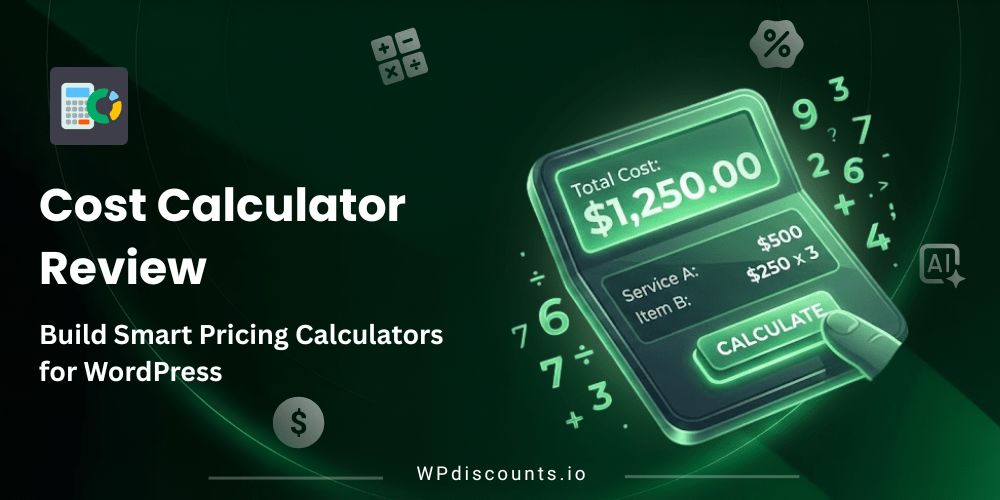Boost Ticket Sales with Smart Discount Coupons for Your Events
Event Tickets Coupon – 2026
Offer flexible discounts, attract more attendees, and boost event sales with Event Tickets Coupons integrated with WooCommerce.

Boost Ticket Sales with Smart Discount Coupons for Your Events
Event Tickets Coupon – 2026
Offer flexible discounts, attract more attendees, and boost event sales with Event Tickets Coupons integrated with WooCommerce.
Exclusive Discount
Only for WPdiscounts.io visitors.
Limited Time Offer
Claim this offer before it ends.
Offer Expired - Check back soon!
Table of Content
About
Founder: Shane Pearlman
Website: activitylog.pro
Community: Community

What is Event Tickets Coupon?
View Event Tickets Coupon, Discounts, Promo Codes, & Pricing Plans below.
Event Tickets Coupon is a promotional feature that allows event organisers to offer discounts on ticket sales through the Event Tickets plugin by The Events Calendar. These coupons can be set as either a percentage-based or fixed-amount discount, making it easier to attract attendees with special offers like early-bird deals, seasonal promotions, or VIP discounts. By integrating this feature, event managers can create flexible pricing strategies that encourage more purchases and reward loyal customers.
However, it’s important to note that Event Tickets’ built-in ticketing system (Tickets Commerce) does not support coupons by default. To enable coupon functionality, users need to connect Event Tickets Plus with WooCommerce. This integration allows organisers to create and manage coupon codes directly from the WooCommerce “Marketing → Coupons” section, applying them to specific events or ticket products. This setup gives users more control over how and when discounts are applied during checkout.
With Event Tickets Coupons, organisers can run targeted promotions that drive engagement and boost sales. Whether it’s offering a discount for early registration or creating a limited-time promo for a special event, coupons help increase conversions while maintaining a smooth, professional buying experience. Overall, this feature enhances event marketing by combining flexible pricing, WooCommerce integration, and customer-friendly incentives.
Event Tickets Coupon Usage Statistics
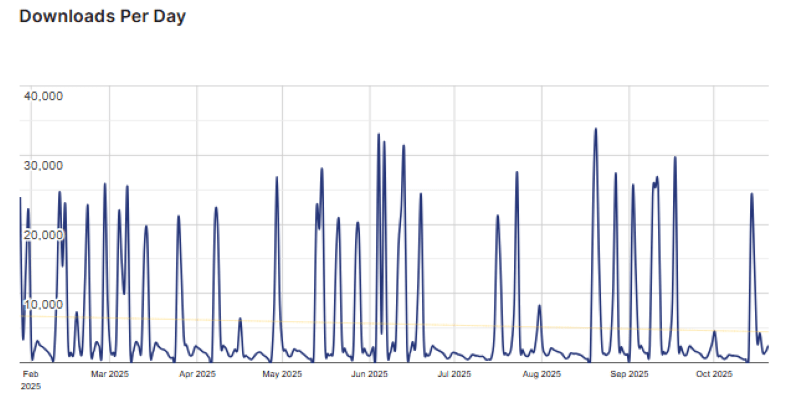
Key Features of Event Tickets Coupon
Here are some key features of Event Tickets you should know:
- E-commerce Integration: Accept payments via Stripe or PayPal, or upgrade to Plus for full WooCommerce integration.
- Attendee Registration: Collect attendee details like name, email, T-shirt size, or meal preferences.
- Shortcodes: Display RSVP or ticket purchase blocks anywhere on your site.
- Mobile Ticketing App: Use QR code check-in for quick and easy on-site management.
- Ticket Stock Countdown: Show real-time remaining ticket numbers.
- Custom Ticket Types: Offer different pricing tiers or ticket types.
- WordPress Ticket Management: Create and manage tickets directly in your WordPress dashboard.
- Ticket Insights: Generate sales and attendee reports.
- Customised Email Confirmations: Send branded confirmation emails automatically.
Event Tickets, Coupons, Discounts, and Pricing Plan
Event Tickets has a very straightforward pricing plan.
| 1-Site | 3-Site | 10-Site | Multisite | Unlimited |
| $149 Yearly | $299 Yearly | $499 Yearly | $499 Yearly | $999 Yearly |
| 30-Day Money-Back Guarantee | 30-Day Money-Back Guarantee | 30-Day Money-Back Guarantee | 30-Day Money-Back Guarantee | 30-Day Money-Back Guarantee |
Event Tickets Discounts
There is no discounts available for Event Tickets Coupon.
Event Tickets Lifetime Deals
There are no lifetime deals available for Event Tickets Coupon.
How To Avail The Event Tickets Coupon?
Step 1: Go to the Event Tickets, select the plan you want to buy, and click on Buy Now.
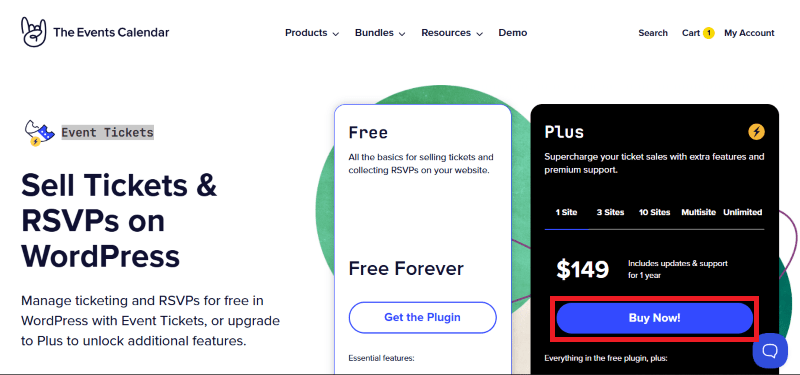
Step 2: On the Event Tickets checkout page, click on “Proceed to Checkout”
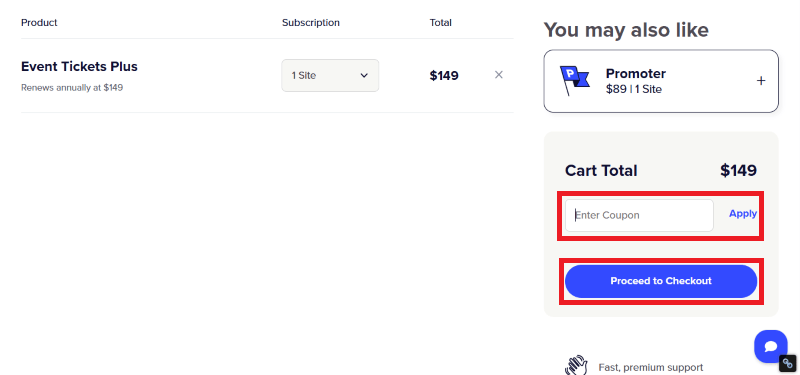
Step 3: Before placing your order, enter your coupon code in the “Have a coupon?” field on the cart page and click Apply Coupon. The discount will be automatically deducted from the total price.
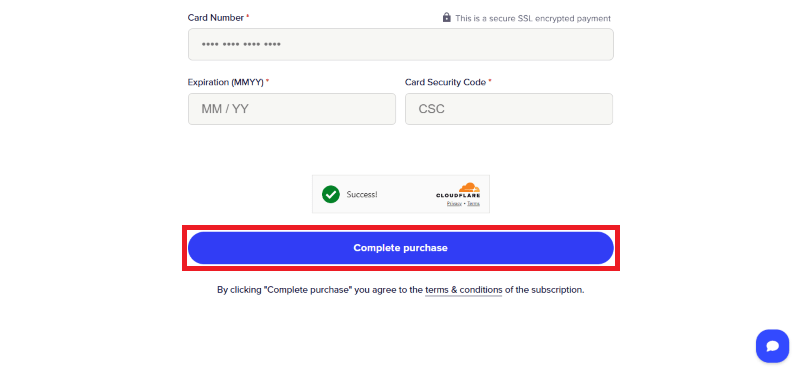
How To Install The Event Tickets Plugin on WordPress?
Step 1: Visit the Event Tickets website, choose the Free or Pro (Event Tickets Plus) version, and download the plugin. You’ll receive the plugin as a .zip file either from your account dashboard or via email.
Step 2: Log in to your WordPress Admin Dashboard.
Step 3: Navigate to Plugins → Add New.
Step 4: Click on Upload Plugin, then select the Event Tickets .zip file you downloaded earlier.
Step 5: Click on Install Now to begin the installation process.
Step 6: Once installation is complete, go to Plugins → Installed Plugins and click Activate next to Event Tickets.
Step 7: After activation, follow the on-screen setup prompts to configure the Event Tickets plugin settings, including payment options (PayPal, Stripe, or WooCommerce), attendee information, and ticket display preferences.
For Whom Is This Product Built?
This product is built for:
- Website Owners
- Agencies
- Web Designers
- Small Businesses
- Developers
- Freelancers
- E-commerce Stores
- Content Creators
- Marketing Professionals
- Organizers
- Educational Institutions
- Nonprofits
- Community Groups
Event Tickets Alternatives
Here are some alternatives to the Event Tickets plugin.
- Tickera
- Event Espresso
- Eventin – AI-Powered Event Manager
- Event Tickets Manager for WooCommerce
- WP Event Manager
| Product Name | TickeraBy Tickera | Event EspressoBy Event Espresso | Eventin By Arraytics |
| Number of Websites | 3,000+ | 700+ | 10,000+ |
What Event Tickets Customers Say
“We use the free version of this plugin to sell event tickets via PayPal on our website. Each event has its own ticket contingent, price structure, etc. For us, the plugin works exactly as needed, and the support responds – although we only use the free version – with a competent and helpful answer within a few days in the event of a problem with the blocking of ticket stocks. Many thanks for this, especially to Atousa from the support team!”
“People seem to demand premium services for free, without even investing a minimal effort on their side. If you just spend a bit of time going through their very thorough docs and kb articles, the features offered in this free plugin surpass many other paid solutions. Thanks for this!”
Read more reviews on WordPress.org.
We’d love to hear your thoughts and opinions on Event Tickets Coupon. Share your experiences and insights in the comments below.

Event Tickets
You Might Also Like

WP Adminify Coupon – 2026

Domain For Sale Coupon – 2026