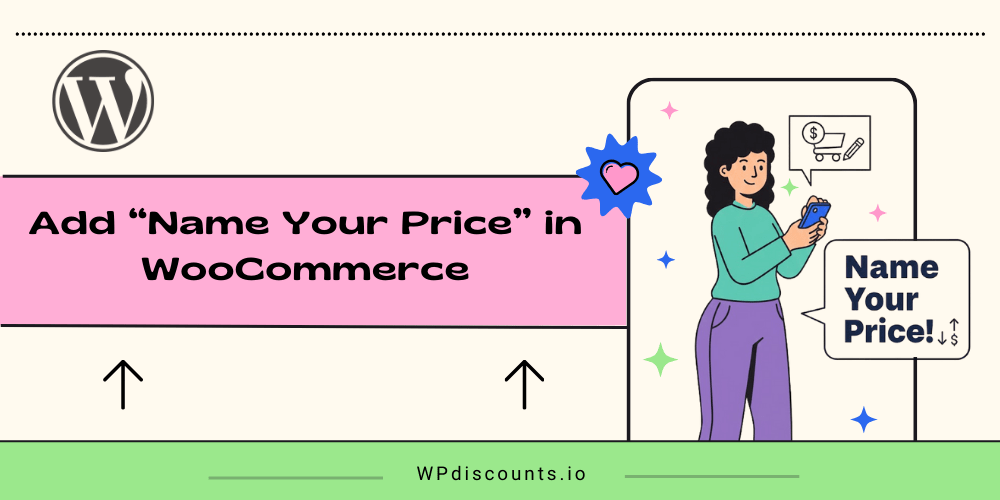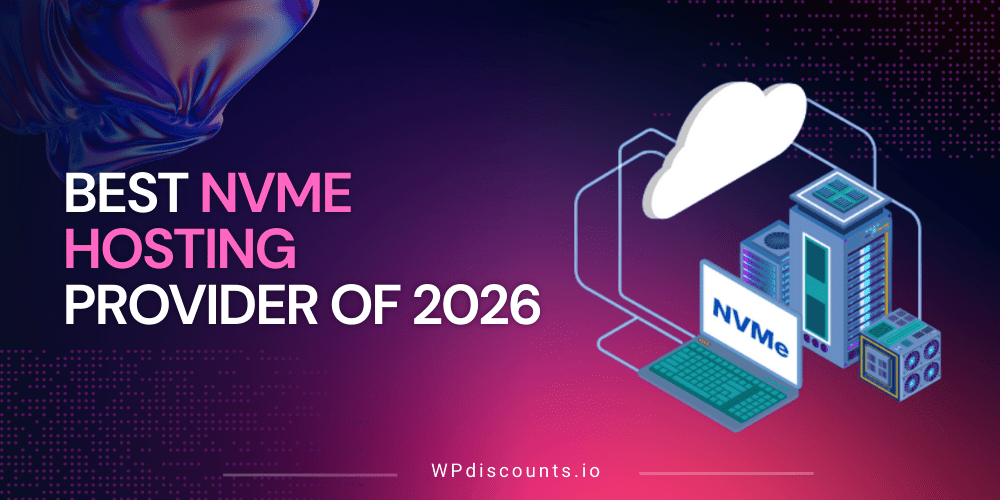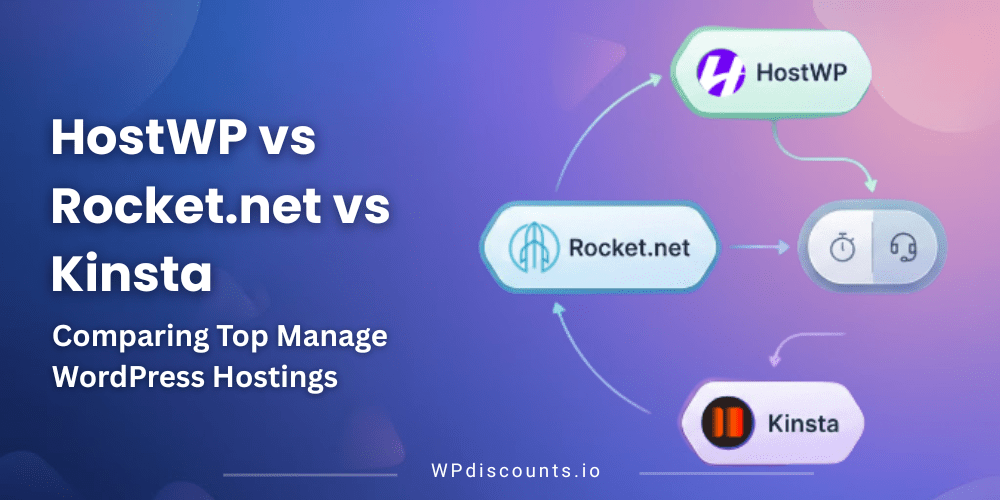Best Dynamic Content Management For Your WordPress Sites.
Dynamic Shortcodes Coupon – 2025
WordPress plugin created to provide the best content management capabilities, integrating a shortcode suite that interacts nicely with most plugins and themes.
Best Dynamic Content Management For Your WordPress Sites.
Dynamic Shortcodes Coupon – 2025
WordPress plugin created to provide the best content management capabilities, integrating a shortcode suite that interacts nicely with most plugins and themes.
Exclusive Discount
Only for WPdiscounts.io visitors.
Limited Time Offer
Claim this offer before it ends.
Offer Expired - Check back soon!
Table of Content
About
Founder: Giovanni Cintolo
Website: dynamic.ooo
Community: Community

What is Dynamic Shortcodes?
View Dynamic Shortcodes Coupons, Discounts, Promo Codes, and Pricing Plans below.
Dynamic Shortcodes is a WordPress plugin created to provide the best content management capabilities, integrating a shortcode suite that interacts nicely with most plugins and themes. This tool equips the user to render dynamic information like post details, custom fields, or even information about the logged-in user without complex coding. It lets you create highly customized and interactive content that updates with the changes in real-time as well as with your visitor’s interaction. Whether you are a beginner or an advanced user, Dynamic Shortcodes simplifies the integration of dynamic elements into your WordPress site and enhances its functionality and engagement.
Key Features of Dynamic Shortcodes
Here are some key features of the Dynamic Shortcodes you should know:
- Versatile Shortcode Integration: Expand your site’s functionality quickly with shortcodes integrating across various plugins, including ACF, JetEngine, Meta Box, Pods, and Toolset.
- Real-time content updates: Your site can be updated in real-time, always reflecting the latest changes in context, making the content more relevant and timely for your information.
- Enhanced User Engagement: Infuse interactivity with content that responds and adapts to each user’s engagement, fostering a more personalized user experience.
- Advanced Date Management: Easily format, adjust, and compare dates to enhance your content’s relevance and timeliness. It is ideal for dynamic date manipulations and comparisons.
- Conditional Logic Implementation: Implement if-else logic and comparisons to tailor your content display based on specific criteria, offering a more customized user experience.
- Performance Optimization: Dynamically enhances the performance of your WordPress site by making optimum use of caching and shortcode results while ensuring quicker retrievals; this helps smoothen the experience you get out of your website.
- Seamless Integration with Page Builders: It works harmoniously with page builders, such as Elementor, Bricks, or Gutenberg, which is a really easy way of incorporating these dynamic shortcodes in your work.
- Comprehensive Documentation and Support: The developers of the Dynamic Shortcodes will provide comprehensive documentation and dedicated support.
Dynamic Shortcodes Coupons, Discounts, and Pricing Plan
Dynamic Shortcodes has a very straightforward pricing plan.
| Starter | Expanded | Enterprise |
| € 34/Year | € 59/Year | € 109/Year |
| Updates for 1 year Support for 1 year |
Updates for 1 year Support for 1 year |
Updates for 1 year Support for 1 year |
Dynamic Shortcodes Discounts
There is no Discount available for Dynamic Shortcodes.
Dynamic Shortcodes Lifetime Deals
There is only a two-lifetime plan for Dynamic Shortcodes.
- Get a Starter Lifetime plan for € 99
- Get an Enterprise Lifetime plan for € 199
How To Avail The Dynamic Shortcodes Coupon?
Step 1: Go to the pricing page and select the plan you want to buy.
Step 2: On the Dynamic Shortcodes checkout page add the discount code in the field and click “Apply Coupon” to get the discount.
How To Install the Dynamic Shortcodes Plugin on WordPress?
Step 1: Visit the Dynamic Shortcodes website, choose the Pro or Free version, and download the plugin. You may receive the plugin as a zip file in your email or elsewhere.
Step 2: Log in to your WordPress dashboard
Step 3: Navigate to Plugins > Add New
Step 4: Click on Upload Plugin and select the Dynamic Shortcodes ZIP file you downloaded.
Step 5: Click Install Now.
Step 6: After installation, go to Plugins > Installed Plugins and activate Dynamic Shortcodes.
Step 7: Follow the prompts to configure Dynamic Shortcodes’s initial settings after activation. The plugin is now configured to be utilized.
For Whom This Product Is Built For?
This product is built for:
- Website Owners
- Agencies
- Small Businesses
- Developers
Dynamic Shortcodes Alternatives
Here are some alternatives to the Dynamic Shortcodes plugin.
- Advanced Custom Fields
- WPCode
- Code Snippet
What Dynamic Shortcodes Customers Say
“One of the, if not the, best and most valuable addons for Elementor. There definitely is a learning curve to unleash the possibilities of this this powerful beast, but once you dig in you find you can just about create all you want. I don’t know of any other plugin that gives access to the (dynamic) data in the database without coding. It is just brillant.”
We’d love to hear your thoughts and opinions on Dynamic Shortcodes. Share your experiences and insights in the comments below.
Dynamic Shortcodes Coupon
You Might Also Like

Contact Form To API Coupon – 2026

Tourfic Coupon – 2025