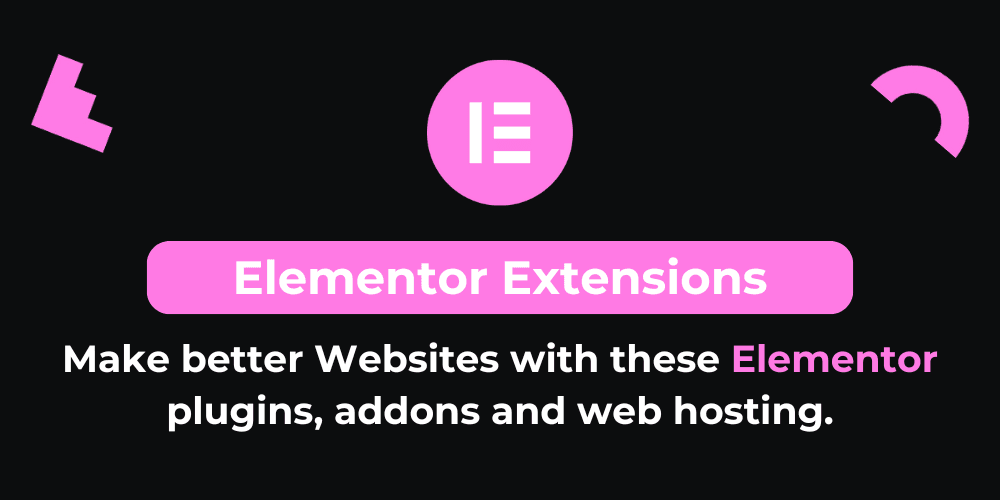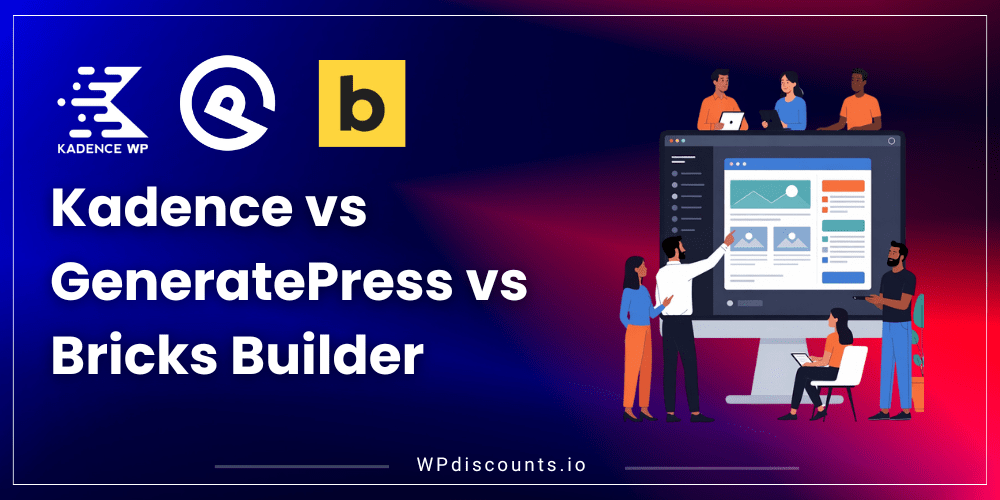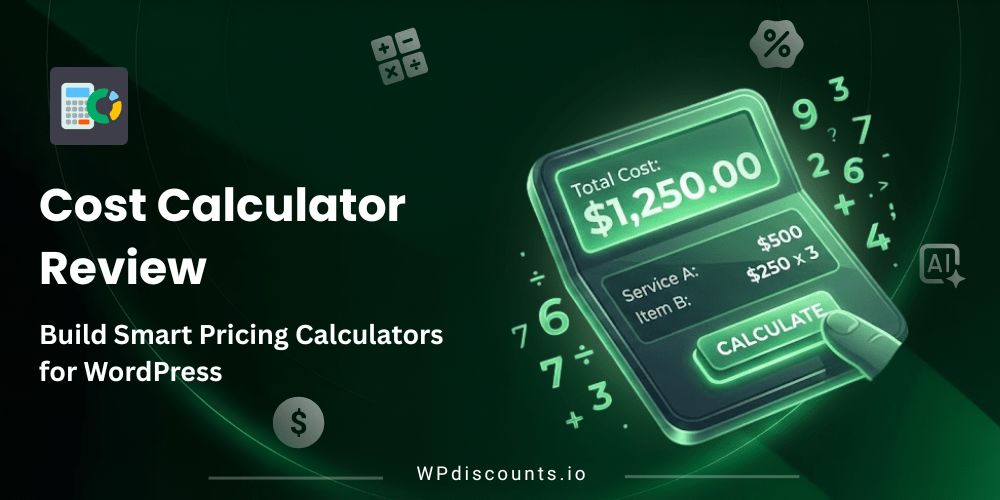Best WordPress Backups for Business Critical Websites
BlogVault Coupon – 2026
BlogVault is a powerful backup and security plugin specifically designed for WordPress websites.

Best WordPress Backups for Business Critical Websites
BlogVault Coupon – 2026
BlogVault is a powerful backup and security plugin specifically designed for WordPress websites.
Exclusive Discount
Only for WPdiscounts.io visitors.
Limited Time Offer
Claim this offer before it ends.
Offer Expired - Check back soon!
Table of Content
About
Founder: Akshat Choudhary
Website: blogvault.net
Community: Community Group
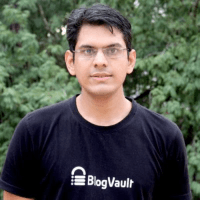
What is BlogVault?
View BlogVault Coupons, Discounts, Promo Codes, and Pricing Plans below.
BlogVault is a powerful backup and security plugin specifically designed for WordPress websites. Known for its reliability and advanced features, BlogVault offers a comprehensive suite of tools that cater to website administrators, developers, and agencies. The platform supports daily automated backups, real-time backups for WooCommerce, and incremental backups that capture only changes made since the last backup, reducing server load and optimizing resource usage.
BlogVault’s “one-click restore” and off-site storage features ensure that backups are stored securely and can be restored quickly when needed, protecting against data loss due to server issues, human error, or malware. A unique feature is its support for WordPress Multisite installations, allowing users to manage backups, restores, and migrations across multiple sub-sites without hassle.
For developers, BlogVault’s staging environment is particularly beneficial. The platform provides one-click staging, enabling users to test website changes, updates, or new features in an isolated environment. This staging area mirrors the live site, allowing for seamless testing of themes, plugins, and code tweaks without risking the production environment. BlogVault also simplifies the process of merging changes back into the live site, which is especially valuable for e-commerce sites needing high stability.
BlogVault includes robust malware scanning and cleaning tools, a firewall, and login protection. Users can schedule scans and harden site security with features like blocking PHP execution in untrusted folders. Additionally, BlogVault supports rapid migration with zero downtime, even for large sites, across over 5,000 web hosts worldwide.
BlogVault combines ease of use with powerful backup, staging, migration, and security features, making it a preferred solution for maintaining WordPress site integrity and functionality. The platform’s compatibility across a wide range of hosting environments and its dedicated support make it a trusted option for anyone looking to safeguard their WordPress site effectively.
Trusted By

BlogVault Usage Statistics
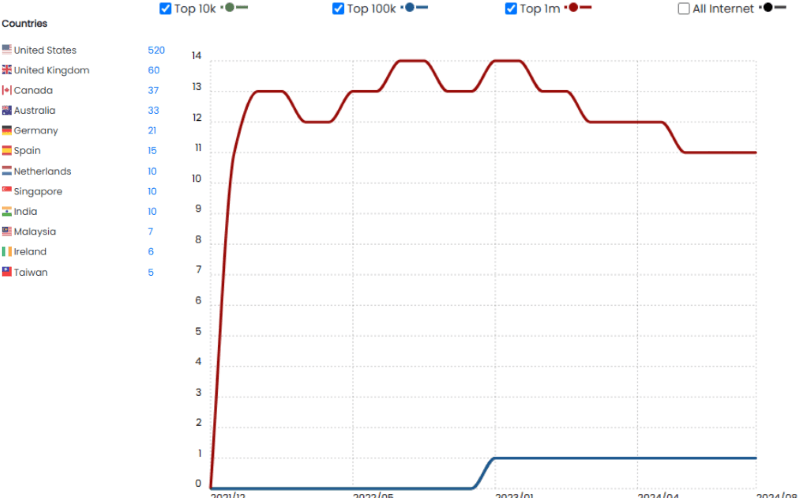
Key Features of BlogVault
Here are some key features of the BlogVaultyou should know:
- Backups: Automatically backs up your entire site, including all files, folders, and the database. Backups are stored securely offsite on Amazon S3 servers.
- Staging: BlogVault allows you to create a staging site with one click. This can help you verify your backup copies and identify which one to restore.
- Migration: BlogVault can help you migrate your WordPress site.
- Centralized dashboard: BlogVault offers an integrated dashboard that lets you manage backups for all your sites in one place. You can use the dashboard to access site history, add new sites, and make sure backups are enabled.
- Selective merge: Selective merge feature allows you to merge changes to production without having to replicate steps.
- Security: BlogVault offers WordPress security features to help secure your site without slowing it down.
- Monitoring: BlogVault offers advanced WordPress monitoring so you can act quickly if something goes wrong.
- Activity log: The activity log lets you monitor all changes happening to your website.
BlogVault Coupons, Discounts, and Pricing Plan
BlogVault has a very straightforward pricing plan.
| Plus | Prime | Pro | Max |
| $149/Year | $199/Year | $299/Year | $499/Year |
| Plus Plan Includes Daily Automatic Backups 30 Days of Backup 1 Active Staging Site 28 Days Staging Site Validity Flawless Migrations Magical Test Restores Secure Cloud Storage WordPress Multisite Backups Up to 20 GB Website Size Monitoring PHP Error Monitoring Uptime Monitoring Domain Monitoring Site Management Verified Auto-Updates Plugin/Theme Updates 1-click updates Email & Personalized Support |
Everything in PLUS and… 2 Automatic Daily Backups 12-Hour Sync Frequency 90 Days of Backup 56 Days Staging Site Validity Up to 50 GB Website Size Security Automatic Malware Scans 1-Click Malware Removal 12-Hour Scan Frequency Advanced Firewall Login Protection Bot Protection Geo-Blocking Site Management Backup Before Updates Visual Regression Testing WP Activity Logs WP Admin Branding Email & Personalized Support |
Everything in PRIME and… 4 Automatic Daily Backups 6-Hour Sync Frequency 180 Days of Backup 90 Days Staging Site Validity Up to 100 GB Website Size Security 6-Hour Scan Frequency 1-Click Malware Removal Malware Reinfection Checks Zero-Day Vulnerability Patching Site Management Update Lens Low-Risk Updates Sandbox Updates Plugin Update Reminders Monitoring Domain Monitoring Visual Monitoring Priority Support |
Everything in PRO and… 24 Automatic Backups a Day Hourly Automatic Backups 365 Days of Backup 90 Days Staging Site Validity 100+ GB Website Size Security Hourly Malware Scans 1-Click Malware Removal Website Audit by Security Experts Site Management Low-Risk Updates API Access Fast Staging White-Label Monitoring Domain Monitoring Visual Monitoring Account Manager |
BlogVault Discounts
There is no discount on BlogVault.
BlogVault Lifetime Deals
There are no lifetime deals available for BlogVault.
How To Install the BlogVault Plugin on WordPress?
Step 1: Visit the BlogVault website, choose the Pro and free version, and download the plugin. You may receive the plugin in a zip file on your email or elsewhere.
Step 2: Log in to your WordPress dashboard
Step 3: Navigate to Plugins > Add New
Step 4: Click on Upload Plugin and select the BlogVault ZIP file you downloaded.
Step 5: Click Install Now.
Step 6: After installation, go to Plugins > Installed Plugins and activate BlogVault.
Step 7: Follow the prompts to configure BlogVault’s initial settings after activation. The plugin is now configured to be utilized.
For Whom This Product Is Built For?
This product is built for:
- Developers
- Agencies
- Small Businesses
- Developers
- Hosting Providers
BlogVault Alternatives
Here are some alternatives to the BlogVault plugin.
- WPVivid
- WP Time Capsule
- Backup Guard
- WP Database Backup
- Solid Backups
- BoldGrid Backup
- Backupforwp
| Product Name | WPVivid | WP Time Capsule | WP Database Backup |
| Number of Websites | 600,000+ | 20,000+ | 40,000+ |
What BlogVault Customers Say
“Using Blogvault reliably for several years now on about 100 sites. If in any case you had a question, support is quick to answer them. Besides backing up and updates sites, I use Blogvault to occasionally spin up a staging site (perhaps from an older date to check something, or try some new stuff out). It has an admin monitor so you can always see who is doing what in the backend. It has security with a firewall. It now has a score whether it’s safe to update a particular plugin and much more. It’s just a great kit for peace of mind and getting the job done.”
“Calling this superlative software a plugin hardly does it justice. It is really good software that just works seamlessly and efficiently. Blogvault completely removes the hassle and risk associated with website backups, migrations and restore from backups and a Blogvault subscription can enable access to WPremote site management and Airlift optimization utilities for free, with premium versions also available for superior performance. Go get Blogvault, you won’t regret having website security and performance taken care of.”
We’d love to hear your thoughts and opinions on BlogVault. Share your experiences and insights in the comments below.

BlogVault
You Might Also Like

WP Adminify Coupon – 2026

Domain For Sale Coupon – 2026