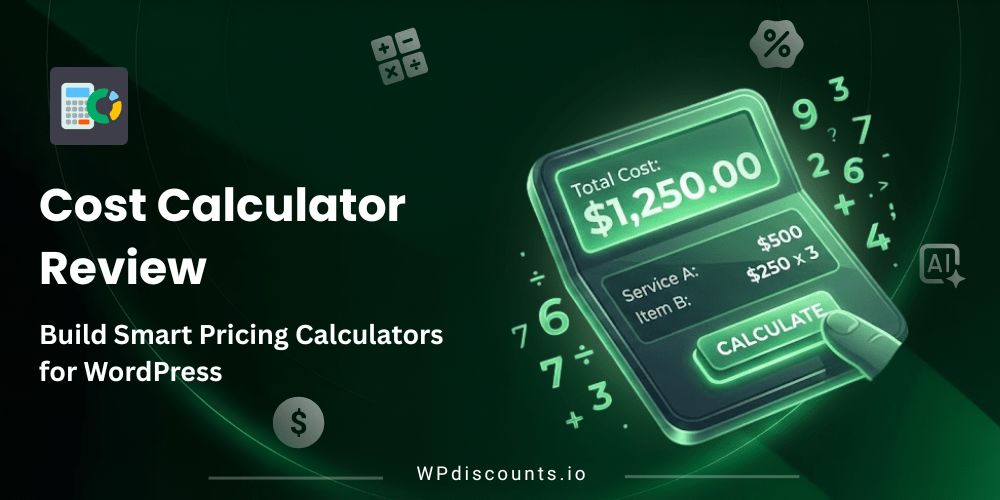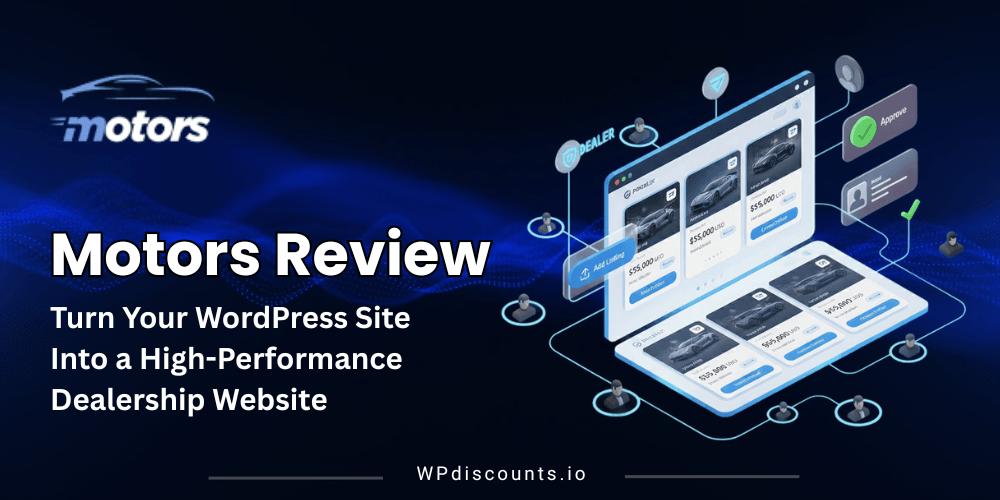Best WordPress Analytics Plugin
Analytify Coupon Code – 2026

Analytify seamlessly integrates with Google Analytics, providing real-time data and customizable reports right within your WordPress dashboard.


Best WordPress Analytics Plugin
Analytify Coupon Code – 2026
Analytify seamlessly integrates with Google Analytics, providing real-time data and customizable reports right within your WordPress dashboard.
Exclusive Discount
Only for WPdiscounts.io visitors.
Limited Time Offer
Claim this offer before it ends.
50% OFF on Analytify (Expired)
Table of Content
About
Founder: Muhammad Adnan
Website: analytify.io
Community: Facebook Group

What is Analytify?
View Analytify Coupons, Discounts, and Pricing Plan below.
Analytify is the best WordPress Google Analytics (GA4) plugin that offers simplified website analytics. It seamlessly integrates with Google Analytics, providing real-time data and customizable reports right within your WordPress dashboard. With features like page-level analytics, eCommerce tracking, and audience demographics, Analytify empowers website owners and marketers to make data-driven decisions and optimize their online presence.
Trusted By
- HeroPress
- Product Hunt
- SearchEngine
- wpBeginner
- WP Mayor

Analytify Usage Statistics
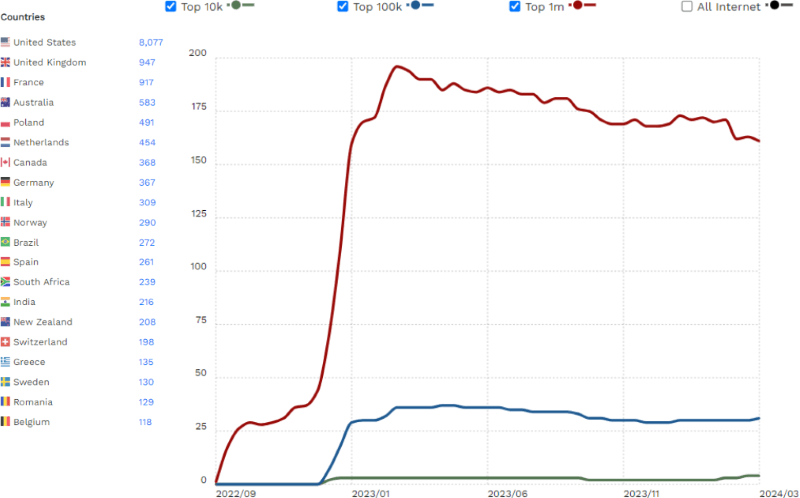
Key Features of Analytify
Here are some key features of the Analytify you should know:
- Google Analytics 4 Tracking: It uses Google Analytics 4 to provide the best and most accurate tracking reports.
- Real-Time Dashboard: It provides you with real-time stats giving you the details of each current visitor.
- Automated Email Reports: It sends you reports via email so you can track every page and post on your website.
- WooCommerce & EDD Addon: It provides enhanced WooCommerce tracking giving every small detail, making it the best for WooCommerce stores to track sales and conversions.
- UTM Campaigns Dashboard: It allows you to easily manage UTM campaigns for better customer tracking and monitor key metrics of a campaign.
Analytify Coupon, Promo Code, Discounts, and Pricing Plan
Analytify also has a very straightforward pricing plan. With the paid version, you get additional features and support.
| Pro(1 Site) | Conversion(10 Sites) | Developer(50 Sites) |
| $99/year | $299/year | $499/year |
| Events Tracking File Downloads Tracking Enhanced Link Tracking Affiliate Links Tracking Custom Dimensions Google Optimize Google AMP Tags Tracking Category Tracking SEO Score Tracking Logged-in Tracking Analytics Dashboard Widget GDPR Compliance Advanced Analytics Dashboard Comparison Stats Geographical Stats Front-end Stats Measure Social Media Traffic Real-Time Dashboard CSV Export Page-level Analytics Analytics for Custom Post Types Stats under post 404 Errors AJAX Errors JS Errors Shortcodes Site Search Stats Scroll Tracking |
All Pro Features & Coupons Tracking WooCommerce Countrywise Sales Tracking Easy Digital Downloads Track Sales UTM Source Popular Forms Tracking UTM Campaigns Dashboard Goals Dashboard Authors Dashboard |
The same features as conversion |
Analytify Discounts
Click below to get an Exclusive 30% discount on all pricing plans of Analytify
Analytify Lifetime deal
There are no lifetime deals available for Analytify.
How To Avail The Analytify Coupon?
Step 1: Go to the pricing page and select the plan you want to buy.
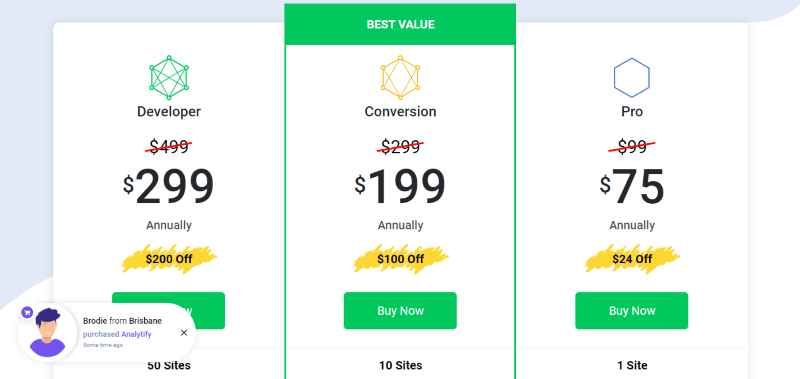
Step 2: On the Analytify checkout page, click on “Have a discount code”
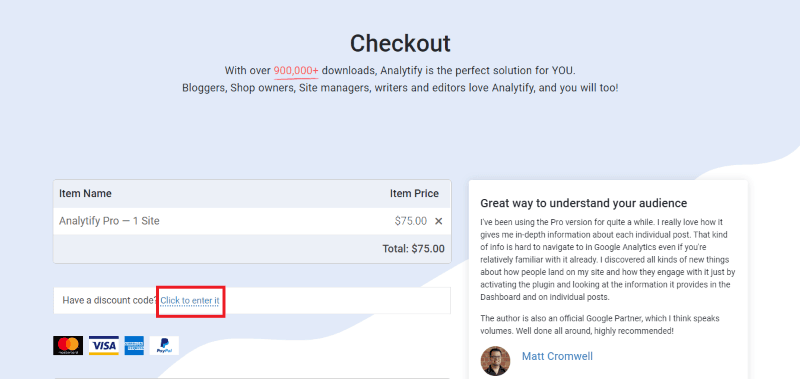
Step 3: Apply the given codes for Analytify in the field and click “Apply” to get the discount.
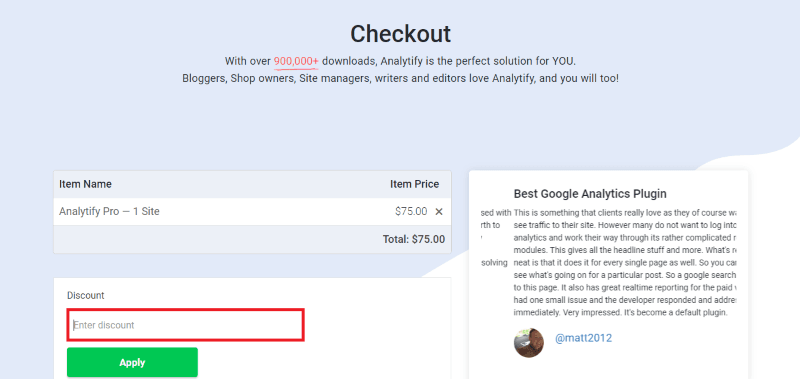
How To Install The Analytify Plugin on WordPress?
- Login to your WordPress admin dashboard.
- Navigate to Plugins > Add New in the left sidebar menu.
- After you purchase Analytify you are going to get a download link in the email.
- Click the “Upload Plugin” button at the top of the page.
- Choose File: Click “Choose File” and select the Analytify plugin ZIP file you downloaded after purchasing the license.
- Install Now: Click the “Install Now” button to upload and install the plugin.
- Activate: Once the plugin is installed, click the “Activate” link to activate Analytify on your WordPress site.
- Enter License: After activation, you’ll be prompted to enter your Analytify license key. You can find this key in your Analytify account dashboard under “My Account”.
- Click the “Activate License” button to complete the activation process.
For Whom Your Product Is Built For?
- Website Owners
- Bloggers
- Small Business Owners
- E-commerce Sites
- Marketers
- Digital Agencies
Integrations or Addons
Here are some plugins that Analytic works best with.
- WooCommerce Addon
- Easy Digital Download Addon
- Email Notifications Addon
- Forms Tracking Addon
- Authors Tracking Addon
- Goals Dashboard Addon
- Dashboard Widget Addon
- Campaign Manager Addon
Analytify Alternatives
Here are some alternatives to the Analytify plugin.
- Site Kit by Google
- WP Statistics
- GA Google Analytics
- Independent Analytics
FAQs
1. Does Analytify work with GA4?
Yes, Analytify supports Google Analytics 4. You can integrate it through the plugin’s settings by logging into your Google Analytics account.
2. Is Analytify free?
Analytify offers a free version with essential features. The Pro version unlocks advanced analytics, including real-time reporting, enhanced eCommerce tracking, and add-ons for WooCommerce, email notifications, and more.
3. How can I track WooCommerce analytics with Analytify?
The WooCommerce add-on for Analytify provides detailed analytics for your WooCommerce store, including product performance and conversion tracking.
4. Could I Use Analytify Without WordPress?
No, Analytify is specifically designed as a plugin for WordPress, and its functionality is deeply integrated into the WordPress ecosystem. It leverages WordPress features to display Google Analytics data directly within your WordPress dashboard, making it tailored exclusively for WordPress users.
What Analytify Customers Say
“I switched all my sites over to Analytify a couple of years ago and I’m glad I did. Being able to provide my clients with some basic Google Analytics reports right on their dashboard is perfect. Most just want some reassurance that the site is getting traffic, and the Dashboard widget does the job. And when a client wants a bit more than that, the additional pages of reports help to provide deeper insight. All without having to have a separate Google Analytics login or have to learn how to generate reports”
“It is a great plugin with good aesthetics and can even improve your site speed by hosting Google Analytics locally”
We’d love to hear your thoughts and opinions on Analytify. Share your experiences and insights in the comments below.
You Might Also Like

WP Cron Cleaner Pro Coupon – 2026

Advanced WP Reset Pro Coupon – 2026