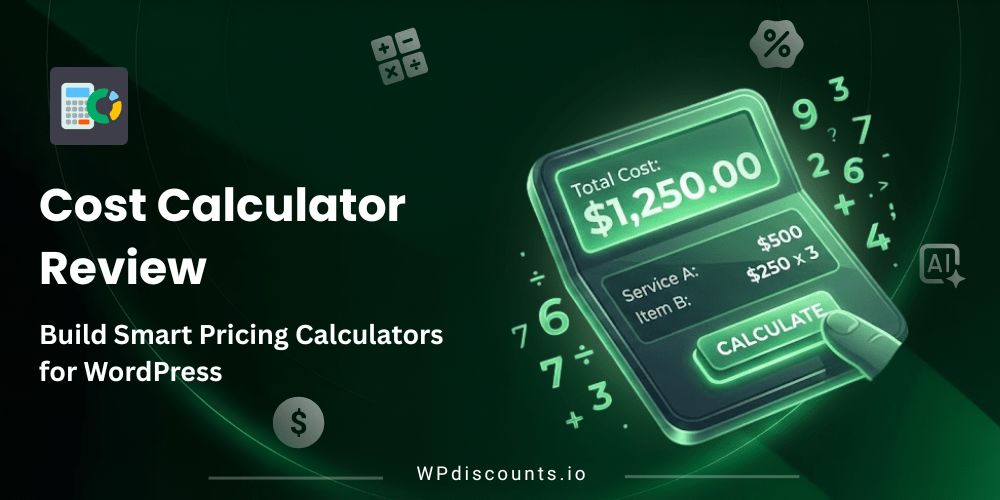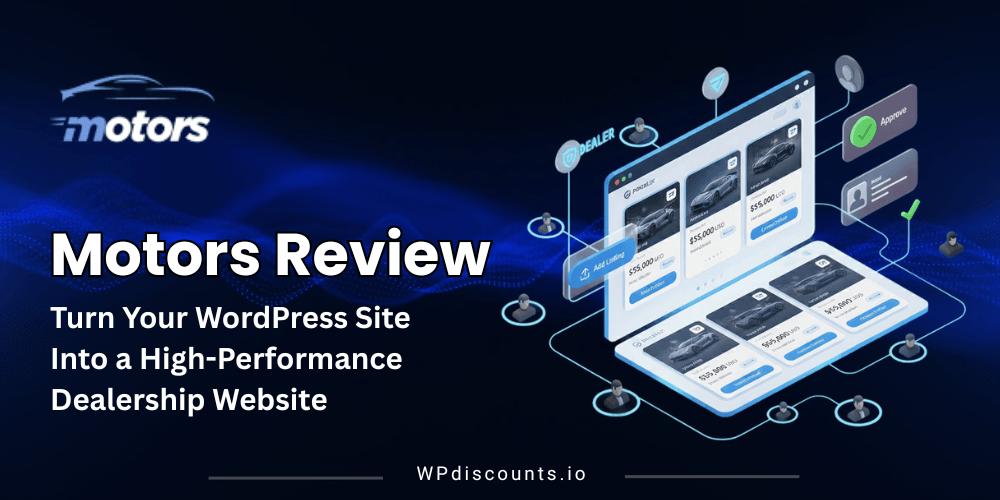Shockingly accurate WordPress analytics
AnaltyicsWP Coupon – 2026
AnalyticsWP is the best analytics plugin for WordPress. It works instantly on any WordPress site. You'll feel as if you've been blind and now you can see.
Shockingly accurate WordPress analytics
AnaltyicsWP Coupon – 2026
AnalyticsWP is the best analytics plugin for WordPress. It works instantly on any WordPress site. You'll feel as if you've been blind and now you can see.
Exclusive Discount
Only for WPdiscounts.io visitors.
Limited Time Offer
Claim this offer before it ends.
Offer Expired - Check back soon!
Alternatives of AnalyticsWP
AnalytifyDiscount
No Coupon Available
Table of Content
About
Founder: <a href = Mike Holubowski
Website: AnalyticsWP
Community: Facebook Group

What is AnaltyicsWP Pack?
View AnaltyicsWP Coupons, Discounts, Promo Codes, & Pricing Plans below.
Analytics WP is a powerful WordPress plugin designed to bring detailed and actionable analytics directly into your WordPress dashboard. It integrates seamlessly with Google Analytics and other data sources, enabling website owners to track visitor behavior, page performance, conversions, and user engagement without needing to leave the backend of their site. With its user-friendly interface, even non-technical users can access important insights in real-time and make data-driven decisions to improve their website’s performance.
One of the core strengths of Analytics WP lies in its ability to simplify complex data. It offers intuitive charts, graphs, and reports that visualize key metrics such as bounce rates, session duration, top-performing pages, and traffic sources. The plugin also includes filters and segmentation tools, allowing users to dive deeper into specific audience behaviors or content performance. This helps site owners understand what’s working, identify pain points, and optimize content and marketing strategies accordingly.
In addition to performance tracking, Analytics WP often includes features like event tracking, eCommerce integration, and goal setting to help users measure conversions and sales directly from their WordPress environment. Whether you run a blog, an online store, or a business website, Analytics WP helps you keep a finger on the pulse of your digital presence, offering both a comprehensive overview and detailed breakdowns to guide your growth efforts.
Key Features of AnaltyicsWP
Here are some key features of the AnaltyicsWP you should know:
- Shockingly Accurate Tracking: Tracks more user data than Google Analytics (20%+ more events), bypassing common blockers and capturing detailed activity with high precision.
- Ad-blocker Resistant: Unlike traditional analytics tools, it continues tracking even when users have ad-blockers or privacy tools enabled.
- First-party Cookie & Script Architecture: Fully operates without third-party cookies or scripts, improving privacy compliance and data accuracy.
- User Journey Merging Across Devices: Combines actions from the same user across multiple devices into one complete journey, offering holistic behavior insights.
- Real-time Visitor and Referrer Tracking: Instantly see who is on your site, where they came from, and what pages are popular right from your dashboard.
- Privacy-focused & Self-hosted: All data stays on your WordPress site nothing is sent to third parties, ensuring full privacy and control.
AnaltyicsWP Pricing Plan and lifetime Deals
| $99/once | $199/once |
| 1-site license All features included |
1-site license All features included |
AnaltyicsWP has a very straightforward pricing plan.
AnaltyicsWP Discounts
There is no discount available on AnaltyicsWP.
AnaltyicsWP Lifetime Deals
There are two lifetime deals available for AnaltyicsWP .
How To Avail The AnaltyicsWP Coupon?
Step 1: Go to the pricing page and select the plan you want to buy.
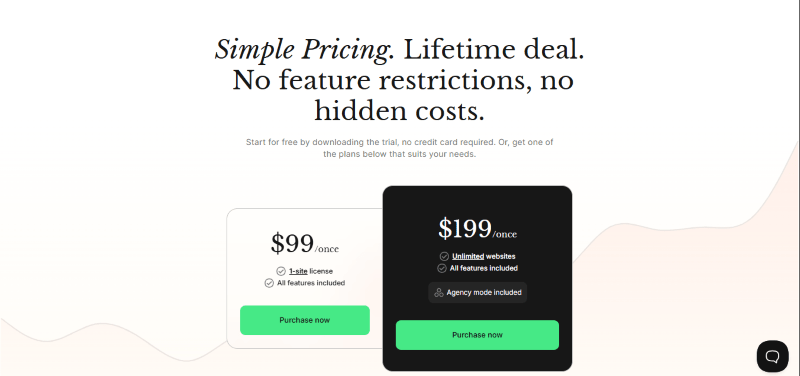
Step 2: On the AnaltyicsWP checkout page, click on “Have a coupon”
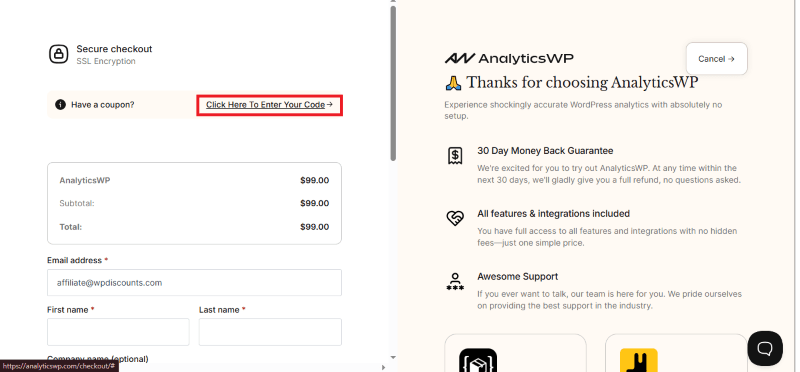
Step 3: Add the discount code in the field and click “Apply” to get the discount.
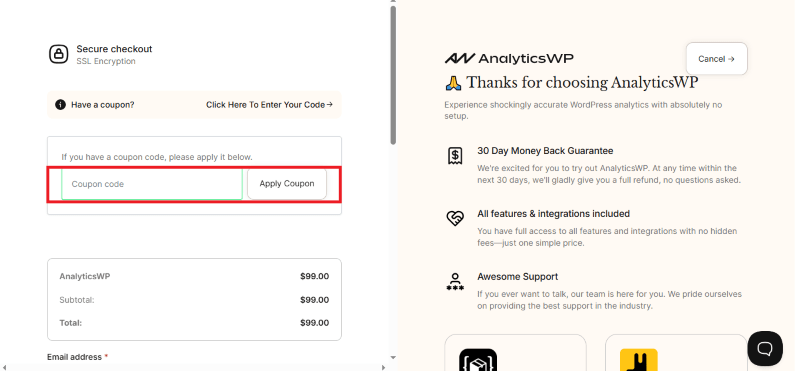
How To Install the AnaltyicsWP Plugin on WordPress?
Step 1: Visit the AnaltyicsWP website, choose the Pro or Free version, and download the plugin. You may receive the plugin as a zip file in your email or elsewhere.
Step 2: Log in to your WordPress dashboard
Step 3: Navigate to Plugins > Add New
Step 4: Click on Upload Plugin and select the AnaltyicsWP ZIP file you downloaded.
Step 5: Click Install Now.
Step 6: After installation, go to Plugins > Installed Plugins and activate AnaltyicsWP .
Step 7: Follow the prompts to configure AnaltyicsWP ‘s initial settings after activation. The plugin is now configured to be utilized.
For Whom This Product Is Built For?
This product is built for:
- Freelancers and Agencies
- E-commerce Store Owners
- Developers
- Web Designers
AnaltyicsWP Alternatives
Here are some alternatives to the AnaltyicsWP plugin.
- Analytify
- WP Statistics
- Kadence Insights
We’d love to hear your thoughts and opinions on AnaltyicsWP Share your experiences and insights in the comments below.
AnalyticsWP
You Might Also Like

WP Cron Cleaner Pro Coupon – 2026

Advanced WP Reset Pro Coupon – 2026