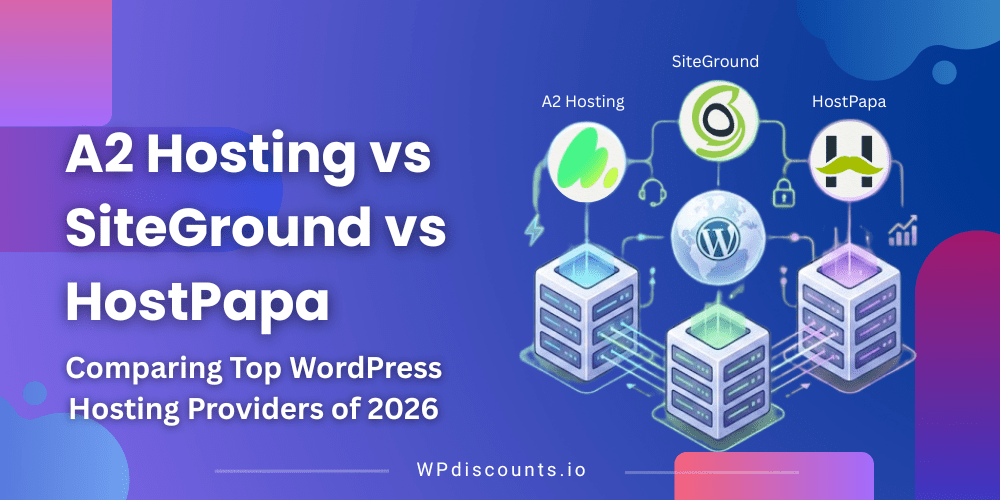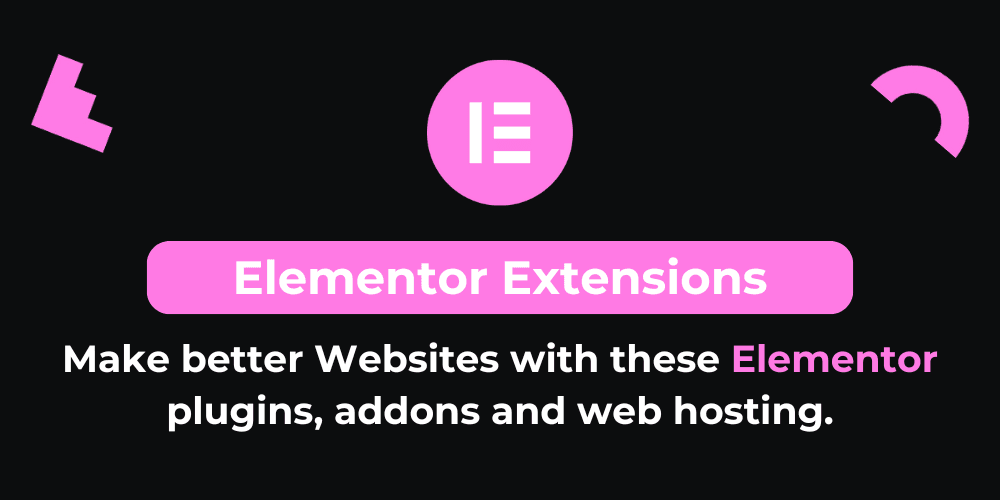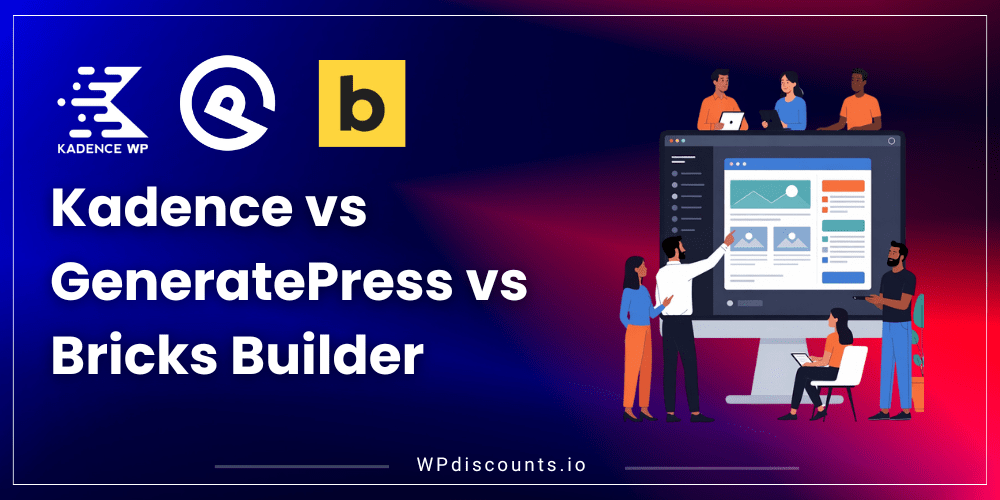Auto-Post WordPress Content to All Your Social Networks
Revive Social Coupon – 2026
Tired of manually updating your social media? Revive Social effortlessly shares your WordPress content to X (formerly Twitter), Facebook, LinkedIn, and more, driving traffic and engagement while saving you time.

Auto-Post WordPress Content to All Your Social Networks
Revive Social Coupon – 2026
Tired of manually updating your social media? Revive Social effortlessly shares your WordPress content to X (formerly Twitter), Facebook, LinkedIn, and more, driving traffic and engagement while saving you time.
Exclusive Discount
Only for WPdiscounts.io visitors.
Limited Time Offer
Claim this offer before it ends.
Save 24% OFF on all plans on Revive Social (Expired)
Table of Content
About
Founder: Ionut Neagu
Website: Revive Old post
Community: Facebook Group

What is Revive Social?
View Revive Social Coupons, Discounts, Promo Codes, & Pricing Plans below.
Revive Socials is a handy WordPress plugin designed for website owners who want to keep their content alive and circulating on social media. Often, blog posts or articles get buried over time, even if they’re still valuable. This plugin helps solve that problem by automatically resharing your old content to platforms like Facebook, Twitter (X), and LinkedIn. It’s like giving your old posts a second chance to shine, without you having to manually do the work.
What makes Revive Socials so useful is its flexibility. You can set how often posts are shared, choose specific categories or exclude certain content, and even add custom hashtags or messages to each share. It’s especially helpful for bloggers, content marketers, and business owners who want to maintain an active social media presence without constantly crafting new updates. The plugin does the heavy lifting by keeping your social feeds fresh and engaging with your best past content.
There’s a free version available that covers the basics, but if you need more control like sharing posts with images, connecting multiple accounts, or tracking performance with Google Analytics the Pro version might be worth it. In short, Revive Socials is a simple yet powerful way to boost traffic, increase visibility, and get more from the content you’ve already created.
Revive Social Usage Statistics
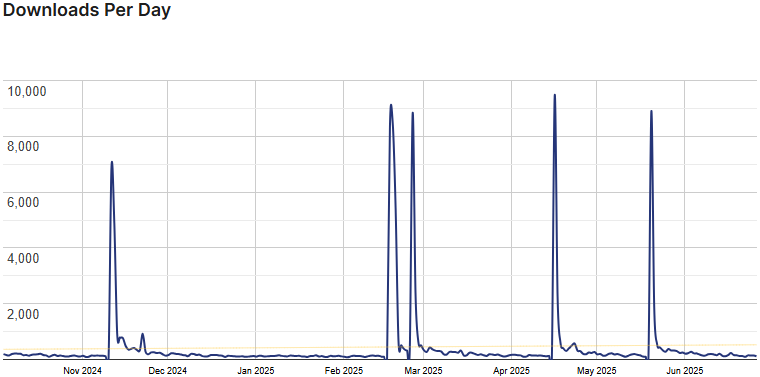
Key Features of Revive Social
Here are some key features of the Revive Social you should know.
- Reach All Major Social Networks: Share your content easily on Facebook, X , LinkedIn, Google My Business, Tumblr, and more. Connect with Zapier to manage more social networks without limitations.
- Versatile Content Sharing: Share blog posts, pages, media files, WooCommerce products, and custom post types across all your social channels just from one dashboard.
- Customizable Share Formatting: Customize the perfect post for each network. Customize titles, incorporate trending hashtags, add compelling call-to-actions, and optimize link previews. Tailor your message to resonate with each unique audience.
- Intelligent Content RecyclingMaximize: The life of your best content. Set up smart rotation schedules to resurface high class performing posts, ensuring consistent engagement and extended reach.
- Smart Hashtag Generation: Boost discoverability without the hassle. Extracts relevant hashtags from your post categories, tags, and custom fields, ensuring your content reaches the right audience every time.
- Instant Publishing Automation: Stream your content promotion work. Automatically share new posts across your social medias the moment you hit publish or on your predetermined schedule, even for future-dated content.
- Click Tracking: Integrate with popular URL shorteners and Google Analytics Campaign Tracking to monitor post performance, click-through rates, and social media-driven traffic in real-time.
- Granular Content Filtering: Tailor your automation strategy for each platform. Set up advanced rules to include or exclude content based on tags, categories, or custom taxonomies, ensuring the right content goes to the right audience every time.
- Custom Scheduling: Take full control on your posting schedule. Set up recurring posts or choose specific days and times for each social network. Our flexible scheduling system allows you to optimize posting times for maximum engagement.
Revive Social Coupons, Discounts, and Pricing Plan
Revive Social has a very straightforward pricing plan.
| Starter | Business | Marketer | |
| 1 Year of Updates & Support For | 1 Website | 3 Website | unlimited |
| Share to Facebook, X (formerly Twitter), Tumblr, VKontakte & Mastodon Share on up to 50 accounts Automatic New Content Promotion Use Custom Post Types Image Sharing Message Variations Share link in comments |
Share to Facebook, X (formerly Twitter), Tumblr, VKontakte & Mastodon Share on up to 50 accounts Automatic New Content Promotion Use Custom Post Types Image Sharing Message Variations Share link in commentsConnect To 30+ Networks Via Zapier Share to Instagram Business, Telegram, LinkedIn Company Pages and Google My Business Custom Scheduling Queue Management |
Share to Facebook, X (formerly Twitter), Tumblr, VKontakte & Mastodon Share on up to 50 accounts Automatic New Content Promotion Use Custom Post Types Image Sharing Message Variations Share link in commentsConnect To 30+ Networks Via Zapier Share to Instagram Business, Telegram, LinkedIn Company Pages and Google My Business Custom Scheduling Queue Management |
Revive Social Discounts
There is upto 25% discount available for Revive Social.
Revive Social Lifetime Deals
There is a no lifetime deal available for Revive Social.
How To Install the Revive Social Plugin on WordPress?
Step 1: Visit the Revive Social website, choose the Pro or Free version, and download the plugin. You may receive the plugin as a zip file in your email or elsewhere.
Step 2: Log in to your WordPress dashboard
Step 3: Navigate to Plugins > Add New
Step 4: Click on Upload Plugin and select the Revive Social ZIP file you downloaded.
Step 5: Click Install Now.
Step 6: After installation, go to Plugins > Installed Plugins and activate Revive Social.
Step 7: Follow the prompts to configure Revive Social’s initial settings after activation. The plugin is now configured to be utilized.
For Whom This Product Is Built For?
This product is built for:
- WordPress website owners
- Bloggers and content creators
- E-commerce store owners
- Web developers and agencies
Revive Social Alternatives
Here are some alternatives to the Revive Social plugin.
- Blog2Social
- Nelio Content
- NextScripts
| Product Name | Blog2Social | Nelio Content | NextScripts |
| Number of Websites | 90,000+ | 9,000+ | 100,000+ |
What Revive Social Customers Say
“One of the best customer support services I’ve ever experienced here on WP! Congratulations and thank you! Federico. “’
“I have changed my opinion on this plugin and the paid version. The team is more responsive than they had been and the functions are more viable.“
We’d love to hear your thoughts and opinions on Revive Social. Share your experiences and insights in the comments below.

Revive Social
You Might Also Like

MultilingualPress Coupon – 2026

BricksSync Coupon – 2026