Did you know that 53% of visitors will abandon a website if it takes more than 3 seconds to load? That’s right – while you’re reading this sentence, potential customers could be clicking away from your slow-loading WordPress site.
In the race for faster loading times, WP Rocket has long been a popular caching plugin and the standard choice for speeding up WordPress websites. But with its premium-only model and recent price hikes and license agreement changes, many long-time WP Rocket users are looking for alternatives that won’t burn a hole in their pocket.
Why Your WordPress Site Needs a Caching Plugin
Let’s face it – nobody likes waiting. Not you, not me, and definitely not your website visitors.
Without a caching plugin, your WordPress site has to work overtime with each visitor. It’s like cooking a fresh meal every time someone walks through your restaurant door instead of having popular dishes ready to serve. Your server processes PHP scripts, makes database queries, and assembles HTML pages from scratch for every visitor.
With a good caching plugin, your website pre-cooks these pages and serves them instantly. The difference? Your site loads in milliseconds instead of seconds, and your visitors stick around long enough to actually see what you’re offering.
If you’re still on the fence about using caching plugins, consider this: faster sites rank better in Google, convert more visitors into customers, and provide a better user experience. Still not convinced? Your competitors are probably already using them.
Top WP Rocket Alternatives
Now let’s check out the best alternatives to WP Rocket that can transform your sluggish WordPress site into a speed demon.
1. NitroPack – The All-in-One Performance Suite
Price: starts at $17.50/m for 1 website.
Get 5% OFF using our Coupon Code.
WPDISCOUNTS
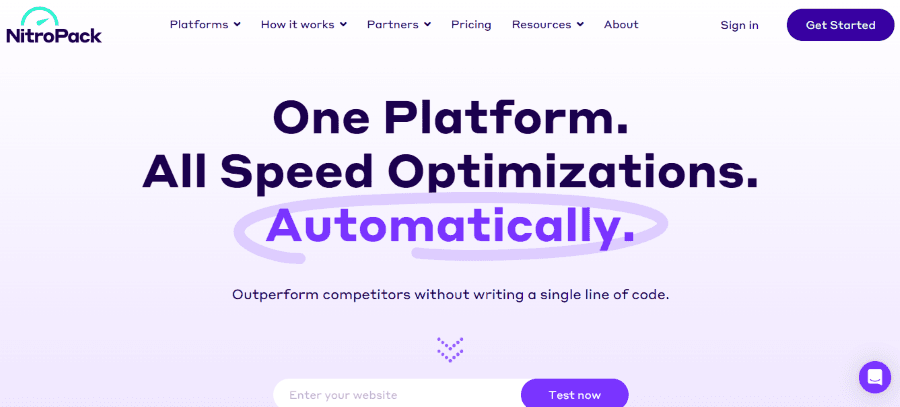
NitroPack isn’t just a caching plugin – it’s more like the Swiss Army knife of WordPress performance. While WP Rocket requires multiple plugins to achieve comprehensive optimization, NitroPack bundles everything into one slick package.
Key Features:
- Advanced caching system with cloud CDN integration
- Adaptive image optimization that automatically serves the right size
- Resource minification and combination of CSS/JS files
- Delayed JavaScript execution for faster initial page rendering
- Built-in critical CSS generation
- Global CDN with over 70 locations worldwide
Who Should Use It:
NitroPack is perfect for business owners who want a “set it and forget it” solution. If you’re running an eCommerce site on WooCommerce or a membership site, you’ll appreciate how NitroPack handles dynamic content without breaking functionality.
Pricing:
NitroPack offers a free plan for small websites, with premium plans starting at $17.50/month when billed annually. While it’s more expensive than some alternatives, the comprehensive feature set makes it worth considering.
Our Take:
We love NitroPack’s simplicity and the dramatic speed improvements it delivers right out of the box. The dashboard is intuitive, and the automatic optimization means you don’t need to be a tech wizard to achieve impressive results.
2. FlyingPress – The Rising Star
Price: starts at $59/year for 1 website.
No Coupon Available
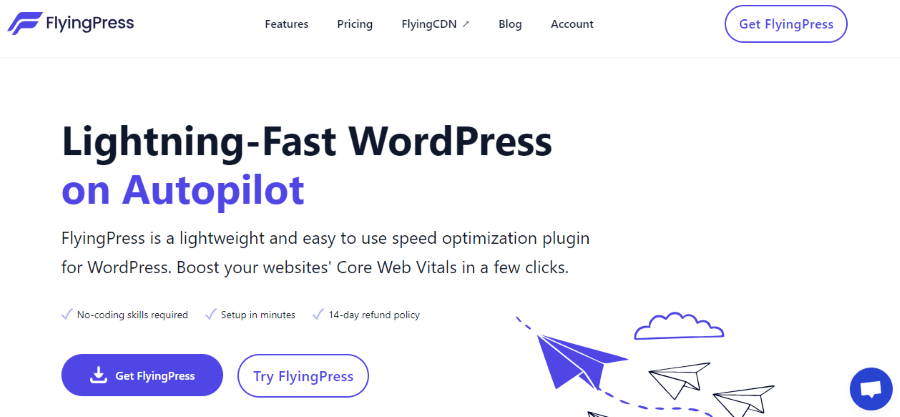
FlyingPress may be newer to the WordPress performance scene, but it’s quickly gaining a reputation as one of the most effective caching plugins available, giving WP Rocket a serious run for its money.
Key Features:
- Aggressive yet smart caching system.
- Local and Google Fonts optimization.
- Automatic critical CSS generation.
- Intelligent image lazy loading and WebP conversion.
- Instant page loading with prefetching.
- Delay JavaScript execution without breaking functionality.
Who Should Use It:
FlyingPress is ideal for bloggers, affiliate marketers, and small business owners who want performance without complexity. It’s particularly good for image-heavy sites like portfolios and travel blogs.
Pricing:
Starting at $59/year for a single site, FlyingPress is priced similarly to WP Rocket but often delivers better results with fewer compatibility issues.
Our Take:
FlyingPress has become our go-to recommendation for clients who want simplicity without sacrificing performance. The one-click optimization feature is a game-changer for non-technical users.
3. FastPixel – The Image Optimization Accelerator
Price: Core plugin is free Pro version starts from $8.33/month for 3 websites.
No Coupon Available

In the race for faster loading times, images are often the heaviest culprits slowing down your WordPress site. FastPixel tackles this specific challenge with an approach focused on intelligent image optimization and delivery.
Key Features:
- Automatic WebP image conversion
- Adaptive image sizing based on visitor’s device
- Smart lazy loading with adjustable thresholds
- Lightweight CDN integration for global delivery
- Automatic image compression without quality loss
- Optimization of background images in CSS
- Simple one-click setup with minimal configuration needed
- Compatible with popular page builders and themes
Who Should Use It:
FastPixel is ideal for image-heavy WordPress sites like portfolios, photography blogs, online magazines, and eCommerce stores. If your website relies heavily on visual content but you don’t want to compromise on quality or user experience, FastPixel offers the perfect balance.
Pricing:
FastPixel offers a flexible pricing model starting at $9.99/month for a single website, with higher tiers available for agencies and developers managing multiple sites.
Our Take:
What sets FastPixel apart is its remarkable simplicity combined with powerful optimization. Unlike some image optimizers that require extensive configuration, FastPixel delivers impressive results right out of the box. We’ve seen clients reduce their page size by up to 60% after installation, with noticeably faster loading times on mobile devices. For WordPress site owners who want image optimization without the headache, FastPixel is a compelling alternative to the image optimization components in WP Rocket.
4. Autoptimize – The Customization King
Price: starts at €49/year for 1 website.
No Coupon Available
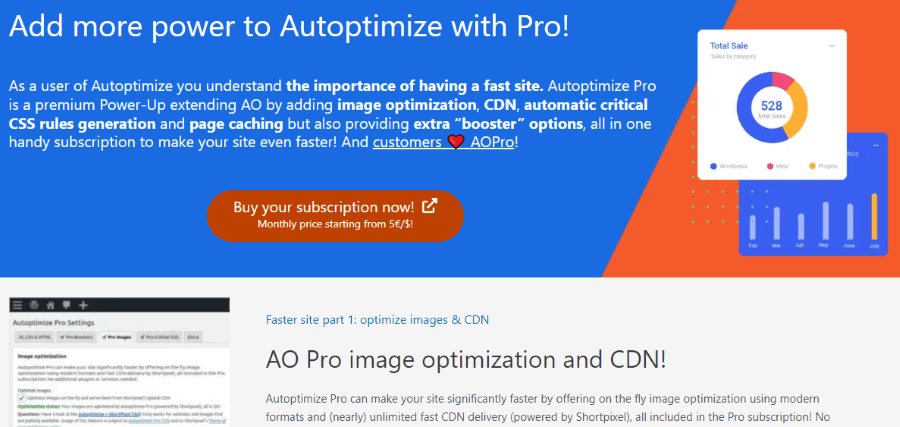
If you’re the type who likes to tinker under the hood, Autoptimize offers incredible flexibility for optimizing your WordPress site’s front-end.
Key Features:
- Advanced CSS and JavaScript optimization.
- HTML minification and compression.
- Image lazy loading.
- Critical CSS generation.
- Google Fonts optimization.
- Custom optimization rules for specific pages.
Who Should Use It:
Autoptimize is perfect for developers and technical WordPress users who want granular control over how their site’s resources are optimized. It’s also great for those with a caching solution but want to enhance their site’s frontend performance.
Pricing:
The core plugin is free, with a Pro version starting at €49/year that adds critical CSS generation and other advanced features.
Our Take:
While Autoptimize isn’t a complete caching solution on its own, it pairs beautifully with other plugins like Cache Enabler. The level of customization available is impressive, though it might intimidate WordPress beginners.
5. Cache Enabler – The Lightweight Option
Price: Free forever.
No Coupon Available
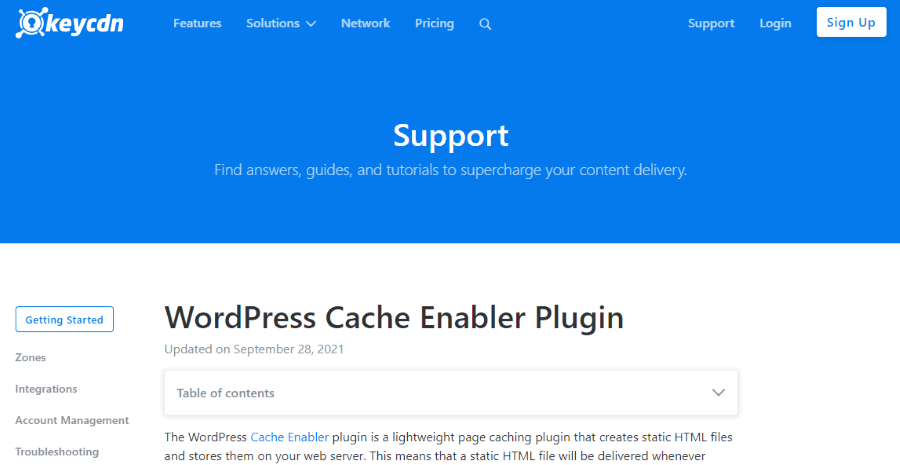
Sometimes simplicity is the ultimate sophistication. Cache Enabler embraces this philosophy with a lightweight, disk-based caching plugin that focuses on doing one thing exceptionally well.
Key Features:
- Disk-based page caching
- WebP image support
- Minification of HTML and inline JavaScript
- Cache expiration management
- Manual and automatic cache clearing
- Multisite compatibility
Who Should Use It:
Cache Enabler is ideal for small to medium websites running on shared hosting with limited server resources. It’s particularly well-suited for multilingual websites using WPML or Polylang.
Pricing:
Cache Enabler is completely free, making it an excellent option for budget-conscious website owners.
Our Take:
We love Cache Enabler’s minimalist approach. It doesn’t try to do everything, but what it does, it does exceptionally well. Pair it with Autoptimize for a powerful free alternative to premium caching plugins.
6. LiteSpeed Cache – The Server-Side Powerhouse
Price: Free, some features like image optimization have usage limits, expanded with paid credits.
No Coupon Available
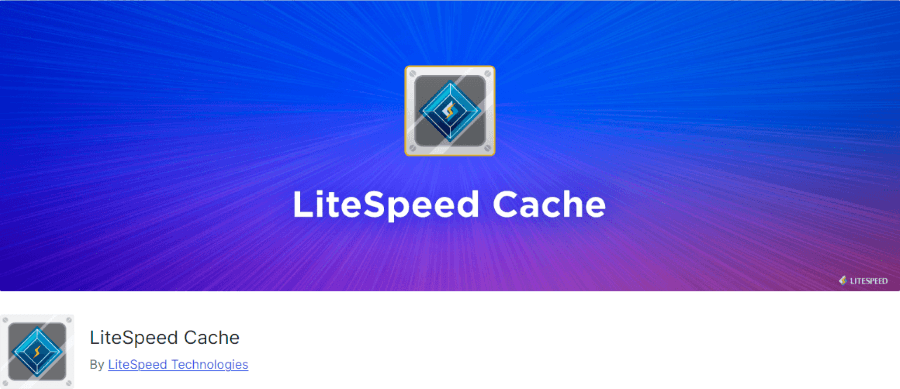
If your hosting provider uses LiteSpeed web server technology, LiteSpeed Cache offers unparalleled performance that no other caching plugin can match.
Key Features:
- Server-level caching for lightning-fast performance.
- Image optimization with automatic WebP conversion.
- CSS/JS minification and combination.
- Database optimization and cleanup.
- Lazy loading of images and iframes.
- Built-in critical CSS generation.
Who Should Use It:
LiteSpeed Cache is the obvious choice for anyone hosting their WordPress site on a LiteSpeed server. It’s particularly effective for high-traffic websites and WooCommerce stores.
Pricing:
The plugin itself is free, though some features like image optimization have usage limits that can be expanded with paid credits.
Our Take:
If you’re on a LiteSpeed server (and many quality hosts now use this technology), you’d be crazy not to use this plugin. The server-level integration provides performance benefits that other plugins simply can’t match.
7. Jetpack Boost – The Automattic Solution
Price: starts at $10/month for 1 website.
Get 50% OFF using our Coupon Code.
No Coupon Available
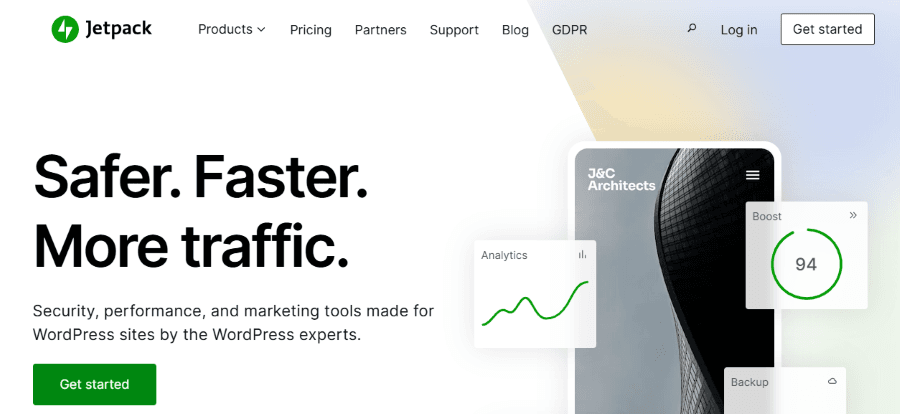
Coming from the folks behind WordPress.com, Jetpack Boost offers a streamlined approach to site optimization that integrates seamlessly with other Jetpack features.
Key Features:
- Critical CSS generation.
- Lazy image loading.
- Defer non-essential JavaScript.
- Performance scoring and recommendations.
- Integration with other Jetpack modules.
Who Should Use It:
Jetpack Boost is perfect for WordPress users who already use Jetpack for other functionality and want a simple performance boost without installing multiple plugins.
Pricing:
Basic features are free, with premium features available as part of Jetpack’s paid plans starting at $10/month.
Our Take:
While not as comprehensive as some other solutions, Jetpack Boost offers impressive performance improvements with minimal configuration. It’s the perfect starting point for WordPress beginners.
8. W3 Total Cache – The Veteran Optimizer
Price: Core plugin is free Pro version starts from $99/year for 1 website.
No Coupon Available

One of the oldest and most comprehensive caching plugins, W3 Total Cache has stood the test of time with its extensive feature set and compatibility.
Key Features:
- Page, object, database, and browser caching.
- Minification of HTML, CSS, and JavaScript.
- CDN integration with major providers.
- Database caching.
- Lazy loading of images.
- Support for AMP pages.
Who Should Use It:
W3 Total Cache is best suited for technically proficient WordPress users who want complete control over their caching configuration. It’s particularly good for large, complex websites with multiple content types.
Pricing:
The core plugin is free, but a Pro version, which adds fragment caching and other advanced features, is available for $99/year.
Our Take:
W3 Total Cache offers unmatched customization, but its complex interface can be overwhelming. We typically recommend it for developers or users comfortable with technical terms like “opcode caching” and “database query caching.”
9. WP Super Cache – The Simple Solution
Price: Free forever.
No Coupon Available

Developed by Automattic (the company behind WordPress.com), WP Super Cache provides a straightforward approach to caching that’s perfect for beginners.
Key Features:
- Static HTML file caching.
- Compression support.
- Scheduled cache expiration.
- CDN support.
- Mobile device detection.
- REST API support.
Who Should Use It:
WP Super Cache is ideal for beginners and small website owners who want a no-frills caching solution that just works without extensive configuration.
Pricing:
Completely free – no premium version or upsells.
Our Take:
What WP Super Cache lacks in fancy features, it makes up for in reliability and ease of use. It’s our go-to recommendation for clients with simple websites needing basic caching functionality.
Common Questions About WordPress Caching Plugins
Will these plugins break my WordPress site?
Any performance plugin has the potential to conflict with themes or other plugins. We recommend backing up your site before installing a new caching plugin. Most options on our list have safe modes or easy ways to roll back changes if something goes wrong.
Do I need a caching plugin if my host already provides caching?
It depends on the quality of your host’s caching implementation. Many managed WordPress hosts provide server-level caching that performs better than plugin-based solutions. However, even with good host caching, plugins like Autoptimize can improve your site by optimizing CSS and JavaScript.
Can I use multiple caching plugins together?
Generally, no. Using multiple full-featured caching plugins will likely cause conflicts. However, you can combine an essential caching plugin like Cache Enabler with a frontend optimizer like Autoptimize for better results.
What about CloudFlare’s APO (Automatic Platform Optimization)?
CloudFlare’s APO is an excellent caching solution that works at the CDN level. It can be used alongside most of the plugins on our list, though some features may overlap. If you’re using CloudFlare Pro or higher, APO is definitely worth enabling.
How do I know if my caching plugin is working?
The most apparent sign is faster page load times. You can use tools like GTmetrix, PageSpeed Insights, or WebPageTest to measure your site’s performance before and after installing a caching plugin. Most caching plugins will also show when a page is being served from cache.
Is WP Rocket still the best caching plugin?
It’s great, but not always the best—some alternatives (like NitroPack or FlyingPress) offer better automation or deeper optimizations.
Which is the fastest WP Rocket alternative?
LiteSpeed Cache (if your host supports it) or FlyingPress for advanced tuning.
Other Performance Plugins You Should Consider
While caching is a crucial part of WordPress optimization, there are several other performance plugins that focus on specific aspects of site speed. These specialized tools can work alongside your chosen caching solution to create a truly lightning-fast WordPress site.
Perfmatters – The Bloat Eliminator
Founded by web performance experts, Perfmatters takes a surgical approach to WordPress optimization by removing unnecessary code bloat and fine-tuning your site’s performance settings.
Key Features:
- Lightweight script manager to disable plugins on a per-page basis.
- Remove unused WordPress features (emojis, embeds, dashicons, etc.).
- Disable self-pingbacks and limit post revisions.
- Database optimization with automatic cleanup schedules.
- Preload key resources with DNS prefetch, preconnect and preload.
- Delay JavaScript execution for non-essential scripts.
- Local analytics to reduce external requests.
- CDN integration and image optimization.
WP Compress – The Image Optimization Specialist
WP Compress specializes in making your images as lightweight as possible without sacrificing quality, which is crucial since images typically account for 50-80% of a webpage’s size.
Key Features:
- 3-mode compression (lossless, intelligent, ultra)
- Automatic WebP conversion and delivery
- Adaptive images that serve the right size for each device
- Local or global CDN delivery in 114+ locations
- Lazy loading with adjustable thresholds
- Bulk optimization of existing media libraries
- Intuitive visual comparison tool
- Background optimization to preserve server resources
Conclusion: Finding Your Perfect WP Rocket Alternative
Choosing the right caching plugin depends on your needs, technical comfort level, and budget.
Jetpack Boost or WP Super Cache should be your first stop if you want the simplest solution with minimal configuration. For those on LiteSpeed servers, LiteSpeed Cache is the obvious choice.
Need more horsepower? NitroPack and FlyingPress offer the most comprehensive features with user-friendly interfaces. At the same time, W3 Total Cache and Autoptimize provide the most customization options for those who aren’t afraid to get their hands dirty.
Remember, the fastest caching plugin is the one that works best with your specific WordPress setup. Don’t be afraid to try a few options to find your perfect match. Your visitors (and your conversion rates) will thank you.
What’s your experience with WordPress caching plugins? Have you found an alternative to WP Rocket that knocked your socks off? Let us know in the comments!
