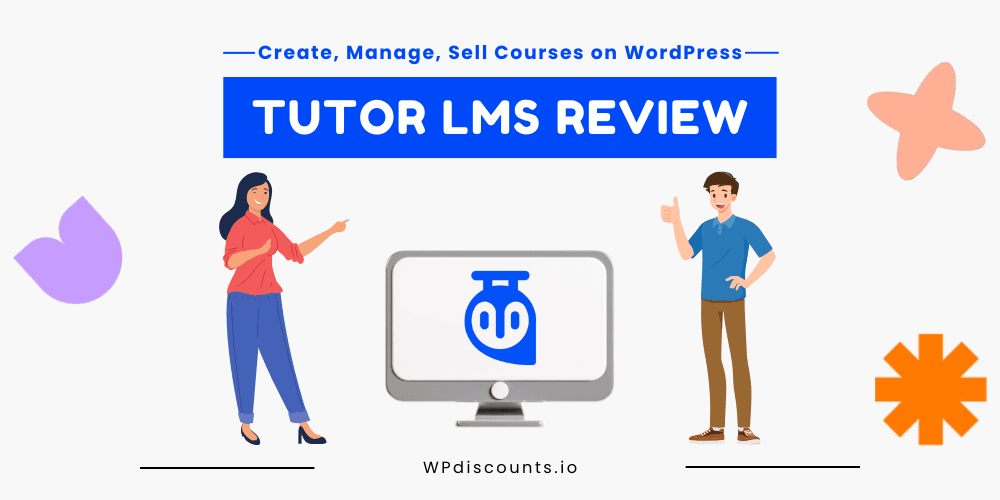Before discussing about Tutor LMS review, lets discuss first about the prevailing problems students as well as teachers face within the conventional educational system. Today’s educational plateau, unfortunately, fails to meet the diverse needs of students. The “generally accepted” concept that all students should learn in the same way is one critical issue.
This rigid framework fails to benefit those particular students who don’t fit the standard mold, which ultimately leads to their academic setbacks. And the emphasis on achieving high grades diminishes education’s true essence and purpose.
Looking deeper, the conventional education system where teachers educate mass students fails to connect with individual learner’s unique strengths and challenges. This requires an alternative approach to teaching students for effective learning.
This is the reason to develop and explore personalized learning strategies, such as Tutor LMS, etc. that prioritize effective learning experiences of individuals.
What is Tutor LMS?
Tutor LMS is a WordPress plugin with which instructors and educational institutions create and sell online courses.
Tutor LMS Review – Pricing
| Annual Plans | ||
| Individual | Business | Agency |
| $199/year | $399/year | $799/year |
| Use on 1 site | Use on up to 10 sites | Use on up to 50 sites |
| All pro add-ons & features | All pro add-ons & features | All pro add-ons & features |
| Unlimited courses & users | Unlimited courses & users | Unlimited courses & users |
| Pro themes | Pro themes | Pro themes |
| AI Studio | AI Studio | AI Studio |
| Priority support | Priority support | Priority support |
| Updates for 1 year | Updates for 1 year | Updates for 1 year |
| Lifetime Plans | ||
| Individual | Business | Agency |
| $499/one-time | $999/one-time | $1,999/one-time |
| Use on 1 site | Use on up to 10 sites | Use on up to 50 sites |
| All pro add-ons & features | All pro add-ons & features | All pro add-ons & features |
| Unlimited courses & users | Unlimited courses & users | Unlimited courses & users |
| Pro themes | Pro themes | Pro themes |
| AI Studio | AI Studio | AI Studio |
| Priority support | Priority support | Priority support |
| Updates for 1 year | Updates for 1 year | Updates for 1 year |
Tutor LMS Review – Key Features
Advanced Quiz Creator
Tutor LMS creates engaging quizzes with ten different quiz types. Sellers can set a deadline to complete each quiz and display or hide the timer.
Tutor LMS creates engaging quizzes with ten different quiz types. Sellers can set a deadline to complete each quiz and display or hide the timer.
- Single Choice
- True/False
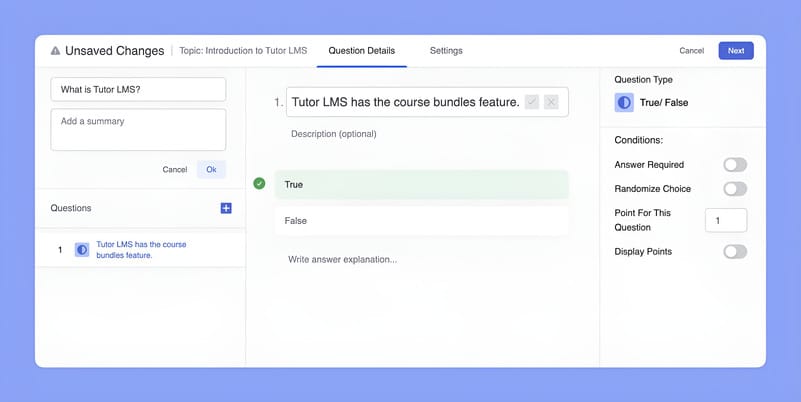
- Open-Ended/Essay
- Multiple Choice
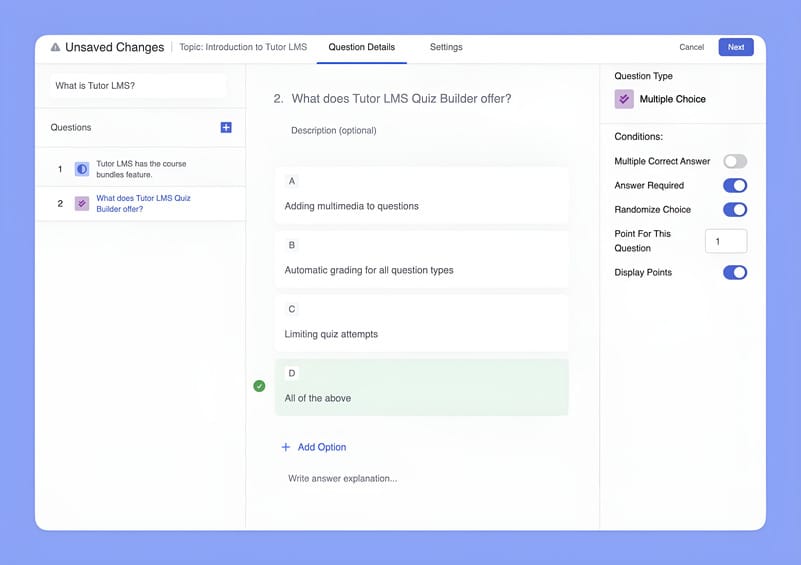
- Open-Ended/Essay
- Matching
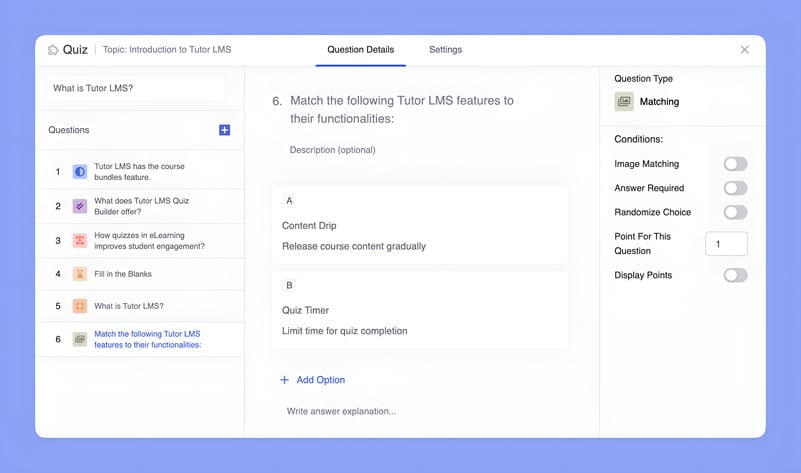
- Short Answer
- Image Matching
- Image Answering
- Fill in the blanks
Frontend Course Builder
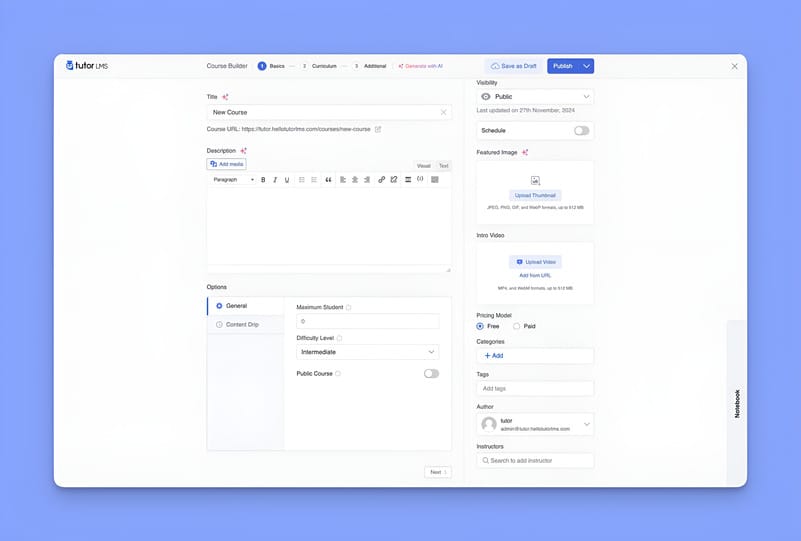
The plugin offers an extensive drag-and-drop builder that facilitates non-tech users in building their courses without any design frustrations. Using this builder, sellers create quizzes, lessons, and assignments and embellish their eLearning platform to align perfectly with the needs of teachers and students.
Sellers can do live editing to understand how the implemented changes will look.
Multi-Instructor Friendly
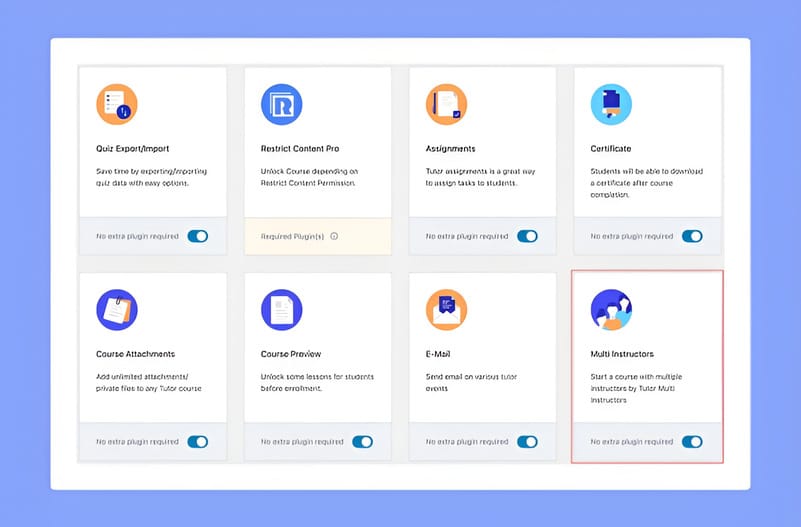
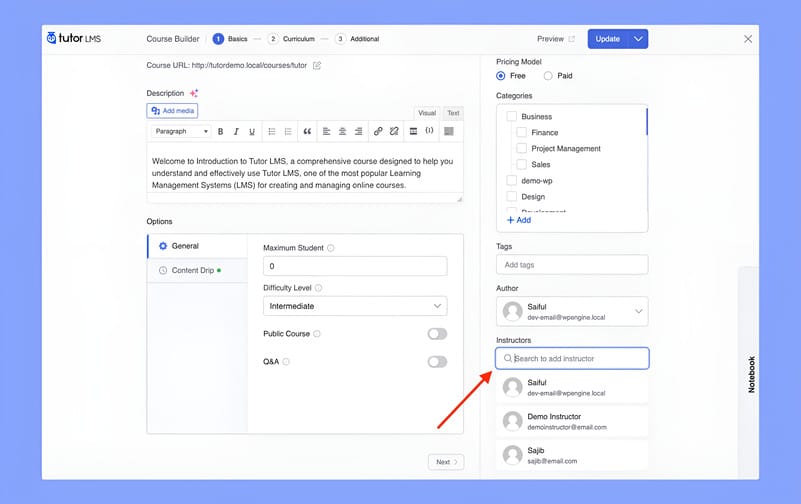
This assigns multiple qualified instructors to a single course, allowing students to learn from their preferred instructor and avoid any risks to education. To hire experienced teachers, sellers must review the instructors’ profiles and their subject relevancy.
Automatic Emails With Email Template Editor
Tutor LMS has a built-in email notification system to update students and tutors with the latest information or news. Sellers can also manage the notifications sent to the teachers and students.
The automatic email feature is helpful for users as it notifies them when the students finished the course and the teacher creates new ones. Furthermore, users can also customize email templates for improved audience engagement.
Q&A for Instant Communication
Tutor LMS offers an intuitive Q&A feature to solve students’ queries instantly. The best use of this feature is when marking questions as Solved, Important, or Archived.
Multiple Payment Gateways
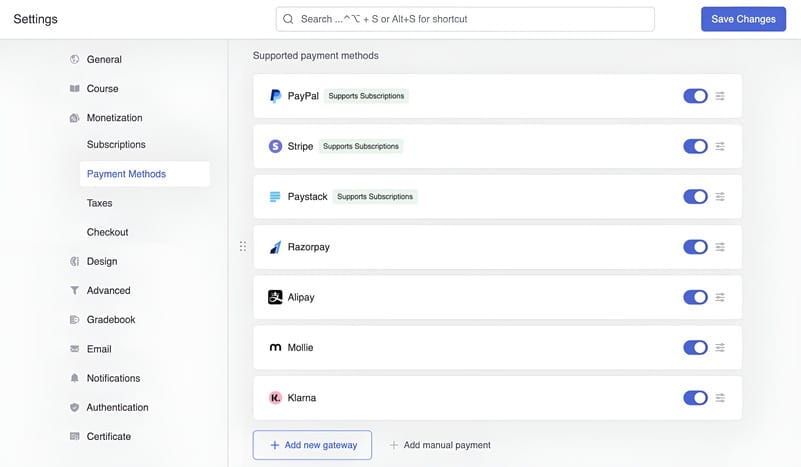
As multiple users visit your monetized store, they may leave quickly, seeing a single payment gateway, so sellers can’t rely on a single payment gateway. Tutor LMS helps them set up multiple payment gateways so customers pay using their preferred option.
It is helpful for sellers to maintain their flexibility and scalability and is worthwhile for their growth. They can also add shopping carts, one-time or lifetime access, subscription models, etc., to the teaching platform.
Other Features
Tutor LMS offers several other features, which are:
- Frontend dashboard
- Detailed reports & analytic
- aameen.woUnlimited courses and lesson
- Pre-made instructor layout
- Course prerequisite checks
- Sales commission and fee option
- Notification bar on the Dashboard
How to Install
Free Version
- Go to your WordPress site Dashboard.
- Go to Plugins > Add New.
- Then, type “Tutor LMS” in the search bar.
- Now, find the Tutor LMS from the list and hit “Install Now.”
- Activate the plugin to create a full-fledged online learning platform.
Pro Version
- Go to the Tutor LMS’s official website.
- Click the Buy Now and then select your plan.
- After inserting the required information, users will get a zip file and a license key.
- Now go to the WordPress site Dashboard
- Go to the Plugins → Add New
- Click the “Upload Plugin” button
- Now, upload the file, follow the steps, and complete the installation.
How to Add New Courses?
- To add new courses on Tutor LMS, follow the steps below:
- Head to the Tutor LMS → Courses.
- Click Add New.
- Users will go to the course creation page.
- There, users need to enter the course title, description, tags, and a featured image.
- Finally, they can include a course excerpt and the course prerequisites.
Create Quizzes in Tutor LMS
Tutor LMS advanced quiz creator benefits from the following ten unique question patterns.
- Single Choice
- Ordering
- Image Matching
- True/False
- Multiple Choice
- Image Answering
- Fill In The Blank
- Open-Ended/Essay
- Pattern Matching
- Short Answers
The Grading Process
The grading process is necessary to evaluate every course system. With Tutor LMS, users can set the grading to the following parameters:
- Display result status
- Automated quiz results
- Set the passing grade
- Manual review for open-ended questions
- Limit quiz attempts
Award Certificates
Once the course is completed successfully, users can reward students with a certificate. Tutor LMS provides several customizable certificate templates.
Furthermore, users can also create custom certificates with the plugin’s Certificate Builder using a drag-and-drop builder.
To create a certificate, users need to follow the steps below:
- Install and setup the Certificate Builder plugin
- Enable the Certificate add-on
- Then navigate to the Tutor LMS Settings
- Then click on Create Certificate
- Users will enter the editor window to customize pre-built templates or create a certificate from scratch.
Tutor LMS Review Takeaway
The conventional education system overlooks individual learning differences, which hinders student success. Tutor LMS emerges as a solution as it offers personalized learning strategies for diverse educational needs. With various features, Tutor LMS enables educators to create compelling learning experiences.