You’ve probably heard of Kinsta if you run a WordPress site. It’s often praised as a reliable managed hosting provider known for its great speed and stability. However, Kinsta might not always fit your specific needs, budget, or scope. Sometimes, you need an alternative that offers a better balance of cost and features tailored to your particular requirements.
Did you know that exceptional site support and performance directly impact your bottom line? According to Invesp, upgrading the support features on a website can boost conversions by as much as 20%. This highlights the importance of choosing a host that facilitates a seamless visitor experience. When visitors have questions or encounter issues and can’t find help, often due to a slow or unreliable sitethey tend to bounce, resulting in lost leads and sales. That’s precisely why finding the right Kinsta alternative is so crucial.
The Managed WordPress Hosting space is very competitive, and you can find 100s of choices when you search Google. Having options is a good thing, but within a saturated market, the search for the right Kinsta alternative becomes time-consuming.
We have been personally involved in the WordPress industry for over 12 years, and we have a deep understanding of WordPress hosting options.
What to Look for in a Kinsta Alternative
When searching for a viable Kinsta replacement, several key features should guide your decision. The right alternative should address Kinsta’s limitations while providing additional benefits tailored to your business needs.
Transparent and Scalable Pricing
Choose a hosting company that offers fair and transparent pricing. Some hosts look cheap at first, but then charge a lot more when your traffic grows. That’s a nasty surprise. A better option lets you pay only for what you use. It’s fair, simple, and you’ll always know what to expect.
Multi-Site Management Features
If you run many websites, managing them one by one can be a real headache. That’s why multi-site tools are so helpful. Look for a host that allows you to manage all your sites from a single dashboard. You can update, monitor, and manage everything in one place instead of jumping between accounts. It keeps your work cleaner and faster and saves a ton of time too.
White-Label Options for Agencies
Agencies need to look professional. Some Kinsta alternatives let you use your own logo and colors, so your clients never see the host’s branding. You can give them their own login and keep your brand front and center. It’s a small touch, but it helps clients trust you more and makes your agency look like a full-service provider, not just a middleman.
Developer-Friendly Environments
If you build websites, you need tools that help, not limit you. A good host gives you access to things like staging sites, WP-CLI, Git, SSH, and control over PHP versions. These tools make your work faster and safer. You can test changes before they go live, fix issues quickly, and stay in control. Some hosts don’t give that freedom, so choose one that does.
Reliable Customer Support
When something goes wrong, great support can save your day. You want real people who understand websites, not just someone reading from a script. The best hosting companies have experts ready 24/7 through chat, email, or even phone. Quick, friendly help means less stress for you and more time to focus on what really matters: building your sites.
Top 10 Kinsta Alternatives for 2026
Exploring the marketplace reveals several standout Kinsta competitors that offer compelling features at more competitive prices. Each of these alternatives brings unique strengths to address the limitations that drive businesses away from Kinsta.
1. HostWP – Managed WordPress with LiteSpeed Enterprise Servers
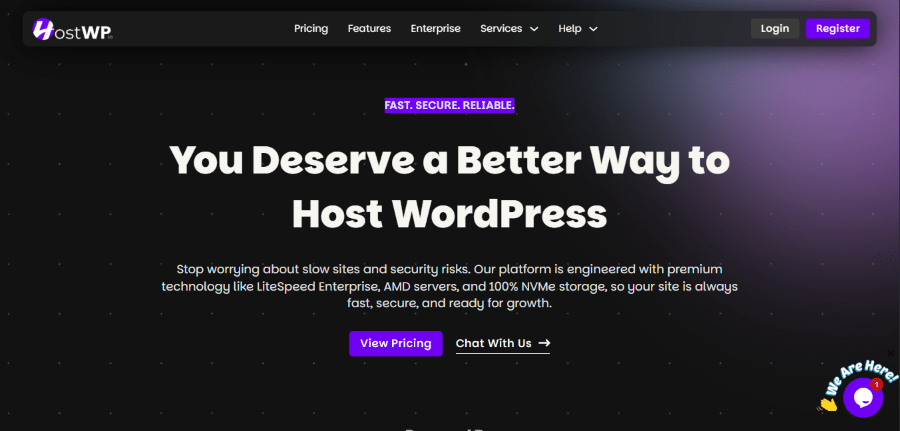
Get 30% OFF on HostWP
HOSTWP30
HostWP delivers powerful managed WordPress hosting designed for WordPress websites and WooCommerce stores of any size, as well as for bloggers, agencies, and developers managing multiple client sites or a single site.
With built-in staging environments, automated backups, and a user-friendly dashboard, HostWP simplifies multi-site management while keeping costs predictable and affordable.
Pricing: Agency plans are customized, but individual managed plans start around $8.99 per month.
Features:
- LiteSpeed Enterprise servers are resource-efficient and fast.
- Immunify360 to clean up malware and apply security hardening.
- Starts at just $9.99/month and includes all premium features.
- Free SSL & Global CDN: Essential security and performance features to protect and speed up your site for a global audience.
- Daily Hourly Backups: Automatic incremental hourly snapshots of your site provide crucial peace of mind.
- Staging Environment: A vital tool that lets you test updates and changes on a private copy of your site before going live.
2. Scalahosting – The VPS Innovator
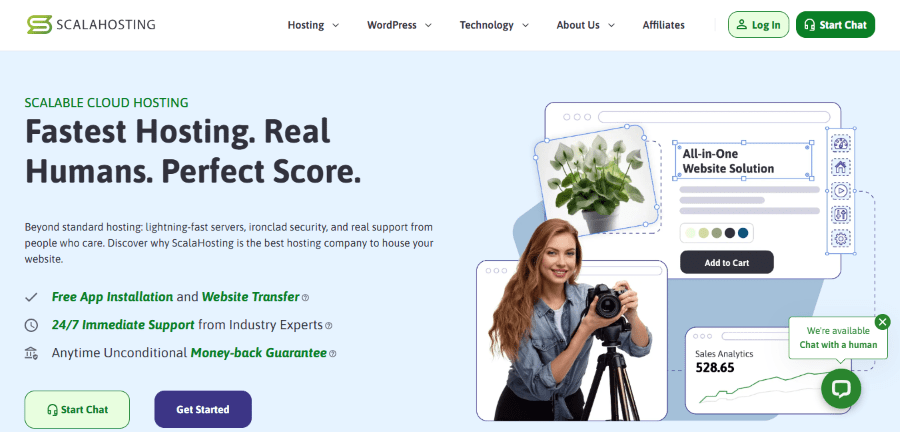
Get up to 88% OFF on ScalaHosting
No Coupon Req.
ScalaHosting is best known for pioneering the Managed VPS (Virtual Private Server) concept, offering the speed and isolation of a VPS with the management convenience of shared hosting. Their proprietary SPanel control panel is a direct, cheaper alternative to cPanel, providing excellent value for money and resource separation.
Pricing: Managed VPS plans start at $29.95 per month.
Features:
- ScalaHosting offers its own in-house developed control panel, SPanel, as an alternative to cPanel.
- Real-Time Security Protection (SShield). Their SShield system provides AI-driven monitoring of websites and claims to block ~99.998% of web attacks.
- NVMe SSD Storage & High-Performance Infrastructure. They utilize enterprise-grade NVMe SSDs and high-speed networks to enhance website load times and server responsiveness.
- Free Migration & Easy Onboarding: ScalaHosting offers free website migrations (including files, databases, and email) with no downtime from other hosts.
- Free SSL Certificates Included. All plans include free SSL (via Let’s Encrypt), so sites are secure from the start.
3. Pressidium – Enterprise WordPress Hosting
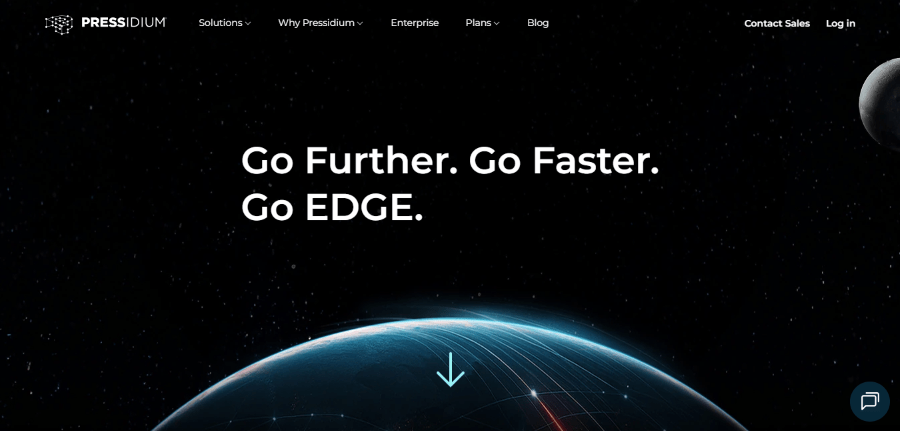
Get 2 months Free on Pressidium
No Coupon Req.
Pressidium specializes in enterprise-grade managed WordPress hosting with a focus on security and scalability. Their platform features container-based architecture, advanced caching mechanisms, and proactive security monitoring. Pressidium offers white-label options for agencies, automated malware removal, and dedicated account management, making it ideal for businesses managing mission-critical WordPress sites that demand maximum uptime and protection.
Pricing: Personal plans start at $21/month for managed WordPress hosting.
Features:
- 1 WordPress Install & 10,000 Visits: Designed for a single, focused site with a smaller but important audience.
- 5 GB SSD Storage & Unlimited Bandwidth: Provides fast storage and removes the worry of traffic-related overage fees.
- Enterprise-Grade Security: Includes a sophisticated Web Application Firewall (WAF) to proactively block malicious attacks.
- Staging Environment: A standard feature for safely testing any changes before they go live.
- Managed Auto-Updates: Their team handles WordPress core updates to ensure your site remains secure and stable.
4. FlyWP – Speed-Optimized Cloud Hosting
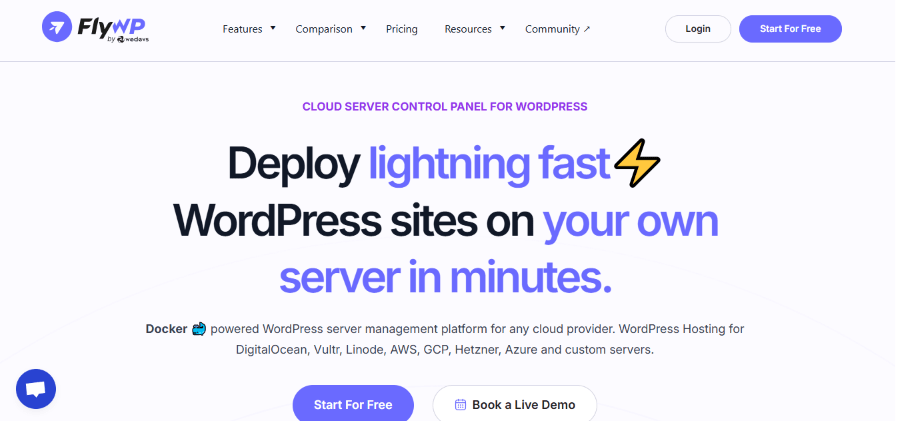
Get 10% OFF on FlyWP
WPdiscounts10
FlyWP focuses on delivering lightning-fast WordPress hosting through optimized cloud infrastructure. Their platform combines the power of modern cloud technology with WordPress-specific optimizations to ensure exceptional performance. FlyWP offers developer-friendly features, including SSH access, WP-CLI, Git integration, and one-click staging environments, making it perfect for technical teams who need both speed and control.
Pricing: FlyWP’s panel starts at $9 per month, plus the cost of your cloud provider (e.g., a DigitalOcean server starts at around $6/month).
Features:
- Manage up to 10 Servers: Control your entire server fleet from a single, intuitive dashboard.
- Unlimited WordPress Sites: Deploy as many WordPress websites as your servers can handle.
- Server Monitoring: Automatically track server health and resource usage.
- Automated Backups & Staging Sites: Set up backups to external storage and create staging sites for testing with just a few clicks.
- Team Management & Git Deployment: Advanced tools for professional developers and agencies to collaborate and automate their workflow.
5. HostPapa – Affordable Hosting with Personal Touch
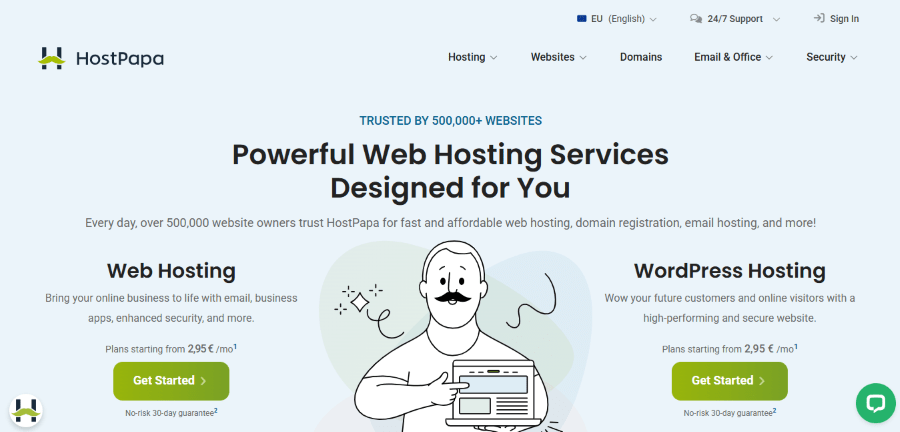
Save up to 77% OFF on HostPapa
No Coupon Req.
HostPapa stands out as a budget-friendly option offering excellent value for small businesses and individuals. Their WordPress hosting plans include free domain registration, unlimited bandwidth, and easy-to-use website builders. HostPapa emphasizes customer service, offering personalized support in multiple languages, making it an accessible choice for WordPress beginners who want reliable hosting without breaking the bank.
Pricing: Plans start at €2.95/month for shared hosting
Features:
- 1 Website & Free Domain Registration: Get your site online and claim your domain name for the first year, all in one package.
- 100 GB SSD Storage: A considerable amount of fast storage for an entry-level plan.
- Unmetered Bandwidth: You aren’t charged based on the amount of traffic your site receives (within a fair use policy).
- Free SSL & Cloudflare CDN: Core security and performance tools are included to protect and accelerate your site.
- 10 Email Addresses: Create professional email accounts using your domain name.
6. WP Engine – Enterprise-ready with Strong Support
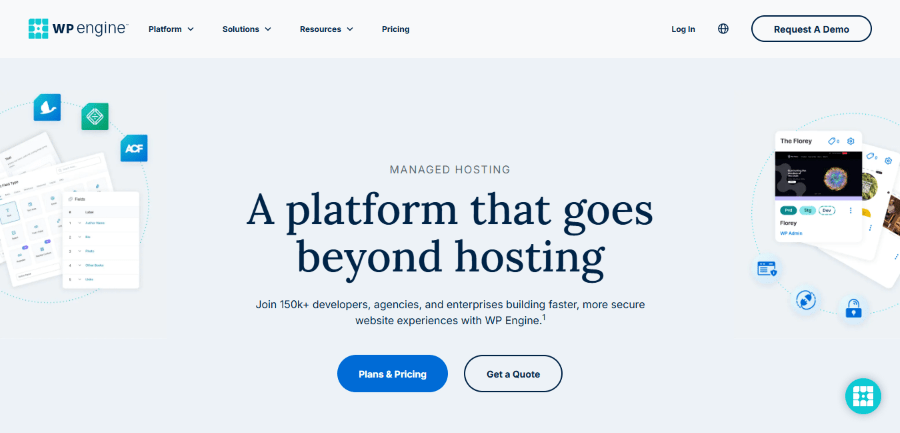
4 Months for free on WP Engine
No Coupon Req.
WP Engine offers premium managed WordPress hosting, featuring proprietary EverCache technology. Unlike Kinsta, WP Engine provides phone support in addition to chat and email options. It includes access to premium WordPress themes built on the Genesis framework, and extends backup retention to 40 days (versus Kinsta’s 14-30-day limitation). WP Engine’s enterprise-grade infrastructure makes it an ideal choice for businesses that require robust security and reliability.
Pricing: Plans start at $45/month for managed WordPress hosting
Features:
- 1 Site & 25,000 Monthly Visits: Optimized to handle a growing audience for a single website.
- 10 GB Storage / 50 GB Bandwidth: Ample resources for a professional WordPress installation.
- Expert 24/7 Chat Support: Access to a highly-trained support team that specializes in WordPress.
- Daily & On-Demand Backups: Full flexibility with both automated daily backups and the ability to create a manual backup anytime.
- Free Automated Migrations: A simple plugin-based tool to move your existing site to WP Engine with ease.
- 3 Environments per Site (Dev/Stage/Prod): A professional workflow that allows you to develop, test, and deploy changes without risk to your live site.
7. WPX Hosting – Speed-Focused with Free Migrations
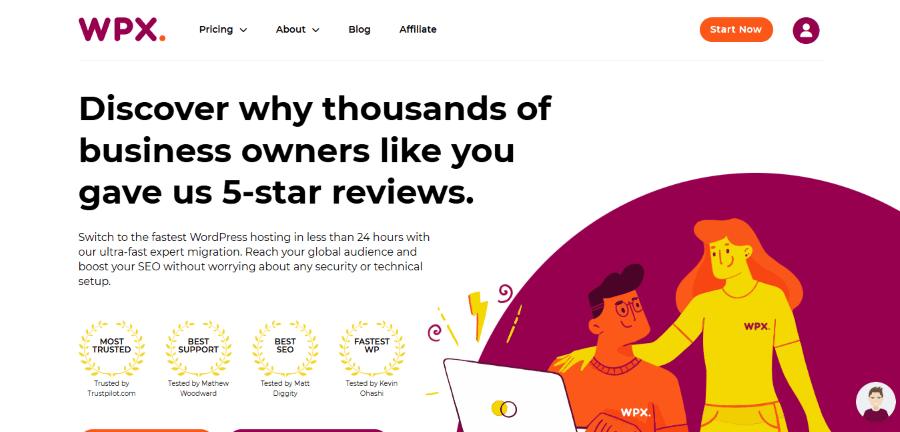
Get 2 months FREE if you pay early
No Coupon Req.
WPX Hosting delivers exceptional WordPress performance with its custom-built CDN and optimized server configurations. They offer some of the fastest loading times in the industry, with servers optimized specifically for WordPress. WPX includes free site migrations, daily malware scanning, and DDoS protection on all plans. Their support team is highly rated, providing quick response times through live chat with actual WordPress experts.
Pricing: Their entry-level Business plan starts at $20.83 per month.
Features:
- Up to 5 Websites: Incredible value, allowing you to host multiple sites on even the entry-level plan.
- 15 GB Storage / 200 GB Bandwidth: Generous resources to support multiple websites.
- Free “WPX Cloud” CDN: Their own custom-built Content Delivery Network designed for maximum speed.
- Free Malware Removal: A standout feature; if your site gets infected, their team will clean it for free.
- Free Site Speed Optimization: Their expert team will help you optimize your site to load as fast as possible.
- Staging Area: A dedicated space for testing and development.
8. SiteGround – Developer-Friendly with Excellent Support
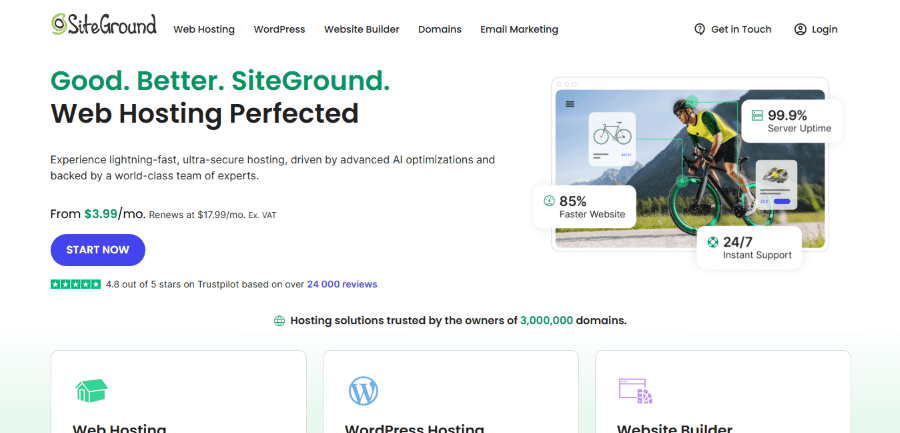
Get up to 77% OFF on SiteGround
No Coupon Req.
SiteGround provides managed WordPress hosting with a strong reputation for customer support and developer tools. Their platform includes staging environments, Git integration, WP-CLI, and SSH access on all managed WordPress plans. SiteGround uses Google Cloud infrastructure with built-in CDN and offers automatic updates, daily backups, and proactive security monitoring. Their support team consistently ranks among the best in the industry.
Pricing: Plans start at $2.99/month for WordPress hosting.
Features:
- 1 Website & ~10,000 Monthly Visits: Perfect for anyone starting a new website or blog.
- 10 GB Web Space & Unmetered Traffic: Solid resources for a starter site with no penalties for traffic spikes.
- Built on Google Cloud: Leverages Google’s premium infrastructure for excellent speed and reliability.
- Free SSL, CDN, and Email: All the essentials you need to run a professional and secure website are included.
- Daily Backups: Your site is backed up automatically every day, ensuring your data is safe.
- Managed WordPress: Comes with tools for automatic updates and enhanced security specifically for WordPress.
9. Liquid Web – Fully Managed High-Performance Hosting
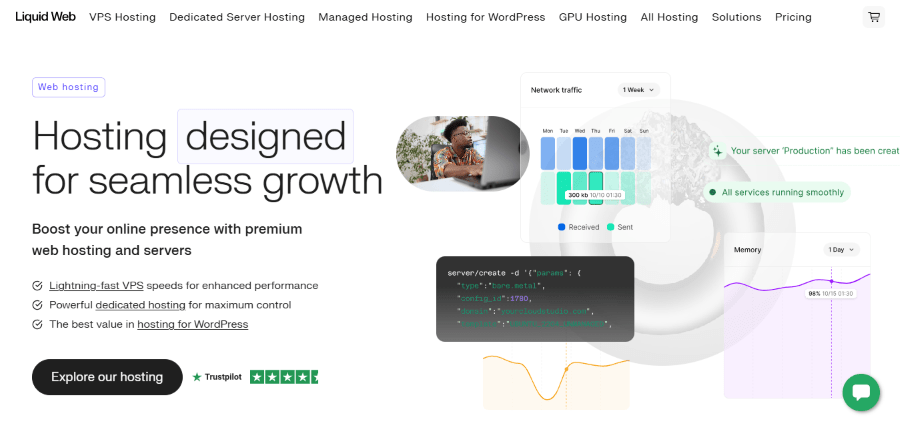
Get up to 50% OFF on Liquid Web
No Coupon Req.
Liquid Web offers fully managed WordPress hosting with enterprise-level features and exceptional support. Their Managed WordPress plans include automatic plugin updates, image compression, smart plugin manager, and iThemes Security Pro. Liquid Web provides ServerSecure Advanced Security, proactive monitoring, and access to their “Most Helpful Humans in Hosting” support team available 24/7/365 via phone, chat, and email.
Pricing: Managed WordPress plans start at $5 per month.
Features:
- 1 Site with No Pageview Limits: Grow your traffic freely without worrying about hitting a cap.
- 15 GB Storage & 2 TB Bandwidth: Substantial resources for content-heavy sites and high traffic.
- iThemes Sync & Security Pro Included: A premium plugin suite (worth over $100/year) is included for free to manage and secure your site.
- 30-Day Backups: Stores a month’s worth of backups, giving you an extensive safety net.
- Automatic Daily Updates: A truly managed service where they handle updates for WordPress core and plugins for you.
10. Cloudways – Flexible Cloud Hosting with Pay-as-you-go
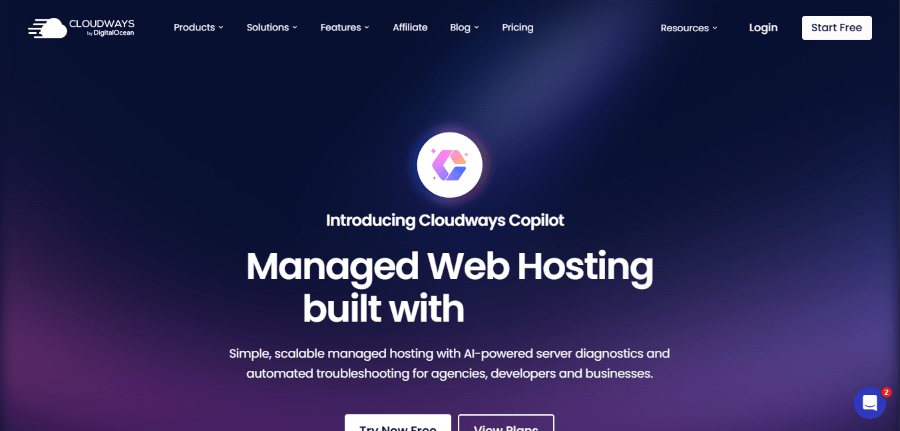
No Coupon Req.
Cloudways offers managed cloud hosting at approximately one-third of Kinsta’s cost. It provides greater server flexibility with a choice between multiple cloud providers, auto-scaling capabilities, and no arbitrary restrictions on site functionality. For agencies, Cloudways enables hosting unlimited websites with full server control. Their pay-as-you-go model ensures you only pay for resources you actually use, making it extremely cost-effective.
Pricing: Starts at around $11 per month for a standard DigitalOcean server, with prices varying based on the provider and resources you choose.
Features:
- Choice of 5 Cloud Providers: Host your site on DigitalOcean, Vultr, Linode, Google Cloud, or AWS for ultimate flexibility.
- Unlimited Applications: Install as many WordPress sites or other apps as your server can handle.
- 24/7/365 Expert Support: Get help anytime with server and platform-related issues.
- Free SSL & Staging Environment: Essential tools for security and development are built into the platform and easy to use.
- Pay-As-You-Go Pricing: A flexible billing model where you only pay for the server resources you actually consume..
11. Hostinger – Budget-Friendly with Solid Performance
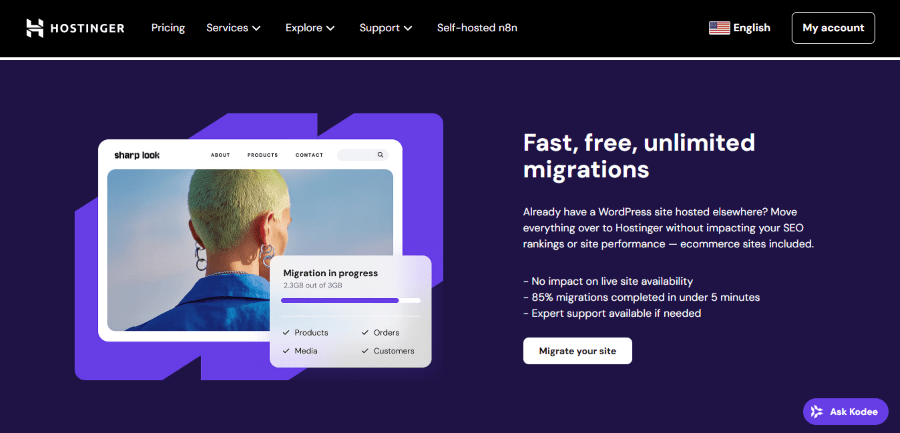
Get up to 80% OFF on Hostinger
No Coupon Req.
Hostinger delivers affordable WordPress hosting without sacrificing performance. Their plans include free SSL certificates, weekly backups, and a user-friendly control panel with WordPress-specific features. Hostinger’s infrastructure is optimized for speed with LiteSpeed servers and built-in caching. Despite the low price point, they offer 24/7 customer support and a 99.9% uptime guarantee, making it an excellent choice for startups and small businesses.
Pricing: Introductory offers for managed WordPress hosting often start as low as $2.99 per month, renewing at a higher rate.
Features:
- Up to 100 Websites: An almost unbelievable value, allowing you to host a large number of projects.
- 100 GB NVMe Storage: A massive amount of the latest, fastest storage technology.
- Unlimited Bandwidth & Free SSL: Host all your sites with no traffic limits and secure them all for free.
- Free Domain & Email: Includes a free domain for the first year and the ability to create unlimited email accounts.
- Weekly Backups: Provides a regular safety net for your website data.
Web Hosting Showdown: A Quick Comparison of 10 Popular Providers
How to Choose the Right Hosting for Your Business
Finding the perfect hosting solution among Kinsta alternatives demands careful consideration of several critical factors. The right choice can significantly impact your website’s performance, budget, and long-term growth.
Assess your current and future site needs
Begin by thoroughly evaluating your website requirements. Consider your expected traffic volume (low, moderate, or high), content type, and growth projections. Create a concrete website strategy aligned with your business goals, such as expansion plans or product launches. Factor in your technical expertise level and time availability to determine if managed or unmanaged hosting suits you better.
Compare pricing models and included features
Look beyond introductory rates and examine renewal pricing, as many hosts increase prices by $10+ monthly after your first term. Evaluate whether unlimited storage and bandwidth are necessary for your expected traffic levels. Review included security features like SSL certificates and malware protection. Importantly, compare similar plans across providers to ensure you’re getting comparable features at competitive prices.
Evaluate support responsiveness and uptime
Prioritize hosts offering at least 99.9% uptime guarantees, which limits downtime to under 10 minutes weekly. For mission-critical sites, seek 99.99% guarantees (maximum 2 minutes weekly downtime). Verify support quality beforehand by submitting test inquiries through multiple channels (chat, email, phone). Look for providers whose first-line support agents are actual IT technicians rather than basic customer service representatives.
Test performance with trial or demo accounts
Utilize free trials or money-back guarantees to thoroughly test potential hosts. Deploy uptime monitoring tools like Better Stack or UptimeRobot during evaluation periods. Measure loading times across multiple global locations using tools like WebPageTest. Test server response times, aiming for under 200 milliseconds.
Conclusion
Switching from Kinsta might seem daunting, but as you’ve seen throughout this guide, numerous alternatives offer superior value and flexibility for growing businesses in 2026. The limitations of high per-site costs, restrictive scalability, and limited developer tools no longer need to constrain your WordPress hosting strategy.
Many hosting providers like HostWP.io, Pressidium, ScalaHosting offer free migration and performance tuning after the migration is complete. You will find their support teams just as capable or even better than Kinsta.
The WordPress hosting landscape continues to evolve, and your hosting partner should empower rather than restrict your business potential. Armed with the insights from this guide, you can confidently select a hosting solution that aligns perfectly with your technical requirements, budget constraints, and long-term business goals.
FAQs
Q1. What are the main reasons businesses are switching from Kinsta?
Businesses are moving away from Kinsta due to high per-site pricing, limited scalability for large client portfolios, a lack of advanced developer tools, and restrictions on plugin usage and server access. These factors can hinder growth and efficiency for agencies managing multiple WordPress sites.
Q2. How does Kinsta’s pricing compare to its alternatives?
Kinsta’s pricing is generally higher than many alternatives, especially for businesses managing multiple sites. Competitors often offer more flexible pricing models, such as pay-as-you-go options, which can be more cost-effective for growing agencies.
Q3. What features should I look for in a Kinsta alternative?
Key features to consider include transparent and scalable pricing, multi-site management capabilities, white-label options for agencies, developer-friendly environments, and reliable customer support. These features address common limitations found with Kinsta and can better support growing businesses.
Q5. How can I choose the right hosting provider for my business?
To choose the right hosting provider, assess your current and future site needs, compare pricing models and included features, evaluate support responsiveness and uptime guarantees, and test performance with trial or demo accounts. Consider factors like scalability, developer tools, and agency-specific features based on your business model.



