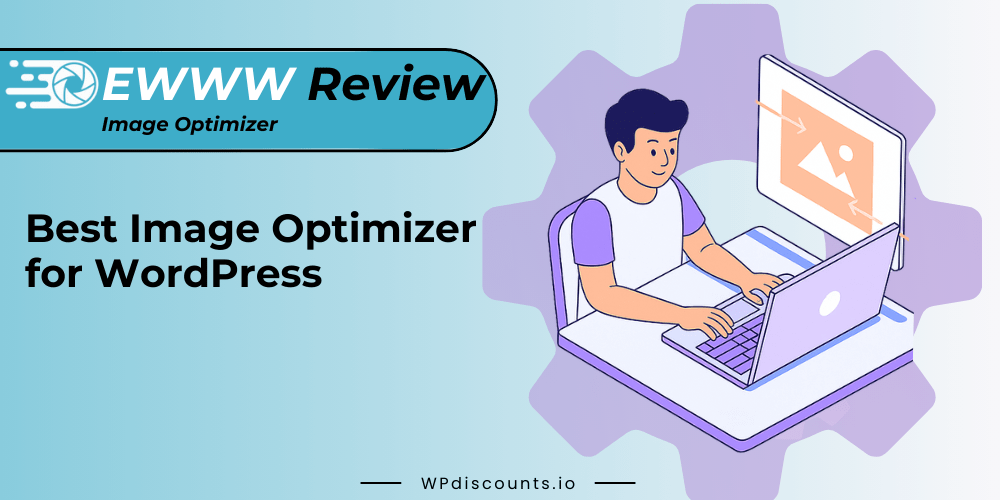EWWW has a track record as one of the best image compression WordPress plugins for speeding up WordPress sites. As it is our tradition at WPDiscounts, we decided to take EWWW for a test drive to see if it holds up to its reputation or if it’s just an empty barrel making a loud noise.
The image compression and performance optimization results recorded after testing this plugin on a content-heavy website were mind-blowing, and our team can confidently say that investing in EWWW for your WordPress site is something you won’t regret.
What is EWWW Image Optimizer?
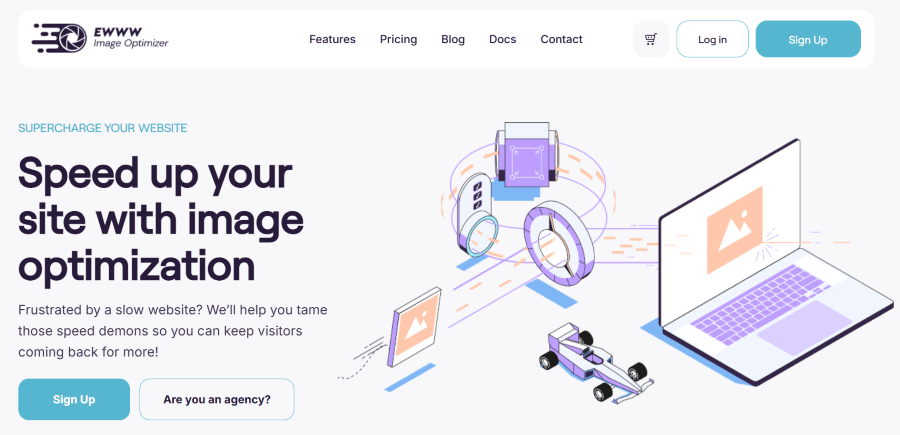
Get 15% Off on all Plans
FOUND15
EWWW Image Optimizer is a popular WordPress image compression and optimization plugin. It allows you to resize and compress images on your WordPress site with just one click. The plugin automatically resizes your images when uploading them, as well as existing images on your website, and can convert them into next-generation formats, such as WebP.
It can even optimize images created by other plugins and files stored outside of the standard WordPress media folder.
Although EWWW is an open source image optimization plugin, it offers a premium version with additional features and support.
This review focuses on the premium version to determine if upgrading from the free version is a worthwhile move. To achieve this, we at WPdiscounts selected a premium plan and used the plugin on an e-commerce website with loads of large-sized images.
If your business website, e-commerce store, blog, learning management systems (LMS), agency, NGO, or personal website takes forever to load, and the culprit is the images, the best cure for you is EWWW.
As already mentioned, we tested EWWW on an e-commerce website plagued by slow loading speeds due to the heavy banners and product images. You can see a significant improvement in performance after setting up and deploying EWWW, as indicated by the Google PageSpeed Insights report below.
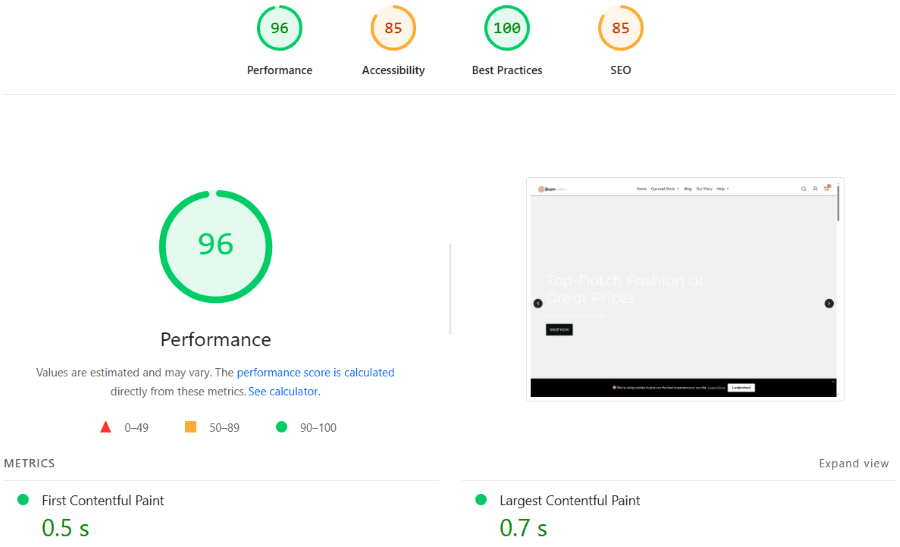
EWWW Review: Installing the Image Optimizer Plugin
You can install and set up EWWW on your WordPress site by either installing the plugin from the WordPress plugin repository or downloading it from EWWW’s website and uploading it to your WordPress site. Once installed, you can proceed to activate it.
After activation, you can access the setup page from Settings > EWWW Image Optimizer. Ensure that you select the Activate 5x optimization option and provide your Compress API key. Then, activate EWWW Premium on your site.
Then, proceed to Activate Easy IO. You will be required to add your site URL to your EWWW account. With this, you can start using EWWW to optimize your images and boost your site loading speed by more than 5X if the images on your site are too large.
Key Features That Make EWWW A Worthy WordPress Image Optimizer
Now let’s get into the nitty-gritty of this EWWW review and help you discover why EWWW can be a blessing in disguise for you when you choose it.
Easy Setup
EWWW is easy to set up. Once downloaded from your EWWW account, you can upload the plugin to your WordPress site and activate it.
Upon activation, you will interact with the setup wizard, which will ask you the purpose of using the plugin and suggest configurations best suited to achieve your objective (Speed up site vs Save storage space or both).
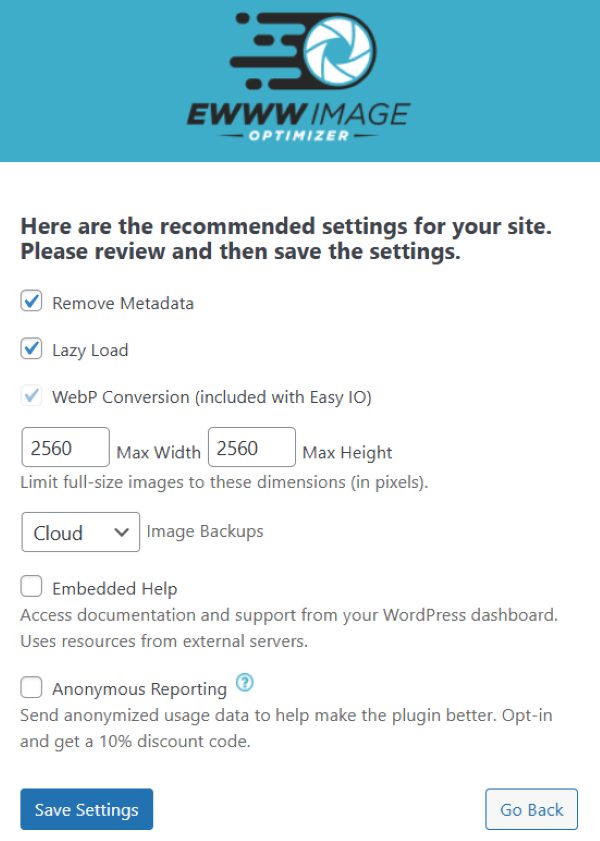
You can then switch to the Ludicrous Mode to gain access to all the optimization options EWWW has to offer.
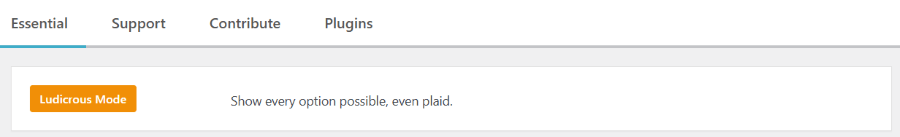
Fully Automated Image Optimization
Once your plugin is ready, EWWW immediately springs into action, automatically compressing and optimizing any images you upload to your WordPress site.
You can also pitch the plugin towards the existing images on your WordPress media library so it can compress and optimize them as well. Simply click on the Bulk Optimizer Optimize Local Images button to let EWWW bulk optimize images in the background.
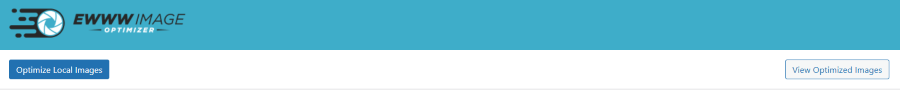
EWWW is capable of optimizing all images on your WordPress site, including JPEGs, PNGs, PDFs, and AVIFs. It can optimize the images both within and outside your WordPress media folder. This means that EWWW can optimize images created by other plugins on your website, helping you to reduce their resource usage and increase their loading time.
5X Image Compression
EWWW premium version comes with Compress API. This allows you to link your WordPress site to their platform, enabling you to establish an API connection to compress images on their server. This feature provides the capability to compress your images 5 times more than the free version without losing image quality. This will definitely make your site load faster, improve the quality of your user experience, and improve your WordPress SEO.
Cloud Original Backup
EWWW offers a 30-day backup of your original images in case you want to revert. This means that after compression, your original images will be stored on the EWWW cloud server for 30 days, allowing you to restore them if you aren’t satisfied with the image optimization.
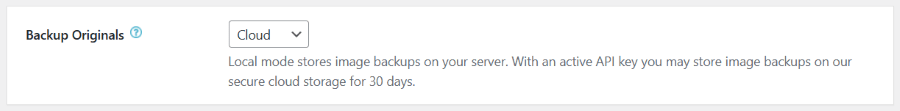
Server Side Compression
Did you know your server has readily available tools that can be harnessed to optimize images? EWWW is an image compression and optimization framework capable of latching onto these tools on your own server (jpegtran, optipng, pngout, pngquant, gifsicle, cwebp), giving you the option of running the compression independently.
Unfortunately, this can actually impact your website’s performance due to the resources required for retrieving and replacing images on your site. So, if you don’t have a powerful server, this option might come back to bite you in the ass.
However, with a reliable managed WordPress hosting service, you can run this feature without any hassles.
Image Conversion
EWWW is one of the few image optimization WordPress plugins capable of converting images from large format extensions, such as GIFs, PNGs, and BMPs, to formats with smaller image sizes, such as JPG.
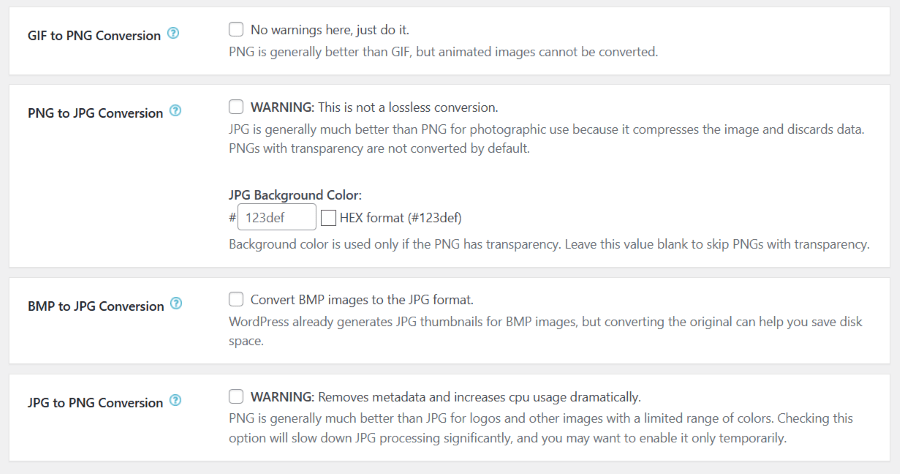
Lossless Compression
Inasmuch as EWWW may compress your image files, you can be rest assured that it won’t compromise the quality of your images. This is because EWWW performs lossless compression for JPG, PNG, GIF, SVG, and PDF files while maintaining the quality of the photos, so your users can still appreciate the images and enjoy the overall experience.
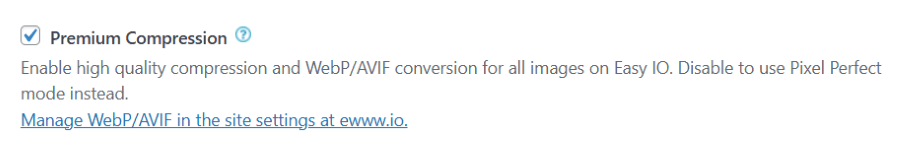
Image Lazy Loading
EWWW can also act as an image lazy-loading setup tool. This means that you won’t require an extra plugin to enable lazy-loading of images on your WordPress site to improve site loading time.
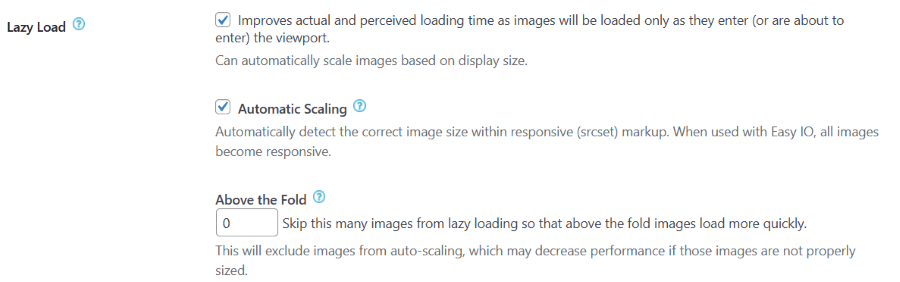
Image Dimension and Resizing
EWWW can also allow you to set image dimensions to reduce layout shifts and improve user experience. You can set a maximum width and height, and enable the option for the plugin to add width/height attributes to images automatically.
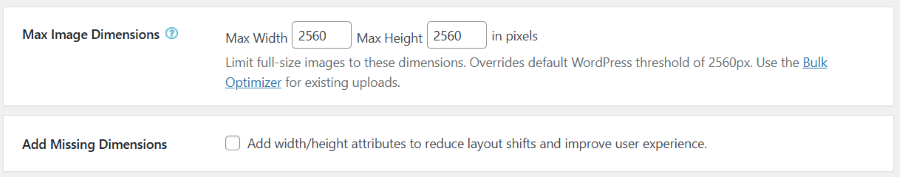
Similarly, you can set image resize rules for EWWW to automatically detect and resize images, as well as disable unnecessary resizes made by your WordPress theme or plugin.
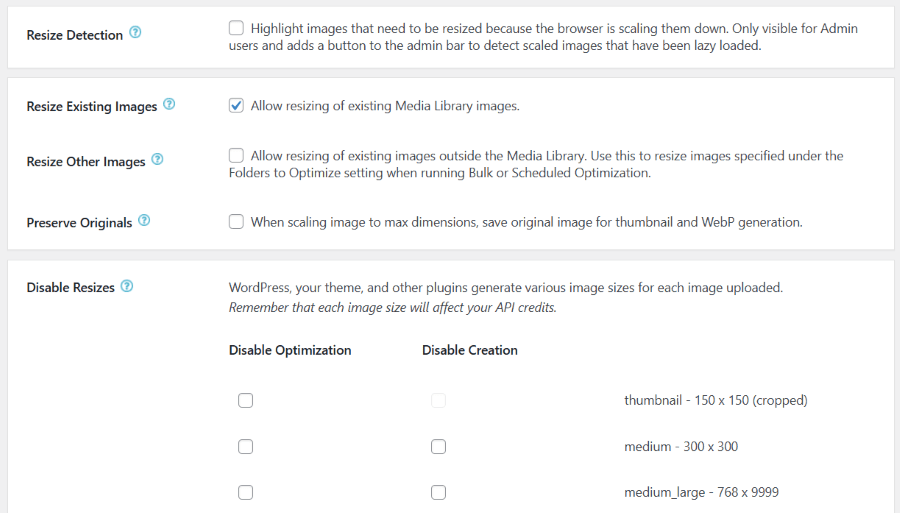
Review: EWWW Compression Test Compression
So with EWWW installed, we decided to put its compression ability to the test. We uploaded an 8.6MB (8,663 KB) JPEG photo obtained from FreePik to the WordPress site.
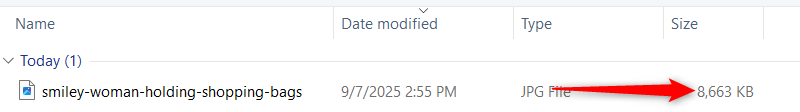
EWWW automatically compressed the photo from 8.6 MB to 287 KB without compromising the image quality. As you can see from the result, the lossless compressed image remained as crisp and clear as the original.
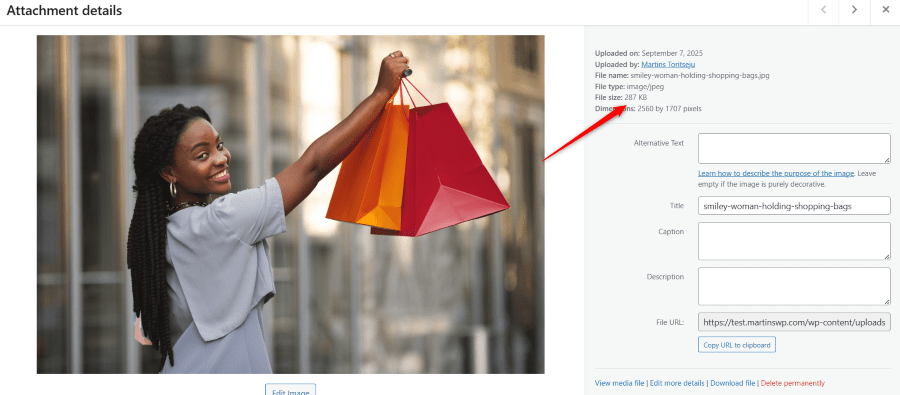
EWWW Pricing and How to Buy the Pro Version
Can you afford EWWW? Let’s find out. Firstly, EWWW has a free version that you can download from the WordPress repository; however, it is limited to basic image optimization.
To fully enjoy and appreciate EWWW, you have to upgrade to a paid plan. EWWW offers three (3) premium plans: Standard ($8/monthy), Growth ($16/month), and Infinite ($32/month).
Get 15% Off on all Plans
FOUND15
The premium plans support unlimited site usage. You gain access to unlimited CDN images, bandwidth, and EWWW’s Swiss performance plugin that is packed with page caching, JS/CSS optimization, critical CSS, etc.
To join the elite and proud users of EWWW Premium, head over to the EWWW official website and navigate to the Pricing page. Select a paid plan from the pricing table and sign up for a trial account. Complete the process and proceed to set up EWWW on your WordPress site.
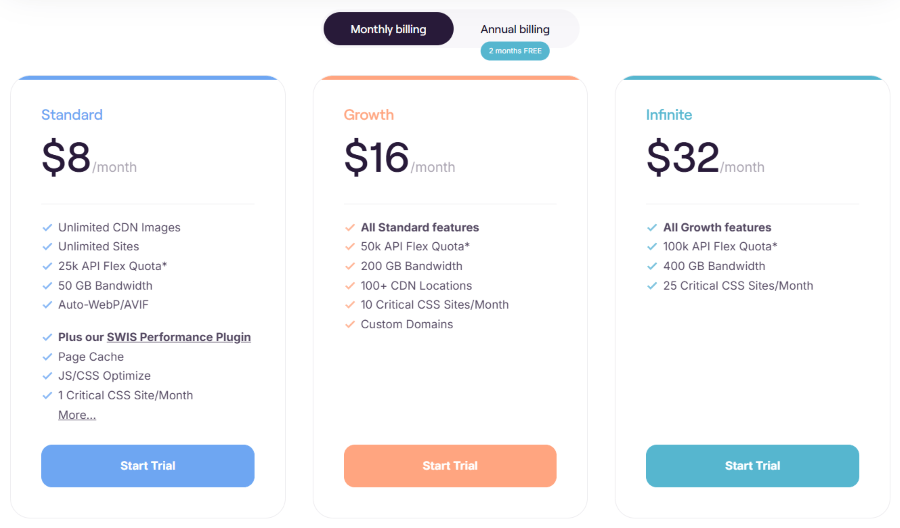
EWWW Alternatives and why EWWW is the Better Option
We understand that while EWWW is a very effective compression plugin, there are other image optimization plugins for WordPress. Some of the top EWWW contenders include WP Smush, Imagify, and ShortPixel. In this section, we will attempt to compare these alternatives to EWWW.
1. WP Smush (by WPMU DEV)
WP Smush is an image compression plugin developed by WPMU DEV. It has a very intuitive interface and a smooth setup process. It is a plug-and-play solution with basic compression features such as bulk image compression, lazy loading, automatic resizing, CDN delivery and WebP support.
Pricing: Freemium, paid plan starts from $ 9 /month billed annually.
Pros:
- Beginner-friendly interface
- Includes lazy load and image resizing
- Bulk image optimization
Cons:
- No localized or server-side optimization; all compression is done on WPMU Dev third-party servers
- Limited control over optimization methods
Why EWWW Wins:
EWWW offers both local and off-site unlimited image compression. You have full control as to how and where your images are optimized, and improved privacy. And it is more affordable than WP Smush.
2. Imagify (by WP Rocket Team)
Imagify is another EWWW alternative developed by WP Rocket, one of the top caching plugins for WordPress. EWWW has a slick UI and integrates seamlessly with WP Rocket for improved website performance.
With Imagify, you get lossless and lossy compression, WebP conversion, and a handful of automated tools for a streamlined image optimization process.
On the flip side, Imagify uses a quota-based pricing model. This means you are charged based on the total number of images you optimize. This may not be appealing to larger sites with tons of images.
Pricing: Free, paid version starts at $4.99 /month and $49.9/year.
Pros:
- Great UI and excellent UX
- Native integration with WP Rocket
- Supports WebP format and automatic compression
Cons:
- A credit/quota-based system, which can become expensive
- No unlimited plan, even on premium tiers
- Image optimization happens off-site.
Why EWWW Wins:
EWWW do not run a charge per usage quota. It also allows you to optimize an unlimited number of images locally with no additional cost. EWWW also offers a scalable option with its Easy IO service.
3. ShortPixel
ShortPixel is another popular EWWW alternative that offers both lossy and lossless compression and supports next-gen formats like WebP and AVIF. ShortPixel also offers an off-site CDN-based image delivery service (ShortPixel Adaptive Images) that helps with resizing and lazy loading images. However, like Imagify, ShortPixel operates on a credit system where each image optimized costs you credits that have to be renewed with real money when exhausted.
Pricing: Free with 100 credits monthly; paid versions start from $8.25 monthly and are billed annually with unlimited credits
Pros:
- AVIF and WebP support
- Good compression algorithm and quality
- CDN-based service for adaptive image delivery
Cons:
- Credit-based pricing
- No option for true local optimization
Why EWWW Wins:
EWWW is more flexible with options to choose between local and cloud-based optimization, depending on your preferences. There’s no credit system or overage cost, and it offers cheaper plans than ShortPixel.
Concluding Remarks About EWWW Image Optimizer WordPress Plugin
Website speed is a vital part of WordPress sites. A fast-loading site will improve user experience and keep your website visitors coming back. It will also improve your search engine ranking in Google. But a slow-loading website will discourage users from continuing to use your website.
While there are other competitive image optimization and compression WordPress plugins, EWWW is undoubtedly a reliable and desirable option. It is an all-in-one image optimization solution that is very easy to set up, requiring minimal input from you. Based on our team’s experience, you can rest assured that choosing EWWW today for optimizing your WordPress site will give you nothing to worry about.