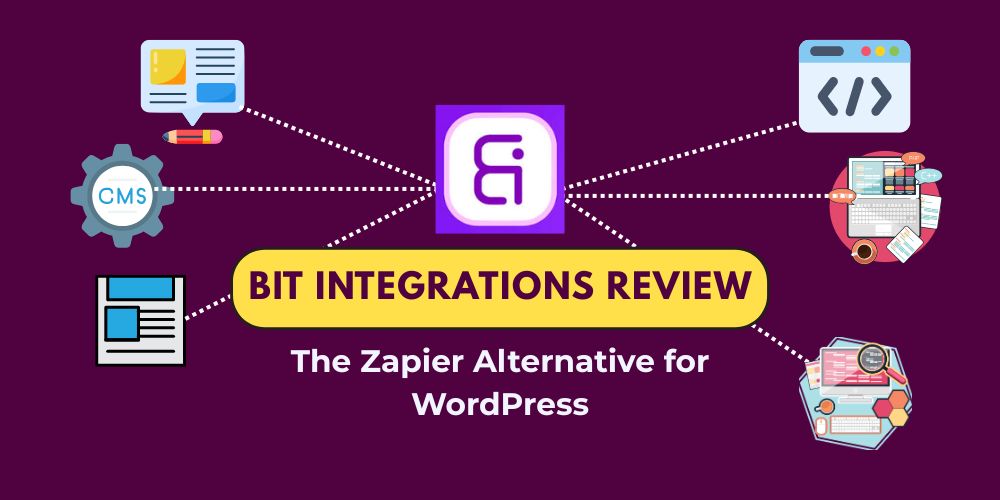If you have been using WordPress for a while now and have become tired of the daily repetitive tasks you wish could be done all by themselves, then your wish has been granted. Today, we are taking a look at Bit Integrations, a powerful WordPress automation tool that lets you automate repetitive tasks and operations. And all this without knowing how to code is something you shouldn’t want to miss.
This Bit Integrations review will help you explore if this plugin is really worth all the hype and how well we are able to connect different plugins and applications to automate our day-to-day repetitive tasks in WordPress
Bit Integrations claims to help in managing WordPress integrations all in one dashboard and this is being done without the help of any code or using external applications like Zapier, Make or N8N. Third-Party Integrations: You can connect the widely used plugins in WordPress to create automations as per your needs. Bit integrations currently supports almost 300 such plugins and applications, ensuring you have a smooth workflow for your tasks and data management.

Bit Integrations Overview
Bit Integrations by Bit Apps is a WordPress automation tool that, without any coding, enables you to connect WordPress websites to the most popular plugins, automating boring, repetitive tasks. The UI of the plugin is easy to use, and it offers a number of features and integrations that can help users with countless possibilities.
Some of the common integrations used with Bit Integrations include WooCommerce, Fluent Forms, Google, Bricks Builder, Meta Box, Slack, SureCart, FluentBooking and almost all the commonly used plugins related to CRM, LMS, Project Management, Ecommerce, Feedback/ Surveys, Sales Funnels.
If your productivity is being consumed by mundane tasks like creating emails, managing user data, and creating social media posts, then Bit Integrations might have something for you.
As mentioned, with Bit Integrations, automating repetitive tasks becomes a breeze, and you are able to give more time to things that matter more to your business. All your automations can be managed and monitored under one roof, ensuring you keep track of important tasks and that the automations are working as desired. You can also turn up the notch by creating conditional logics. This makes sure that the actions only take place when a certain criterion is met, and the rest of the automation process works according to that condition.
How to Use Bit Integrations
Like installing any other plugin on WordPress, Bit Integrations is also simple to install. The plugin has a Free and Pro version, so in case you have subscribed to the Pro version, you will still need to install the Free version before installing Bit Integrations Pro.
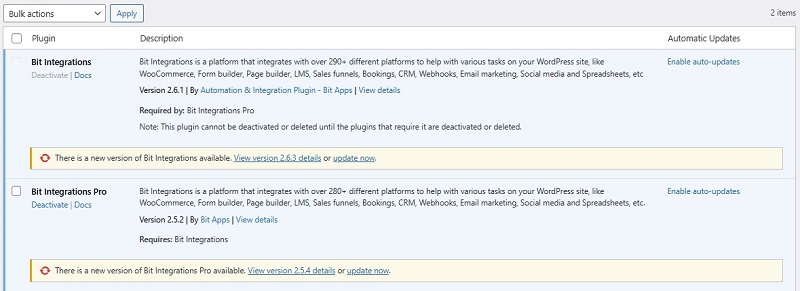
Once installed, you just need to select your trigger from the list of triggers available. Add the action that you want to do based on the trigger, and just let the plugin do the magic. There are a lot of pre-defined triggers and actions to choose from. These can be used to create a variety of customized integrations. Field Mapping: With field mapping, you can be sure that all the fields used in integrations are properly pointed so that data can be synced between applications without any missing field.
Record Log: Think you might have missed or accidentally deleted any integration? Bit Integrations keeps a record of all automations in the Record Log that lets you see all automations and keep track of all automations in place.
- Bit Integration Features
- No-Code Automation
- Unlimited Data Transfers
- Conditional Logic
- Custom Triggers & Actions
- Webhook Support
- Multi-Site Support
- Field Mapping & Custom Values
- Custom PHP Actions
Putting Bit Integrations to Use
While there are countless possibilities on how you can use Bit Integrations to bring ease to your WordPress website, we will be showing you one great use case of Bit Integrations.
At WPdiscounts.io, keeping track of discounts and new articles has always been a tough job to track. We thought, why not have Bit Integrations help us with this? Once you have purchased the license and activated Bit Integrations, the first time you open the plugin you will see the option to create an integration. After clicking, you will move towards creating your Trigger
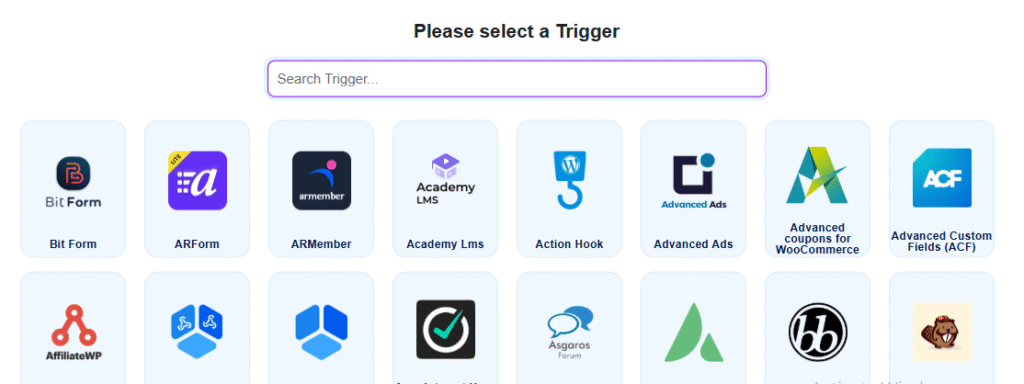
In our case, we wanted the trigger to be a WordPress Post.
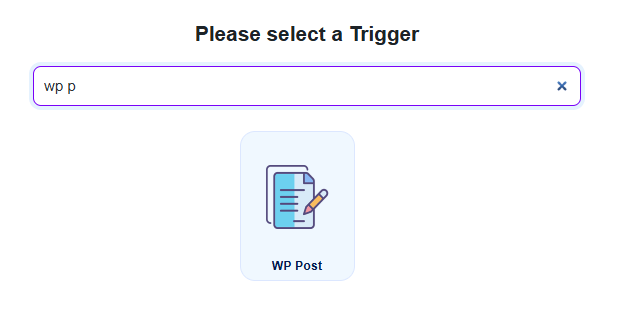
Here you will see a list of options to choose from
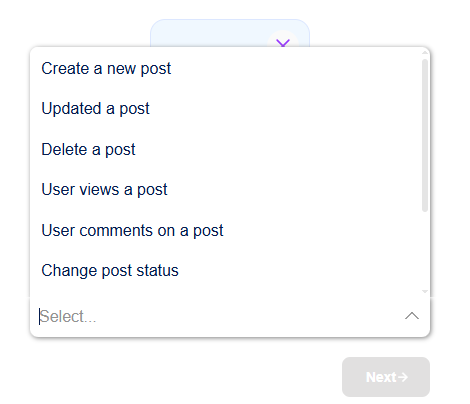
Click on Create a New Post. This will let Bit Integrations create a trigger when ever a new post is created. After clicking you will get the option to select the type of post that you want the trigger for.
Next select the Action
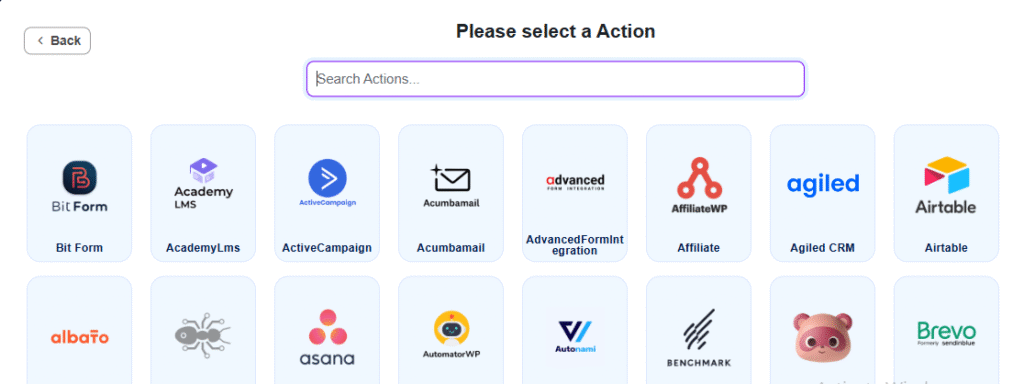
In our case it was Google Sheets but you can use any of the plugins available that you think is easy for data management.
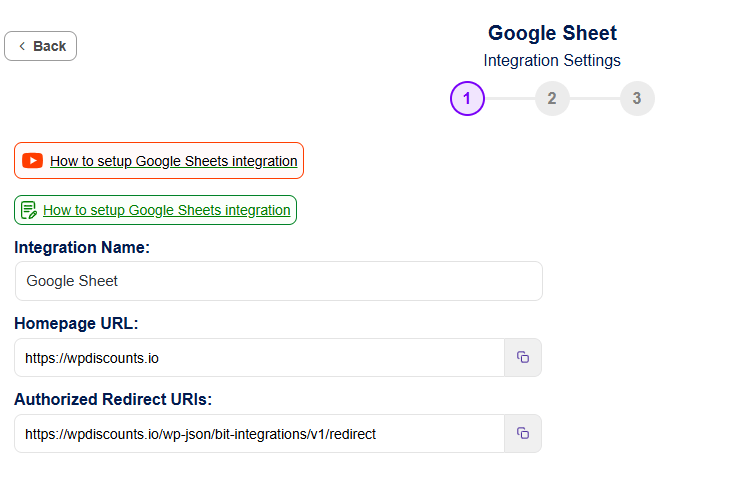
If you are setting up Google Sheets for the very first time, you will have to provide a Client ID and a Secret key. Head over to the Bit Integrations documentation page where you can find a detailed video on how to do that.
Once you are through the authorization section, you will move over to the next page where you can select the Spreadsheet that you want to populate.
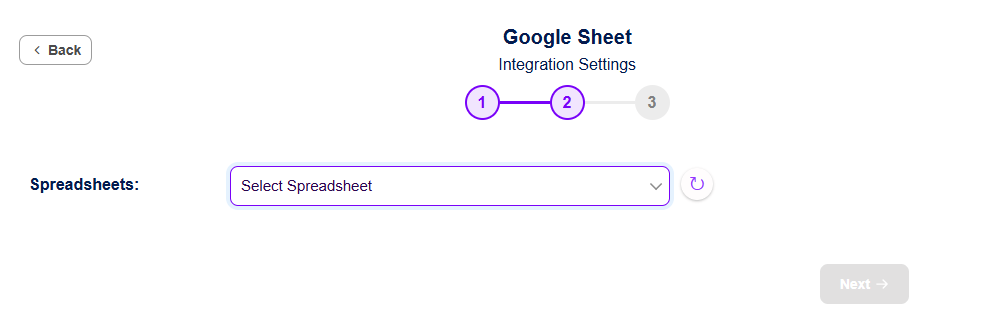
Once the sheet is selected you need to point the relevant Worksheet and then map all the fields as per your requirement.
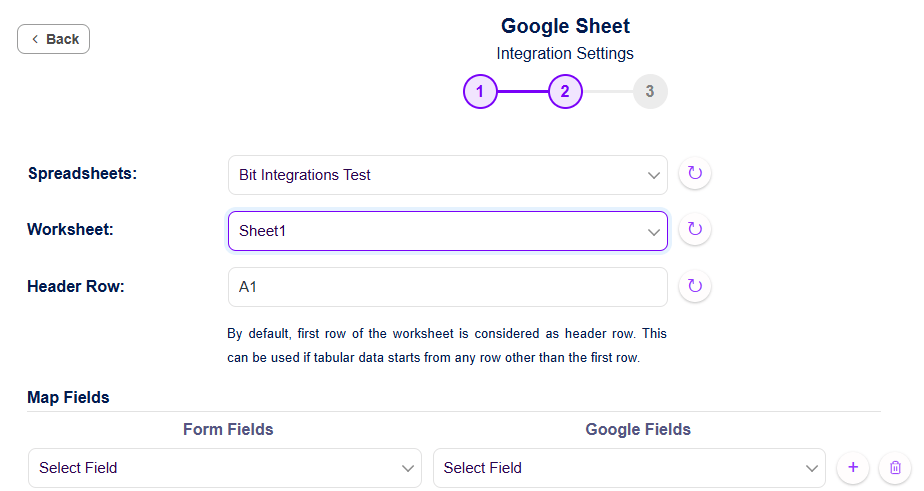
Be sure to pre-fill your Google Sheets worksheet with whatever fields that you want to show. Then you just need to map the form fields and Bit Integrations will do the rest.
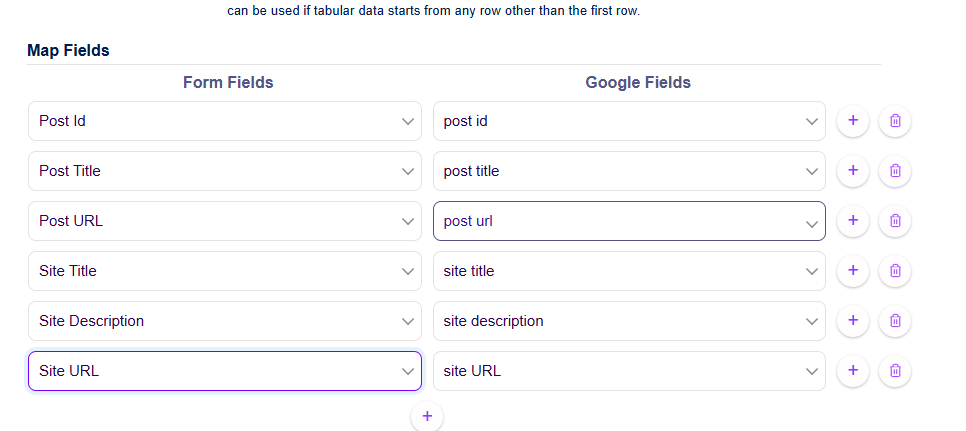
Once done, click Next, and you will see the following screen
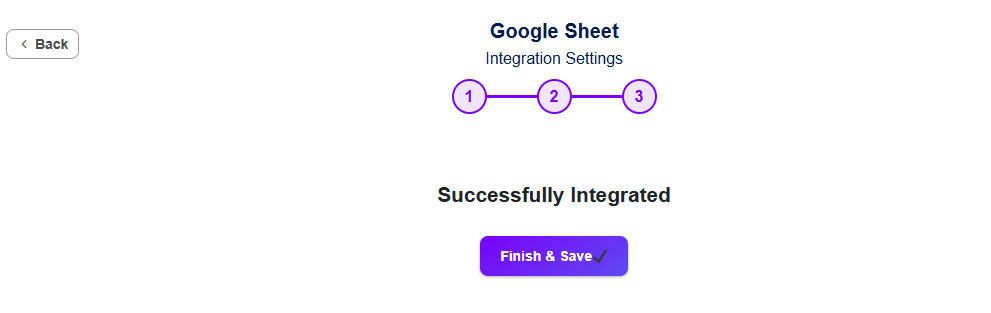
That’s it. The integration is complete. Now we need to give it a test run. Head over to your WordPress dashboard and create a test post. Make the page title, set the URL, and some sample text in the body, and hit ‘Publish’
Next, head over to your Google Sheets spreadsheet and you will find something like this;
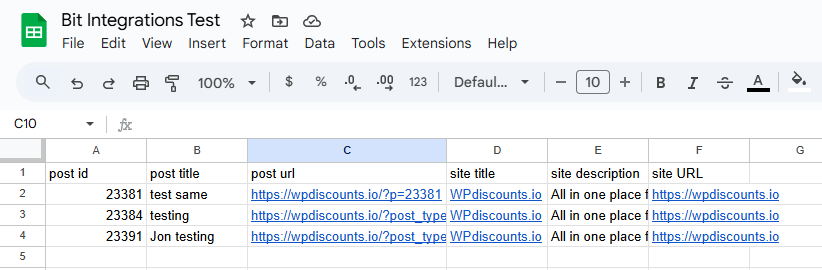
That’s it. Done.
Thanks to Bit Integrations we have been able to automate a tiresome process of manually entering and managing new posts in a spreadsheet. Now, as soon as a post is created, it is automatically updated in the sheet and we can review it whenever we like.
For E-commerce users, you can do everything the same and instead of selecting a Post, you can select Product Page and Bit Integrations will update the sheet whenever a new Product is added to your store.
Pricing of Bit Integrations
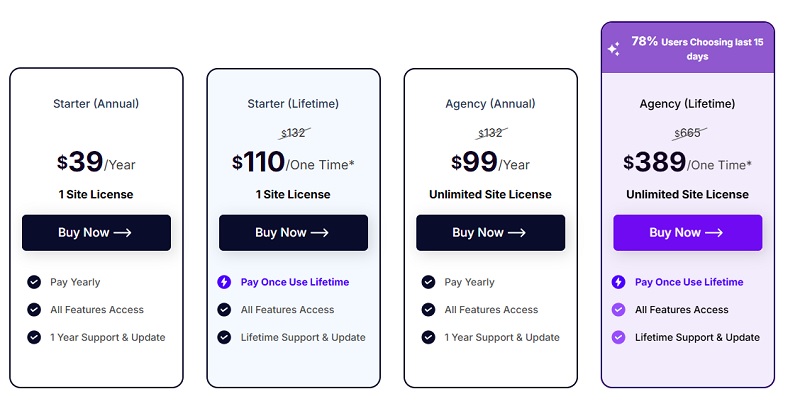
As of writing this review, Bit Integrations offers 4 plans, each different from the other based on the utilization requirements of the user. All plans include support for all plugin integrations currently available. You can integrate different plugins to make your automations. You can also use one application and create several integrations and create different outcomes/ actions.
Starter Plan (Annual):
The starter plan is perfect for those who want to try WordPress automations but are worried about the cost involved in making that happen. This plan offers automations for only one website
- $39 per year
- 1 site
- Unlimited active integrations
- 1 Year of Support and Updates
Starter Plan (Lifetime):
Unlike other integration plugins that provide lifetime deals for its business/ agency users, Bit Integrations has something for Individual users as well. This plan offers all the features as the annual one but instead of the annual $39 payment, you pay once and are good for lifetime.
- $110 one-time payment
- 1 site
- Unlimited active integrations
- Lifetime Support and Updates
Agency Plan (Annual):
If you are managing multiple sites, then this might be something for you. The annual agency plan offers Bit Integration for an unlimited number of sites. This also includes all features offered by Bit Integrations including access to 291+ plugins plus more that will likely be added in the future.
- $99 per year
- Unlimited Sites
- Unlimited active integrations
- 1 year of Support and Updates
Agency Plan (Lifetime):
The Agency Lifetime plan offers a one-time payment for unlimited websites and unlimited support and updates. Considering the price and comparing it with others, this plan offers the most value for money as you can use Bit Integrations with as many websites that you want with lifetime support and updates with no recurring charges next year or any year.
- $389 one-time payment
- Unlimited Sites
- Unlimited active integrations
- 1 year of Support and Updates
Full Refund within 14 Days
If you subscribe to any of the plans above and feel that Bit Integrations isn’t for you, then you will be eligible for a full refund. Bit Integrations offer a 14-day Money Back Guarantee, and there is no catch.
Despite the plan that you choose, setting up integrations is simple and you won’t need the help of a developer as long as you are not creating custom automations. In case you have any trouble, Bit Integrations offer a huge range of documentation and how-to videos that will guide you through most of the automations that you would be needing for your business.
Still, if you are not satisfied with the product, you can ask for a refund within 14 days of making the purchase. We’ve also heard that Bit Integrations continue to work even if your license has expired. However, you won’t be able to get new updates or support of any sort.
Why Should You Use Bit Integrations?
- Bit Integrations provides a user-friendly drag-and-drop interface that enables non-technical users to create automation workflows without coding skills or understanding APIs and webhooks.
- Free Version with Necessary Features The tool offers a free version with all available actions and triggers, allowing users to test the platform before upgrading. The limitation is only one active integration at a time, while the pro version offers unlimited integrations.
- Paid plugins work independently without requiring the free base plugin, and the system automatically deactivates one plugin when another is activated, preventing website bloat and maintaining minimal plugin usage.
- The platform integrates with hundreds of external applications across various categories including page builders, form builders, CRMs, email marketing software, Google products, membership plugins, and task management tools.
- Bit Integrations connects with other integration platforms like Zapier, Pabbly, and N8N through webhooks, expanding automation possibilities and providing flexibility in tool selection.
- The platform offers diverse triggers and actions with conditional logic and field mapping capabilities, helping businesses automate complex workflows like sales lead management and customer service requests.
- Real-time synchronization ensures data accuracy across multiple applications, particularly beneficial for teams working collaboratively with different tools and platforms.
- Strong support system includes responsive team assistance and an active Facebook community where users share ideas, ask questions, and learn from experienced members.
- Comprehensive documentation features step-by-step tutorials, video guides, and FAQs to help both beginners and experienced users maximize the tool’s potential.
- Regular changelog updates provide transparency about new features, bug fixes, and development progress, building trust and helping users make informed decisions.
- Security features include SSL encryption, HTTPS API, and OAuth 2.0 authentication with single sign-on capabilities to protect data transmission and prevent unauthorized access.
- Detailed reporting shows automation workflow results, success/failure rates, submission IDs, and response data, enabling businesses to optimize their processes and identify bottlenecks.
- REST API with JSON support and webhook authentication options allow developers to integrate applications and trigger automation workflows based on specific events.
- Automation Users can manage automation tasks across multiple WordPress sites simultaneously, with centralized API key management and result tracking for each site.
- Regular platform updates based on user feedback, with new integrations and features requested through the Facebook group and implemented by the responsive development team.
Conclusion
As we wrap up our review of Bit Integrations, it’s clear that this no-code WordPress automation plugin is a game-changer for businesses of all sizes. By connecting your website to hundreds of popular plugins and external applications, you can automate all of your dull and repetitive tasks, saving you time and energy.
But don’t just take our word for it. You can try it for yourself and see how it can benefit your business. Whether you’re looking to streamline your email marketing, automate your social media posts, or integrate with your CRM, Bit Integrations has got you covered.
We hope this review has been helpful in giving you a better understanding of what the product it is and how it can benefit your business. Have you used this or other similar tools before? Let us know in the comments below what you thought of it and how it helped your business.
And if you found this review helpful, be sure to share it with your friends and colleagues, so they can also benefit from this powerful WordPress automation tool.
If you have any questions or comments, feel free to leave them below. We’d love to hear from you and help you out with any queries you might have.