Many WordPress websites likely operate without a proper analytics solution, missing critical insights into visitors’ behavior and engagement patterns. Analytics plugins monitor your website’s vital signs, revealing visitor counts and comprehensive insights into user journeys, content performance, and conversion patterns that shape your online success.
Implementing robust analytics isn’t just beneficial—it’s crucial for website optimization and growth. Modern analytics plugins transform raw data into actionable intelligence, enabling you to make informed decisions about content strategy, user experience improvements, and marketing initiatives. This strategic advantage has become particularly vital in an era where over 60% of businesses cite data-driven decision-making as a key factor in their digital success.
We’ll explore the most powerful Analytics plugins for WordPress in 2026, carefully selected based on performance, feature sets, and real-world effectiveness. Before diving into our curated selection, we’ll outline the critical features and considerations that should guide your choice, ensuring you select an analytics solution that aligns perfectly with your website’s unique requirements and growth objectives.
Features of WordPress Analytics Plugins
The best WordPress analytics plugin should have the following features:
- Easy to Setup and Use: You should be able to install the plugin and add Google Analytics without touching a single line of code.
- Comprehensive Tracking: The wordpress plugin should track analytics data like traffic, behavior, and google analytics ecommerce tracking.
- Reports Inside Your WordPress Dashboard: You should see analytics reports and your google analytics dashboard right where you manage your content.
- Integration with Other Tools: The best google analytics plugins integrate with your google analytics account, Search Console, and popular wordpress tools.
Best Analytics Plugin for WordPress
1. Independent Analytics
Price: Freemium, paid plans starting from $49/year
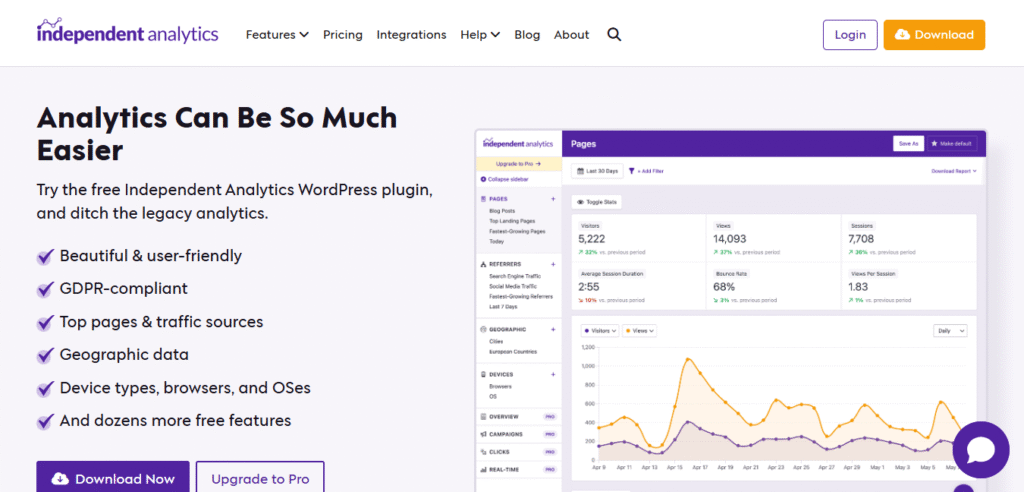
Get 10% OFF on Independent Analytics
WPDISCOUNTSIO
Independent Analytics serves as a GDPR-friendly alternative to Google Analytics that actually makes sense. Instead of overwhelming you with confusing metrics and dashboards, it focuses on what really matters: understanding your visitors and improving your site’s performance. The plugin works directly on your server, which means all your precious data stays right where it belongs with you.
Features of Independent Analytics
- Privacy-First Analytics
- Lightning-Fast Performance:
- Real-Time Dashboard
- UTM Campaign Tracking (Pro)
- Click Tracking Capabilities
- WooCommerce Integration
- Form Submission Tracking
- HTML Email Reports
- No External Account Required
Customer Testimonial:
“For me personally, this is the tool that I’ve been using now for the last year plus, and I have no reason to want to change. Everything I need is there.”
— Paul Charlton, Business Owner & Online Educator
2. Analytify
Price: freemium, paid plans starting from $99/year
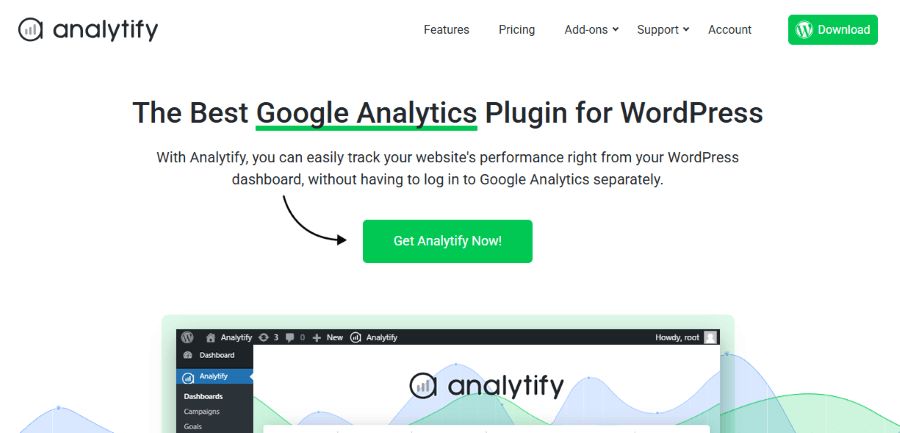
Get 50% OFF using our Coupon Code.
AnalytifyDiscount
This plugin made the WordPress user understand Google Analytics more easily. This plugin allows you to track every article page to identify user behaviour and grow your site.
Analytify brings a lot of actionable data in a single view at the dashboard, which makes it easy for beginners to use this plugin without any experience.
Features of Analytify
- Features of Monster Insights
- Page Level Analytics
- Custom Post Types
- Social Media Stats
- Real Time Stats
- Frontend Reporting
- ShortCodes
- Enhanced Ecommerce Tracking
- Automated Email Reports
- Manage UTM Campaigns
Customer Testimonial:
“Analytify’s interface makes understanding our analytics data intuitive and actionable.”
— Mike R., Content Creator
3. GA Google Analytics
Pricing: freemium, paid versions start at $15 yearly
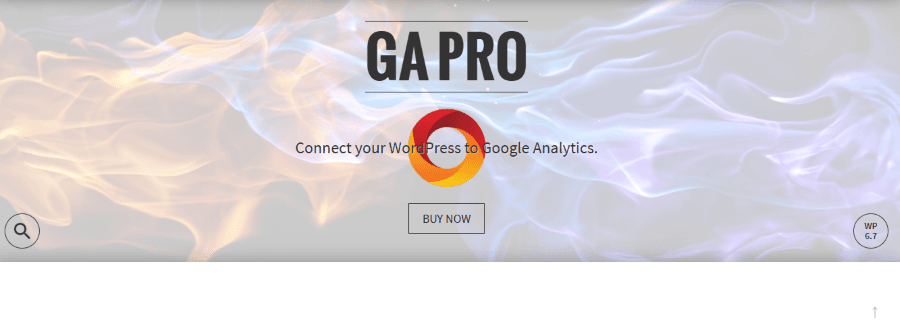
GA Google Analytics is the WordPress plugin which helps you connect Google Analytics to your website. It requires to log in to Google Analytics to view reports and data. It is a lightweight and fast plugin with plenty of features.
Features of GA Google Analytics
Free Features:
- Blazing fast performance
- Drop-dead simple and easy to use
- Regularly updated and “future-proof”
- Stays current with the latest tracking code
- Includes tracking code in header or footer
- Includes tracking code on all WordPress web pages
- Includes option to add your own custom markup
- Sleek plugin Settings page with toggling panels
- Option to disable tracking of admin-level users
- Option to enable page tracking in the Admin Area
- Works with or without Gutenberg Block Editor
- Easy to customize the tracking code
Pro Features:
- Visitor Opt-Out Box (frontend UI)
- Configure multiple tracking codes
- Live Preview of all tracking codes
- Choose the location of multiple tracking codes
- Supports Custom Code in header or footer
- Disable tracking of all logged-in users
- Disable Tracking for any Post IDs, User Roles, Post Types
- Disable Tracking for Search Results and Post Archives
- Display Opt-Out Box automatically or via shortcode
- Complete Inline Help/Documentation
- Priority plugin help and support
Customer Testimonial:
“GA Google Analytics simplified our analytics setup while maintaining all the powerful features we needed.”
— Alex M., Digital Marketing Manager
4. Monster Insights
Pricing: freemium, paid version starts at $99.50
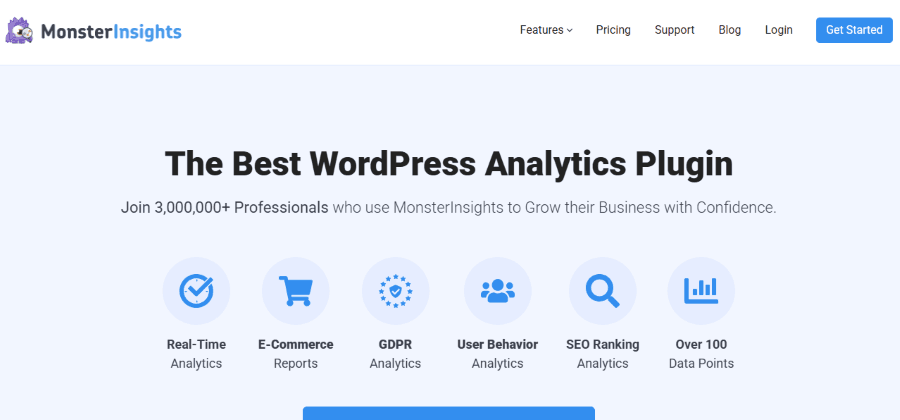
With over 3 million users, it is one of WordPress’s most popular Google Analytics plugins. The best part of Monster Insight is that you can add Google Analytics tracking without editing the code.
Monster Insight adds a website stats dashboard in the WordPress admin area that shows all the website traffic and data. It also displays the top-rank articles, pages, and more so you can better understand the growth and user behaviour.
Features of Monster Insights
- Simple setup process
- Analytics Tracking
- Automatic Tracking
- Dual tracking feature
- Affiliate and Google AdSense tracking
- EU Compliance
- Custom Event Tracking
- Analytics Overview Report
- Built-in Google Analytics dashboard
- Custom Reports
- Automated email reports
- Page Insights
- eCommerce Report
- Audience Demographic Report
- Site Notes
- Headline Analyzer
- PDF Exports
- Site Intelligence
- Integration with More than 24+ tools
Customer Testimonial:
“Monster Insights transformed our data analysis workflow. The insights are invaluable.”
— Sarah P., E-commerce Manager
5. ExactMetrics
Pricing: Starts from $199 up to $1399 yearly
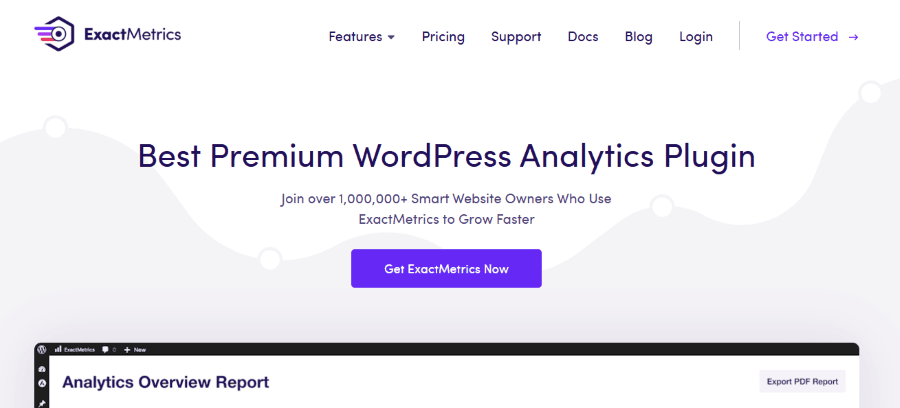
ExactMetrics is one of the best Google Analytics plugins for WordPress.It makes it easy to understand and shows beautiful reports in the WordPress admin area. It includes demographic reports, affiliate tracking, real-time reports, and many more. More than 1 million people use it because of its easy and user-friendly frontend.
Features of ExactMetrics
- Perfect Analytics Tracking
- eCommerce Tracking
- EU Compliance
- Scroll Tracking
- UserID Tracking
- Custom Events Tracking
- Popular Posts
- PPC Ad Tracking
- Customizable Dashboard Widget
- Analytics Overview Report
- Email Summaries
- Behavior Report
- Search Console Report
- Custom Dimensions Report
- Individual Post & Page Report
- PDF Exports
- Headline Analyzer
- Integrates with 10+ useful plugins and tools
Customer Testimonial:
“ExactMetrics delivered the enterprise-grade analytics our organization needed.”
— Jennifer K., Marketing Director
6. Jetpack
Pricing: Starts from $19.95 up to $49.95 monthly
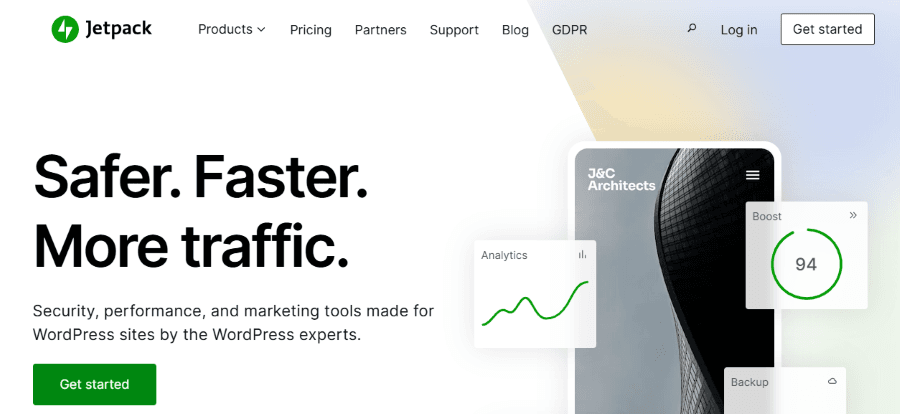
Jetpack is an all-in-one WordPress plugin that includes site security, CRMs, and performance tools. Jetpack growth tool includes Google Analytics integrations, that help to view your website traffic stats, from your WordPress dashboard.
Features of Jetpack
- Multisite management
- Downtime monitoring
- Beginner-friendly
- Content delivery network (CDN)
- Site Protection
- Activity log
Customer Testimonial:
“Jetpack’s analytics, combined with its other features, provides excellent value.”
— David L., Site Administrator
7. WP Statistics
Pricing: Freemium, paid extra addons
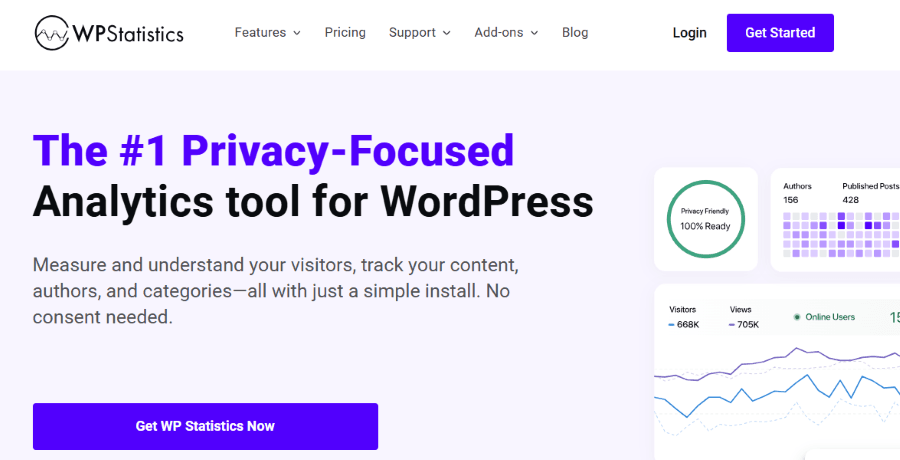
WP Statistics in WordPress Analytics plugin for beginners. It presents charts and graphs to visualize analytic data. WP Statistics lets you track your website stats without sending your user’s data anywhere. It is a freemium plugin, which means all the basic features are at no cost, but some of the extra features and addons are paid.
Features of WP Statistics
- Stunning Graphs and Visual Statistics
- Data filtering function
- Widget Support for showing Statistics
- Statistical reporting emails feature
- Visitor locations
- Automatic updates
- Redirects and keyword tracking
- Data protection
- Exporting feature
- Function API
- Chart Creation
- Data Filtering
Customer Testimonial:
“WP Statistics gives us complete control over our analytics data.”
— Emma S., Privacy Officer
Conclusion:
Selecting the right analytics plugin depends on several factors:
- Budget constraints
- Technical expertise
- Specific tracking needs
- Privacy requirements
- Integration requirements
Consider starting with a free version of one of the premium plugins to test its features and interface. Focus on tools that align with your specific needs while providing room for growth.
Pro Tip: Most premium plugins offer free trials or money-back guarantees, allowing you to thoroughly test their features before committing.
Remember, the best analytics plugin is one that you’ll actually use consistently to improve your website’s performance and user experience. Take time to evaluate options and choose a solution that balances functionality with ease of use for your team.
