Accessibility plugins are becoming increasingly crucial for WordPress websites. These plugins can help website owners make their websites more accessible to people with disabilities, such as those with visual, hearing, mobility, and more.
Consider the impact of a site where text is legible, navigation buttons are intuitive, and images come with explanations. This positive transformation benefits individuals with disabilities, offering them an efficient and smooth web browsing journey.
For this purpose, you need to use an accessibility plugin. Millions of people worldwide have disabilities that prevent them from using websites like most people do. Without an accessibility plugin, your website may be inaccessible to these users, hurting your business and reputation.
But the excellent news is that WordPress has a unique extension called Accessibility Plugins. These competent plugins break down barriers, making websites more welcoming to everyone.
When a site uses one of these plugins, it changes from pushing people away to inviting everyone in. It’s not just a rule thing; it’s about creating a website where everyone can join in quickly.
What Makes Web Accessibility So Important for Online Presence?
Improving the Accessibility of your WordPress website is not just good practice; it’s an essential step toward building a more inclusive and impactful online presence. Here’s why our chosen WordPress Accessibility Plugin stands out in making your website a welcoming space for all users:
- Audience Engagement
Creating an accessibility-compliant WordPress site is more than a technical pursuit; it invites a broader audience. As you sincerely address accessibility concerns on your site, you are extending an open invitation to readers who might have otherwise encountered challenges.
Visualize the impact—broadened readership, heightened visibility, and the potential for increased conversions.
- Accessibility is The Secret Ingredient of SEO
Think of Accessibility as a secret recipe that makes your website more appealing to visitors and search engines.
Following this recipe by including descriptive images and straightforward navigation makes your site user-friendly and search-engine-friendly.
- Enhancing Brand Reputation
Prioritizing web accessibility conveys a powerful message about your brand’s principles. In a time when social responsibility significantly influences how brands are seen, having an accessible website showcases your commitment to fairness and equal opportunities.
This effort can boost your brand’s reputation, nurturing trust and loyalty among your audience.
- Improving User Experience (UX)
Creating a website with Accessibility in mind boosts the experience for all users. Visitors can navigate effortlessly when a site is easy to use and free from obstacles.
This smooth experience encourages them to spend more time, delve more deeply, and become loyal customers. Giving importance to Accessibility equals prioritizing user-focused design, leading to increased engagement and satisfaction.
- Paving the Path to Inclusivity
Imagine a digital world where everyone can easily navigate the internet, regardless of their abilities or temporary challenges.
Making your WordPress site more accessible is a worthwhile investment. It will make your site more user-friendly for everyone and help you reach a wider audience.
Top 7 Best WordPress Accessibility Plugins
We have compiled a list of the best WordPress accessibility plugins based on a comprehensive evaluation of factors such as download count, user ratings, cost-effectiveness, and essential features.
These plugins can help you make your WordPress site more accessible to people with disabilities.
1. Accessibility Suite by Equalize Digital
Rating
Accessibility Suite is rated 4.7 out of 5 stars on the WordPress plugin repository. It has been downloaded over 100,000 times.
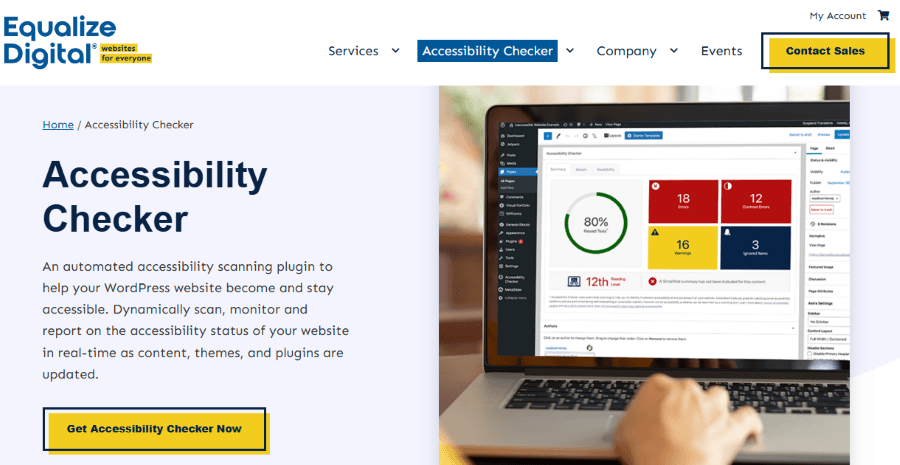
Pricing
- Free plan: Scans unlimited posts and pages for free.
- Pro plan: $19/month or $199/year. Scans unlimited posts and pages, plus custom post types and WooCommerce product pages.
- Agency plan: $49/month or $499/year. All features of the Pro plan, plus unlimited users and support for custom themes and plugins.
Overview
The Accessibility Suite is an automated accessibility scanning plugin thoughtfully designed to enhance the inclusivity of your WordPress website. This tool diligently works to ensure universal access, regardless of individual abilities.
It scans your website for common accessibility problems and provides detailed reports on the findings. Moreover, Accessibility Suite was released in 2017, and over 100,000 websites currently use it. The plugin is constantly being updated with new features and improvements.
Key Features Accessibility Suite by Equalize Digital
- Dynamic Text-to-Speech Conversion
- Real-time Captioning
- Intuitive Screen Reader
- Color Contrast Adjustments
- Gesture Recognition
- Keyboard Navigation Enhancement
- Interactive Widgets
What We Like About It
The Accessibility Suite by Equalize Digital is a powerful tool that helps close the divide between technology and inclusiveness. It can scan websites for accessibility errors and provide recommendations for fixing them.
It uses unique and innovative technology, such as text-to-speech and gesture recognition, to make websites and other digital content accessible to people with disabilities.
2. UserWay Accessibility Widget
Rating
4.7 out of 5
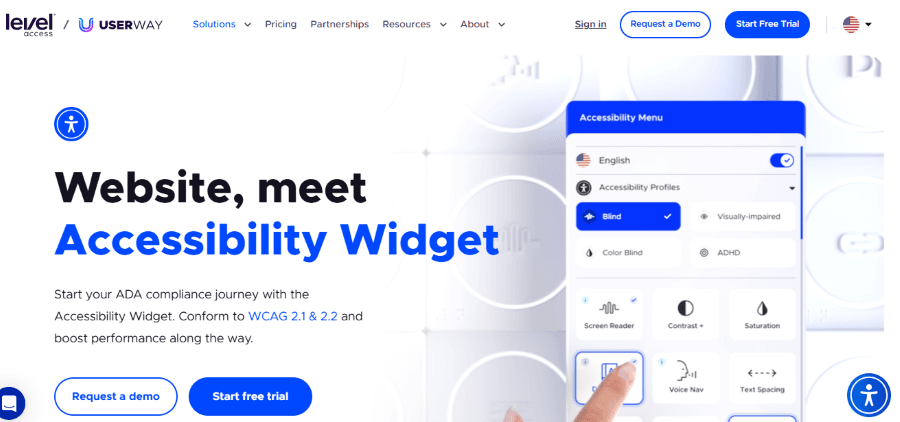
Pricing:
1. Free plan: 1 website, 100 visits per month
2. Pro plan: $9/month, unlimited websites, unlimited visits
3. Business plan: $29/month, unlimited websites, unlimited visits, priority support
Overview
UserWay Accessibility Widget is the top-rated and best WordPress accessibility plugin because it makes your website accessible to everyone with complete ease, regardless of their abilities.
It does this by automatically fixing accessibility issues on your website, such as Making text more prominent and easier to read, Adding keyboard navigation, Providing alternative text for images, and Converting video captions to text quickly.
Key Features of UserWay Accessibility Widget
- Simplified Installation
- Customizable Interface
- Read-Aloud Functionality
- Font and Text Customization
- Keyboard Navigation
- Image Descriptions Made Easy
- Focused Reading
What We Liked About It
We are genuinely impressed with the UserWay Accessibility Widget’s user-friendly approach. It efficiently fits into any website and offers robust customization options.
The text-to-speech feature ensures inclusivity and adds a layer of engagement. Plus, the pricing plans are budget-friendly and offer a free version with limited features.
3. WP Accessibility
Ratings
4.7 out of 5

Pricing
1. Free plan: This plan includes the basic features of WP Accessibility, such as skip links, language and text direction attributes, and keyboard focus outlines.
2. Pro plan: This plan includes all of the features of the free plan, plus additional features such as long descriptions for images, high contrast mode, and large font mode. It is priced at $19/year.
3. Business plan: This plan includes all of the features of the Pro plan, plus additional features such as support for screen readers, enforcement of accessibility standards, and customization options. It is priced at $49/year.
Overview
WP Accessibility is another top-rated WordPress plugin that helps make your website more accessible to people with disabilities. It was published in 2020 and is priced at $19/year.
It is easy to use, affordable, and highly customizable. It can help you improve your website’s ranking in search engines. Moreover, you can also get a 14-day free trial of any plan.
Key Features of WP Accessibility
- Skip links
- Language and text direction attributes
- Keyboard focus outlines
- Long descriptions for images
- High contrast mode
- Large font mode
- Support for screen readers
- Enforcement of accessibility standards
- Customization options
What We Like About It
We like its smooth and fast integration, enhancing your existing website in a short period. It’s a small investment for significant returns regarding user satisfaction and search engine visibility.
We understand the value of an inclusive online presence, and WP Accessibility helps you achieve that with an affordable budget.
4. WP Accessibility Helper (WAH)
Ratings
- Ease of use: 4.5/5 stars
- Powerful features: 5/5 stars
- Affordability: 4/5 stars
- Overall rating: 4.5/5 stars
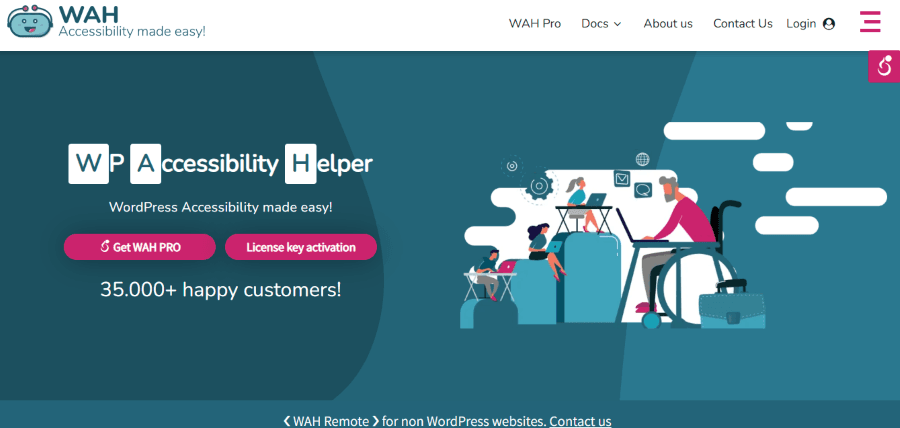
Price
- Free version: Free
- Premium version: $19/month or $199/year
Overview
WP Accessibility Helper (WAH) is a powerful and well-known WordPress plugin that helps you make your website accessible to everyone in a matter of minutes, including people with disabilities.
WAH automatically fixes common accessibility errors, such as font size and contrast, color contrast, headings and labels, images and alt text, forms and buttons, keyboard navigation, and screen readers.
Key Features of WP Accessibility Helper (WAH)
- Contrast mode
- Font size
- Skip links
- Keyboard navigation
- ARIA labels
- Image alt text
- Form accessibility
- DOM scanner
Some Advanced Features of WP Accessibility Helper
- Lights Off mode: Removes visual distractions.
- Greyscale images: Converts images to greyscale for color blindness.
- Readable font: Changes the font to Arial.
- Sortable widgets: Change the order of devices in the sidebar.
- Export/import settings: Transfer settings to the new website.
What we like about WAH
WAH has caught our eye for a few reasons. We appreciate its unwavering commitment to inclusivity, which aligns perfectly with our values. The tool’s smooth and efficient user experience has truly impressed us, resulting in meaningful results.
Its ability to adapt to ever-changing accessibility standards reflects our dedication to staying relevant. Additionally, its affordability on a monthly or yearly basis is in line with our goals.
5. Enable Accessibility
Rating
4.6 out of 5
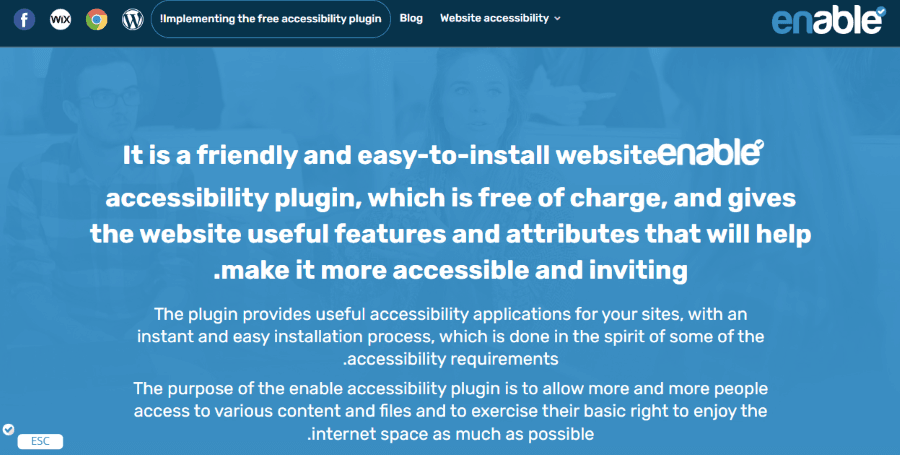
Pricing
It comes with only $99 per month. Also, you can try its free trial version for one week.
Overview
Enable Accessibility is a comprehensive accessibility plugin that helps you make your website or app accessible to everyone, regardless of their abilities. It was published in 2023 and currently has over 100,000 users.
With its remarkable set of features and user-friendly design, Enable Accessibility has quickly become a front-runner in enhancing digital experiences for everyone.
Key Features
- High contrast mode
- Screen reader support
- Keyboard navigation
- Zooming
- Color blindness mode
- Closed captions for videos
- Audio descriptions for images
- Simplified navigation for people with cognitive disabilities
What We Like About It
Enable Accessibility is a user-friendly plugin that enhances the Accessibility of websites for all users. It includes font customization, multilingual support, and automatic color contrast enhancement.
At a budget-friendly price of $99 per month, Enable Accessibility is an exceptional choice for businesses that want to make their websites accessible to everyone.
6. Web Accessibility By accessiBe
Rating
We rate accessiBe 5 out of 5 stars. It is an excellent solution for making your website accessible to everyone.
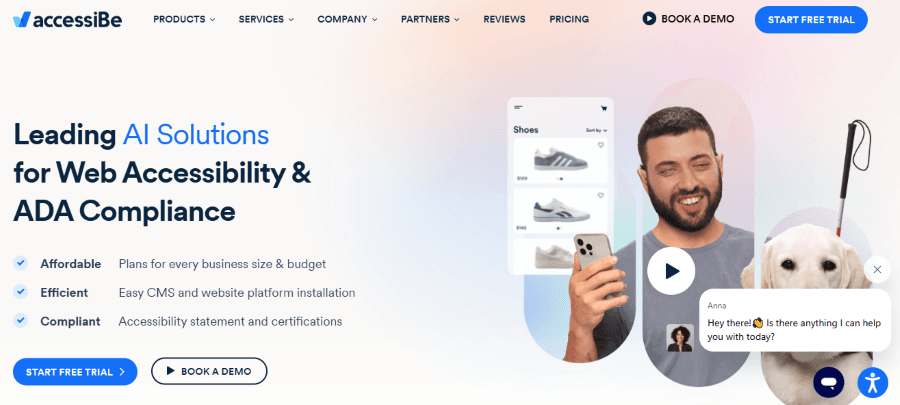
Pricing
Web accessibility by AccessiBe pricing starts at $49 per month. There is also a free 7-day trial, so you can try it before you buy it.
Overview
Web Accessibility by AccessiBe is a fantastic plugin that uses artificial intelligence (AI) to automatically scan websites for accessibility errors and provide recommendations on how to fix them.
The company was founded in 2018 and has over 1 million users worldwide, including governments, universities, and Fortune 500 companies. Pricing starts at $49 per month. There is also a free 7-day trial.
The number of users of accessiBe has been growing rapidly since its launch. In 2020, the company had 500,000 users. In 2021, the company had 750,000 users. As of 2023, the company has over 1 million users worldwide.
Key Features of Web Accessibility by AccessiBe
- AI-Powered Accessibility
- Effortless Implementation
- Personalization Options
- WCAG 2.1 Compliance
- Continuous Updates
- Enhanced SEO Benefits
- Positive User Feedback
What we like about it
AccessiBe is a popular accessibility plugin that is used by businesses of all sizes to make their websites accessible to people with disabilities. It is known for its ease of use, effectiveness, and compatibility with many websites and platforms.
Moreover, the accessiBe plugin is affordable, starting at $49 per month for websites under 1,000 pages. This makes it a cost-effective solution for businesses of all sizes.
7. WP ADA Compliance
Rating
4.5 out of 5 stars.
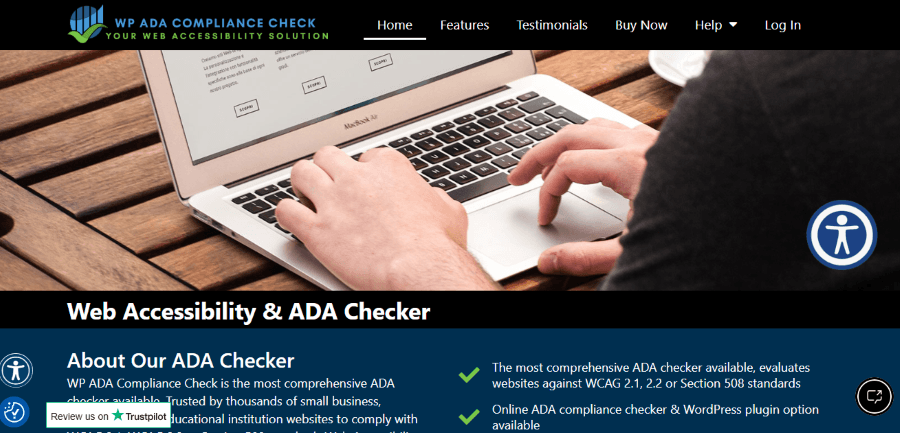
Pricing
WP ADA Compliance Check Basic is available for a monthly or yearly subscription. The monthly subscription costs $19.99, and the annual subscription costs $149.99. There is also a free trial available.
Overview
WP ADA Compliance Check Basic is a WordPress plugin designed to enhance your website’s Accessibility for individuals with disabilities. It does this by scanning your website for accessibility errors and providing you with suggestions on how to fix them.
Moreover, WP ADA Compliance Check Basic was first published in 2018. The plugin scans your website for over 81 accessibility errors, including errors related to color contrast, keyboard navigation, and screen reader compatibility errors.
It also provides clear and concise recommendations on how to fix these errors. As of 2023, WP ADA Compliance Basic has over 40000 active users. Why is it good? It is easy to use, affordable, and effective. It has a large and active user community that can help you if you need assistance.
Key Features of WP ADA Compliance Check Basic
- Affordable pricing
- Comprehensive Accessibility Checks
- Simplified Interface
- Regular Updates
- Interactive Reports
- Cost-Effective Solution
- Customization Options
- Developer-Friendly Integration
Advanced Key Features WP ADA Compliance Check Basic
- Scans your website for over 81 accessibility errors
- Provides recommendations on how to fix accessibility errors
- Supports all major WordPress themes and plugins
- Easy to use and install
What we like about it
We like WP ADA Compliance Check Basic because it is easy to use, scans your website for a wide range of accessibility errors, and provides clear and concise recommendations on fixing accessibility errors. Most notably, it is affordable for everyone.
8. One-Click Accessibility
Ratings
4.8 out of 5 stars on the WordPress Plugin Directory
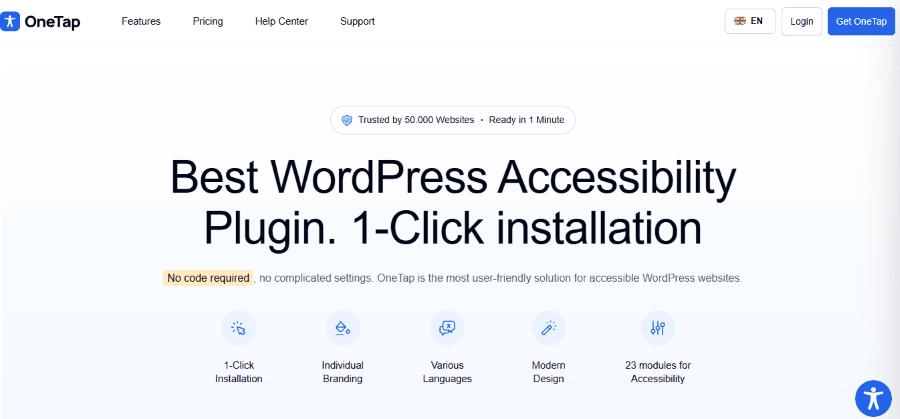
Pricing
One Click Accessibility is free to use.
Overview
Enhance the Accessibility of your WordPress website for all users, regardless of their abilities, through One Click Accessibility. One Click Accessibility is a simple and effective way to make your WordPress website more accessible to everyone.
It is a valuable tool for businesses and organizations that want to create an inclusive online experience for all users. One Click Accessibility was published in 2017.
As of today, there are over 100,000 active installations of the plugin. And here’s the kicker – it’s absolutely free! This dynamic plugin effortlessly enhances your website’s inclusivity, ensuring everyone can navigate and engage with your content efficiently.
Key Features
- Resizeable font
- Grayscale mode
- High contrast mode
- Light background
- Readable font
- Underlined links
- Skip to the content button
- Focus outline
- Landmark roles
What We Like About It
One Click Accessibility is an excellent plugin for making your WordPress website more accessible. It is easy to use, free, effective, and compatible with most WordPress themes and page builders. We highly recommend it.
9. WP Accessible
Ratings
WP Accessibility has a rating of 4.5 out of 5 stars

Pricing
WP Accessibility is priced at $19.99 per year. There is also a free version of the plugin, but it does not include all of the features of the premium version.
Overview
When creating a digital presence that accommodates all, WP Accessible is a game-changer in WordPress accessibility plugins. Its commitment to inclusivity and user experience shines through in its outstanding and ideal features.
If you are searching for a tool that doesn’t just build websites but builds connections, WP Accessible is your answer. It does this by adding multiple features that make your website easier for people with visual impairments, motor impairments, and cognitive disabilities.
Key Features of WP Accessible
- Skip links
- Long descriptions for images
- Keyboard navigation
- Contrast enhancements
- ARIA labels
- Unmatched Accessibility Enhancement
- Aesthetic Versatility and Personalization
- Smooth and efficient Cross-Device Adaptation
- User-Intuitive Content Management
- Advanced SEO Fusion
- Fortified Digital Security
- Continuous Enrichment and Support
What We Like About It
WP Accessible goes beyond traditional website building. You can create an inclusive online space that resonates with all users, demonstrating your commitment to Accessibility.
Our Recommendations
Here are our top 3 recommendations for WordPress accessibility plugins:
1. UserWay Accessibility – This is the best overall accessibility plugin. It is easy to use, affordable and has multiple features. It automatically fixes common accessibility errors and provides various customization options to ensure your website is accessible to everyone.
2. WP Accessibility – is another excellent option. It is free to use and has many of the same features as UserWay Accessibility. However, it has fewer customization options.
3. WP Accessibility Helper (WAH) is a more advanced option offering a more comprehensive range of features than UserWay Accessibility or WP Accessibility. It includes lights-off mode, greyscale images, and readable font. However, it is also the most expensive option.
No matter which plugin you choose, test it thoroughly on your website to ensure it is working correctly. You should also regularly review your website’s Accessibility to ensure that it remains compliant with the latest accessibility standards.
By making your WordPress website accessible, you can welcome everyone to your online space and create a more inclusive and welcoming environment for all.
The Bottom Line
Making your WordPress website accessible to everyone is essential to creating an inclusive online presence. By using an accessibility plugin, you can ensure that your website is accessible to people with disabilities. After this, it will definitely enhance your website traffic.
