Running an online store without proper inventory tracking is like trying to juggle flaming torches while blindfolded – you might pull it off for a while, but eventually, something’s going to crash and burn. According to the National Retail Federation, inventory distortion costs retailers approximately $1.1 trillion globally each year due to overstocks, out-of-stocks, and shrinkage.
If you’re managing a WooCommerce store manually through spreadsheets and sticky notes, you’re probably familiar with that sinking feeling when a customer orders your “last” item, only to discover you actually sold it three orders ago. The good news? You don’t have to live in this chaotic nightmare anymore.
Why WooCommerce Inventory Management Matters More Than You Think
Here’s the thing about inventory management – it’s not just about knowing what you have in stock. It’s about understanding your business flow, predicting customer demand, and avoiding those embarrassing “Sorry, we’re out of stock” emails that make customers question your professionalism.
When you use dedicated WooCommerce inventory management plugins, you’re essentially giving yourself superpowers. You can track stock levels across multiple locations, set up automatic reorder points, generate detailed reports, and even predict future inventory needs based on sales patterns.
On the flip side, sticking to manual inventory tracking is like using a flip phone in 2026 – technically possible, but why would you want to? Without proper inventory management tools, you’ll face constant stockouts, overstocking issues, inaccurate financial reporting, and enough stress to make you question your life choices.
Top WooCommerce Inventory Management Plugins
1. Smart Inventory Management for WooCommerce
Pricing: Starting at $79/year for a single site license.

WPExperts created this plugin with one goal in mind: making inventory management so simple that even your technologically-challenged uncle could handle it. Smart Inventory Management for WooCommerce transforms your basic WooCommerce setup into a sophisticated inventory control center.
Key Features:
- Real-time stock tracking across all product variations.
- Automated reorder notifications when inventory hits predetermined levels.
- Comprehensive reporting dashboard with visual analytics.
- Bulk stock updates to save time on large catalog management.
- Integration with popular accounting software.
- Multi-warehouse support for businesses with multiple storage locations.
Perfect for: Small to medium-sized businesses that need robust inventory features without the complexity of enterprise-level solutions. If you’re selling between 100-5000 products and want something that works right out of the box, this plugin hits the sweet spot.
2. MultiLoca – WooCommerce Multi Locations Inventory Management
Pricing: Starting at $99/year for a single site license.
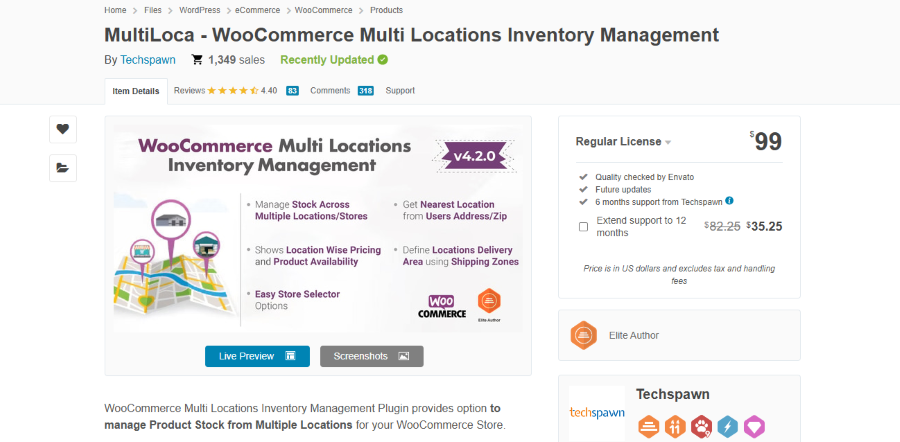
Managing inventory across multiple locations used to require either expensive enterprise software or a degree in mathematics. MultiLoca changes that game entirely by bringing multi-location inventory management to your WooCommerce store without the enterprise price tag.
Key Features:
- Location-based inventory tracking with individual stock levels.
- Automatic location selection based on customer proximity.
- Stock transfer functionality between locations.
- Location-specific pricing and shipping rules.
- Detailed location performance analytics.
- Staff access controls for different warehouse locations.
Perfect for: Businesses operating multiple physical stores, warehouses, or drop-shipping locations. If you’re juggling inventory between your main store, backup warehouse, and that storage unit you rent across town, MultiLoca keeps everything organized.
3. Stock Manager for WooCommerce
Pricing: Free forever.
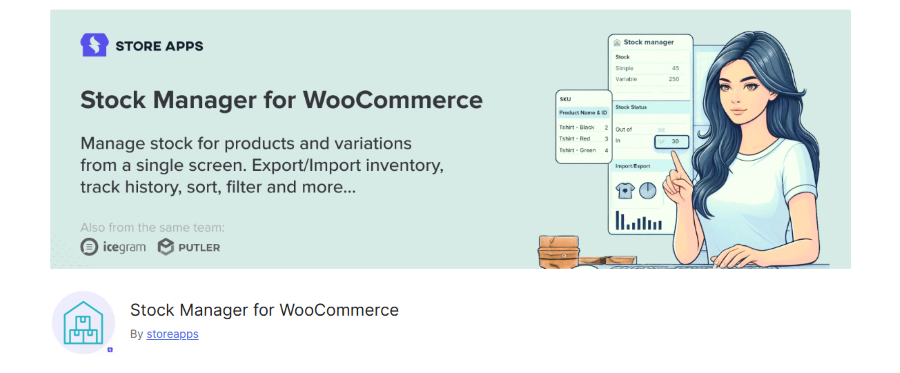
Sometimes the best solutions are the simplest ones. Stock Manager for WooCommerce proves this point by focusing on core inventory management features while maintaining an incredibly user-friendly interface. Plus, it’s available through the WordPress repository, which means it’s free and regularly updated.
Key Features:
- Centralized stock management dashboard.
- Bulk editing capabilities for multiple products.
- Stock history tracking to monitor inventory changes.
- Export/import functionality for large inventory updates.
- Product search and filtering options.
- Compatible with variable products and their variations.
Perfect for: Budget-conscious store owners who need reliable inventory management without monthly subscription fees. If you’re just starting out or running a lean operation, this plugin delivers essential features without breaking the bank.
4. WooCommerce Inventory Management by Shopventory
Pricing: Starting at $49/month for a single site license.
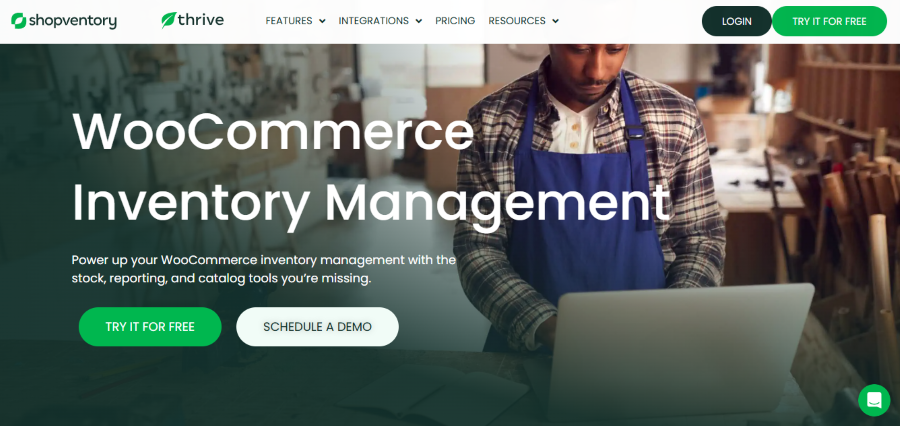
Shopventory brings point-of-sale (POS) system sophistication to your WooCommerce store. This isn’t just another inventory plugin – it’s a complete retail management solution that happens to integrate beautifully with WooCommerce.
Key Features:
- Real-time synchronization between online and offline sales.
- Advanced analytics and forecasting tools.
- Purchase order management with supplier integration.
- Barcode scanning capabilities for efficient stock management.
- Multi-channel inventory sync across different sales platforms.
- Automated tax calculations and reporting.
Perfect for: Hybrid retailers who sell both online and in physical locations. If you’re running a brick-and-mortar store alongside your WooCommerce site, Shopventory bridges that gap seamlessly.
5. Veeqo – Inventory Management and Fulfillment Tools
Pricing: Free. Premium plan starts at $250/month.
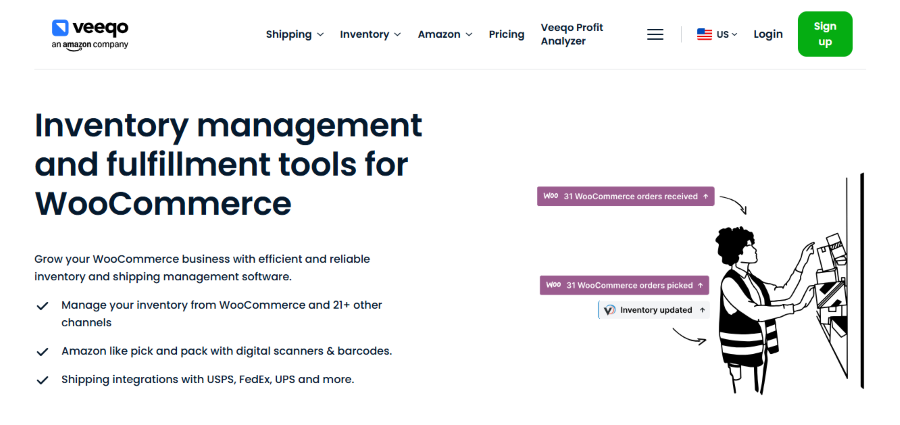
Veeqo approaches inventory management from a fulfillment perspective, recognizing that knowing what you have in stock is only half the battle – you also need to get it to customers efficiently.
Key Features:
- Multi-channel inventory synchronization across marketplaces.
- Automated purchase order creation based on reorder points.
- Shipping label generation with carrier integration.
- Warehouse management tools with pick-and-pack optimization.
- Returns management system.
- Detailed profitability reporting by product and channel.
Perfect for: Growing businesses that sell across multiple channels like Amazon, eBay, and their own WooCommerce store. If you’re tired of manually updating inventory across different platforms, Veeqo automates the entire process.
6. ATUM – Advanced Inventory Management
Pricing: Free forever.
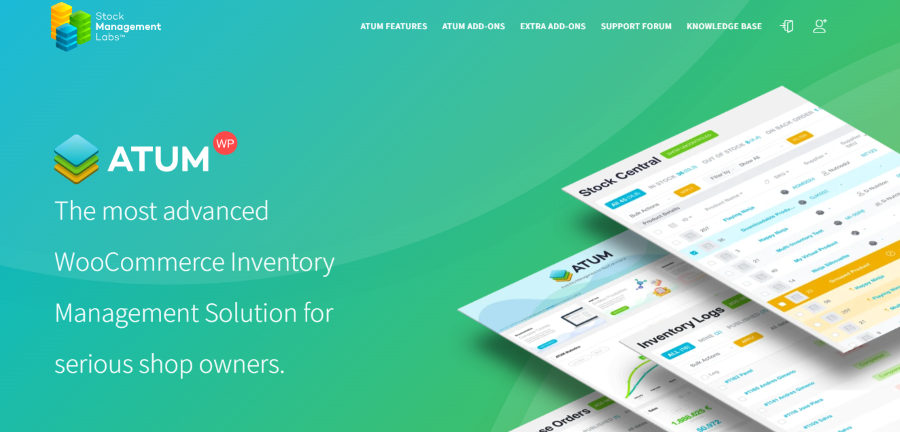
ATUM (which stands for Advanced Inventory Management, though we suspect they just liked how it sounded) takes a comprehensive approach to WooCommerce inventory management. This plugin doesn’t just track your stock – it provides insights that help you make better business decisions.
Key Features:
- Visual stock control dashboard with color-coded alerts.
- Purchase order management with supplier information.
- Product location tracking within warehouses.
- Comprehensive reporting suite with customizable metrics.
- Integration with popular accounting software.
- Advanced user permission controls for team management.
Perfect for: Established businesses that need detailed inventory insights and team collaboration features. If you have multiple staff members handling inventory and need granular control over who can access what information, ATUM delivers enterprise-level functionality.
7. Katana
Pricing: Starting at $179/month.
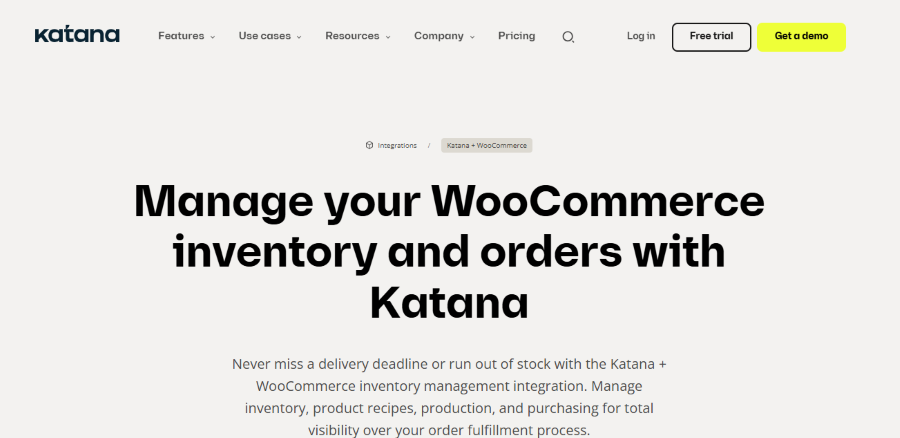
Katana brings manufacturing resource planning capabilities to WooCommerce, making it perfect for businesses that create products rather than just reselling them. If you manufacture items, assemble kits, or work with raw materials, Katana understands your unique challenges.
Key Features:
- Bill of materials (BOM) management for manufactured products.
- Production planning and scheduling tools.
- Raw material inventory tracking.
- Work-in-progress monitoring.
- Automated reorder suggestions for components.
- Integration with popular accounting platforms.
Perfect for: Manufacturers, craftspeople, and businesses that create products from raw materials or components. If you’re making custom jewelry, assembling electronics, or producing any kind of manufactured goods, Katana speaks your language.
The Hidden Costs of Manual Inventory Management
Let’s talk about what happens when you decide to tough it out with spreadsheets and manual tracking. Sure, you save money on plugin subscriptions, but you pay in other ways that might surprise you.
First, there’s the time factor. Manually updating inventory levels, checking stock before processing orders, and reconciling discrepancies can easily consume 10-15 hours per week for a medium-sized store. That’s time you could spend on marketing, customer service, or actually growing your business.
Then there’s the accuracy issue. Human error is inevitable when you’re manually tracking hundreds or thousands of products. Those errors lead to overselling, disappointed customers, and the kind of negative reviews that make you want to hide under your desk.
Don’t forget about the opportunity costs. Without proper inventory analytics, you’re making purchasing decisions based on gut feelings rather than data. This leads to overstocking slow-moving items while running out of your best sellers – a perfect recipe for cash flow problems.
Finally, there’s the scalability wall. Manual inventory management might work when you’re selling 50 products, but what happens when you hit 500 or 5,000? The complexity grows exponentially, and eventually, you’ll need to choose between hiring additional staff or investing in proper inventory management tools.
Making the Right Choice for Your Business
Choosing the best WooCommerce inventory management plugin depends on your specific situation, but here are some guidelines to help you decide:
If you’re just starting out and need basic inventory tracking without breaking the bank, Stock Manager for WooCommerce provides essential features at zero cost. It’s perfect for getting your feet wet without financial commitment.
For growing businesses that need more sophisticated features, Smart Inventory Management for WooCommerce offers the best balance of functionality and ease of use. It provides professional-grade features without overwhelming new users.
Multi-location businesses should seriously consider MultiLoca, especially if you’re managing inventory across different physical locations or warehouses. The location-based tracking and transfer capabilities alone justify the investment.
If you’re selling across multiple channels, Veeqo’s multi-channel synchronization can save you countless hours of manual updates while reducing the risk of overselling on different platforms.
Manufacturers and businesses working with raw materials should look at Katana’s MRP features, which are specifically designed for production-based businesses rather than simple retail operations.
Frequently Asked Questions
Do I really need a dedicated inventory management plugin if WooCommerce has built-in stock tracking?
WooCommerce’s built-in inventory features are basic at best. They’ll tell you how many items you have, but they won’t help with reorder management, analytics, multi-location tracking, or any of the advanced features that separate successful stores from struggling ones.
Will these plugins slow down my website?
Most well-coded inventory management plugins have minimal impact on front-end performance since they primarily work in the background and admin areas. However, always test plugins on a staging site first and monitor your site speed after installation.
Can I switch between different inventory management plugins without losing data?
Most plugins allow you to export your inventory data, but the transition process varies. Some plugins offer migration tools, while others require manual data transfer. Always backup your site before making any plugin changes.
How much should I expect to spend on inventory management?
Costs range from free (Stock Manager) to several hundred dollars annually for enterprise solutions. Most small to medium businesses find that spending $100-300 annually on inventory management saves them thousands in lost sales and operational efficiency.
Do these plugins work with variable products and product bundles?
Yes, most modern inventory management plugins support variable products, bundles, and other complex product types. However, always verify compatibility with your specific product configuration before purchasing.
Taking Control of Your Inventory
Managing WooCommerce inventory doesn’t have to feel like solving a Rubik’s cube while riding a unicycle. The right inventory management plugin transforms chaos into clarity, giving you the confidence to focus on growing your business instead of constantly worrying about stock levels.
Whether you choose a simple solution like Stock Manager or go all-out with an advanced system like Katana, the important thing is taking that first step away from manual inventory tracking. Your future self will thank you when you’re not spending weekends updating spreadsheets or explaining to customers why their orders got canceled.
Remember, good inventory management isn’t just about avoiding stockouts – it’s about understanding your business better, making smarter purchasing decisions, and providing the kind of reliable service that turns one-time buyers into loyal customers. The best WooCommerce inventory management plugins make this possible without requiring a degree in supply chain management.
Choose the solution that fits your current needs but can grow with your business. After all, today’s small online store could be tomorrow’s inventory management success story.
