WordPress, due to its popularity has been a prime target for hackers who can penetrate your WordPress website and impose significant losses. Security plugins are, therefore, developed to prevent unauthorized access and data breaches, continuously monitor your website, and especially protect businesses that handle customer data privacy.
There are a plethora of security plugins out there, such as All-in-One Security, Security Ninja, and more, and users find it hard to select the right ones. This boils down to the need to compare multiple plugins to see which one meets the user’s preferences, how much impact it makes on the website, and which one is affordable and has customization options.
While all the security plugins provide unique perks, this article comprehensively analyzes the top 7 All-in-One Security plugin alternatives as they host the most preferred features, are affordable, back up with robust customer support, and offer more features.
1. WP Security Ninja
Pricing
Starts from $49.99/year for one site and provides cost via sales team support on 200+ sites at around $1299.99/year- 15% Discount Available
WPFOUNDERS15
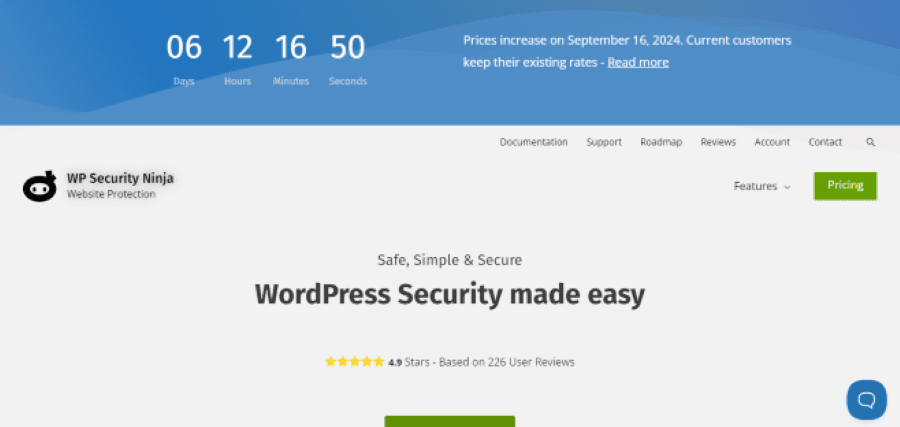
The first on the list of the top nine All-in-One Security plugins is the Security Ninja plugin, with a free malware scanner that detects malware, scans for potential threats, and enhances overall website security.
For example, this plugin scans sites to identify malware infections and suspicious codes and supervises sites to check for unauthorized changes and malicious code injections.
What sets Security Ninja apart from others is the ability to spot security issues without any automatic changes.
Key features
- Runs 50+ checks on WordPress sites.
- Enhances your website’s security with transparent reporting
- Informs about security risks in themes and plugins to stay secure.
- Provides customized protection against various types of website types such as blogs, eCommerce
- Its centralized dashboard manages multiple websites in one place.
- The plugin does malware scans the website to check for any malicious code infecting your website.
- Users can block countries that they do not want visitors to come from
- Offers premium USA-based support
- Users can make it complicated for scripts to make an attempt to login to your website
- Its firewall automatically prevents malicious visitors from visiting your site
| Pros | Cons |
| Suitable for those who understand and can control their website security. | No automatic malware removal |
| Reduces the risk of functionality disruption with its non-intrusive approach. | Lacks web application firewall in the free version |
| Notifies about frequent updates to inform security threats. | Requires user involvement to remove malware instead of an automated solution |
| Offers country blocking feature | |
| Works for both single and multisite setups |
2. Solid Security Pro
Pricing
- Solid Suite: Starts from $199/year for one site and provides cost via sales team support on 51+ website
- Solid security pro: Starts from $99/year for one site and includes cost via sales team support on 26+ websites.
- Solid backups: Starts from $99/year for one site and includes cost via sales team support on 51+ website
- Solid central: Starts from $69/year for five sites and includes cost via sales team support on 101+ websites.
No Coupon Available
Save 25% on SolidWP Suite
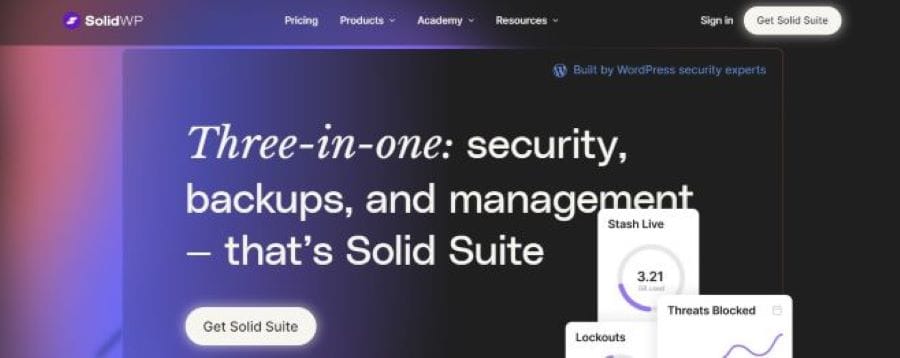
Solid Security Pro is part of SolidWP Suite, it blends proactive measures with vulnerability scanner and constantly checks and blocks malicious attempts if your website has outdated plugins and the WordPress core.
Additionally this plugin enhances login security by adding two factor authentication and eliminates the potential hacks caused by compromised usernames and passwords.
This plugin also blocks Brute Force attacks, and maintains its own network with blacklisted attacking IPs. You can also manually add IP addresses to block them from accessing your website.
Solid Security Pro adds the most important WordPress hardening features in to your website and protects against any vulnerability even on outdated WordPress websites.
Key features
- The plugin monitors your site’s brute-force attacks, security events, and malware attacks from a centralized dashboard.
- Improves login security via biometric authentication.
- The premium version, Solid Security Pro Solid applies temporary safeguards and protects your site from newly identified weaknesses.
- It applies various security levels to WordPress accounts, providing more control.
- The security plugin offers two-factor authentication and passkeys that adds more advanced login security
| Pros | Cons |
| Excellent for WordPress beginners due to its user-friendly interface | Advanced malware detection features are only available in the premium version. |
| It saves users time when managing multiple websites’ security. | |
| Comparatively affordable than competitors offering similar features | |
| It is not just reactive, but it focuses strongly on proactive security. |
3. Wordfence
Pricing
The pricing ranges from $119/year for the Premium plan to $950/year for the Response plan.
No Coupon Available

With the help of a Web Application Firewall (WAF), the Wordfence Security plugin (the most popular All-in-One Security alternative) blocks suspicious malware and traffic. It scans deeply to check the site for potential threats.
Examining themes, other plugins and core files, and unauthorized changes, it checks file content for suspicious and dangerous links.
Key features
- With premium features, users can use the latest protection rules to discover and protect themselves from maximum threats.
- Monitor traffic live, check who visits your site, and identify potential threats.
- It adds an extra layer of security to your login process via two-factor authentication.
- It prevents access from certain countries that are known for high attack rates.
- Its malware scan feature block suspicious visitors accessing the website so they could breach database steal secure information
- The plugin offers country blocking feature to allow users to prevents visitors from certain countries visiting their website.
| Pros | Cons |
| One-stop solution offering malware scanning with a firewall. | Free version updates are acquired after 30 days. |
| Provides regular updates about the latest threats | It may slow some websites. |
| User-friendly interfaces make it easy for users to manage website security. | Advanced features are only provided in the premium version. |
4. Malcare
Pricing
- Pricing plan for one site starts from $149/year up to $499/year
- Pricing plan for ten sites begins from $799/year up to $2999/year
No Coupon Available
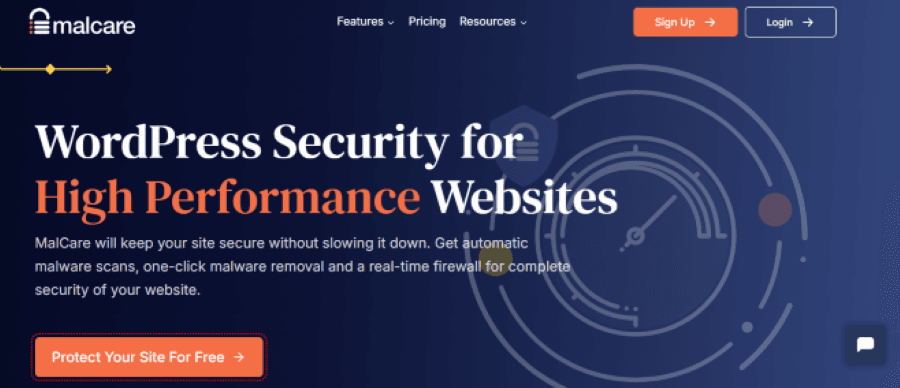
Malware, one of the most potent malware scanners, detects and removes malware and offers advanced protective features. Its most prominent feature is the cloud-based malware scanning that checks your website in detail and doesn’t impact your server’s performance. It is helpful with limited server resources or shared hosting.
Its instant malware removal features clean your hacked sites in 60 seconds with one click. This helps your website prevent Google blocklisting.
Key features
- Cloud-based scanning deeply scans your website database and files and doesn’t slow your website.
- Removes potential threats from your website in just one click
- Its web application firewall provides real-time protection from the latest security threats and bots before they harm your site.
- CAPTCHA-based logins prevent the website from being attacked by brute force.
- Its website hardening quickly implements WordPress-recommended security settings directly from Malcare’s dashboard.
- The plugin also offers login protection to its users to allow advanced protection from database breach.
- It also offers one-click migrations that offers easy migration to its users from one platform to other.
| Pros | Cons |
| Cloud-based scanning prevents websites from slowing down | Premium plans are pricey compared to other alternatives |
| It is very efficient and fast for detecting and removing malware | The plugin plan has some hidden limitations |
| Incorporates hidden charges once you start utilizing the product |
5. SecuPress
Pricing
The price starts at $69.99/year for one site and goes up to $2099/year for 200 sites.
WPdiscounts
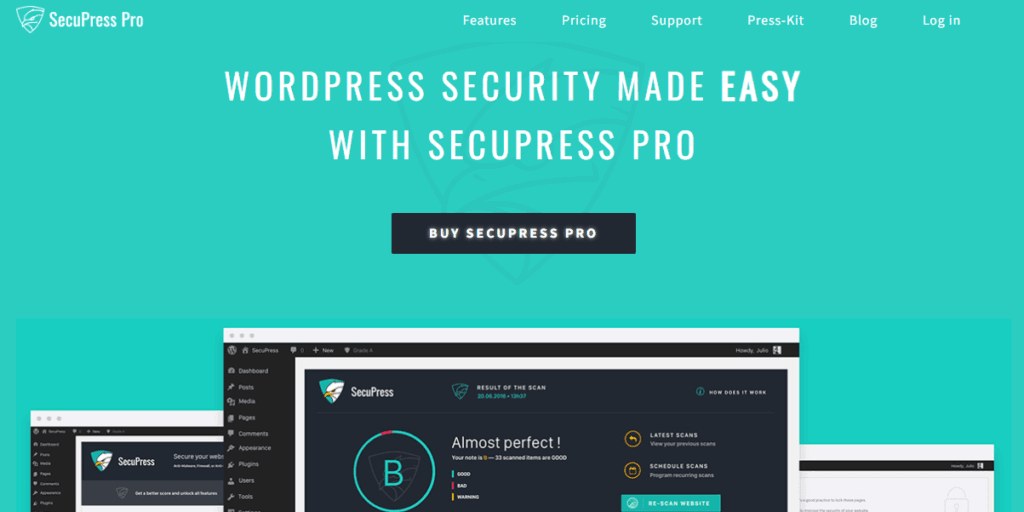
SecuPress is also a strong malware scanner (a widely used All-in-One Security alternative) that offers complete security, identifies issues, notifies users, and fixes them. Its easy-to-use modern UI fixes help users quickly understand the plugin and allow them to operate without any hassle.
SecuPress’s unique security audit feature checks your website from 35 security checkpoints in just 5 minutes and gives a detailed analysis of your website’s current security.
Key features
- Its comprehensive scan identifies and fixes threats instantly within 5 minutes.
- It features advanced user login protection
- It also limits login attempts
- It sets up two-factor authentication
- The plugin also bans non-existing username logins, etc.
- Its built-in spam protection feature works in the background and checks for potential threats.
- The plugin’s Content Injection Scanner scans if visitors injects arbitrary characters into a web page.
- The plugin forbids 404 errors on .php files
- The SecuPress plugin Block Countries by IP Geolocation
- Block XML-RPC Protocol
- Bans IP Addresses
- Scanner Schedules and Backups
Pros:
- Easy-to-use and modern UI helps users understand and operate the plugin
- Asks permission and removes all security issues instantly, helping beginner and advanced users to make an informed decision
Cons:
- Some users complained the dashboard is a little confusing
- It is recommended that you do not use it along with other malware scanners.
| Pros | Cons |
| Easy-to-use and modern UI helps users understand and operate the plugin | Some users complained the dashboard is a little confusing |
| Asks permission and removes all security issues instantly, helping beginner and advanced users to make an informed decision | It is recommended that you do not use it along with other malware scanners. |
6. Security & Malware Scan by CleanTalk
Pricing
- The pricing starts from $12/year for one site up to $200/year for 40 sites
- For unlimited sites, the plugin charges $25/month
No Coupon Available
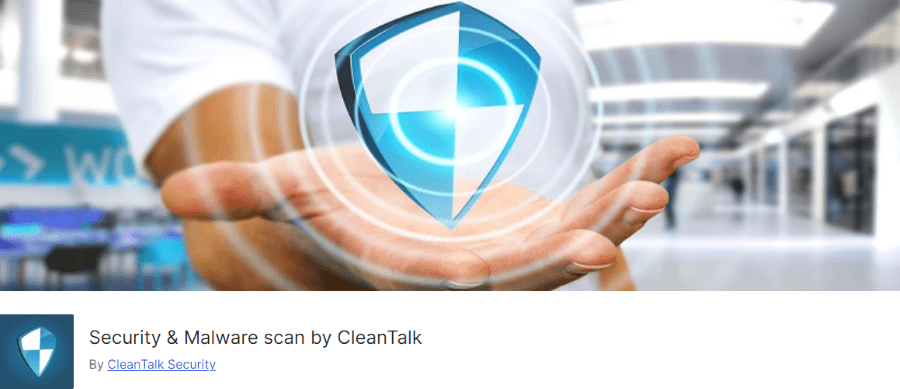
CleanTalk’s malware scanner is essential to safeguard your WordPress site against malicious threats. Integrated into CleanTalk’s comprehensive security suite, it works seamlessly with other features like SSL certificates and anti-spam services.
It meticulously examines your WordPress files to identify unauthorized changes, deletions, or additions. Its most prominent feature is that it sends the suspicious threat to the Malware cloud for further analysis.
Key features
- Scans your website daily for potential threats.
- Check unauthorized changes by comparing your file with the original WordPress files.
- The cloud-based logging system stores scan results for up to 45 days for later review.
- Provides proactive defense against known and unknown attacks, filtering access based on IP, networks, or countries.
- Stops brute force attacks aimed at hacking passwords and finding WordPress accounts, similar to Fail2ban.
- The plugin offers Spam Protection filtering, which checks unsolicited content and verifies user authenticity,
| Pros | Cons |
| Budget-friendly | It has a cluttered UI and needs to be modified |
| It doesn’t require manual checks as it scans daily automatically | While triggering the plugin, several users reported bugs and issues. |
| The cloud-based approach minimizes the impact on your server resources. |
CleanTalk offers more features, that are billed separately, and when used together with the Malware Scanner, provide a complete security solution.
- Anti-Spam – block spam comments and emails.
- Blacklists Database – find out IP addresses that are known for fraudulent activities.
- Hosting Anti-Spam – designed to protect multiple websites on web hosting servers.
- Site Security – all essential security features included, like Brute Force protection, user action logs, traffic monitoring, malware scanner, and more.
- SSL – adds HTTPS protocol through a Positive SSL certificate.
- Monitoring – uptime and site speed monitoring.
7. BulletProof Security
The pricing plan starts with a $2/ month Basic Plan and goes up to a $10/10 month Business Plan.
WPdiscounts
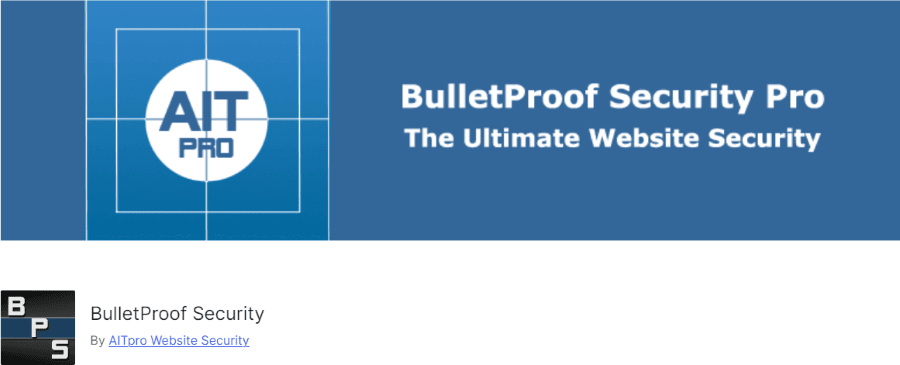
The BulletProof Security plugin hosts database backups, firewall protection, malware scanners, and other recently updated features. It can be set up with one click and automatically fixes over 100 known issues with other plugins.
Key features
- Quick sets up with one click.
- Analyze for potential threats and malicious codes
- With special criteria, it blocks common types of attacks.
- Create and store full or half database backup and information on a scheduling basis.
- The BulletProof automatically configures plugin settings, while users can customize options for login security alerts, log file management, account locking, and error messages, with additional features available in BPS Pro.
- The BPS configures optimal settings for the Plugin Firewall, which protects the WordPress Plugins folder by allowing internal access based on specific criteria while offering features like AutoPilot Mode.
| Pros | Cons |
| Hosts Pro plan at an affordable price, which includes free upgrades and lifetime tech support | Some users are unsatisfied while using the plugin |
| Automated setup for malware removal saves a lot of time. | UI needs improvement |
More Considerations for WordPress Security
Apart from using a fully featured WordPress security plugin there are few additional details that you should take into account to make WordPress websites more secure.
Secure WordPress Hosting: Use a hosting provider that promises to use security firewalls on their servers, isolates and encrypts all the data stored in your storage. HostWP.io – is one such managed hosting provider that uses CPguard and CloudLinux on their servers to provide complete security to WordPress websites.
Backup Policy: A multi-layer backup policy should be in place on your critical WordPress websites, do not only rely on backups provided by your web hosting provider, but also consider using plugins like WPVivid and setup automated backups connected to services like DropBox, Google Drive etc.
Vulnerability Scanner: Vulnerabilities in your code, whether it is the WordPress core files or themes and plugins, can be discovered by hackers to break into your websites. Vulnerability scanners are specialized services that not only report vulnerabilities, but also block malicious attempts. We recommend using Patchstack.
Others: Managing multiple WordPress websites that are hosted on different servers can become a nightmare to keep up with the updates, MainWP, Glow, WP Umbrella are such services that can help you easily manage WordPress websites, and keep you one step ahead of notifying you of any updates available on your WordPress websites.
The Takeaway
Comparing various top 7 All-in-One Security alternative plugins will provide users with deep insights into their features so that they can make informed decisions. Not every plugin can be used for all business types, so users need to be careful while selecting the security plugin.
