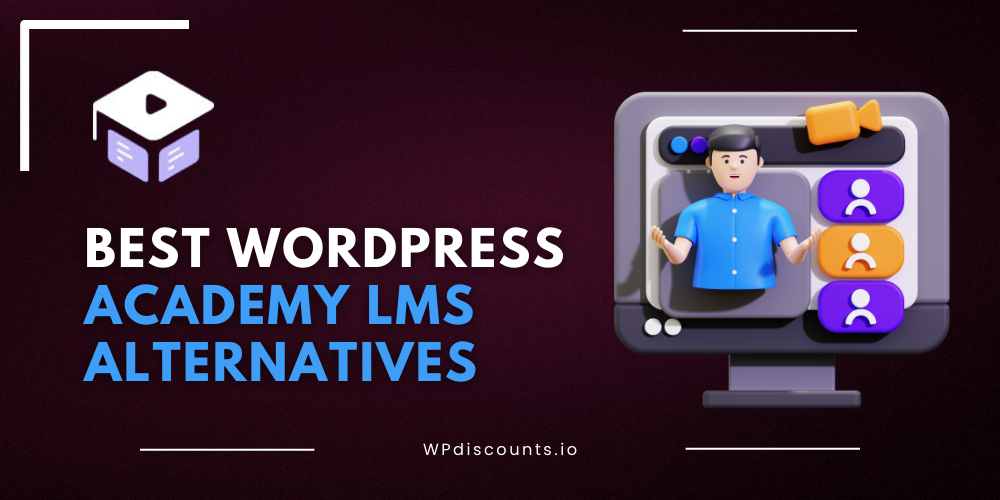According to Research and Markets, the global learning management system market is expected to grow at a CAGR of 19.7% from 2023 to 2030, reaching a staggering $70.5 billion by 2030. With more businesses and educators moving online, WordPress-based learning solutions have become the go-to choice for flexibility and cost-effectiveness. If you’re looking beyond Academy LMS, you’re making a smart move toward finding the perfect fit for your educational website.
Why Consider Academy LMS Alternatives?
We’ve all been there—stuck with software that doesn’t quite meet our needs. Academy LMS is decent, but let’s be honest, it’s like wearing shoes that are half a size too small. They work, but they’re not comfortable for the long haul.
You might be thinking, “Can’t I just make Academy LMS work?” Sure, you could—just like you could use a butter knife as a screwdriver. It’ll do the job… sort of. But why struggle when there are tools designed specifically for your needs?
Without a robust Learning Management System (LMS), you’re essentially trying to build a skyscraper with a hammer and nails. Your students deserve better, and frankly, so does your sanity.
Let’s explore eight fantastic alternatives that might just be the perfect fit for your educational empire.
1. Tutor LMS: The Fresh Face That Delivers
Pricing: The core plugin is free; Premium starts at $199 per year.
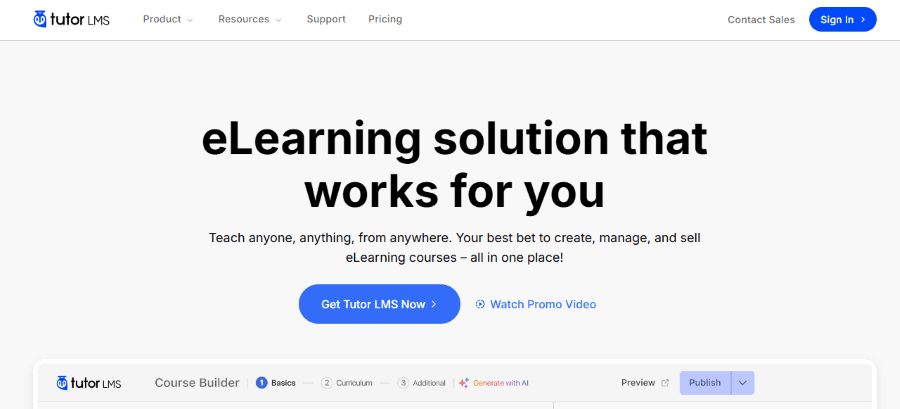
Talk about a late bloomer that stole the show. Tutor LMS might not have the decade-long legacy of some competitors, but it’s quickly become the go-to choice for many WordPress site owners who got tired of bloated, complicated alternatives.
Key Features:
- No-nonsense course builder that lets you drag elements around without cursing at your screen
- Actually useful quizzes with 10 question types that go beyond basic multiple-choice torture
- Front-facing dashboards so students and teachers don’t need to mess with WordPress admin
- Works with WooCommerce without requiring three additional plugins and a prayer
- Certificate tools that don’t look like they were designed in 1997
- Video plays nice with YouTube, Vimeo, or your own hosted files
Who Should Use It:
Tutor LMS makes sense if you’re sick of platforms that require a weekend training course just to create your first lesson. Perfect for solo teachers or small teams who want professional-looking courses without hiring their nephew who “knows computers.”
The free version isn’t just a glorified demo—it actually works for basic needs. Spring for the premium version ($199/year) when you’re ready for the good stuff like dripping content to students and seeing detailed reports on who’s actually doing the work.
2. LifterLMS: The All-in-One Solution
Pricing: Core plugin is free; add-ons start at $299 per year.
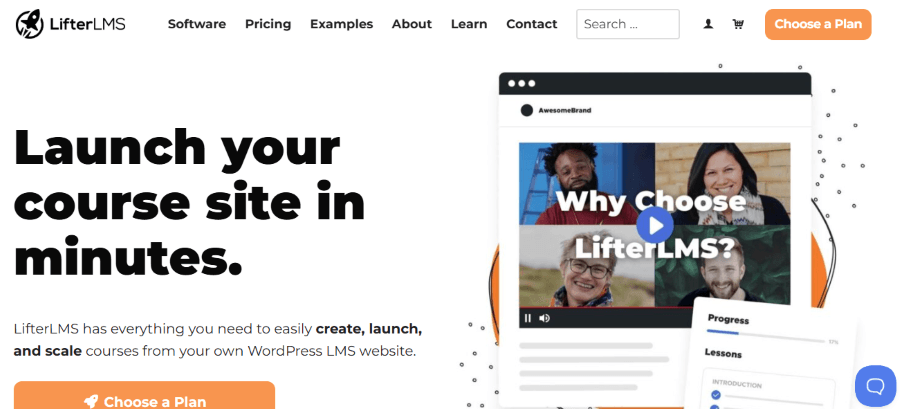
LifterLMS takes the “all-in-one” approach seriously. If WordPress LMS platforms were Swiss Army knives, LifterLMS would be the one with all those extra tools you didn’t even know existed.
Key Features:
- Membership site functionality built right in.
- Advanced quizzing with various assessment types.
- Drip content to keep students engaged over time.
- Student engagement tools like achievements and certificates.
- Robust e-commerce capabilities for selling your courses.
- Multi-tier membership levels for different access options.
Who Should Use It:
If you’re planning to build a comprehensive learning ecosystem rather than just a few courses, LifterLMS might be your new best friend. It’s ideal for businesses serious about online education as a primary revenue stream.
The core plugin is free, but you’ll likely want to invest in some of their extensions (individual add-ons start at $99/year, or you can get bundles starting at $299/year).
3. LearnDash: The Industry Standard
Pricing: The core plugin is free; Premium starts at $199 per year.
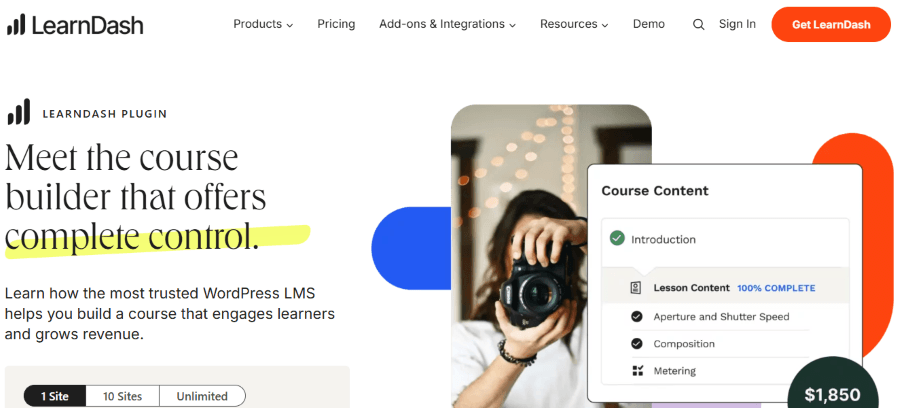
When people talk about WordPress LMS plugins, LearnDash is often mentioned in reverent tones. It’s like the Apple of LMS plugins—not always the cheapest option, but renowned for quality and reliability.
Key Features:
- Advanced course structuring with lessons, topics, quizzes, and categories.
- Focus mode that eliminates distractions for learners.
- Dynamic forum integration for student discussions.
- Course points and badges for gamification.
- Sophisticated quiz system with eight question types.
- Group management for team-based learning.
Who Should Use It:
LearnDash is perfect for educational institutions, corporate training programs, and serious course creators who need advanced features and are willing to climb a slightly steeper learning curve.
Pricing starts at $199/year for a single site license, making it an investment—but one that pays dividends for serious educators.
4. MasterStudy LMS: The Affordable Powerhouse
Pricing: Starts at $169 per year.
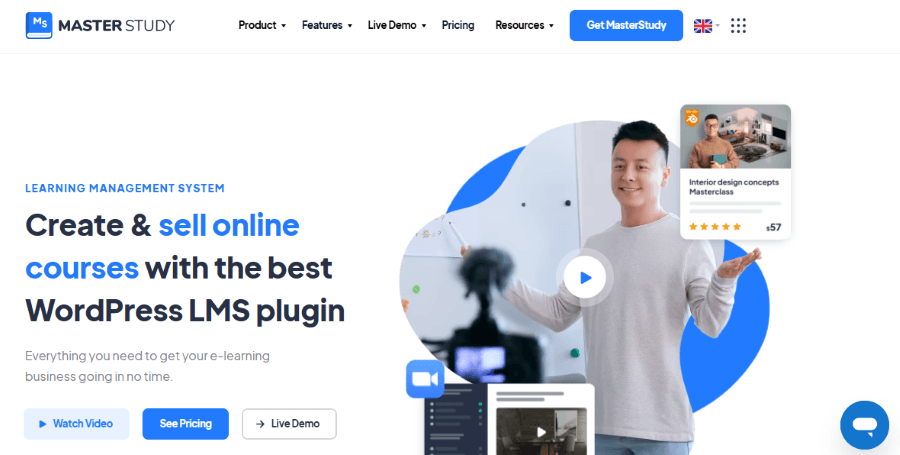
MasterStudy LMS proves that you don’t need to break the bank to get powerful features. It’s like finding a designer outfit at a thrift store price—surprisingly good quality at a fraction of the cost.
Key Features:
- Visual course builder for intuitive content creation.
- Interactive quizzes with 10+ question types.
- Live streaming integration for real-time teaching.
- Course marketplace functionality to host multiple instructors.
- Mobile-friendly design for learning on the go.
- Built-in payment systems including PayPal and Stripe.
Who Should Use It:
MasterStudy LMS is ideal for budget-conscious educators who still need comprehensive features. It’s particularly well-suited for those planning to create a multi-instructor marketplace similar to Udemy.
The free version offers substantial functionality, while the premium version is just $59.99—a price that makes most competitors do a double-take.
5. MemberPress: The Membership Specialist with LMS Capabilities
Pricing: Starts at $359 per year.
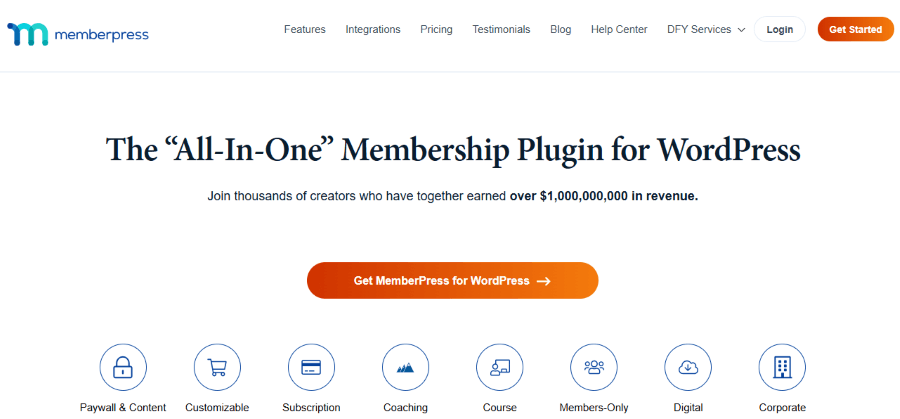
MemberPress might be known primarily as a membership plugin, but with their Courses add-on, they’ve become a serious contender in the LMS space. It’s like discovering your reliable sedan can also go off-road when needed.
Key Features:
- Seamless membership integration for gated content.
- Flexible content delivery options.
- Powerful access rules for content restriction.
- Built-in payment processing with major gateways.
- Subscription management tools.
- Course progress tracking for students and instructors.
Who Should Use It:
If your primary focus is building a membership site with courses as a value-add, MemberPress with Courses hits the sweet spot. It’s perfect for content creators who want to offer premium courses alongside other membership benefits.
Pricing starts at $179/year for the Basic plan, but you’ll want at least the Plus plan at $299/year to get the Courses add-on.
6. Paid Memberships Pro: The Flexible Framework
Pricing: Free; premium plan starts at $347 per year.
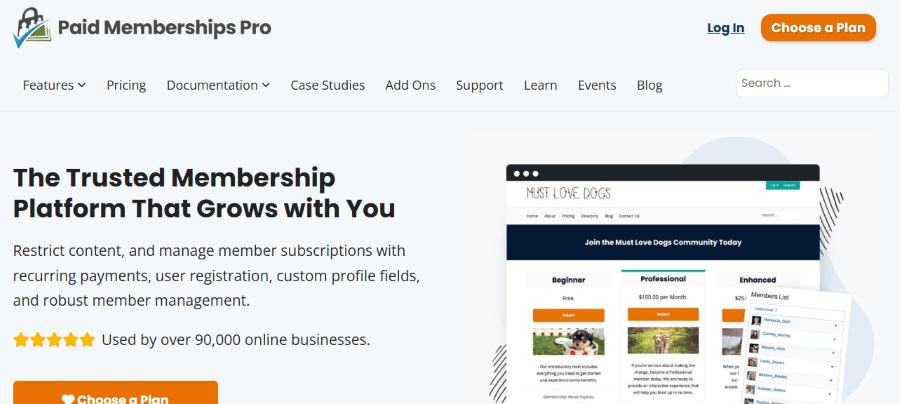
Paid Memberships Pro approaches learning from a different angle—focusing first on membership management and then integrating with your preferred tools for course delivery. It’s like having a universal adapter that connects various pieces of your educational ecosystem.
Key Features:
- Unlimited membership levels for tiered access.
- Content restriction by category, tag, or post.
- Integrations with multiple LMS plugins for enhanced functionality.
- Flexible payment options including one-time and recurring.
- Member dashboards for account management.
- Add-ons for gamification and enhanced learning experiences.
Who Should Use It:
Paid Memberships Pro works best for those who want to build a custom learning solution rather than using an all-in-one package. It’s ideal if you have specific needs that aren’t met by traditional LMS plugins and prefer a modular approach.
The basic plugin is free, with premium versions starting at $297/year with add-ons for specific functionality.
7. LearnPress: The Lightweight Champion
Pricing: Free; premium plan starts at $299 per year.
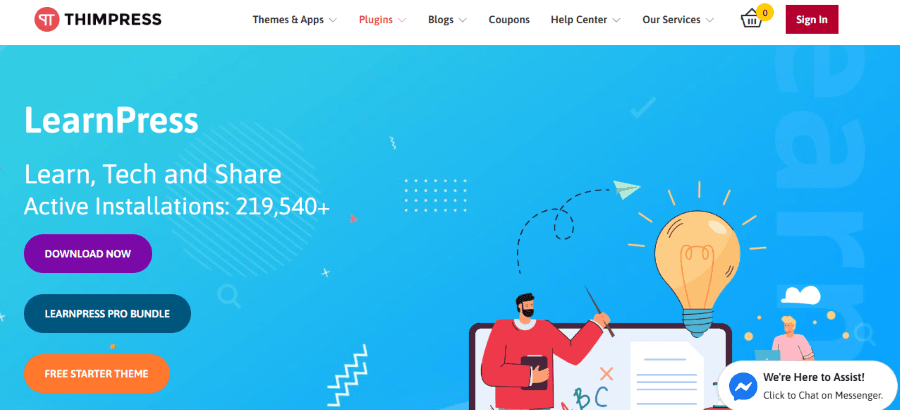
LearnPress takes pride in being lightweight while still offering core LMS functionality. It’s like a compact car—not as flashy as a luxury sedan, but it gets you where you need to go without unnecessary complications.
Key Features:
- Course creation tools with lessons and quizzes.
- Content drip capabilities.
- Certificate generation for course completion.
- Basic quiz functionality with multiple question types.
- BuddyPress integration for social learning.
- Course review and rating system to build credibility.
Who Should Use It:
LearnPress is perfect for beginners or those who want a simpler solution without sacrificing essential functionality. It’s particularly good for bloggers or content creators adding courses as a secondary offering on their WordPress sites.
The core plugin is free, with premium add-ons ranging from $29.99 to $249, allowing you to pay only for the features you actually need.
8. SureDash: The Newcomer Worth Watching
Pricing: Starts at $199 onetime.
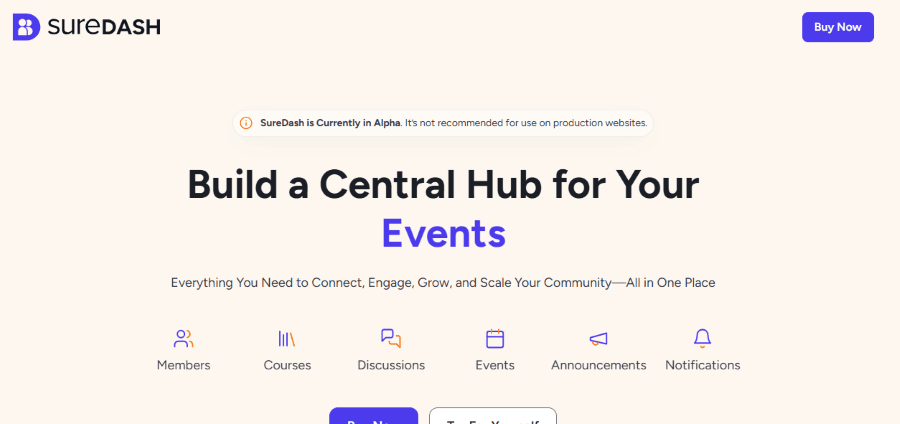
SureDash may be one of the newer options on our list, but it’s quickly establishing itself as a user-friendly alternative with some unique approaches to online learning. It’s like discovering a new restaurant that might just become your favorite spot.
Key Features:
- Intuitive dashboard with modern UI design.
- Micro-learning focus for bite-sized content delivery.
- Gamification elements built into the core experience.
- Mobile-first approach for learning anywhere.
- Social learning components for community engagement.
- Streamlined course creation process with minimal setup.
Who Should Use It:
SureDash is ideal for those who prioritize user experience and modern design in their learning platform. It’s especially well-suited for creating training programs that need to be accessible on mobile devices and engage learners with short attention spans.
Pricing starts at $19/month for basic features, with enterprise options available for larger implementations.
The Pain of Manual Course Management
Imagine trying to run an online course without a proper LMS. You’d be cobbling together a patchwork solution using basic WordPress pages, maybe a forum plugin, and possibly some email automation. Here’s what that nightmare looks like:
- Content organization: Without an LMS, you’re manually creating pages and trying to link them in a logical sequence. One small change could mean updating dozens of links.
- Student tracking: Hope you like spreadsheets, because you’ll be tracking progress manually. Did Student A complete Module 3? Who knows!
- Assessment: Without quiz functionality, you’re either skipping assessments altogether or using Google Forms and manually recording results.
- Payment processing: Get ready to handle payment confirmations and course access by hand. Nothing says “professional” like emailing PDF lessons after a PayPal notification.
- Student engagement: Without built-in communication tools, you’ll be juggling email lists and maybe a separate forum solution, with no integrated way to reach out to struggling students.
We’ve seen clients attempt this approach before finding us, and it usually ends with frustrated students, overwhelmed course creators, and a lot of refund requests.
Frequently Asked Questions
Can I migrate my existing Academy LMS courses to these alternatives?
Yes, but with varying degrees of ease. Most LMS plugins don’t have direct importers for Academy LMS, but you can typically export your content and reimport it. LearnDash and LifterLMS offer the most robust migration tools, while options like MasterStudy LMS might require more manual work.
Which LMS is best for selling courses?
If your primary goal is course sales, LearnDash integrates beautifully with WooCommerce and offers sophisticated marketing tools. For a more all-in-one approach, LifterLMS has powerful e-commerce capabilities built right in. MemberPress also excels here due to its subscription management strengths.
Do I need technical knowledge to use these plugins?
Not necessarily. Tutor LMS and MasterStudy LMS are particularly user-friendly for beginners. LearnDash and LifterLMS have steeper learning curves but offer more powerful features in exchange. If you can manage WordPress basics, you can handle any of these with some patience.
Can these LMS plugins handle certification?
Absolutely! Most of the options we’ve covered offer certificate functionality, with LearnDash, Tutor LMS, and LifterLMS providing particularly robust certificate creation tools. Some offer this in the core plugin, while others may require add-ons.
What about SCORM compliance?
If you need SCORM compatibility (common for corporate training), LearnDash is your best bet with native support. LifterLMS and Tutor LMS offer this functionality through add-ons, while some of the lighter options like LearnPress may not support it at all.
Conclusion: Finding Your Perfect Academy LMS Alternative
Choosing the right LMS is like finding a life partner—what works beautifully for one person might be a disaster for another. Your perfect match depends on your specific needs, technical comfort level, and budget.
For all-around functionality with a gentle learning curve, Tutor LMS offers an excellent balance. Those needing advanced features might gravitate toward LearnDash or LifterLMS. Budget-conscious educators will find MasterStudy LMS or LearnPress appealing, while membership-focused sites might prefer MemberPress or Paid Memberships Pro.
The good news? WordPress’s flexibility means you can start with one solution and evolve as your needs change. That’s the beauty of these Academy LMS alternatives—they grow with you, unlike some proprietary platforms that lock you into their ecosystem.
What’s your experience with WordPress LMS plugins? Have you tried any of these Academy LMS alternatives? We’d love to hear about your journey in the comments below!