Online shopping has become a new shopping habit for modern people because it is so convenient. No pushing through crowds or pounding the aisles until your feet hurt – with hundreds of retailers all over the world at your fingertips you can browse thousands of products all from the comfort of your own home at any time.
However, as an online shopaholic, there are some common problems when shopping online with stores abroad, especially currency conversion. It is the biggest problem that adds additional steps to shop for your favorite products.
You want to find a store that offers a full range of currencies for easy checkout and estimate the amount of the shipping fee. Besides, with the increasing demands of modern customers, a WooCommerce store with a stunning interface will easily attract more customers.
For example, providing them with currency conversion buttons with all the information they need such as flags, currency codes, symbols, etc. will make your store more professional and user-friendly. Also, the fact that a WooCommerce store can respond well on all devices is a big plus.
Thus, to understand the customer’s psychology, we have researched and recommended some of the best currency conversion plugins specifically for WooCommerce store owners who want to increase the conversion rates of their international customers. These will be extremely useful plugins to bring your WooCommerce store to an international level.
If you are eager to learn about this issue, please read our article carefully and explore how to create a truly global shopping experience for your customers.
Let’s start!
Factors to Consider When Choosing a WooCommerce Currency Switcher Plugin
Before choosing a WooCommerce currency conversion plugin, there are several factors to consider to ensure that you are choosing the best option for your e-commerce success.
- The first factor to consider is compatibility. You should make sure the plugin is compatible with your website and across devices, especially displaying well on mobile devices and other installed plugins. Compatibility issues can lead to technical glitches and hinder the smooth functioning of your online store.
- Another important factor we should care about is ease of use. Look for a currency conversion plugin that is user-friendly, modern & accessible, and can be easily set up and configured. Complex or confusing interfaces can be time-consuming and may require technical expertise to operate effectively. Choosing a plugin with a simple and intuitive interface will save you time and effort.
- Also, consider the customization options offered by the currency conversion plugin. Look for a tool that allows you to customize its interface to display a flag image, have a currency code, symbol, and name, so customers can easily identify it, and position the currency converter to match your design. your website design and layout. Another essential factor is monetary support. Make sure that the plugin supports multiple currencies and has the ability to update exchange rates automatically. Also, allows them to check out in a currency of their choice. This will ensure that your customers can conveniently view and transact in their preferred currency, enhancing their shopping experience.
By considering these factors when choosing a WooCommerce currency conversion plugin, you can ensure that you’re choosing the best option to attract international customers and boost your e-commerce success.
Now, it’s time to explore the best plugins for your WooCommerce store.
6 Best WooCommerce Currency Switcher Plugins
In the world of e-commerce, it is essential to cater to the needs of international customers. One way to do this is by offering a currency switcher on your WooCommerce website. This feature allows customers to view product prices and purchase in their local or preferred currency, making the shopping experience more convenient and personalized.
The top 6 currency switcher plugins we recommended in this article offer a range of features and functionalities to ensure smooth currency conversion and seamless transactions for your global audience.
1. YayCurrency – WooCommerce Multi-Currency Switcher
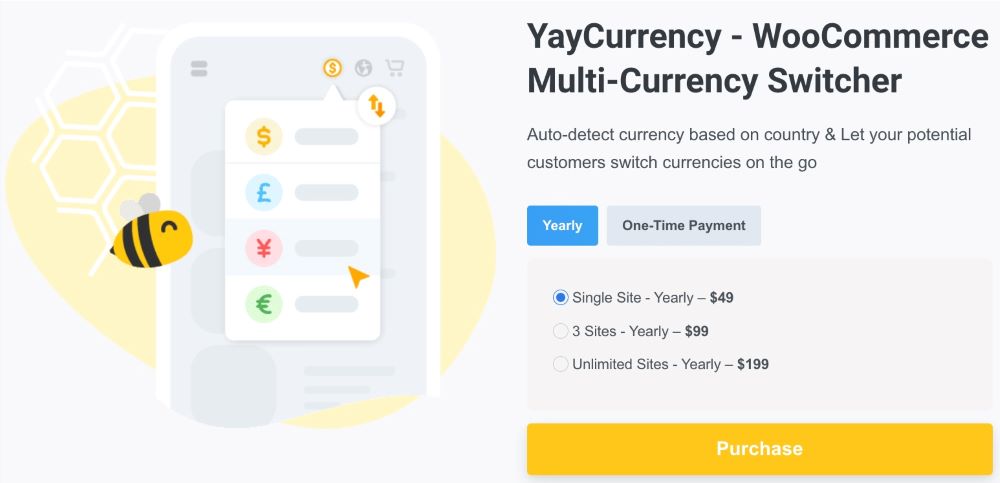
The first plugin on this list we are going to mention is YayCurrency, this is a free-to-use plugin that has all the necessary features to make it a good choice. This plugin will support setup with 160+ national currency units and you can add an unlimited number of currencies to your store.
YayCurrency was designed by the YayCommerce team. This plugin has the most optimized features possible to provide a great experience for both store owners and customers. For example, you can customize the properties of the switcher button such as
- Flag
- Currency name
- Currency symbol
- Currency code
- Switcher size.
This plugin also supports displaying the currencies you set for your store in a dropdown list. Note that you can display this toggle button anywhere on your WooCommerce store’s front end using a shortcode.
The best feature of YayCurrency is that it supports automatic exchange rate updates and detects the customer’s location to display the currency corresponding to their country, this plugin also allows customers to conduct checkout at a custom price, according to the customer’s wishes. This will help customers feel comfortable when shopping at your store.
Plus, it’s compatible with popular third-party plugins, WooCommerce themes, and page builders to help you run your store.
YayCurrency provides 2 versions for users to experience. You can find the free version of YayCurrency in the WordPress repository. For more advanced features, you can opt for YayCurrency Premium plans, this plugin is available at a reasonable price for WooCommerce stores.
Key Features:
- Auto-detect geological of customers.
- Customize the appearance and location of the currency switcher.
- Assist in the auto-recalculated exchange rate.
- Can modify the format of prices of each currency such as symbol position, thousand/decimal separators, and number of decimals.
- Compatible with 3rd party plugins and all major WooCommerce payment methods.
- It’s responsive well on any device.
2. Currency Switcher for WooCommerce

The next plugin on this list is Currency Switcher for WooCommerce. The purpose of this plugin is the same, that will assist you in displaying multi-currency for your WooCommerce store.
With this plugin, when converting currency or displaying exchange rates, besides automatically updating the store, you can also set it up manually as you like. Furthermore, you can also set conversion prices manually for each specific product, not necessarily the entire store.
When displaying a toggle button for customers to choose from, you can customize the button’s appearance, for example, if you want to display a flag, currency code, currency name, etc. This plugin will allow you to do just that.
For each customer who comes to your store, Currency Switcher will automatically detect their address or language to display the appropriate currency for them. This will help personalize the experience of your customers. Customers can manually switch currencies and checkout using that currency.
This plugin provides a variety of customization options for you to customize the currency display for your store. It will help you display your store well on all user devices. In addition, it is compatible with several third-party plugins, allowing you to manage your WooCommerce store easily.
Key Features:
- Auto-updated exchange rates.
- Display currency based on IP or language.
- Provide a list of shortcodes.
- It can display currency switchers in many places and has many format options.
- Allow customers to select currency to check out.
3. X-Currency
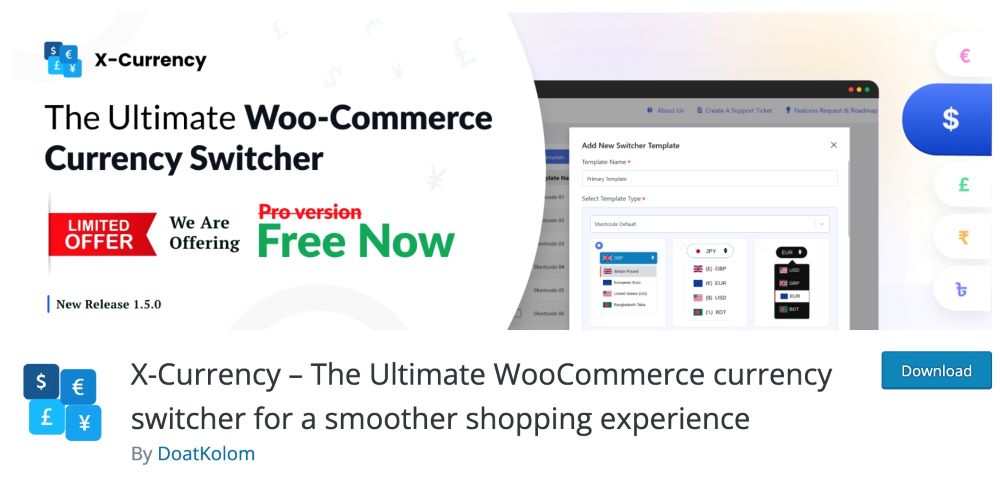
Next, X-Currency is a relatively new plugin that supports multi-currency conversion for WooCommerce stores, this plugin is free to use. With its useful features, you can customize everything to provide a multi-currency store and also ensure an eye-catching interface to attract more international customers. For example, you can create multiple custom currencies with flags, custom codes, money symbols, additional fees, money symbol locations, and more.
This plugin offers 6 ready-made templates for displaying conversions, that you can customize to fit your design needs. You can display conversion buttons on both store pages, single pages, carts, and checkout pages. This makes it convenient for customers to be able to see the price of their desired product anywhere when accessing your WooCommerce store.
X-Currency also supports compatibility with discount plugins to help your store set up discount programs for different currencies. It will also automatically update currency rates as well as detect customer locations to display the prices of products in local currencies. However, one drawback is that this plugin does not allow customers to convert currency to checkout according to their wishes.
Key Features:
- Provide modern and unlimited switchers with 6 different readymade switcher templates.
- Can set a coupon or shipping rate for each currency.
- Update currency manually or automatically.
- Allow checkout in many currencies by many payment gateways.
- Customize the format of each currency.
4. WBW Currency Switcher for WooCommerce

The next plugin on our list is WBW Currency Switcher for WooCommerce, this versatile plugin enables automatic currency detection, geo-targeting, and customizable currency selectors is WBW Currency Switcher.
With this plugin, it will automatically set the exchange rate for your store, but if you want to manually set it according to your desired exchange rate, WBW Currency Switcher will help you do that too.
Furthermore, customers coming to your store will also have the option to choose the currency to pay in This plugin also comes with built-in customer location detection and change the currency based on location.
With each displayed conversion button, the store owner can set options for it, choose the location of the conversion button, and set the interface for the switch with symbols that are easy for customers to recognize. face.
This plugin is also compatible with many other popular plugins, especially WordPress themes. WBW also displays well on devices such as smartphones, desktops, and laptops.
Key Features:
- Adding an unlimited number of currencies.
- Customize the appearance of the currency switcher.
- Auto show currency based on the customer’s IP or allow them to select currency.
- Compatible with WordPress themes and 3rd party plugins.
- Provide two versions for users to use on smartphones or desktops and laptops.
5. Currency Switcher For WooCommerce
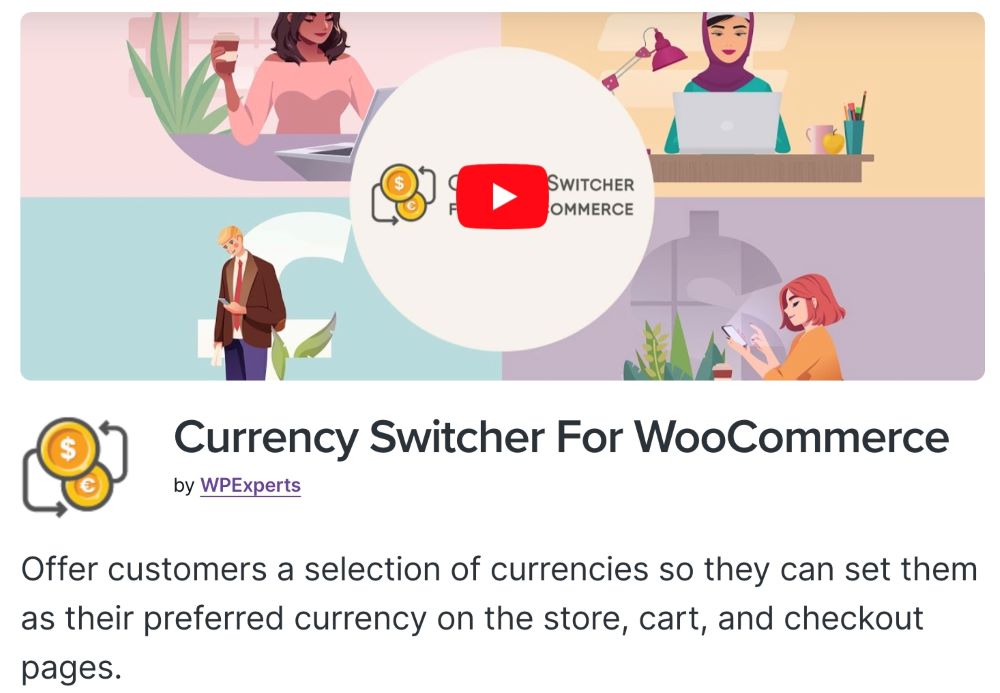
Another plugin is Currency Switcher for WooCommerce by WPExperts, which also helps you automatically update exchange rates to provide the most accurate prices to customers. You can set up the display of conversion prices for each product. This plugin also supports the automatic display of prices by language and by customer IP address.
For your store’s convenience, no matter which currency a customer chooses to pay in, this plugin will automatically convert to the default currency chosen by your store. It also allows you to customize the look of your conversion button to make it more appealing to customers.
Currency Switcher also provides a list of shortcodes for store owners to easily display currency switcher options on the store’s front end.
Key Features:
- Can display currency switcher on the shop page, product page, cart, or checkout page.
- Auto-detect customer’s country.
- Customers can choose currency to checkout with many payment gateways.
- Can set up “Price Rounding”.
- Update the exchange rate manually and automatically.
- Integration with many 3rd party plugins.
6. CURCY – Multi-Currency for WooCommerce
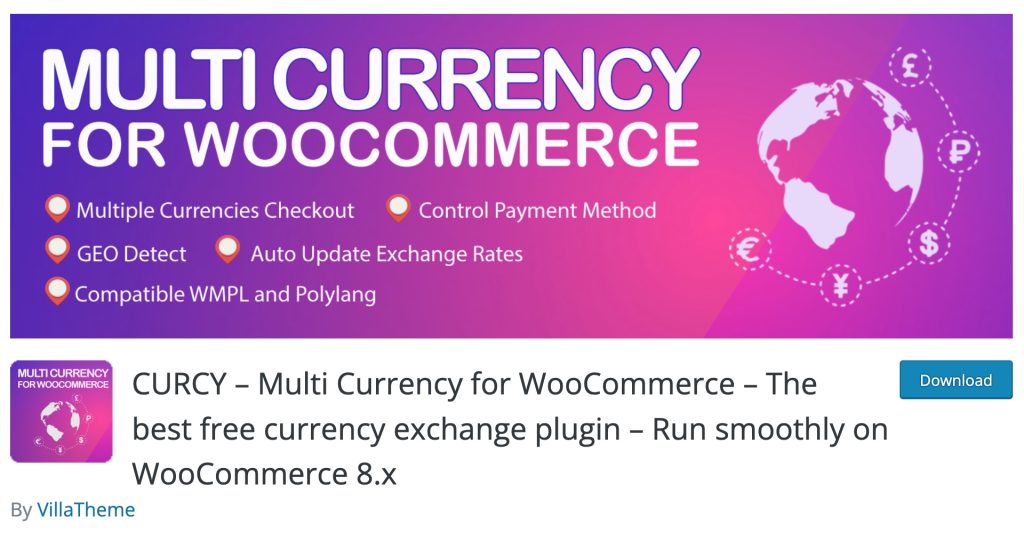
The last plugin on this list is Curcy, which also helps you provide multiple currencies for your store. Like other plugins, Curcy also automatically geolocates customer IPs to provide product prices tailored to each customer. However, if you don’t want to set this up automatically, you can customize it to display approximate prices in the customer’s local currency.
Curcy offers 2 plans for you to choose from, in the free version you can only display 2 currencies for your store. When you upgrade to the premium version, you can add as many currencies as you want. Additionally, you can set fixed payment method prices for each product.
Curcy is also compatible with a variety of popular plugins and displays a responsive currency converter across devices, like mobiles, tablets, and desktops.
Key Features:
- Display currency switcher in any position of WooCommerce store.
- Can manage exchange fees.
- Customize the appearance of currency and currency switcher.
- WooCommerce store owners will receive a notification email when updating the exchange rate.
- Support in many WordPress themes and multilingual.
Conclusion
Providing currency conversion on your e-commerce stores is a good way to increase the conversion rates of your global audience. Offering product prices in the local currency of your shopper will build trust, and remove any doubts from customers’ minds about how much they will be charged.
The WooCommerce currency switcher plugins we have listed in this blog post are compatible with a wide range of WordPress page builders and are safe to use on most WooCommerce stores. If you run into issues, you can always contact the plugin developers. Delivering a better user experience should be your top priority to increase conversion rates and customer satisfaction. Your overseas customers will be satisfied when transacting with your store.
