As global audiences grow, the demand for multilingual websites continues to rise. WordPress users, in particular, rely on translation plugins to create localised experiences and improve international SEO.
While Polylang has been a long-time favourite for building multilingual WordPress sites, it’s not the only option available. Many users find its manual translation workflow and limited automation features challenging as their websites scale.
If you’re exploring alternatives that simplify translation management, improve automation, and enhance SEO, you’re in the right place. This guide reviews some of the best Polylang alternatives, including WPML, Weglot, TranslatePress, Linguise, and Prisna Translate, each offering unique advantages for different needs and budgets.
Why Consider Polylang Alternatives
Polylang is powerful and flexible, but not every website needs its manual approach. Some users find it time-consuming to manage translations across posts, taxonomies, and custom fields. Others experience compatibility issues with certain themes or plugins.
By exploring Polylang alternatives, you can gain features like:
- Automatic translation using AI engines such as Google Translate or DeepL
- Real-time translation previews and visual editors
- Stronger SEO integration for multilingual URLs and sitemaps
- Cloud-based or local storage options, depending on your workflow
Whether you want automation, scalability, or simplicity, the right alternative can save time and help your site reach a wider audience more efficiently.
| Plugin | Starting Price | Free Version / Free Plan | Best For |
| Polylang | Free / Pro version €99+ | ✅ Full free core version available | Site owners who want a lightweight solution |
| WPML | €39/year (Multilingual Blog) | ❌ No full free version — automatic translation credits: 2,000 words/month free | Agencies and large sites requiring full control |
| TranslatePress | Starts at €99/year | ✅ Free core version on WordPress.org | Users who want visual front-end editing and self-hosted translations |
| Weglot | Starts at ~€15/month for the basic plan | ✅ Free plan available (up to 2,000 words, 1 translated language) | Users who want a quick, automated setup with minimal manual work |
| Linguise | $15/month starter (AI-powered) | ❓ Free trial available; not a full free version (limited usage) | Large dynamic sites needing AI translation + scalability |
1. WPML: Accurate, Fast, and Enterprise-Ready
Pricing: Starts at €39 per year. Has a free version.
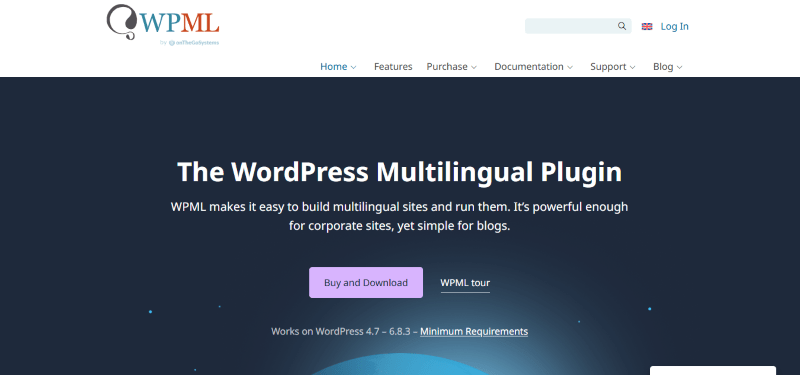
WPML (WordPress Multilingual Plugin) is one of the most established translation plugins in the WordPress ecosystem. It gives you complete control over every part of your multilingual website, from posts and pages to menus, custom fields, and even theme strings.
Known for its professional translation management system, broad compatibility, and SEO precision, WPML is built for serious site owners and agencies managing large, multilingual projects.
Key Features:
- Professional translation dashboard with team and service integrations
- Full CMS integration for posts, taxonomies, and custom fields
- Multisite and ACF compatibility
- Advanced SEO support with Yoast and Rank Math
- Automatic string translation for theme and plugin texts
- Regular updates and enterprise-level support
Who Should Use It:
WPML is best for large websites, agencies, and enterprise users who need structured workflows and professional translation management. It’s ideal if you want full control, team collaboration, and SEO optimisation across multiple languages.
2. Linguise: Unlimited, Instant AI Translations
Pricing: Starts at $15 per month. Has a free version.
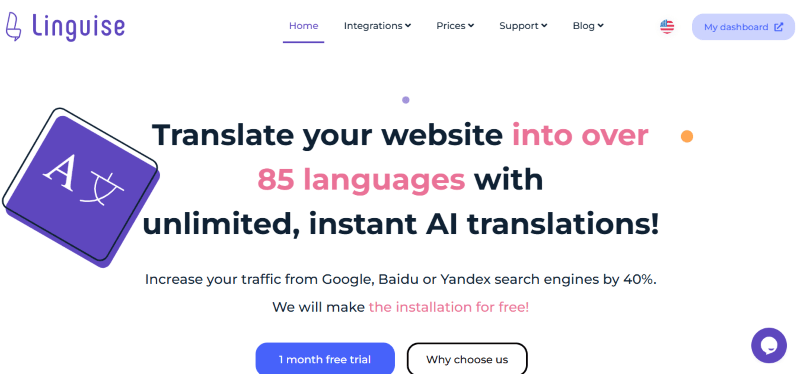
Get 10% OFF
PARTNERDEAL
Linguise is an AI-driven translation plugin that instantly translates your WordPress site into 85+ languages, without a heavy server load. It uses a remote cache system to keep performance high, making it an ideal choice for large, dynamic, or WooCommerce-powered sites.
Key Features:
- AI-powered instant translation for 80+ languages
- Cloud caching for minimal server impact
- Automatic translation of dynamic content (AJAX, JavaScript)
- SEO-friendly multilingual URLs and metadata
- Front-end editor for manual translation review
- Scalable and reliable for global businesses
Who Should Use It:
Linguise is perfect for eCommerce stores and global websites needing fast, automated translation with flexible manual control. It’s a great fit for performance-focused site owners who want scalability and seamless SEO integration.
3. TranslatePress: The Visual Translator
Pricing: Starts at €99 per year. Has a free version.
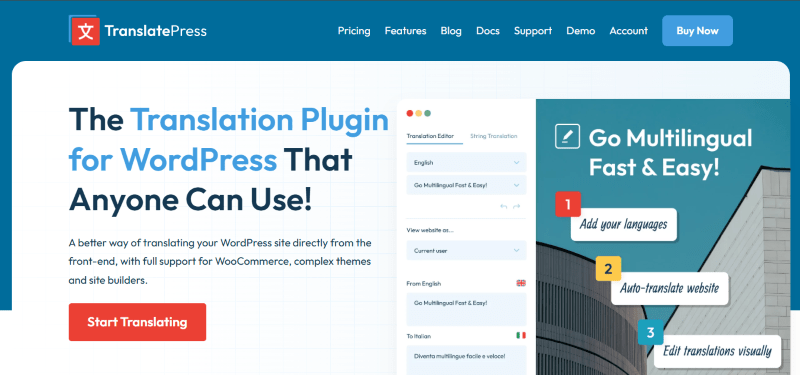
TranslatePress stands out for its front-end visual translation interface. You can translate content directly from your site’s front end while previewing changes in real time. It supports both manual and automatic translations through Google Translate or DeepL.
The plugin stores translations locally, ensuring full ownership and control over your multilingual content.
Key Features:
- Live front-end visual editor with instant preview
- Manual and automatic translation support
- Full compatibility with WooCommerce and page builders
- Custom translator roles for team management
- Self-hosted translation data, no external API reliance
- Lifetime license option for long-term value
Who Should Use It:
TranslatePress is ideal for freelancers, small businesses, and developers who prefer a self-hosted, visual translation solution. It’s especially useful for WordPress users who want a simple yet powerful way to edit multilingual content directly on their websites.
4. Weglot: Fast, Reliable, and Fully Automated
Pricing: Starts at €15 per month. Has a free version.
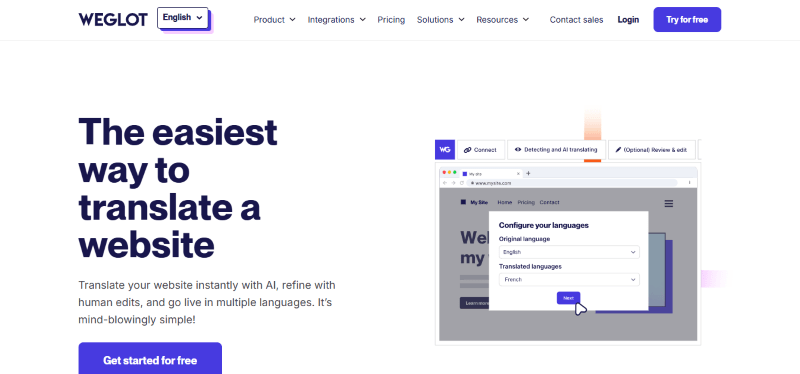
Weglot is one of the most popular cloud-based translation plugins for WordPress. It automatically translates your entire website into over 100 languages within minutes, creating SEO-friendly URLs for each version.
It’s easy to use, fast to set up, and suitable for both small sites and global brands.
Key Features:
- Real-time automatic translation
- SEO-optimised multilingual URLs and metadata
- Seamless compatibility with all themes and plugins
- Central translation management dashboard
- Team and translator collaboration
- Automatic updates for new content
Who Should Use It:
Weglot is perfect for users who want a quick, hands-off translation process. It’s best suited for business websites, online stores, and startups that value automation, SEO integration, and simple setup.
5. Prisna Translate: Lightweight and Affordable
Pricing: Lifetime license for $50.
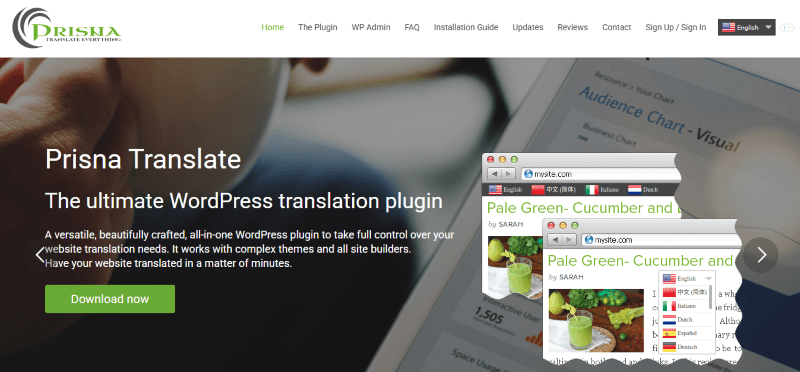
Prisna Translate is a lightweight WordPress translation plugin built for simplicity and performance. It supports both manual and automatic translations without complex dashboards or external APIs.
If you’re running a small website or blog, Prisna delivers essential multilingual functionality with minimal configuration.
Key Features:
- Fast and lightweight architecture
- Straightforward setup and configuration
- Manual translation control with optional automation
- Works with standard WordPress themes and plugins
- Translations stored locally for privacy
- Free core version available
Who Should Use It:
Prisna Translate is ideal for small business owners, bloggers, and personal site creators who want an easy, cost-effective translation plugin. It’s great for those who prefer simplicity, control, and self-hosted data.
FAQs About Polylang Alternatives
1. What is Polylang?
Polylang is a WordPress translation plugin that helps you create multilingual websites by translating posts, pages, menus, and theme strings.
2. Why should I consider alternatives to Polylang?
Alternatives offer features like automatic translations, front-end editing, or professional translation management — simplifying workflows and improving SEO.
3. Which Polylang alternative is best for automatic translation?
Weglot and Linguise are ideal for users who prefer instant, automated translation with minimal setup.
4. Which plugin offers the most control over translations?
WPML gives full control over every translation element, from posts and menus to custom fields and strings.
5. Which plugin supports front-end visual translation?
TranslatePress allows real-time visual editing directly on your site.
6. What’s the best budget-friendly option?
Prisna Translate offers excellent value for small websites and blogs with its lightweight structure and lifetime license.
7. Can these plugins improve multilingual SEO?
Yes. All major alternatives — WPML, Weglot, TranslatePress, Linguise, and Prisna — offer SEO-friendly URLs, sitemaps, and metadata translation.
8. Can I switch from Polylang to another plugin?
Yes, but migration should be handled carefully. Many premium plugins include guides or tools to assist with safe content transfer.
Conclusion: Find the Right Multilingual Plugin for Your Workflow
Building a multilingual website shouldn’t be complicated. While Polylang remains a solid choice, alternatives like Weglot, WPML, TranslatePress, Linguise, and Prisna Translate each bring unique strengths.
If you value speed and automation, go with Weglot or Linguise.
If you prefer precision and full control, WPML is your best bet.
For visual, self-hosted editing, choose TranslatePress.
And if you need a lightweight, budget-friendly solution, Prisna Translate is a solid pick.
Evaluate your website’s size, goals, and workflow, then choose the translation plugin that aligns best with your multilingual strategy.



