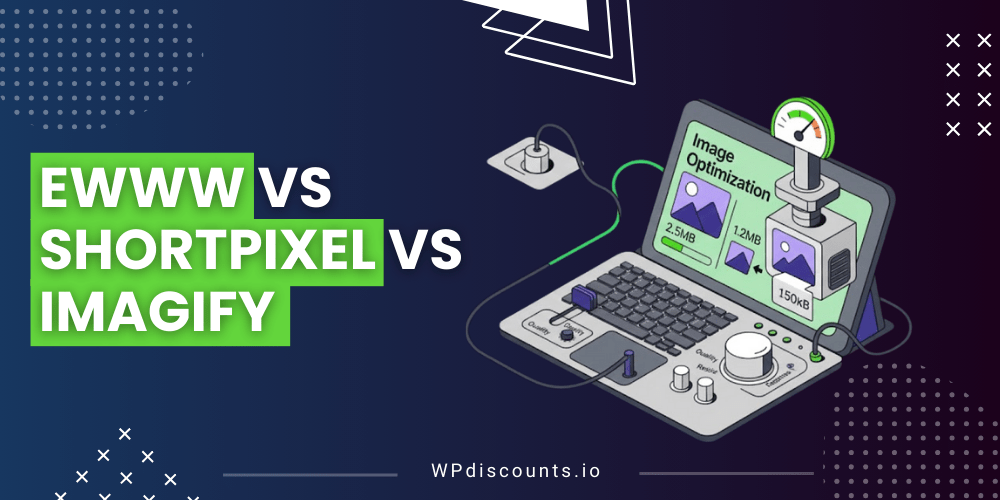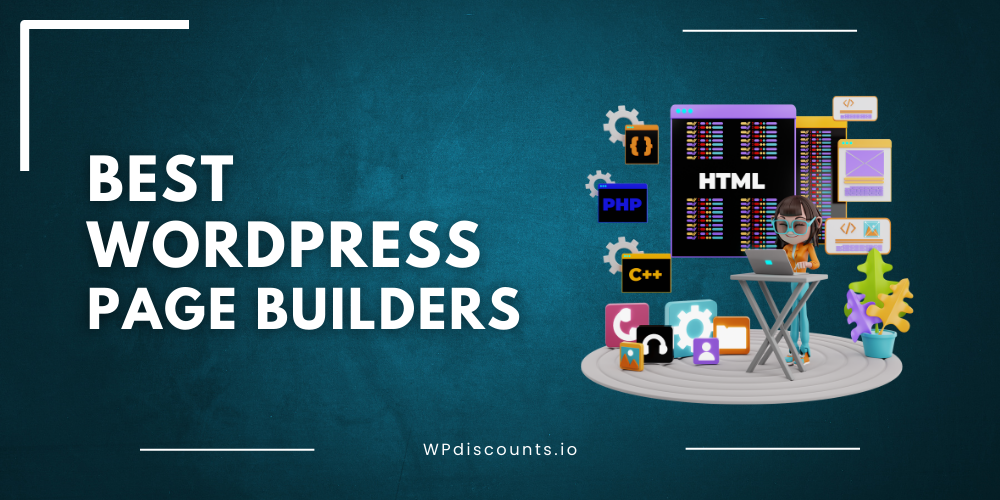Enhance Your Sales with WooCommerce Wishlist.
WooCommerce Wishlist Coupon – 2025
Plugin allows your visitors to add products to one or more wishlists with ease letting them browse, save, and return later without losing their selections.

Enhance Your Sales with WooCommerce Wishlist.
WooCommerce Wishlist Coupon – 2025
Plugin allows your visitors to add products to one or more wishlists with ease letting them browse, save, and return later without losing their selections.
Exclusive Discount
Only for WPdiscounts.io visitors.
Limited Time Offer
Claim this offer before it ends.
Offer Expired - Check back soon!
Table of Content
About
Founder: Rithesh Raghavan
Website: acowebs.com
Community: Community

What is the WooCommerce Wishlist Coupon?
View WooCommerce Wishlist, Coupon, Discounts, Promo Codes, & Pricing Plans below.
In today’s online stores, giving customers the option to save or “favourite” items goes a long way toward increasing engagement and eventual purchases. The WooCommerce Wishlist Coupon Plugin allows your visitors to add products to one or more wishlists with ease letting them browse, save, and return later without losing their selections. This not only improves their experience but also offers you valuable insight into what products attract interest.
The plugin goes beyond a basic wishlist users can rename their lists, set privacy options (public, shared, private), and share them via social media or email. It supports variable products (different sizes, colours), includes customizable button styles and text, and even a “Save for Later” feature for items moved out of the cart. On the admin side, you get analytics such as “popular products from wishlists” and searchable list records, helping you craft promotions or remarket effectively.
Whether your store is small and selling a few items, or large with thousands of SKUs and frequent visitors, this plugin fits right in. It’s especially useful for gift shops, seasonal collections, B2C stores with returning customers, and any business that wants to deepen user engagement. With the free version providing core wishlist features and the premium version unlocking multi-wishlist, enhanced privacy controls, widgets and search tools, it offers flexibility to scale as your needs grow.
WooCommerce Wishlist Coupon Usage Statistics
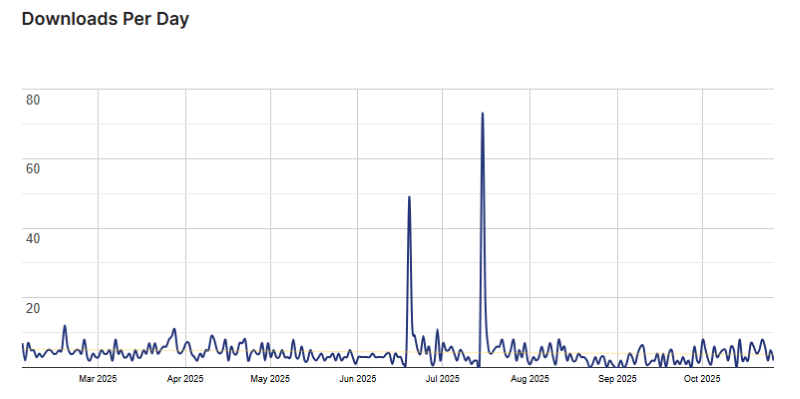
Key Features of WooCommerce Wishlist
Here are some key features of WooCommerce Wishlist coupons you should know:
- Add to Wishlist Button: Allow customers to add products to their wishlist directly from the product or shop page.
- Customizable Button Design: Change button text, colour, position, and icon style to match your store’s design.
- Support for Variable Products: Customers can add variable products (like different sizes or colours) to their wishlist.
- Multiple Wishlist Creation (Pro): Enable users to create and manage multiple wishlists for different purposes.
- Privacy Control (Pro): Allow customers to set their wishlists as Public, Shared, or Private.
- Wishlist Sharing: Let users share their wishlists with friends and family via email or social media.
- Save for Later Option: Move products from the cart to a wishlist for future purchase.
- Wishlist Analytics (Pro): Track most-wishlisted products to understand customer preferences.
- Custom Wishlist Page Layout: Display product image, price, stock status, and add-to-cart button on the wishlist page.
- AJAX-Powered Actions: Add or remove wishlist items without reloading the page for a smooth user experience.
- Shortcode Support: Display the wishlist button or list anywhere on your website using simple shortcodes.
Responsive and Mobile-Friendly: Works perfectly on all devices to ensure a seamless shopping experience.
WooCommerce Wishlist Coupons, Discounts, and Pricing Plans
WooCommerce Wishlist Coupon have a very straightforward pricing plan.
| Single Site | Single Site | 5-Site License | 5-Site License |
| $39.00 – 1 Year Updates | $89.00 – Lifetime Updates | $89.00 – 1 Year Updates | $179.00 – Lifetime Updates |
| 30 DAYS MONEY BACK GUARANTEE | 30 DAYS MONEY BACK GUARANTEE | 30 DAYS MONEY BACK GUARANTEE | 30 DAYS MONEY BACK GUARANTEE |
WooCommerce Wishlist Discounts
There are no discounts available for WooCommerce PDF Invoices and Packing Slips.
WooCommerce Wishlist Lifetime Deals
There are two lifetime deals available for WooCommerce PDF Invoices and Packing Slips.
- Get a single-site license for $89.
- Get five Site licenses for $179.
How To Avail The WooCommerce Wishlist Coupon?
Step 1: Go to the WooCommerce Wishlist and select the plan you want to buy, and click on Add to card.
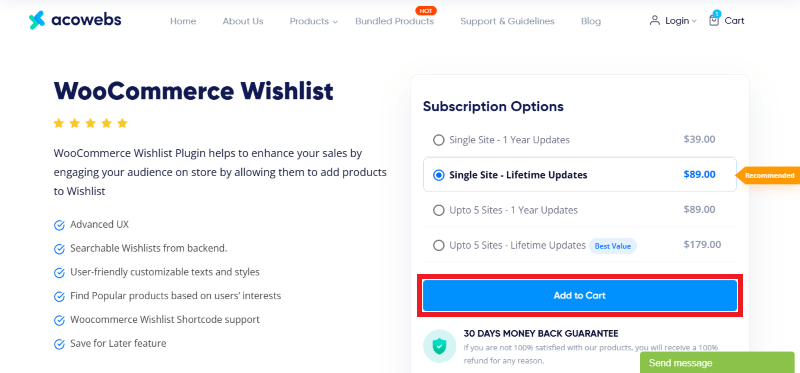
Step 2: On the WooCommerce Wishlist, click on Place your order.
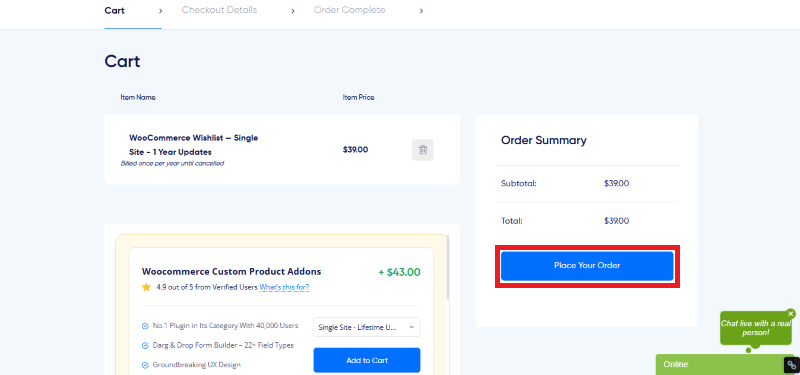
Step 3: Before placing your order, enter your coupon code in the “Have a coupon?” field on the checkout page and click Apply Coupon. The discount will be automatically deducted from the total price.
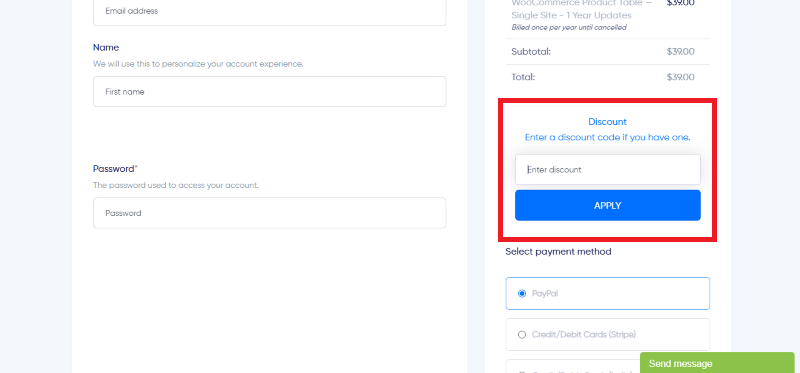
How To Install The WooCommerce Wishlist Plugin on WordPress?
Step 1: Go to the Acowebs website, click on Products, and navigate to the WooCommerce Wishlist pricing page.
Step 2: Choose your preferred plan (Free or Premium), click Add to Cart, and then click Place Your Order to complete the purchase process.
Step 3: After placing your order, you’ll receive a confirmation email from Acowebs containing your login credentials and plugin download link.
You can also log in to your Acowebs Account → My Account → Downloads section to download the plugin ZIP file.
Step 4: Log in to your WordPress Dashboard.
Step 5: Go to Plugins → Add New, then click on Upload Plugin and select the downloaded WooCommerce Wishlist ZIP file.
Step 6: Click Install Now, and once the installation is complete, click Activate Plugin to enable it on your website.
Step 7: After activation, navigate to WooCommerce → Wishlist in your WordPress dashboard, and enter your license key if you’re using the premium version.
Step 8: Configure your wishlist settings — choose where to display the Add to Wishlist button (product page or shop page), customise the button style, and select the wishlist page layout.
Step 9: Once settings are saved, visit your store and test the Add to Wishlist button to ensure everything is working perfectly.
For Whom Is This Product Built?
This product is built for:
- WooCommerce store owners
- Online retailers and eCommerce businesses
- Marketers and store managers
- Shop owners
- Businesses offering seasonal or gift-based products
- Stores with returning customers
- Website developers or agencies
WooCommerce Wishlist Alternatives
Here are some alternatives to the WooCommerce Wishlist plugin.
- YITH WooCommerce Wishlist
- TI WooCommerce Wishlist
- WPC Smart Wishlist for WooCommerce
| Product Name | YITH WooCommerce Wishlist By YITHEMES | TI WooCommerce Wishlist By templateinvaders | WPC Smart Wishlist for WooCommerce By WPClever |
| Number of Websites | 500,000+ | 100,000+ | 100,000+ |
WooCommerce Wishlist Customers Say
“Here we have an all-in-one plugin that, even with its free features, you can meet all the needs of your store site. But what surprised me was that some of the problems I had were completely solved by online support. I even had a proposal for a new feature that was quickly written by the professional programmers of this plugin, and they sent me a copy to test, and it was really unique. They responded to the issues I raised in the thread in less than a day and then directed me to live chat and provided full live support through their site. The user interface of this plugin is very beautiful and interestin,g and user-friendly, and I don’t know why one of the users complained about its support and user interface. I am really satisfied with everything. This is the best free plugin in this field that is listed in the WordPress repository, and there is no other similar plugin that works like this.”
“I’ve tried many of the WooCommerce Wishlist plugins, and in my opinion, this is the best one available in the market now. It’s not only feature-rich, but also super aesthetic and user-friendly. You really deserve more downloads.”
“Support team is really quick, this plugin will grow for sure if such support continues. I wish them the best of luck.”
Read more reviews on WordPress.org
We’d love to hear your thoughts and opinions on WooCommerce Wishlist. Share your experiences and insights in the comments below.

WooCommerce Wishlist
You Might Also Like

Ally Coupon by Elementor – 2025

CookieYes Coupon – 2025