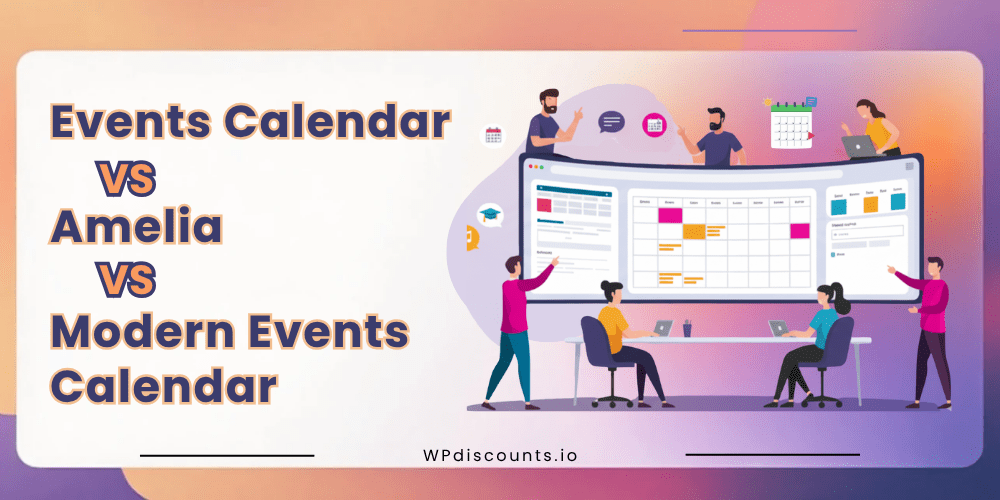There is no reason why events hosted on your WordPress site should turn into a nightmare. However, it is 2026, and numerous website owners are still unable to find the proper event management solution.
In 2026, the in-person events are back, according to research published on Bizzabo, 78% of organizers identify in-person events as their organization’s most impactful marketing channel. Most businesses, organizations need to have a website along with their socials, if businesses want to manage events through their website, then they will need a powerful Events management plugin that allows site owners to collect data, sell tickets, have a calendar with appropriate details, alerts, and notifications, along with more options.
The appropriate WordPress event plugin can be the deciding factor for your entire team, whether you are setting up yoga classes, handling conference registrations, or selling tickets to music events.
When looking for a WordPress event management plugin, the most mentioned three names in the forums are Events Calendar, Amelia, and Modern Events Calendar.
Events Calendar (free, Pro starts at $149/year) shines as the original WordPress calendar solution, trusted by thousands for its proven reliability and extensive add-on ecosystem.
Amelia (starts at $49/year for 1 domain) stands out as a booking-first solution that treats events as part of a comprehensive appointment and booking system, perfect if you’re running a service business.
Modern Events Calendar (starts at $99/year) comes to the forefront when you care about stunning visual layouts and need an all-in-one solution with built-in ticketing from day one.
Despite all three being capable plugins, choosing the right one can be tricky, especially when they approach event management from completely different angles.
Since we know you deserve the best, we decided to come up with this post so we can help you pick the perfect event solution for your WordPress site.
In this post, we’ll be comparing these three heavyweight event management plugins for WordPress. We’ll compare their event features, booking capabilities, ticketing systems, and overall value to help you make an informed decision.
WordPress Event Plugins Compared: Price, Features, and Performance
| Feature | Events Calendar | Amelia | Modern Events Calendar |
| Free Version | ✔️ | ❌ | ✔️ |
| Starting Price | Starts from $149/year | Starts from $49/year | Starts from $99/year |
| Recurring Events | ✔️(Pro) | ✔️ | ✔️(Pro) |
| Ticketing System | ✔️(Add-on) | ✔️ | ✔️(Pro) |
| Booking System | Via Tickets | ✔️Full System | ✔️(Pro) |
| Payment Integration | ✔️ | ✔️Multiple | ✔️ |
| Event Views | Multiple | List/Calendar | 50+ Layouts |
| Mobile Responsive | ✔️ | ✔️ | ✔️ |
| Google Calendar Sync | ✔️(Add-on) | ✔️ | ✔️ |
| Elementor Support | ✔️ | ✔️ | ✔️ |
| Multi-site Support | ✔️ | ✔️ | ✔️ |
| Import/Export | ✔️ | ✔️ | ✔️ |
Events Calendar vs Amelia: Different Philosophies
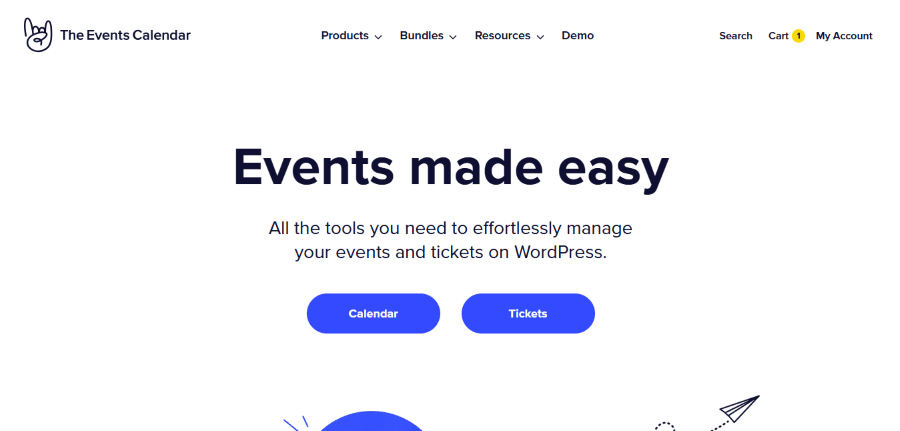
Get 15% OFF on Events Calendar
EVENTS15
Events Calendar is a WordPress events space master that came into the world when WordPress was still new. It is a dedicated event management system that was originally designed to do only one thing very well: to show and organize events.
The free version, called The Events Calendar, is a basic event creation and display application. Users are enabled to create events, categorize them, assign venues and organizers, and show them with the help of calendars and lists. It is simple and gets the work done, without any special features or options.
The Pro version provides the user with the possibility of setting up recurring events, using various calendar views (day, photo, map), venue and organizer pages, advanced widgets, and premium support. Events Calendar considers every feature as a base; thus, through their add-on like Event Tickets Plus, Community Events, Filter Bar, and Event Aggregator, you are allowed to select only those add-ons that satisfy your needs.
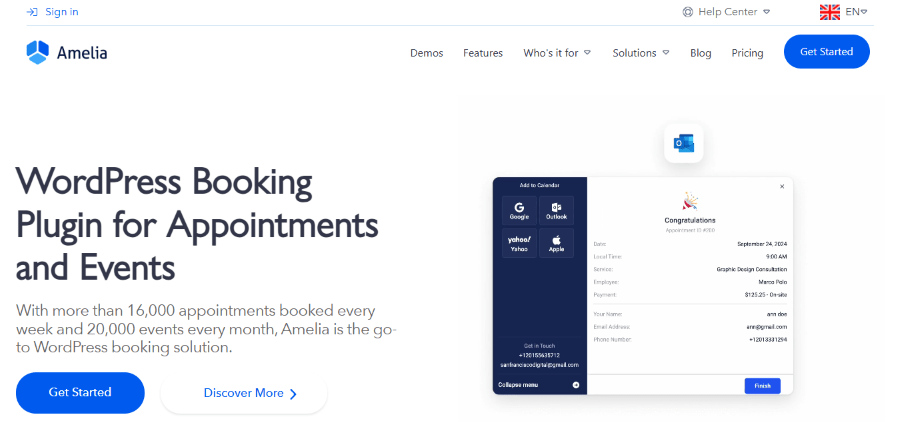
Get up to 50% OFF on WP Amelia
No Coupon Req.
On the other hand, Amelia just uses an entirely different method. It’s basically a straightforward appointment booking system with great event management capabilities incorporated.
Amelia stands out during the booking phase. The person willing to attend your event is taken through a quick, easy, and user-friendly step-by-step booking process, which is more like booking a hotel than an event registration. So, Amelia would be great in case your events are of the nature of appointments, consultations, or any other situation where the booking experience is as important as the event itself.
Once you have Amelia, you gain access to an array of features such as automatic alerts, custom fields for attendee information, deposit payments, more than one payment gateway (PayPal, Stripe, Mollie, Razorpay, Square), and online meeting platform integration like Zoom, Google Meet, and Microsoft Teams. It is a great tool for those companies that require a smooth handling of both appointments and events.
If you had to pick one between reliability and a booking experience with style, the Events Calendar would be the way to go as it would provide you with stability over time, whereas Amelia would pamper you with a high-end booking experience. A good analogy to express the distinction between the two plugins would be Events Calendar as a no-nonsense classic calendar system, highly efficient in managing events, and Amelia as a booking system that aims at turning events into luxurious experiences.
Events Calendar vs Modern Events Calendar: Classic vs Contemporary
One of the significant benefits of the Modern Events Calendar is explicitly proclaimed by its name: it’s a modern one. While Events Calendar has been there for some time and has changed a lot during the years, Modern Events Calendar is from ground zero rebuilt to be compliant with WordPress standards and to follow the latest design trends.
The Modern Events Calendar provides more than 50+ event presentation layouts that users can try any time without the need for extra configurations. MEC gives you the options whether you’d want to display your events as a simple list, full-width carousel, grid with hover effects, timeline, or interactive map. Visual design quality takes the stage here and is immediately felt.
MEC Free (Lite version) lets you take control over simple events in your area and presents several display layouts, thus covering the essentials.
MEC Pro allows for the implementation of advanced activities, such as the reservation system, along with ticketing that includes QR codes and can be checked, the possibility of using all the 50+ layouts, Recurring events, Event seats selection, WooCommerce integration, as well as the ability to sell tickets directly.
As for the Events Calendar, the number of available pre-configured layouts is fewer, but the plugin is more universal in terms of the themes it can work with and the support it has. The team behind The Events Calendar has been dedicated to this cause for years and has worked tirelessly to ensure that their plugin is compatible with almost any WordPress theme and is also compatible with the most popular plugins.
Both Events Calendar and Modern Events Calendar are great calendar solutions. Events Calendar highlights are in long-term success and extensive documentation.
The charm of Modern Events Calendar is in its display versatility and the all-in-one approach where more is included in the Pro version rather than having to buy separate add-ons.
Who Should Use Events Calendar
Events Calendar is for those who want a proven, reliable event management system with the flexibility to add only what they need through targeted add-ons.
You should choose Events Calendar if:
- You need a rock-solid event calendar that’s been battle-tested by thousands of sites
- You prefer starting with a free version and upgrading only when you need specific features
- You want to display events without necessarily selling tickets (though tickets are available as an add-on)
- You’re running community events, nonprofit activities, or educational programs where reliability matters more than fancy layouts
- You value extensive documentation and a large community for troubleshooting
- You need a plugin that plays nice with virtually any WordPress theme without conflicts
Events Calendar is like a trusty Swiss watch. It’s been refined over years, it works exactly as expected, and it won’t let you down when you need it most. If you prefer building your event system piece by piece with proven components, then Events Calendar is your answer. It’s a decision backed by a decade of WordPress event management success.
Who Should Use Amelia
Amelia is perfect for service-based businesses that need event management as part of a broader booking ecosystem.
Amelia is ideal for you if:
- You’re running a fitness studio, dance school, or wellness center where events are just one part of your booking needs
- You need an exceptional booking experience with smooth step-by-step wizards and customer-friendly interfaces
- You’re managing both one-on-one appointments and group events from the same dashboard
- You want automated reminders, custom notifications, and sophisticated communication tools
- You need deposit payments, package deals, or recurring bookings for your events
- You value integration with online meeting platforms for virtual or hybrid events
Amelia’s selling point is versatility within the booking realm. It handles appointments, events, employees, locations, and customers all in one unified system. It’s like having a comprehensive business management tool where events are one powerful feature among many. If you’re running a service business where events complement your other offerings, Amelia is the obvious choice.
Who Should Use Modern Events Calendar
Modern Events Calendar is the ideal choice if you care deeply about visual presentation and want an all-in-one event solution with a contemporary design.
You should use Modern Events Calendar if:
- You’re an event organizer who wants stunning event displays without hiring a developer
- You need a visually impressive event calendar that makes your site look professional immediately
- You want built-in ticketing, QR code scanning, and seat selection without purchasing separate add-ons
- You’re running conferences, festivals, workshops, or any events where presentation matters
- You appreciate having 50+ layout options to match your brand and style
- You want everything included in one Pro license rather than piecing together multiple add-ons
Modern Events Calendar is like having a professional event website builder specifically designed for WordPress. The emphasis on design and the sheer variety of layouts means you can create virtually any event presentation you can imagine. If visual impact matters and you want a complete event solution in a single package, Modern Events Calendar is your best bet.
The Reality Check: What Happens Without Proper Event Management
Here’s the truth: According to Eventbrite’s research, 69% of people say they would be more likely to attend an event to get a good experience rather than spend on material goods. Without proper event management, your WordPress site faces serious challenges.
Without event plugins:
- Potential attendees struggle to find basic event information like dates, times, and locations
- You’re manually managing registrations through forms or emails, wasting valuable time
- Payment collection becomes a nightmare of back-and-forth communications
- There’s no way to track who’s coming, who paid, or how many seats remain
- Event updates require manually contacting each registered attendee
- Your event promotion suffers because there’s no easy way to display upcoming events attractively
With proper event management:
- Visitors see beautifully displayed calendars showing all your upcoming events at a glance
- Automated booking processes handle registrations 24/7 without your involvement
- Payment processing is seamless with instant confirmations and automated receipts
- Real-time capacity tracking prevents overbooking and shows availability instantly
- Automated notifications keep attendees informed about updates, reminders, and changes
- Your events gain visibility through integrated calendars, categories, and search functionality
Pricing Reality: Value for Your Investment
The Events Calendar pricing reveals a modular approach where you start free and add what you need. The free version is genuinely useful for basic events. Events Calendar Pro typically runs around $149/year for a single site, with add-ons like Event Tickets Plus, Filter Bar, and Event Aggregator available separately. This approach works well if you only need specific features, but costs can add up if you need multiple add-ons.
Amelia uses straightforward annual pricing: Basic at $49/year (1 domain), Pro at $219/year (3 domains), and Elite at $399/year (unlimited domains). All paid plans include full features; the only difference is the number of sites. Lifetime licenses are also available for those who prefer one-time payments.
Modern Events Calendar offers competitive pricing starting at $99/year for its Pro version with all features included. There’s no need to purchase separate add-ons for ticketing, booking, or advanced layouts. The Lite version is genuinely capable for basic event displays, and the Pro version unlocks everything in one package.
Our Recommendation
After examining all three plugins thoroughly, each serves distinctly different needs, and there’s no universal “best” choice.
Events Calendar wins for organizations that value proven reliability, extensive community support, and the flexibility to add only the features they need through targeted add-ons. It’s the gold standard for traditional event calendars.
Amelia excels for service-based businesses that need event management integrated with appointment booking, employee scheduling, and customer management. If events are one component of your booking ecosystem, Amelia is unmatched.
Modern Events Calendar dominates for event organizers who prioritize visual presentation and want comprehensive event features, including advanced ticketing and seat selection—all included in one Pro package without buying multiple add-ons.
Here at WPDiscounts, our recommendation depends on your specific situation:
Choose Events Calendar if you’re running community events, educational programs, or nonprofit activities where reliability and simplicity matter most.
Choose Amelia if you’re operating a fitness studio, consulting practice, wellness center, or any service business where events complement appointments and services.
Choose Modern Events Calendar if you’re organizing conferences, festivals, workshops, or professional events where stunning visual presentation and complete ticketing functionality are essential.
The beauty of 2026 is that all three plugins offer free or limited versions, so you can actually test them on your own site before committing. Your events deserve better than manual management. Choose the plugin that matches your specific needs, and watch your event organization transform from frustrating to effortless.