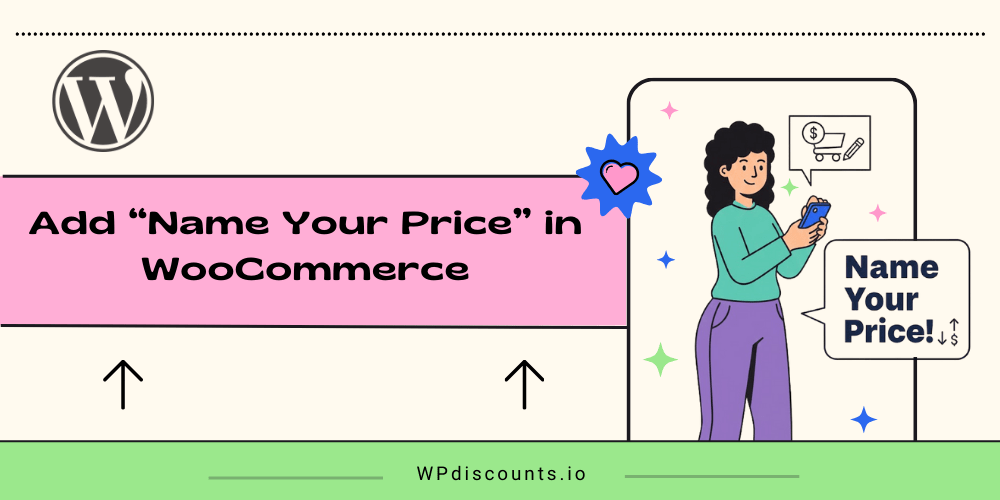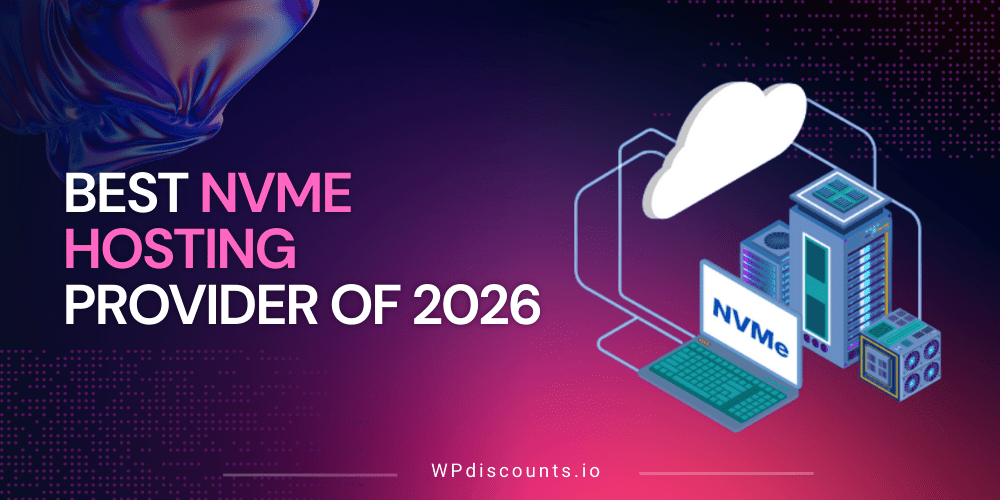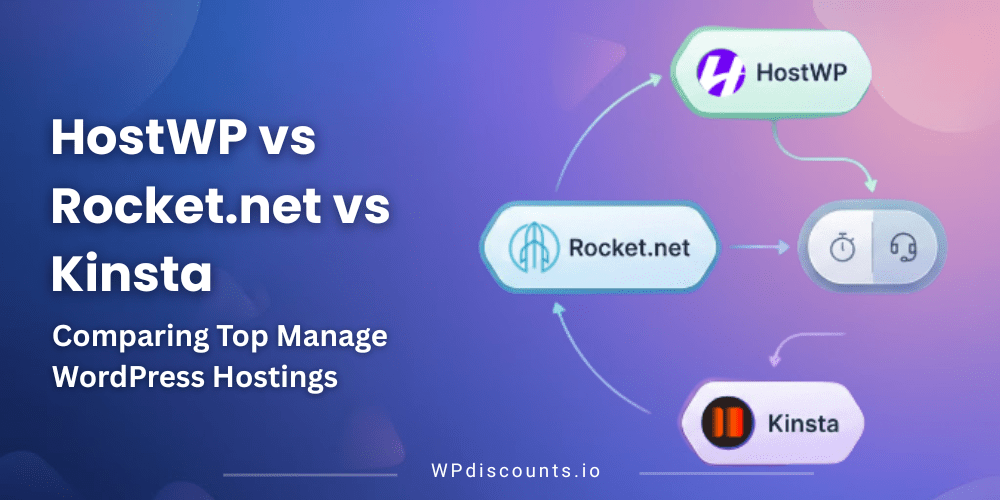Best WordPress Media Library Plugin
WP Media Folder Coupon – 2025
WP Media Folder is a comprehensive WordPress media library management plugin developed by JoomUnited.

Best WordPress Media Library Plugin
WP Media Folder Coupon – 2025
WP Media Folder is a comprehensive WordPress media library management plugin developed by JoomUnited.
Black Friday 2025
Exclusive Discount
Only for WPdiscounts.io visitors.
Limited Time Offer
Claim this offer before it ends.
Save 30% OFF on WP Media Folder (Expired)
Table of Content
About
Founder: Tristan Hervouet
Website: joomunited.com
Community: Community

What is WP Media Folder?
View WP Media Folder Coupons, Discounts, Promo Codes, & Pricing Plans below.
WP Media Folder is a comprehensive WordPress media library management plugin developed by JoomUnited that transforms the chaotic default WordPress media manager into an organized, folder-based system that actually makes sense. If you’ve ever spent 20 minutes scrolling through hundreds of images trying to find that one screenshot you uploaded last month, you’ll understand why this plugin exists.
WP Media Folder fixes this fundamental problem by bringing folder and subfolder organization directly into WordPress’s native media manager. But here’s what sets it apart from the dozen other media organizer plugins: it doesn’t just slap folders onto your media library and call it a day. You get advanced filtering and sorting options that let you find files by type, size, upload date, and custom parameters. The plugin includes watermarking capabilities so you can protect your images automatically on upload. There’s a built-in media replacement feature that swaps out files while preserving URLs—no more broken links when you update an image. And if you’re managing a team, the user permission system lets you control exactly who can access which media folders.
The plugin also handles server folder imports and automatic synchronization, meaning if you’ve got media sitting on your server from FTP uploads or previous gallery plugins, you can pull everything into WordPress without manually re-uploading thousands of files. For WooCommerce users, there’s a dedicated product media organization so you can actually manage your product images without losing your mind. And because everything integrates seamlessly with WordPress’s native media manager, you don’t need to learn a completely new interface—it just works where you’re already working.
Key Features of WP Media Folder
Here are some key features of WP Media Folder you should know:
- Drag and Drop Folder Management: Create unlimited folders and subfolders with instant drag-and-drop organization for effortless media library structuring.
- Advanced Media Filtering and Sorting: Filter by file type, dimensions, size, and upload date with saved preferences that remember your preferred organization style.
- Automatic Image Watermarking: Apply watermarks automatically on upload to specific folders with full control over positioning, opacity, and scaling.
- Media Replacement Without Breaking Links: Replace any file while preserving the original URL, preventing broken links across your entire website.
- Server Folder Import and Sync: Import FTP-uploaded folders directly into WordPress with automatic synchronization to keep everything in sync.
- User Permission Controls: Restrict media access by user or role, defining specific folder permissions for team members and clients.
- Multiple Folders Per Media: Assign the same file to multiple folders without duplication, organizing logically across different projects.
- Remote Video Management: Manage YouTube, Vimeo, and Dailymotion videos directly in your media library like native WordPress uploads.
- WooCommerce Product Media Organization: Organize product images in dedicated folders with multi-folder support for efficient catalog management.
- Gallery Builder with 4 Themes: Create galleries from folders using masonry, portfolio, slider, or lightbox themes with automatic folder syncing.
- Media Duplication Tool: Duplicate files with all thumbnail versions intact when you need to modify images while keeping originals.
- Custom Image Size Filters: Define custom dimension and weight filters matching your workflow for faster file discovery.
- Gutenberg Integration: Access 9 dedicated Gutenberg blocks for media management, including two specialized gallery blocks.
- Import from Other Plugins: Migrate existing folder structures from Real Media Library, FileBird, Folders, Media Library Plus, and HappyFiles seamlessly.
- Colored Folder Icons: Assign custom colors to folders for visual organization and quick identification of project types.
- Batch Operations: Select and move multiple files, apply folder assignments, or perform bulk actions to save time.
WP Media Folder Coupons, Discounts, and Pricing Plan
WP Media Folder has a very straightforward pricing plan.
| WP MEDIA FOLDER PLUGIN | PLUGIN + ALL ADDONS |
| $49/yr | $69/yr |
| Unlimited Sites | Up to 1 Site |
| MULTI DOMAIN / MULTI SITE 1 YEAR UPDATE 1 YEAR SUPPORT NO RECURRING PAYMENT NO DATE LIMITED PDF EMBED |
MULTI DOMAIN / MULTI SITE 1 YEAR UPDATE 1 YEAR SUPPORT NO RECURRING PAYMENT NO DATE LIMITED PDF EMBED GALLERY ADDON PHOTOGRAPHER CLOUD ADDON |
WP Media Folder Discounts
There is no discount available on the WP Media Folder pricing plan.
WP Media Folder Lifetime Deals
There are no lifetime deals available for WP Media Folder.
How To Avail The WP Media Folder Coupon?
Step 1: Go to the pricing page and select the plan you want to buy.
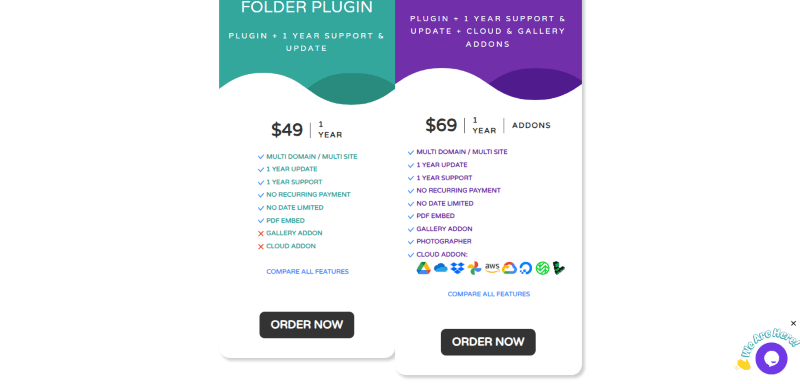
Step 2: On the WP Media Folder checkout page, add the discount code in the field and click “Apply” to get the discount.
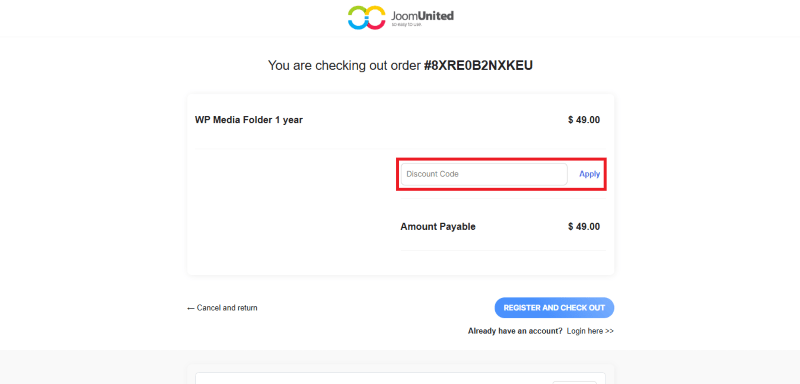
How To Install The WP Media Folder Plugin on WordPress?
Step 1: Visit the WP Media Folder website, choose the Pro or Free version, and download the plugin. You may receive the plugin as a zip file in your email or elsewhere.
Step 2: Log in to your WordPress dashboard
Step 3: Navigate to Plugins > Add New
Step 4: Click on Upload Plugin and select the WP Media Folder ZIP file you downloaded.
Step 5: Click Install Now.
Step 6: After installation, go to Plugins > Installed Plugins and activate WP Media Folder.
Step 7: Follow the prompts to configure WP Media Folder’s initial settings after activation. The plugin is now configured to be utilized.
For Whom This Product Is Built For?
This product is built for:
- Website Owners
- Agencies
- Web Designers
- Small Businesses
- Developers
- Freelancer
- E-commerce
- Content Creators
- Marketing Professionals
WP Media Folder Alternatives
Here are some alternatives to the WP Media Folder plugin.
- CatFolders
- FileBird
- Real Media Library
- Enhanced Media Library
We’d love to hear your thoughts and opinions on WP Media Folder. Share your experiences and insights in the comments below.

WP Media Folder
You Might Also Like

Contact Form To API Coupon – 2026

Tourfic Coupon – 2025